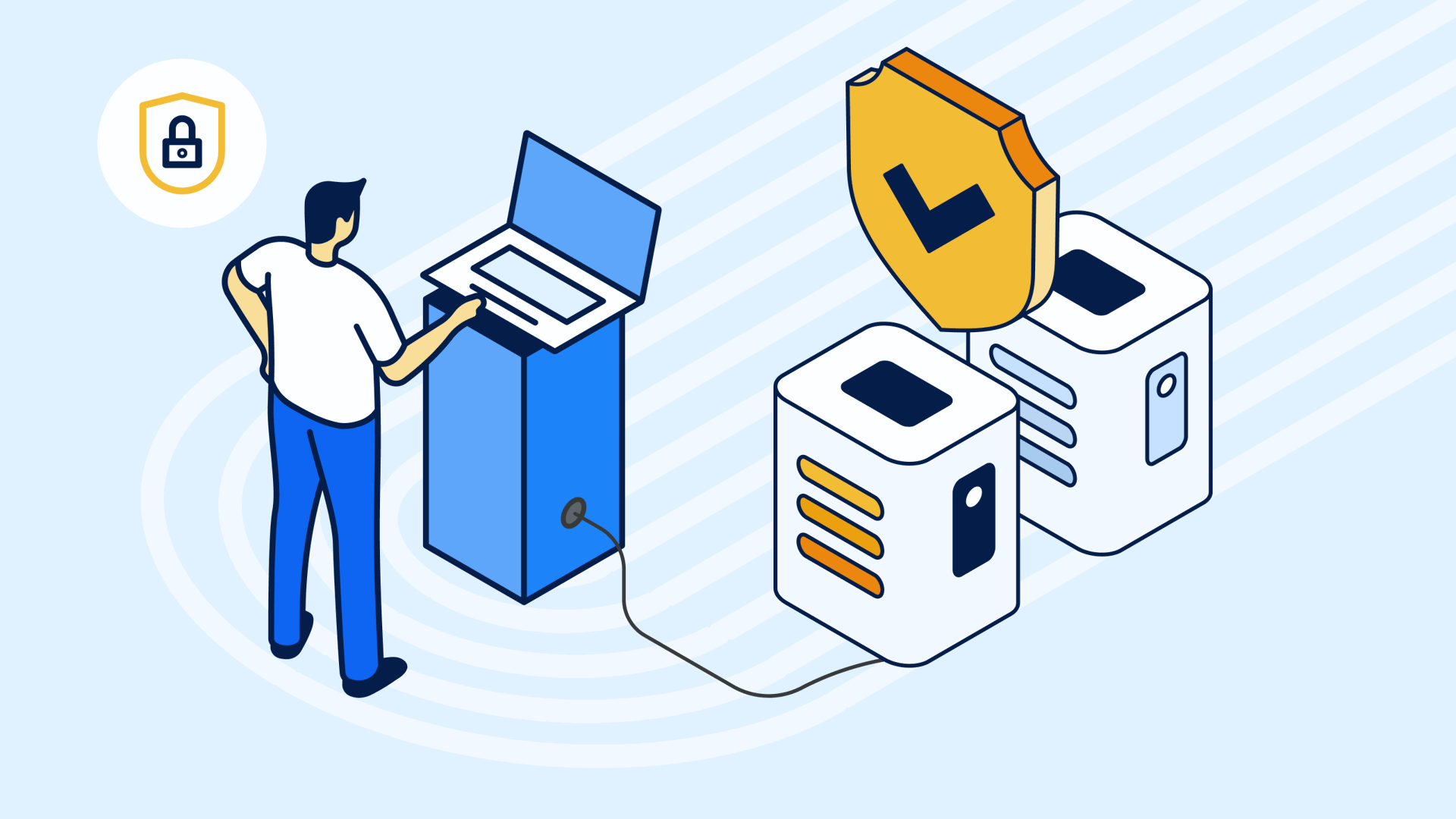Get ready for the European Accessibility Act
Recognising the importance of accessibility, Easy Redmine took proactive steps last year (August 2024) by developing a high-contrast mode as a beneficial way for users with colour blindness or difficulty seeing to use the app. This initiative demonstrates a commitment to creating software usable by a wider audience.
Anyway, are you familiar with the European Accessibility Act?

Table of contents
Accessibility regulations in EU
Why accessible software matters more than ever
High-contrast mode
Making project management tools accessible for everyone
Project management made accessible for everyone
Accessibility regulations in EU
Are you aware of the changing landscape of digital accessibility in European Union? The European Accessibility Act is a significant directive aimed at making products and services more accessible to persons with disabilities and elderly people across the EU.
This landmark legislation seeks to break down barriers created by differing accessibility rules within member states, ultimately fostering a more inclusive internal market.
The European Accessibility Act sets out common accessibility requirements for a wide range of products and services that are considered most important for individuals with disabilities and are likely to have diverse accessibility standards across EU countries.
These include essential items such as:
- computers and operating systems,
- ATMs and ticketing machines,
- smartphones, telephony services, TV equipment,
- transport services, banking services,
- e-books,
- e-commerce.
By establishing these unified rules, businesses can benefit from reduced costs, easier cross-border trading, and expanded market opportunities.
Why accessible software matters more than ever
People with disabilities and older adults will benefit from more accessible, affordable products and services, reducing barriers in areas like transport, education, and employment. Vision impairment alone costs the global economy an estimated US$ 411 billion in productivity losses each year, according to WHO.
Still, despite better laws, software remains difficult for visually impaired users. Managing complex projects can be a major challenge when interfaces rely heavily on colour or lack sufficient contrast. For the 4–8% of the population—people with colour blindness or other visual impairments, these design choices can hinder productivity and create an unwelcoming user experience.
High-contrast mode
At Easy Redmine we recognise the diverse needs of our users and are committed to creating project management software that is accessible to everyone.
Easy Redmine is designed to support blind users, people with motor impairments, and those with colour blindness or difficulty seeing. We’ve added screen reader compatibility through embedded labels, and full keyboard navigation for easier use without a mouse. For better visibility, we enhanced contrast in the default theme and introduced a dedicated high-contrast mode.
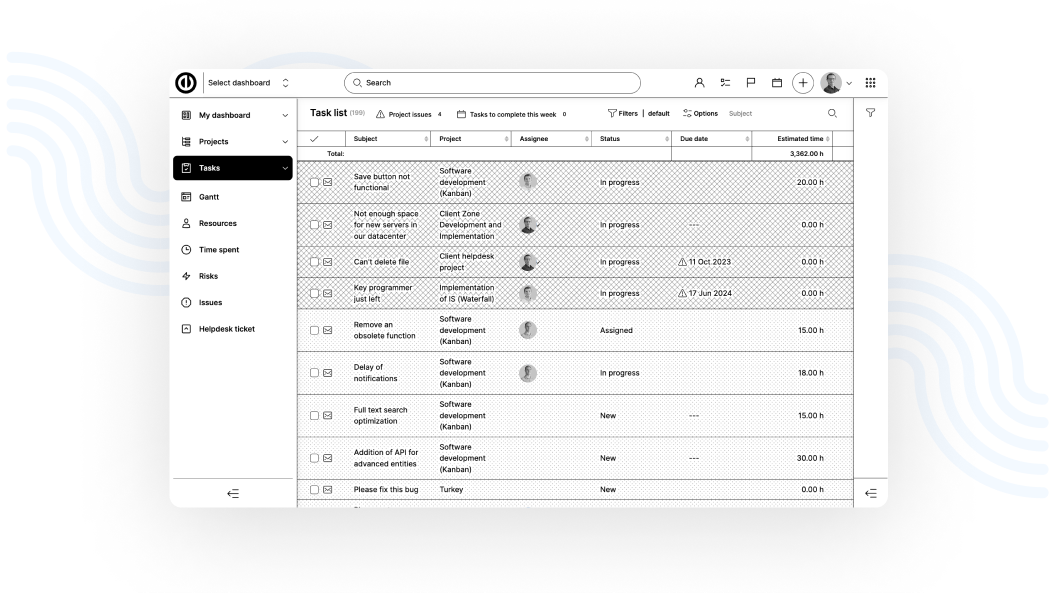
Making project management tools accessible for everyone
For blind people, there is a label that has to be implemented into every component of the app so it can be read out by a screen reader and thus provide information to the blind user about what is on the screen. A second element is adding keyboard operability features to make sure a blind person can navigate the app via keyboard.
People with motor impairments can also use the keyboard to navigate the app, which makes it easier for them to work without a mouse.
For people who are colour-blind or have trouble seeing, we’ve improved key visual elements and made the default theme easier to read by increasing contrast. There is already mentioned the high-contrast mode as an alternative way to use the app more comfortably.
Project management made accessible for everyone
We believe that effective project management should be accessible to everyone. By understanding the importance of initiatives like the European Accessibility Act and implementing crucial features like our high-contrast mode, we are striving to create a more inclusive and productive experience for all our users.
To learn more about our commitment to accessibility and the specific measures we have taken, we encourage you to read our full Accessibility Statement.
Still hesitating? Try Easy Redmine for free—get 30 days for making your decision.