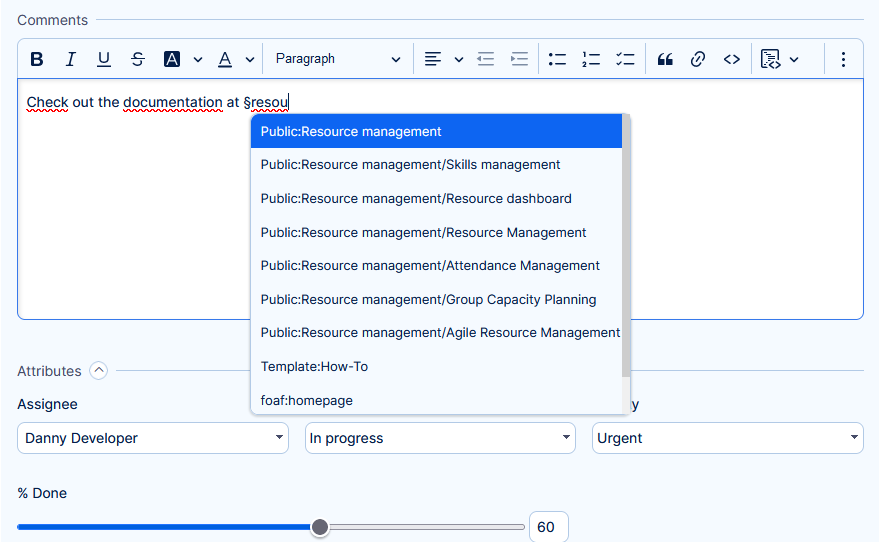Release notes for version: 13.8.0
Technological stack
This section is important for Server solution. Cloud users need not worry about any of this.
- OS: Debian 11 on amd64 architecture
- Redmine: upgradable from version 5.1.2
- Ruby: 3.1.4
- Bundler: 2.3.7+
- Rubygems: 3.3.x
- Database: Percona/MySQL 8.x
- redis-server: 5+
- NodeJS: 18.8
- Docker engine: 24.0.5
- Docker compose: 2.24.0
Please note that before installing Easy Redmine 13.6 and higher, you need to update your Ruby to 3.1.4. A guideline for Ruby updates is available here.
Before every application upgrade, please carefully refer to all release notes between your existing version and the new version - there may be critical technical or functional changes explained.
Private comments permission changes
The goal of the change is to allow user to see his own Private comment + private attachment in rare cases where this User does not have permission to View private comments/attachments. Until this change, user didn't see his own comments even as an author.
- Permission View private comments - user can see all private comments
- Permission Set comments as private - user can enter private comments and see own private comments
Still, we recommend when allowing user to set comments as private, to also allow them to view private comments.
Legacy Scrum module - new task - hide project selection
The project selection was removed when creating task from legacy scrum module. There is no logical value in using Scrum module to create tasks in different projects than the current one. It only led to confusing behaviour.
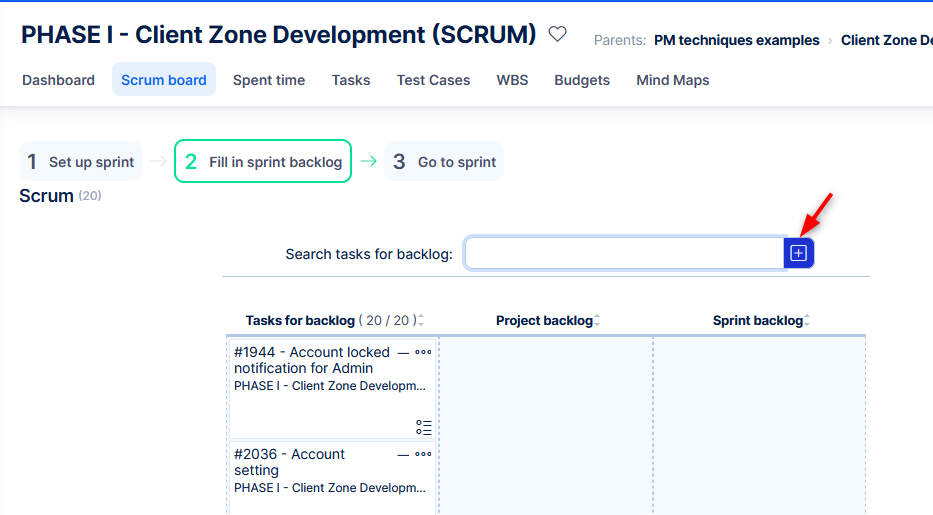
Asset and configuration management - dashboard
You will be redirected to the dashboard when opening the ACM add-on. By default you will see widget with existing asset types.
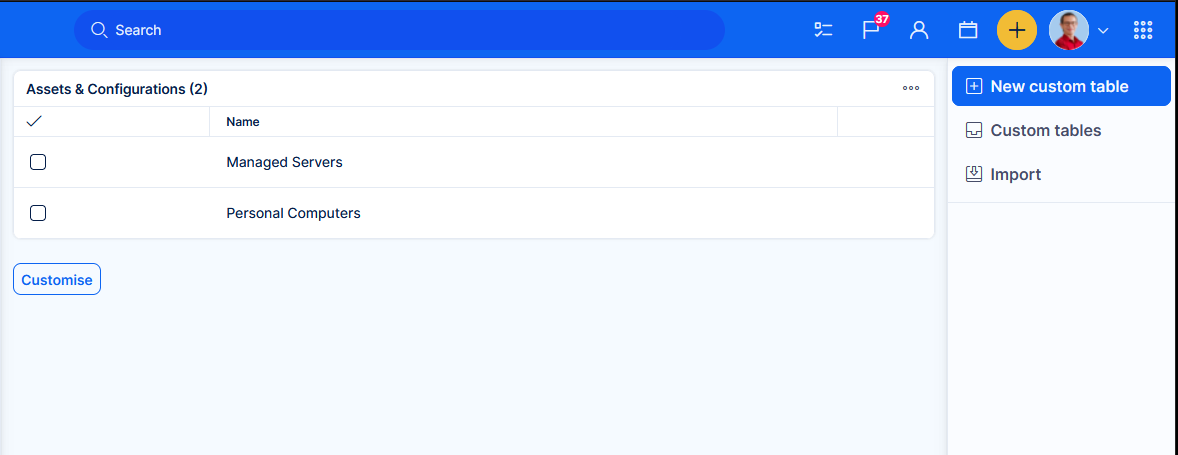
Knowledge base - lookup page in text editor
While writing text in task comments, description, project history, noticeboard widget, etc. you can use the symbol § to trigger lookup for a knowledge page, which will be then linked in your text (similarily to symbol @ for lookup of users).