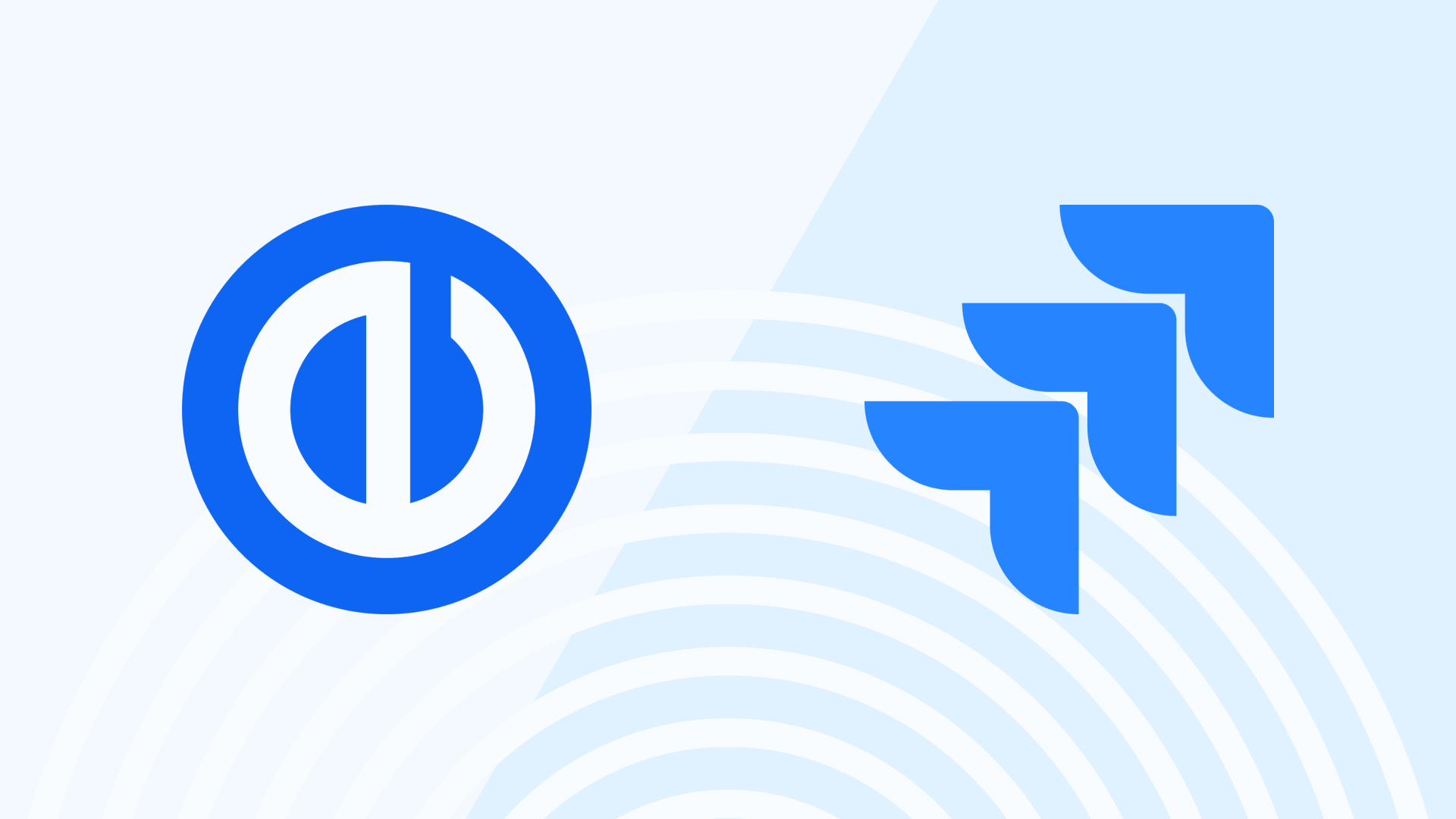5 Jira cons you can’t ignore: Especially with Data Center shutting down
Jira Data Center is shutting down — but maybe that’s not such bad news. If your teams are already frustrated by rising costs, clunky scaling, confusing updates and cloud lock-in, now is the perfect time to rethink your setup and explore better on-premise alternatives.

Table of contents
Jira Data Center EOL: Goodbye Jira, finally?
5 key pains clients typically have with Jira
1. Unpredicted interface changes
2. Jira performance issues
3. Cloud lock-in and discontinued on-premises support
4. Jira licensing inflexibility
5. Jira scaling pain and sprint struggle
Jira alternative with on-premises support
TL;DR
Jira Data Center is ending, and for teams tired of its complexity, cost, and cloud lock-in, now’s the time to consider a simpler, on-premise-ready alternative like Easy Redmine.
Jira Data Center EOL: Goodbye Jira, finally?
It is official — Atlassian's Jira Data Center will reach end-of-life by March 2029. Organisations should start planning their migration strategies, considering alternatives like Atlassian Cloud or other on-premises solutions.
But think about it twice — is it really such bad news when you can recall at least 5 pain points that Jira is causing its users and teams?
5 key pains clients typically have with Jira
Based on real conversations with Jira users, we've identified four recurring pain points that disrupt daily operations — and we’re offering practical solutions to help teams regain control.
1. Unpredicted interface changes
One of the most common frustrations with Jira is how often the interface changes — without warning.
Frequent UI updates and new feature rollouts often land without proper communication or documentation. Users suddenly find that buttons have moved, flows behave differently, or worse — risky design choices appear, like a “remove profile” button placed right under the language switch.
Solution? Try tools that focus on stability (such as Easy Redmine), which give administrators more control over when changes are rolled out. Updates can be scheduled, communicated, and tested before they are implemented, ensuring they do not impact end-users.
2. Jira performance issues
Performance is another significant issue, with many users reporting slow load times and delays when performing tasks like changing ticket types or adding tickets to epics. These slowdowns can be frustrating and time-consuming, impacting productivity across teams.
Solution? Consider trying Easy Redmine, which generally offers better performance compared to Jira for certain project management scenarios.
3. Cloud lock-in and discontinued on-premises support
Another growing concern for many organisations is Atlassian’s decision to end support for both Server and Data Center editions, effectively forcing clients into its cloud ecosystem.
While this might work for some, it’s a major red flag for companies in regulated industries like defence, aerospace, or manufacturing. These sectors have strict compliance requirements that often mandate on-premises hosting and full control over infrastructure.
Moving to the cloud means losing visibility over where data is stored and when updates are applied — a compliance and security risk many simply cannot afford.

Solution? Some platforms still offer flexible deployment: on-premises, private cloud, or hybrid setups. This allows companies to align hosting with security policies and industry regulations.
4. Jira licensing inflexibility
Licensing is another area where Jira creates unnecessary pain. There’s no distinction between internal team members and external collaborators — everyone needs a full-priced licence.
In one real-world case, a company with 40 internal developers and 200 external users had to pay the same rate for all 240 users. That added up to $2,700 per month — over $25,000 per year — just to keep everyone connected. As teams and partner networks grow, so do the costs, making Jira increasingly difficult to justify from a budget perspective.
Solution? Look for more flexible licensing models that distinguish between full users and or external users. This makes collaboration more affordable and predictable for companies working with clients or partners.
5. Jira scaling pain and sprint struggle
Jira works well for individual agile teams running a single Scrum board — but it quickly breaks down at scale.
When multiple teams are working across several projects in parallel, things get messy. It is indeed a challenge of managing three teams and 250 users running simultaneous sprints, where even basic visibility required a patchwork of custom filters and JQL queries. For many managers, that means spending more time building dashboards than actually managing projects.
Solution? Each Product Backlog Item (PBI) in Easy Redmine Scrum Boards is linked to a project, enabling teams to work across several projects and deliver incremental improvements to each one.
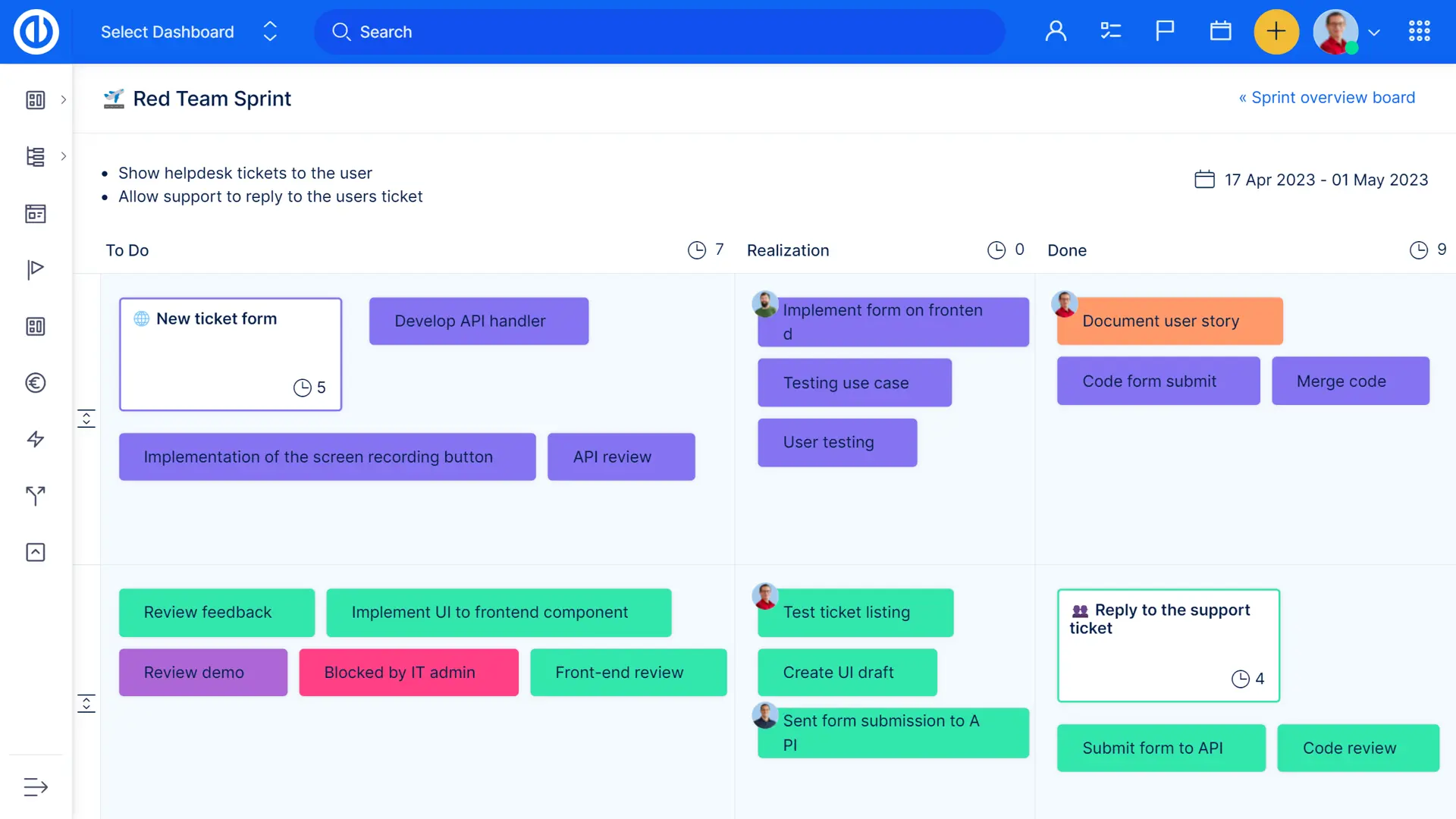
Scrum Boards in Easy Redmine
Jira alternative with on-premises support
Jira may be a powerful tool, but for many mid-sized organisations, it’s becoming too complex, costly, and rigid — especially with Atlassian phasing out Data Center and pushing users toward its cloud.
With Data Center going read-only by March 2029, now is the time to explore alternatives that offer stability, flexibility, and full on-premises support. Easy Redmine has already helped many clients migrate from Jira successfully — and it could be the right next step for your team too. Contact our sales team to discuss the ideal scenario for your company!