How to Migrate Database From MySQL to Redmine
MySQL is a PHP-friendly program that uses the SQL language. Redmine can also use a MySQL database to store the database. As Redmine is a project management system, it requires a lot of data so you and your users can utilize and manage that database.

How MySQL Works
One or more clients or devices connect through a specific network and manage the database. WordPress is the best example of web database management. The process that takes place between your device and database is:
- You create a database through MySQL on your device and integrate it with Redmine. Now, you create a project and store the data in the database. The database stores the data, and you can check and manage the data through the relationship between each table.
- Then, clients or other users will make a request to the database, typing specific SQL commands on MySQL through Redmine.
- The server will respond to the request of the users and will show the database on their device.
What is Database Migration?
Database migration simply means migrating or moving your database from one platform to another. You may need to move data between platforms for various reasons. For instance, you can save a lot of money by migrating data to a cloud-based database system.
Benefits of Database Migration
Migrating your database from MySQL to Redmine offers numerous benefits. Here are some essential benefits:
Budget-Friendly
Many companies migrate their database to save money. As more companies are shifting to a cloud database, many companies are migrating their data. This helps them reduce labor costs and professional employees to manage and transfer the data.
Single True Source
If your database lacks a central location, you can transfer the data to a single platform. When there is a single platform to use for a large company, they can easily reduce errors and perform activities in real-time. For instance, if a branch of your company is located outside the city, you can reduce the steps of sharing the data and divert all the process through a single platform.
Modernize Methods
As technology advances, new applications and tools are available to help you grow with increasing opportunities. That is why many businesses are migrating from one platform to another. With big data and machine learning technology, you need more and fast space to support your needs. For instance, by migrating your database to Redmine, you can manage your projects instantly.
Migrating the Database from MySQL to Redmine
You can migrate your database from MySQL to Redmine in two sections. First, you need to export the database from the MySQL database. Then you will import that data into your Redmine. So let’s get started.
Section 1 – Exporting the Database from MySQL
To export the data from the MySQL database, you need to use phpMyAdmin. This will our first step.
Using the phpMyAdmin
To export the database from MySQL, you need to use the phpMyAdmin web interface by:
1. Logging in to the cPanel
2. After you enter the cPanel, go to the databases section
3. Now click on the phpMyAdmin on the home screen.
On the new window administration, the page of the phpMyAdmin will open.
4. Find the database you want to migrate to the Redmine. You will find the database on the left pane of your phpMyAdmin page.
5. Now click on the Export
6. In the export method, you need to select quick.
On the older version of the phpMyAdmin, you will not find the Quick option. For that, you need to follow the following steps:
- Go to the Export section and then click on Select All.
- Now check on the Save as file checkbox.
- After that, click Go.
- The exporting process will start to run.
7. Now you need to select SQL as the format.
8. Now click Go.
9. A save file dialog will open. You need to write the name of the file and select the location /temp/backup in the Redmine folder. Temp/backup is Redmine’s backup directory.
10. Now click on save, and all the databases that you want to migrate to the Redmine will be saved on the location you selected.
Section 2 – Importing the Database to Redmine
- To import the SQL database, you need to have admin privilege.
- Now you need to run the SQL file from the temp directory that you just saved.
- Now you need to open the terminal
- Enter the following MySQL command in the terminal
mysql -u root -p bitnami_redmine </opt/bitnami/temp/backup.sql
- Once you have entered the command, you are good to go.
- Redmine will run the SQL database file as a backup.
Conclusion
Now, you have successfully migrated the database from MySQL to Redmine. This will help you gather your database to a single location. When your database is on different platforms, your business process will be slow and prone to errors. With the Redmine project management tool, you can manage your projects throughout the users from a single platform.
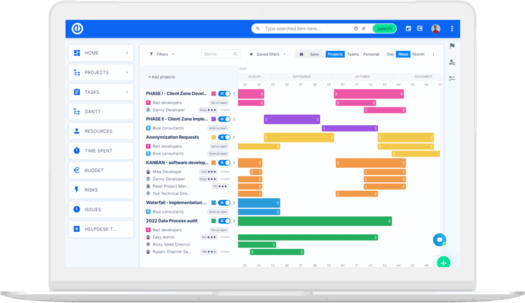
Looking for a Redmine upgrade? Easy.
Get all powerful tools for perfect project planning, management, and control in one software.
