Redmine Gantt plugin
for top level project vizualisation
The Redmine Gantt plugin makes planning and project updating easier than ever. Take your project preparation to a whole new level and join more than 1,000 clients worldwide.
- Compatible with Redmine 6 & Ruby on Rails 7
- 100% open source
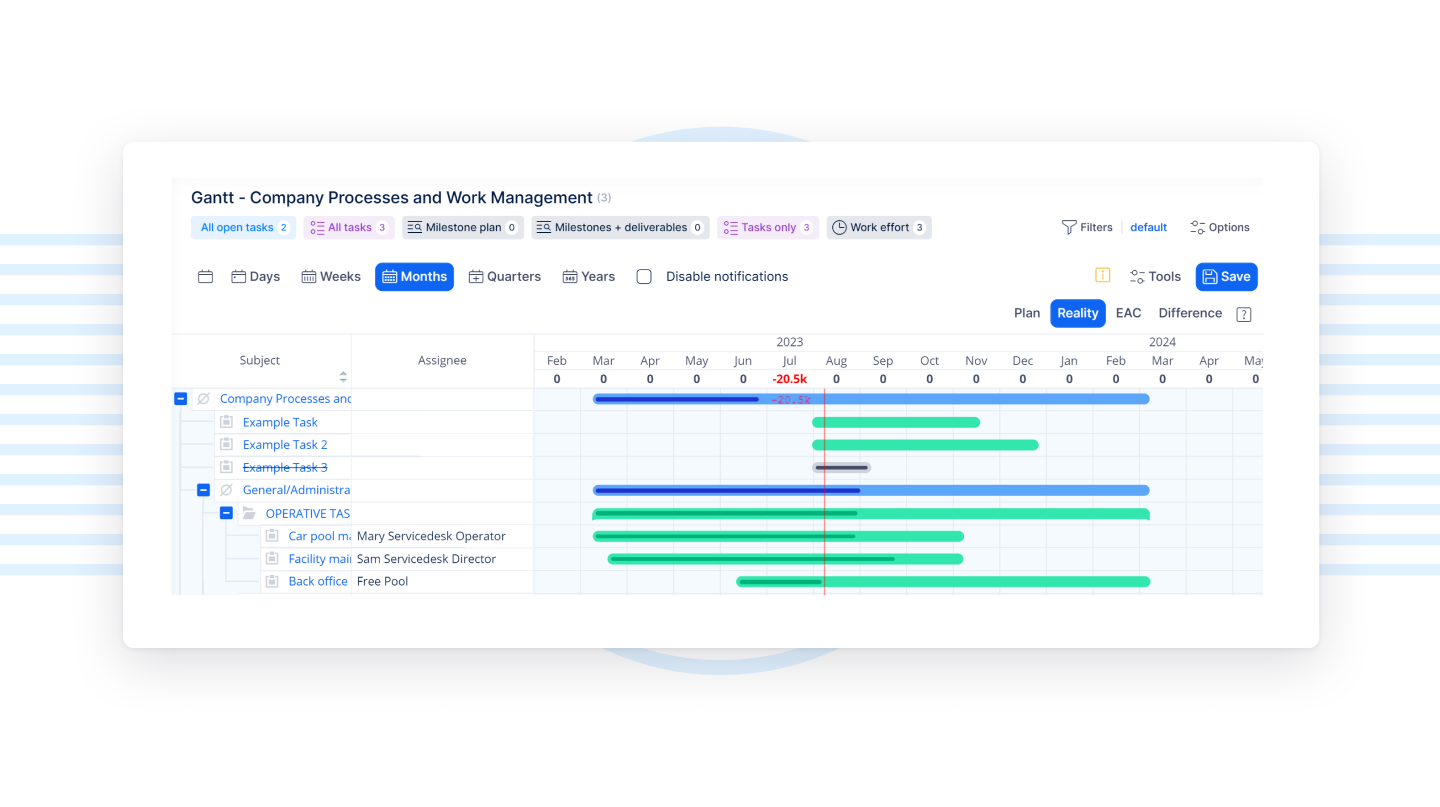
Ready to speed up your work with Redmine Gantt plugin?
Plan, adjust timing using drag & drop, create issues, versions, relations and sub-issues on the fly. All you need is the Easy Gantt plugin for Redmine.
Redmine Gantt plugin alsou includes advanced features, such as Critical Path, Baselines and Global Gantt, with drag & drop update of whole projects to make your planning even easier.
Trusted worldwide






Next level features for simpler project management
|
Redmine Gantt plugin |
|
|---|---|
|
Drag & drop update of issues & versions
|
|
| Step back feature |
|
| Different timeline views (days, weeks, months) |
|
| The list of problematic issues |
|
| Filters and options over Gantt |
|
| Parent-child issues support |
|
| Issue relations with delay |
|
|
Critical Path highlight
|
|
|
Baselines (project plan snapshot)
|
|
| New issue & new version |
|
|
Global Gantt of all projects
|
|
|
Drag & Drop of whole projects
|
|
| Filter delayed projects |
|
| Lowest progress issues |
|
| Pricing |
|
| Download now |
Explore the essential features of Redmine Gantt plugin
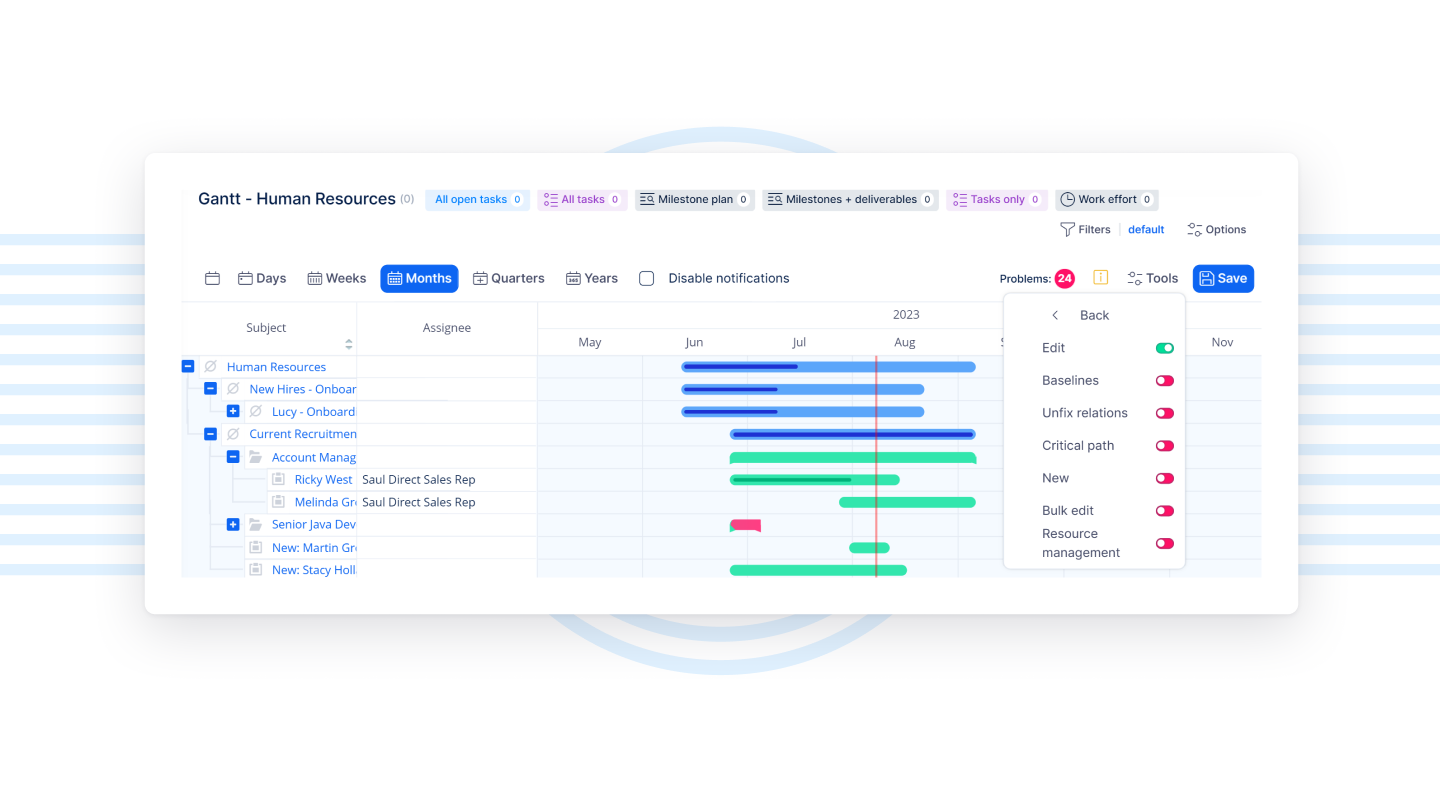
Gantt baselines
A baseline is a project's original plan, which is visualized so you can compare it to the current one. Redmine Gantt plugin enables you to highlight the baseline plan so you always know where you stand. The baseline plan does not change when the schedule is edited. Redmine Gantt also enables you to create multiple Baselines and to work with huge projects.
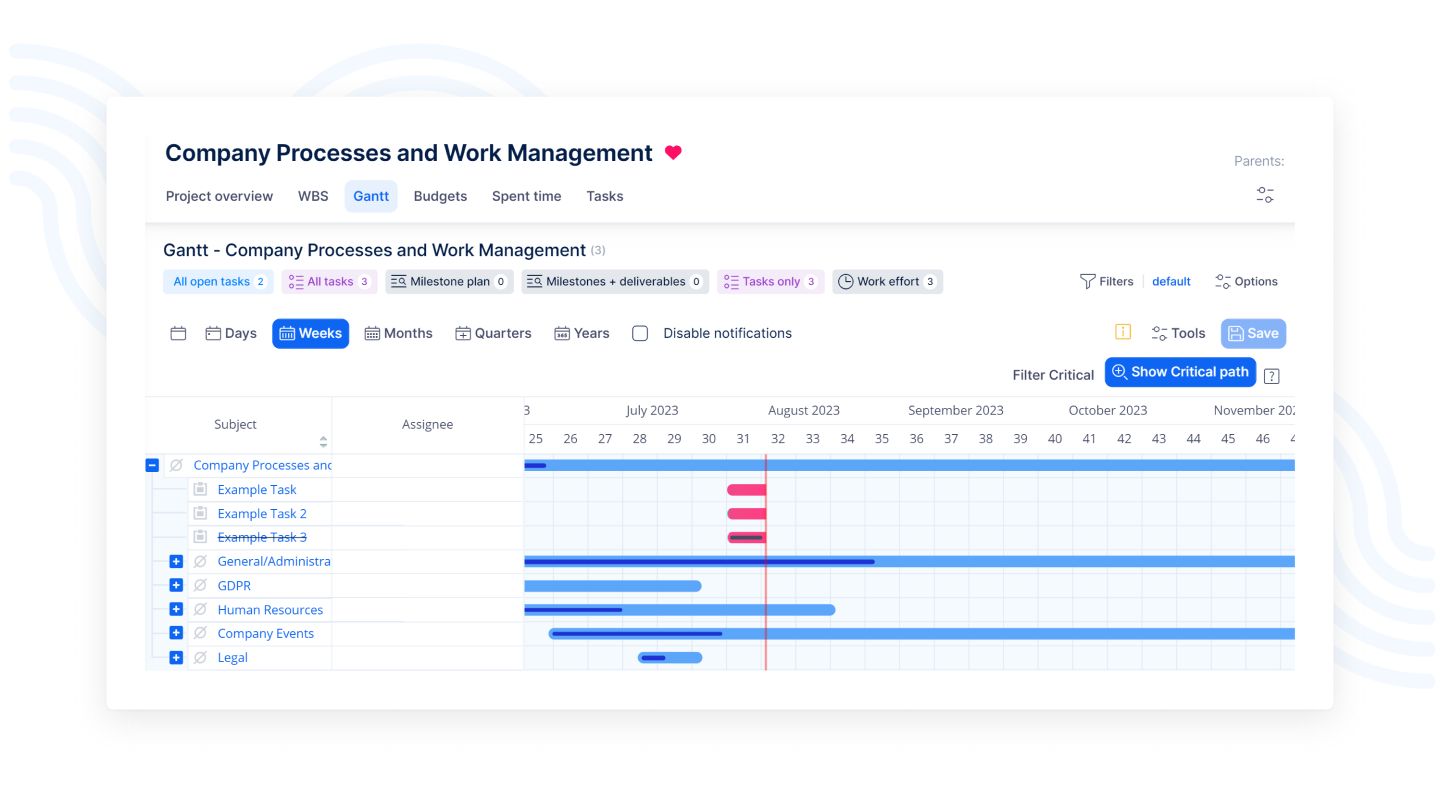
Critical path
A critical path is a sequence of issues that cannot be delayed in order to keep your project on track. It also shows the shortest time that your project can be completed in. All you need to do is click on the “Critical Path" button and you get perfect overview of what needs to be done as soon as possible and what the next steps are.
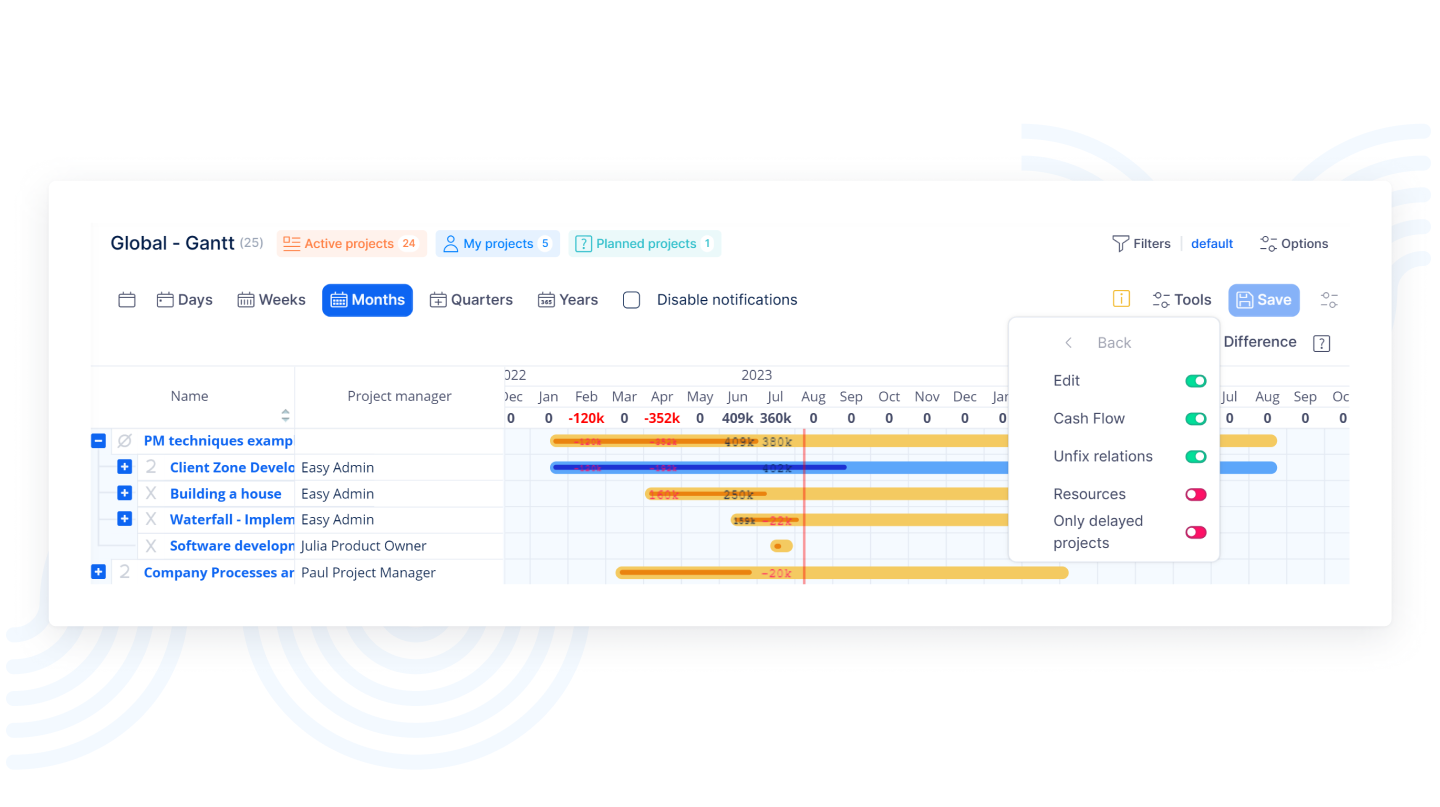
Project Portfolio Gantt
Managing your project porfolio can be easy. See your whole project in one bar and move it around using drag & drop to change the timings. Alternatively, go deeper by click on the "+" icon next to the project name to see all the issues and versions. Gantt over Projects also shows you weighted project completion, based on the real weight of the issue, and the percentage of its completion.
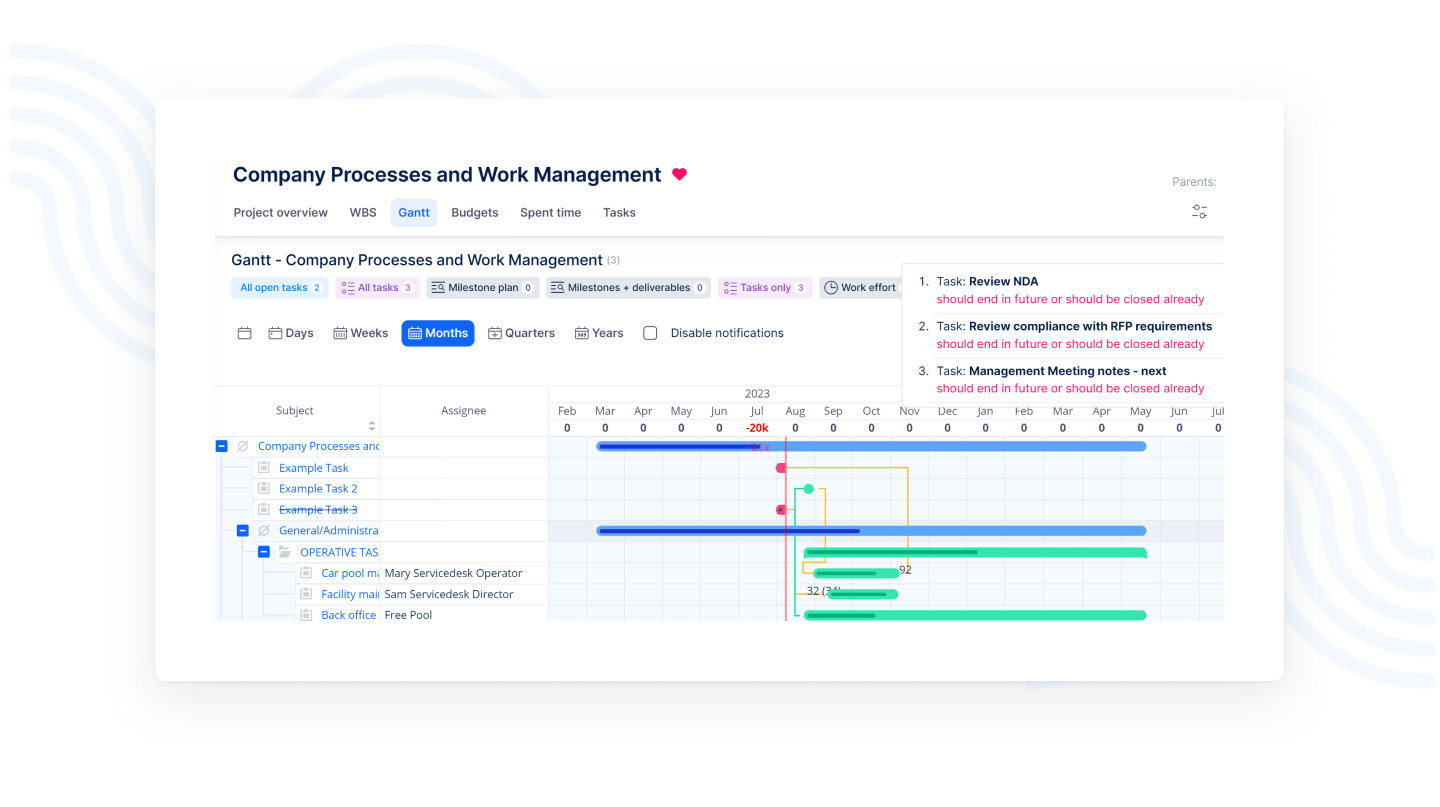
New issue and version creation
Want to create new issues or versions while planning your project? With Gantt chart you can do this by simply pressing “new “ item, filling in the form and dragging your mouse in the calendar.
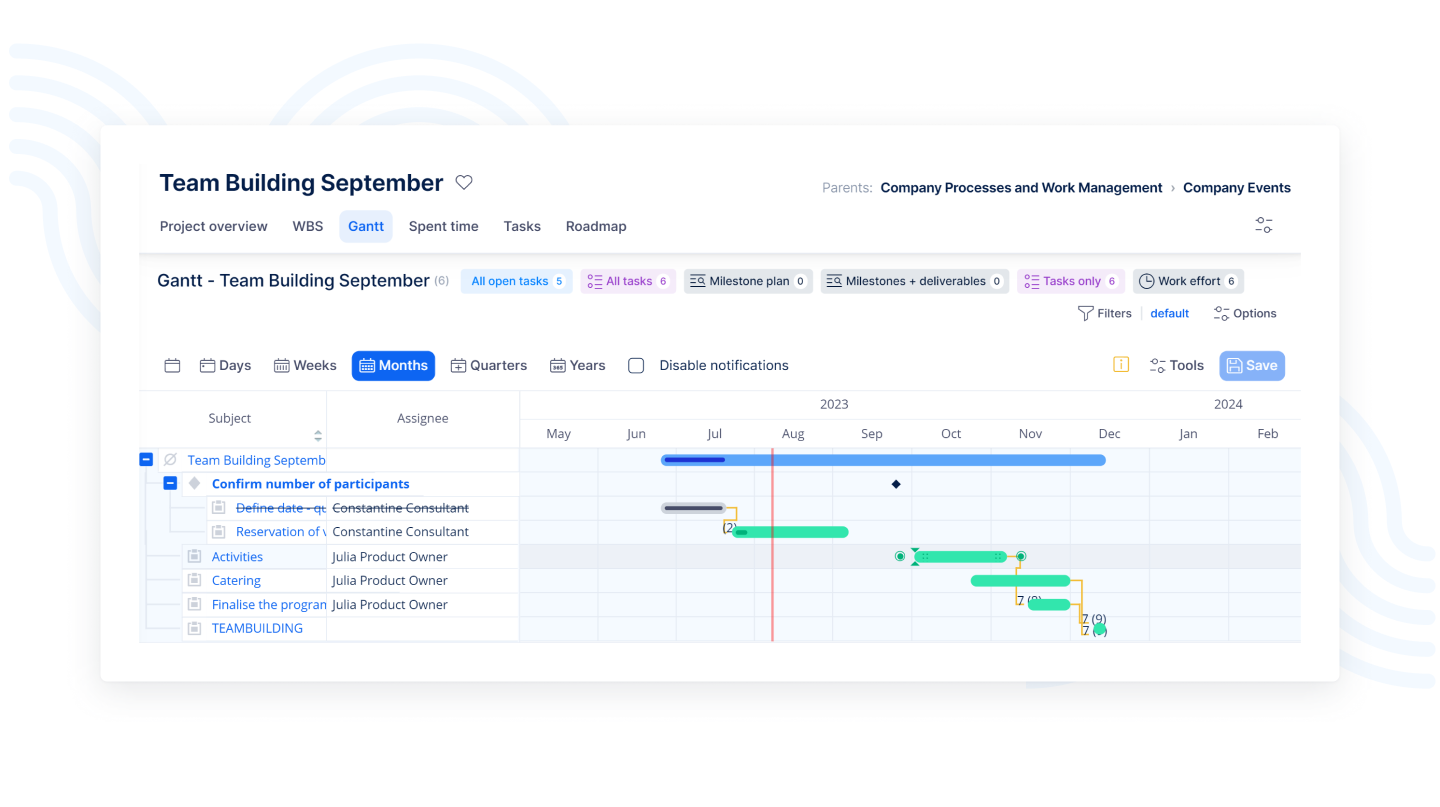
Parent-child issues visualization
With our Gantt chart your parent and child issues are always clearly visualized. Parent issues can be drilled down to display their child issues.
IPMA & PMI standards compatible
SHINE Consulting Ltd.- holder of accreditation of the Project Management Training Program “Project Management in Practice” (International Standard IPMA) and is also a member of the PMI R.E.P. Registered Education Provider. **The PMI Registered Education Provider logo is a registered mark of the Project Management Institute, Inc.
What do users say about Easy Redmine?

Elmar Branch
"We use Easy Redmine to simplify our work in managing projects. We made a few tweaks ourselves to this Open source application but we are overall very satisfied."

Konrad Mattheis
"Akquinet is using Redmine for years. We love all the extra plugins and support that Easy Redmine delivers to let us focus on our job."
Next level Gantt chart with Easy Redmine
Product
Easy Redmine
Complete & extensible Redmine upgrade
Say goodbye to fragmented and insecure project management solutions. Easy Redmine brings together all the essential tools for managing complex technology projects in a single, secure platform by combining Adaptive Project Management, IT Service Management, and Source Code Management. Powered by AI. Experience the power of unified project and work management designed for the demands of modern digital initiatives.
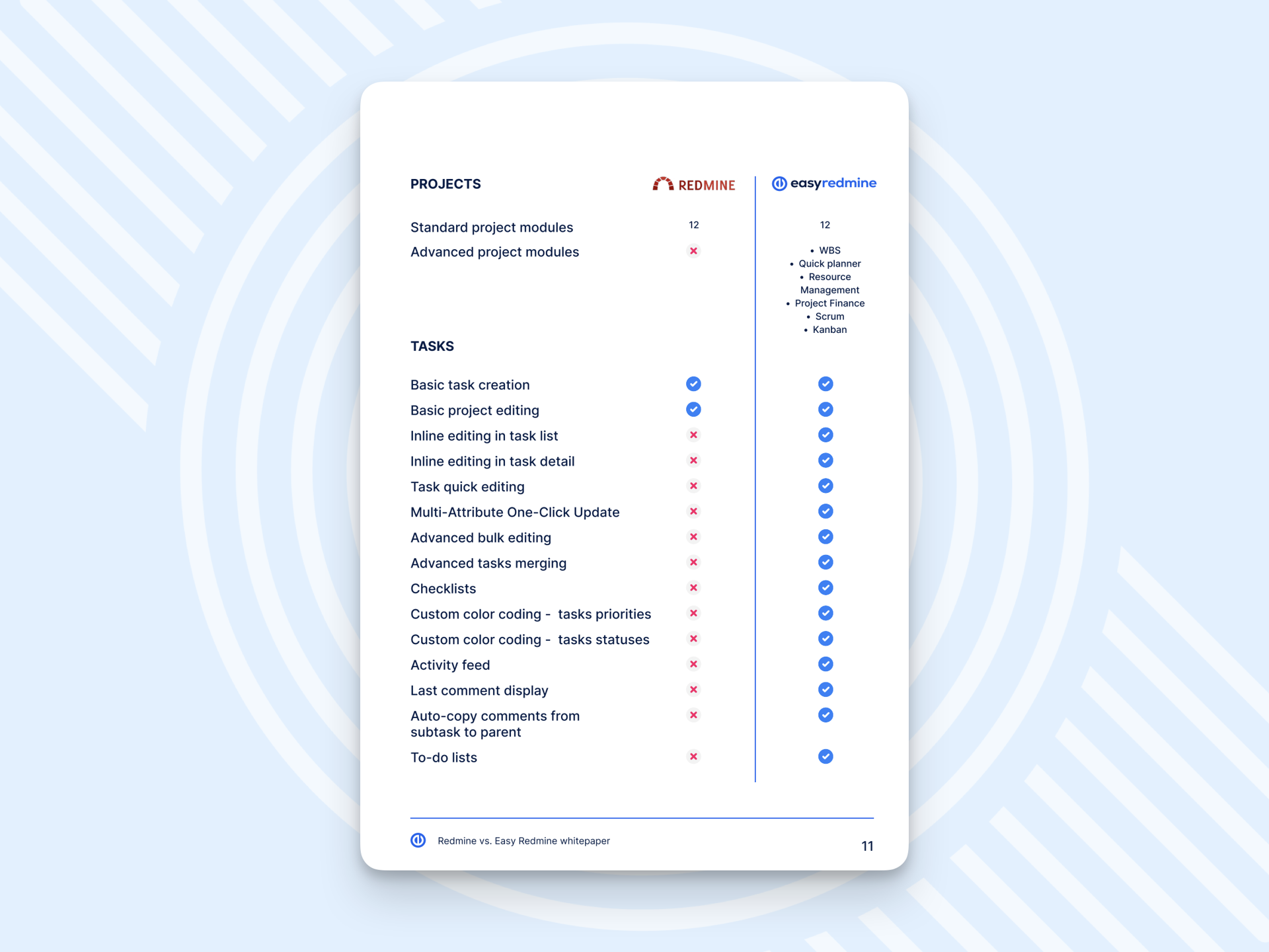
Redmine vs. Easy Redmine: Which solution fits you best?
Not sure which Redmine solution is right for your team? Our detailed comparison guide examines the key differences between Redmine and Easy Redmine, from basic features to advanced functionality.
Get the insights you need to choose confidently.
FAQs about Redmine Easy Gantt Plugins
Plugin installation
- Do NOT install plugins as a ROOT user
- First, delete all old Easy Gantt plugins if they exist (plugins/easy_gantt*)
- Copy all unzipped plugins into REDMINE_ROOT/plugins
- In REDMINE_ROOT
| Run: |
| $ bundle install |
| - (or bundle update) |
| $ bundle exec rake db:migrate RAILS_ENV=production |
| $ bundle exec rake redmine:plugins:migrate RAILS_ENV=production |
After that, restart the server.
Requirements for successful installation
- Redmine version: Compatible with Redmine 3.2.x, 3.3.x, 3.4.x, 4.x., 5.x., 6.x.
- Ruby version: 2.3+
- Database type: MySQL (recommended), PostgreSQL
Follow the installation procedure in #install. Verify that the installation log doesn't contain any errors. If it does, try to solve it according to the description.
Installation on Bitnami
Bitnami is not tested nor guaranteed. If the installation fails, run manually:
| Run: |
| $ bundle update |
| $ rake db:migrate |
| $ rake redmine:plugins:migrate |
Gantt documentation / knowledge
Gantt charts in Redmine are a valuable tool that enables effective project planning, visualization, and management by providing a user-friendly, feature-rich interface for organizing and tracking project tasks and timelines.
Gantt charts in Redmine are a powerful project management tool that allows you to:
- Visualize project timeline: Gantt charts provide a visual representation of a project's timeline, showing tasks, milestones, and dependencies between them. This helps project managers and teams better understand the project's progress and identify potential bottlenecks.
- Drag-and-drop functionality: Redmine Gantt plugins, such as the ones from EasyRedmine and RedmineX, offer intuitive drag-and-drop features that make it easy to update tasks, milestones, and task relationships directly on the Gantt chart. This streamlines the project planning and updating process.
- Advanced features: Redmine Gantt plugins often include advanced features like critical path highlighting, baselines (project plan snapshots), global Gantt views across multiple projects, and the ability to move entire projects with sub-tasks. These features provide deeper insights and control over project planning.
- Filtering and customization: Redmine Gantt charts allow users to filter, sort, and customize the view to focus on specific aspects of the project, such as delayed tasks, low progress issues, and more. This helps project managers quickly identify and address problem areas.
- Integrates with Redmine: As a Redmine plugin, the Gantt chart seamlessly integrates with other Redmine features like issues, versions, and relationships, making it a cohesive part of the project management workflow.
The Gantt chart is named after Henry Laurence Gantt, an American engineer and project management consultant who developed the chart in the early 20th century.
Gantt devised his version of the chart in the 1910s, which became widely known and popular in Western countries. While the concept of a chart showing activities against time was first developed around the turn of the 19th century by Polish engineer Karol Adamiecki, it was Gantt whose name became associated with charts of this type.
Henry Gantt popularized the method in the West, publishing articles on it in 1910 and 1915. He is considered the inventor of the Gantt chart, hence the name. Gantt charts are now one of the most popular and useful ways of showing activities (tasks or events) displayed against time in project management
The essential features are:
- Drag & drop update of issues & versions,
- Critical Path highlight,
- Baselines for project planning,
- Different timeline views (days, weeks, months),
- Global Gantt of all projects.

