Nola integra dezakegu WordPress Redminekin eta zure WordPress Agentzia bihurtu Redmine bidez

You can use Redmine to create better relationships together with your clients, offload work to people and make repeatable processes, so you'll do more and add less time.
Automated Over-Communication with Clients
You surely have heard this line before:
“If you are receiving an email from a customer requesting for an update, you have already failed at the project.”
Clients, especially new ones, want the maximum amount of communication as possible. To you, it'd be just a routine WordPress lead generation site, but to them, it’s a logo of their hopes and dreams for his or her business.
You can request your customers to a project in Redmine and present them with a custom-defined customer role. They’ll be ready to see all the problems within the project and see progress towards milestones like design, development, and deployment.
You can have private comments on all issues in Redmine, so you don’t need to reveal everything to clients.
At an equivalent time, some clients won’t use any tool you employ, no matter how hard you are trying. Through this case, you'll configure Redmine to transfer them auto-generated daily reports on all issues due within the projects. It’s truly pretty easy to line up in your own Redmine further employing a Redmine:send_reminders rake task.
You’ll get automatic reporting on projects for your customers without having to contribute time manually reproducing emails.
Avoid the #1 Client Nightmare with Workflows:
Here’s what you would like to avoid: you've got a challenging new project, so you opt to bill it on a time & material basis thanks to the unknowns involved.
You waste all month busily sweating away on the project, occasionally granting the client a quick email saying everything is going well and some serious progress is getting done.
The end of the month is coming, you send over the invoice to the client, and about 30 seconds after you emailed it, your phone starts ringing.
Your (now enraged) client is asking how you dared to invoice such an extravagant sum.
This is a situation that would be avoided with more client participation. By including them within the sign-off of every step, you create it far less likely that they’ll get shocked at the top of the project.
You can apply custom workflows in Redmine, so the clients can arrange tasks to “Approved”. you'll also set dependencies on tasks, so consumers will see in their daily email updates on the project wherever they’re holding up things by not providing feedback.
Keep an eye fixed on the Crucial KPIs for Any Services-Based Business:
Key metrics for client projects are the budgeted hours, the particular hours spent, and therefore the percentage completion of the project.
Without tracking these metrics, you won't have many skills you're spending per project, and you’ll have a tough time answering the classic question, “How far are we on the project?”.
Pricing becomes tons easier once you have specialized metrics on what projects actually cost you. you'll get thinking about different pricing models like monthly retainers or super-transparent “nearest fifteen-minute” billing.
Obviously, you'll track time directly in Redmine. But you'll also use custom fields to make really granular reports. As an example, you'll create a custom Boolean field, so you mark time tracked as “Billable” or not.
You’ll be ready to see if your team is spending a big portion of their time on non-billable tasks (which brings us on to my favorite part).
Building a Well-Oiled Services Machine
At some stage, you would possibly want to scale your WordPress business beyond just you and a couple of freelancers.
It’s costlier to delegate a task to someone if you don’t provide exact instructions, because you would like to rent more senior people. you'll hire more junior staff, but as long as you're taking what’s stored in your brain and supplied during a form that people can repeat.
If your projects tend to possess a reasonably defined process, you'll create a master project in Redmine, then duplicate it for every new project.
Another example may be a checklist template that you simply can use to feature a predefined set of tasks to a problem in Redmine with a click.
A challenge with building processes for businesses is that the processes which will add the foremost value to your company are going to be very specific to your own situation.
One way to define your processes is to sketch out the whole process from start to end on a whiteboard and begin turning those into repeated (or even automated) processes.
For example, Jennifer Bourn from Bourn Creative found out an automatic email onboarding sequence for brand spanking new clients. In these emails, new clients were prepped on what to expect, what they needed to supply, and the way they might provide constructive feedback.
Pick a Software Development Methodology that Serves You Right:
Software development methodologies are never a solution that removes all frustrations in one fell swoop.
Depending on the sort of labor you are doing, you’ll find that a ‘Waterfall’ approach to putting together websites might, gasp, actually work for you. you'll find out milestones for planning, design, development, deployment, and post-deployment.
Or you might choose a more Agile approach. Similar to WordPress, Redmine holds many plugins, so you'll utilize the Agile board’s plugin for Redmine to prepare your sprints.
Build a System that Works for You
It will require tons of investment in the time upfront to form any project management system work for you.
The advantage of Redmine is that it’s open-source, so you usually control your data and where you host it. As an example, you'll host your instance of Redmine on any server, otherwise, you can accompany hosted Redmine, if you’re rather not affecting the effort of hosting.
Secondly, if you've got specific needs, you'll check out any of the Redmine plugins or have something developed only for you, due to the open-source nature of Redmine.
The pay off for having great processes in situ is that you simply can delegate more work, knowing that the work will get done to the quality you need because you’ve defined each step within the process.
Eventually, you’ll go from staying a paid-by-the-hour freelancer to a business owner. You’ll free energy and resources to specialize in, well, whatever you want!
Integrate WordPress with Redmine
In an instant and without a single line of code, Zapier gives you permission to routinely transfer data between Redmine and WordPress.
It's easy to attach Redmine + WordPress and requires truly zero coding experience — the handiest restriction is your personal imagination.
Step One
Authenticate Redmine + WordPress.
(Approximately 30 seconds)
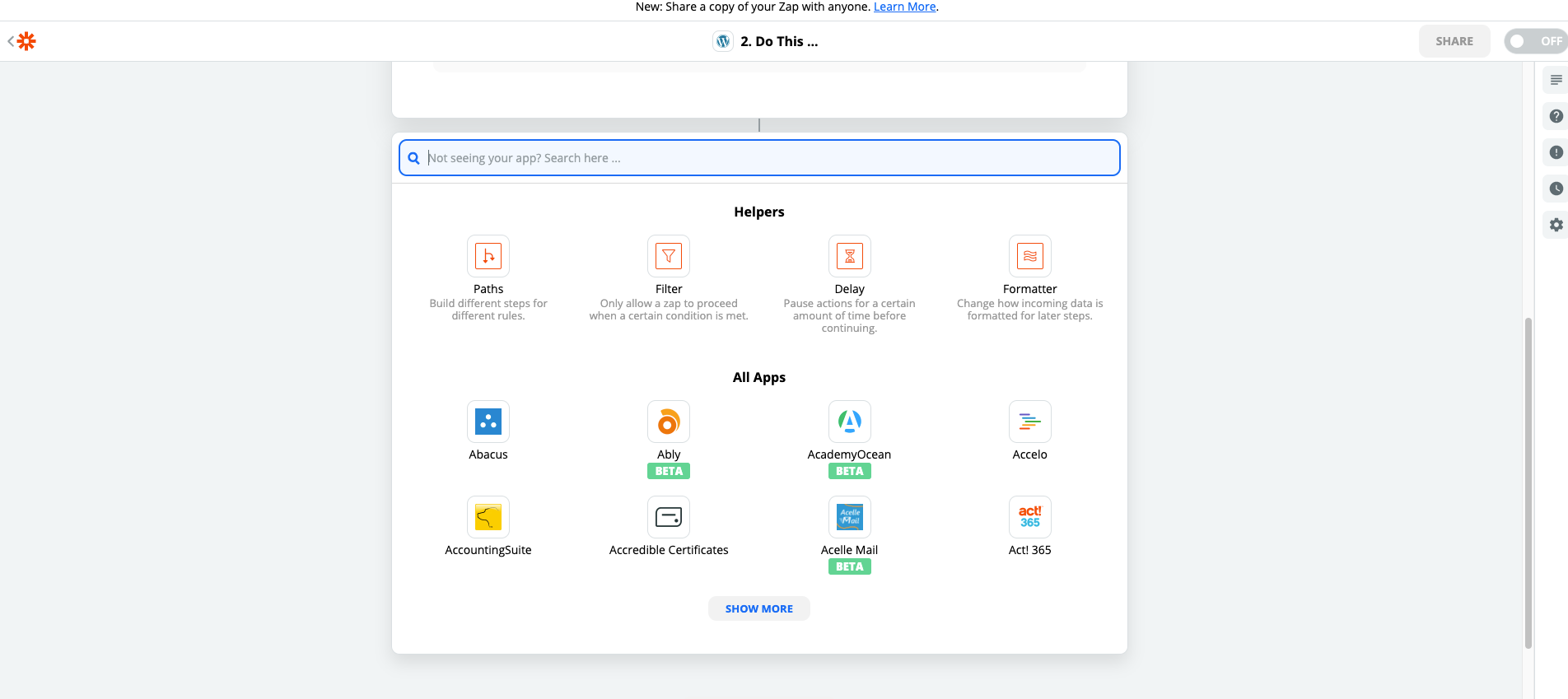
Step Two
Select one of the apps as a trigger, in an effort to start your automation. (Approximately 15 seconds)
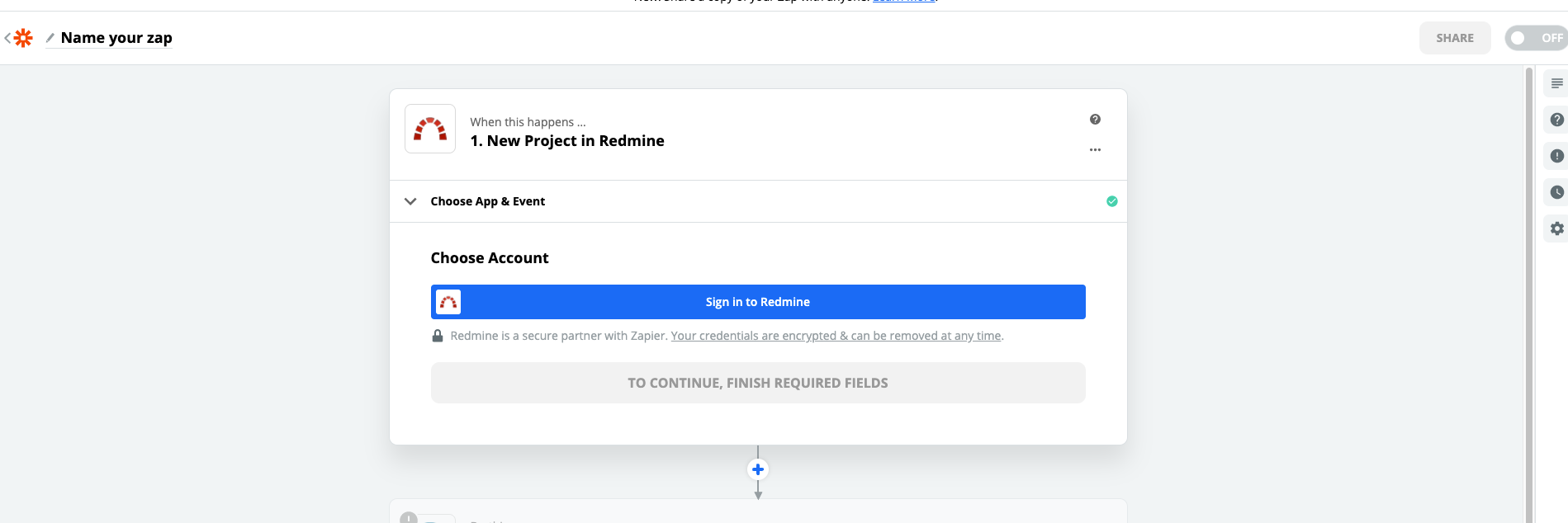
Step Three
Choose an ensuing act from the opposite app.
(Approximately 15 seconds)
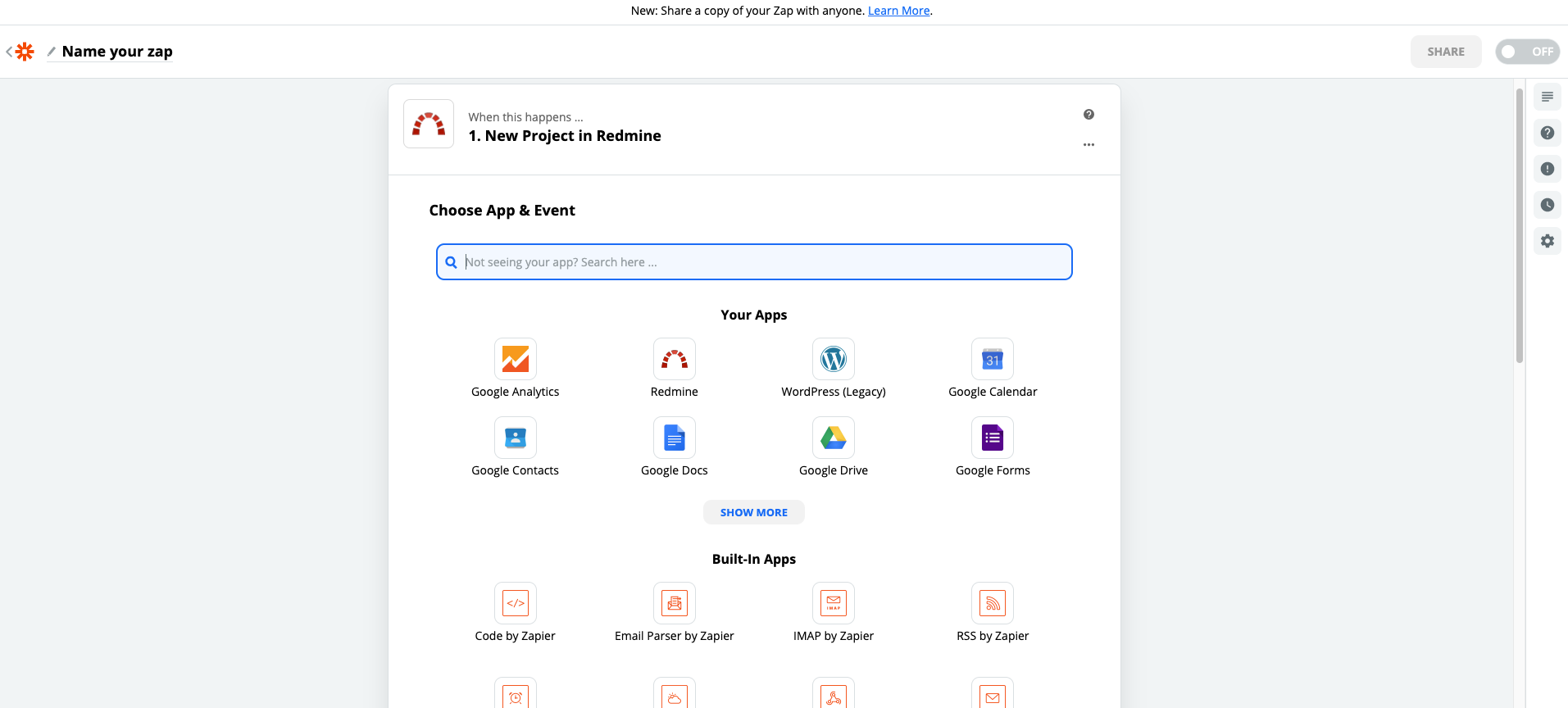
Step Four
Choose the data you want to transfer from one app to another.
(Approximately 2 minutes)
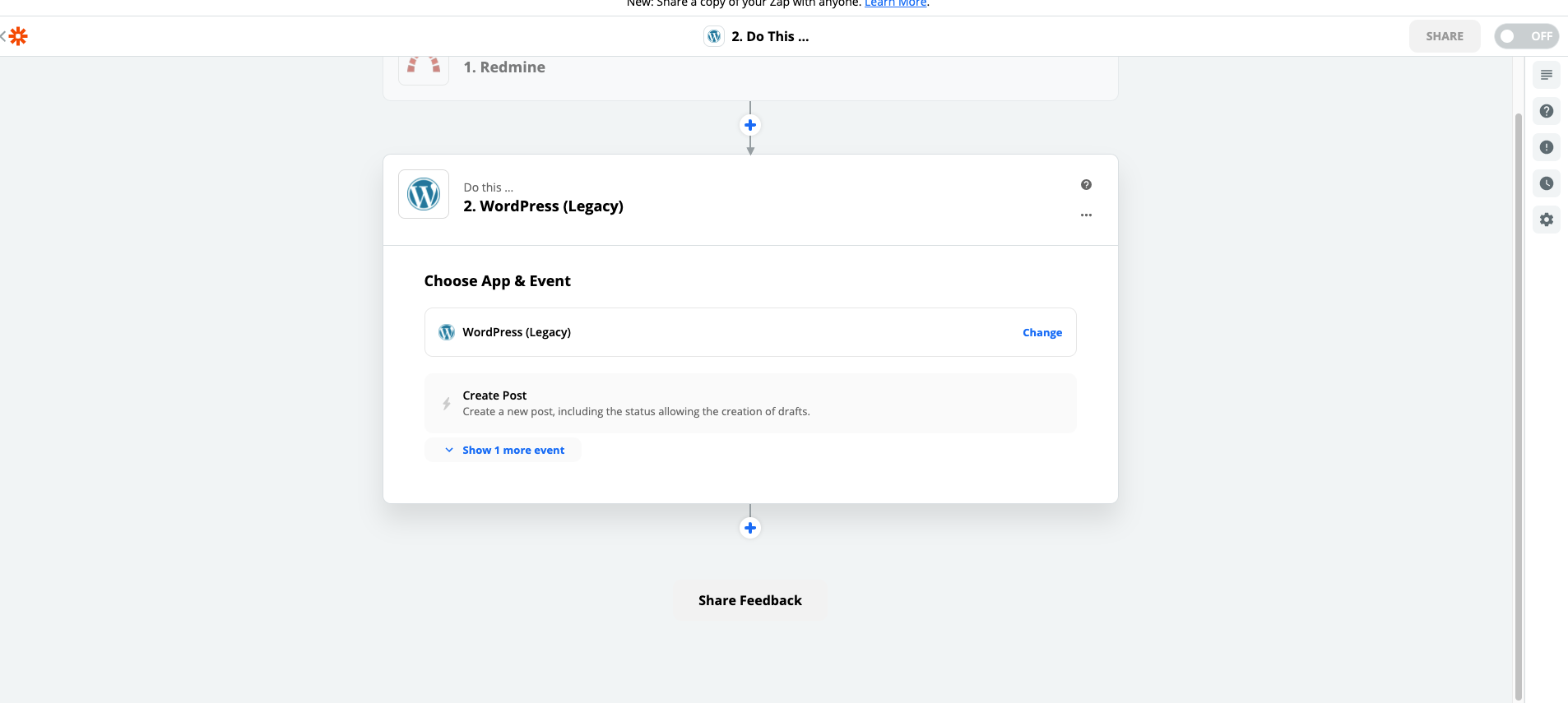
Three minutes and you’re done!
In case of any troubles please don't hesitate to contact our support and we'll help you as soon as possible.


