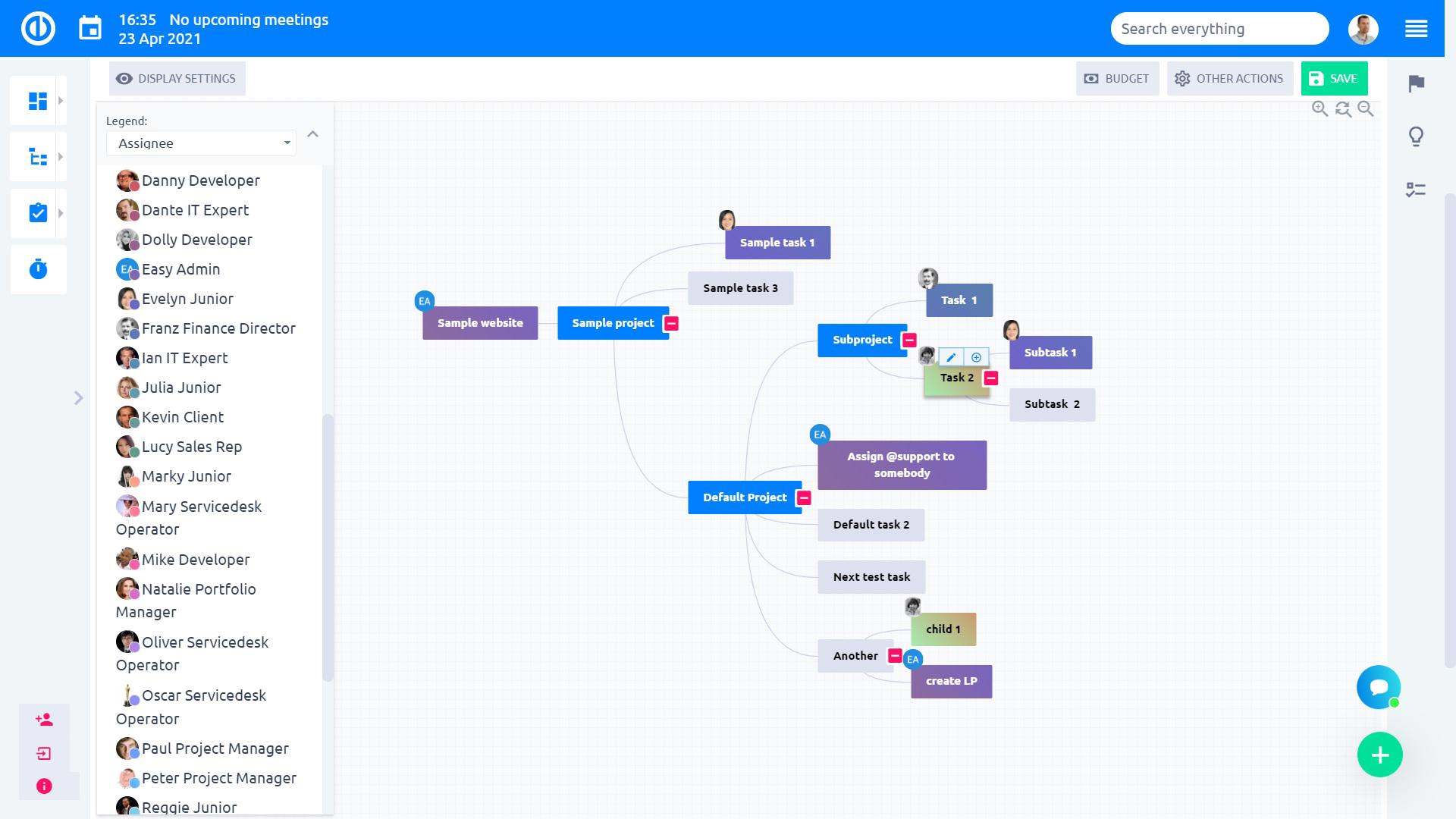
Mind map like visualization of the projects for smart planning
Work Breakdown Struture Plugin visualizes projects, issues and sub-issues in mind map like view - showing decomposition of the work to be executed by the project team.
It further enables you to manage projects and issues using easy drag & drop while having clearest possible visualization of whole project.
Trusted worldwide






Features of Free and Pro Easy WBS
|
Free Easy WBS |
Pro Easy WBS |
|
|---|---|---|
| Mind map visualization |
||
| Step back feature |
||
| Zoom in /out |
||
| Redmine 3+ compatible |
||
| Issue Editing |
||
| Hot Key Editing |
||
| Colour visualization according to various issue attributes |
||
| AutoSave |
||
| Inline Editing Menu |
||
| Drag & drop sorting and updating of issues |
||
| Print in PDF format |
||
| Pricing |
FREE | € 499 |
| Download Now | Purchase Now |
Purchase Easy WBS for Redmine
Get the unlimited version just for 499 €
100% Open Source Plugin / GNU GPL 2 License / 1 Redmine Instance / Unlimited Users / Unlimited Projects
Compatible with Redmine 3.2.x, 3.3.x, 3.4.x, 4.x.
In the next step, we will ask you for your billing information and payment method.
You can still change your order during that step.

More about features of Redmine WBS PRO?
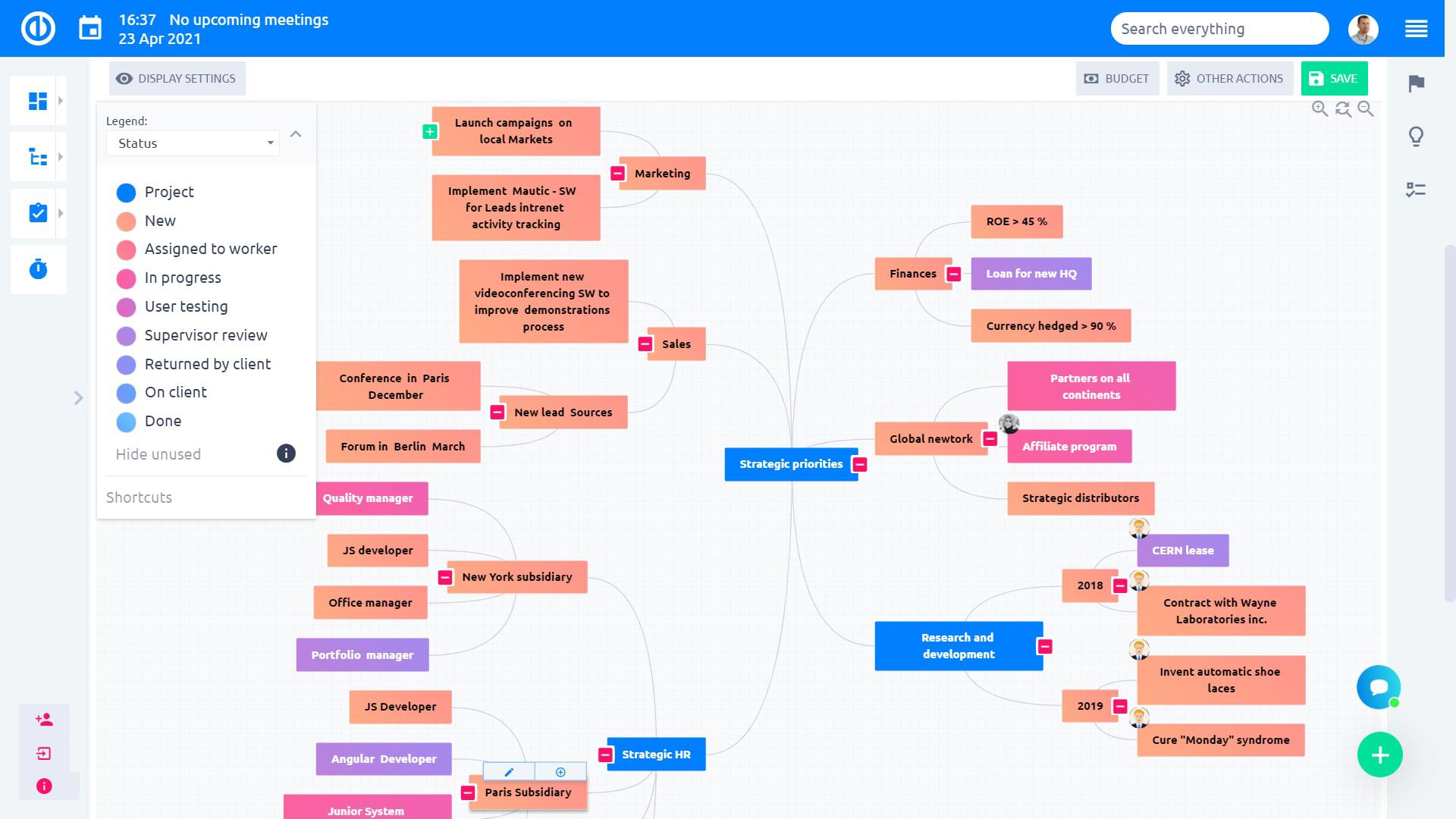
Update issues with inline editing menu
Would you like to quickly update issues without leaving your WBS working space? Have all the issue options available just one click away?
Then inline editing menu is for you. Just right-click on any project, issue or sub-issue and choose to change the tracker, priority, status, etc. Using inline editing you can also easily expand the issue, add a child, sibling or parent and delete the issue.
Last update: In addition to the new inline editing menu, there is an automatic saving feature, which saves your data changes each 5-10 minutes.
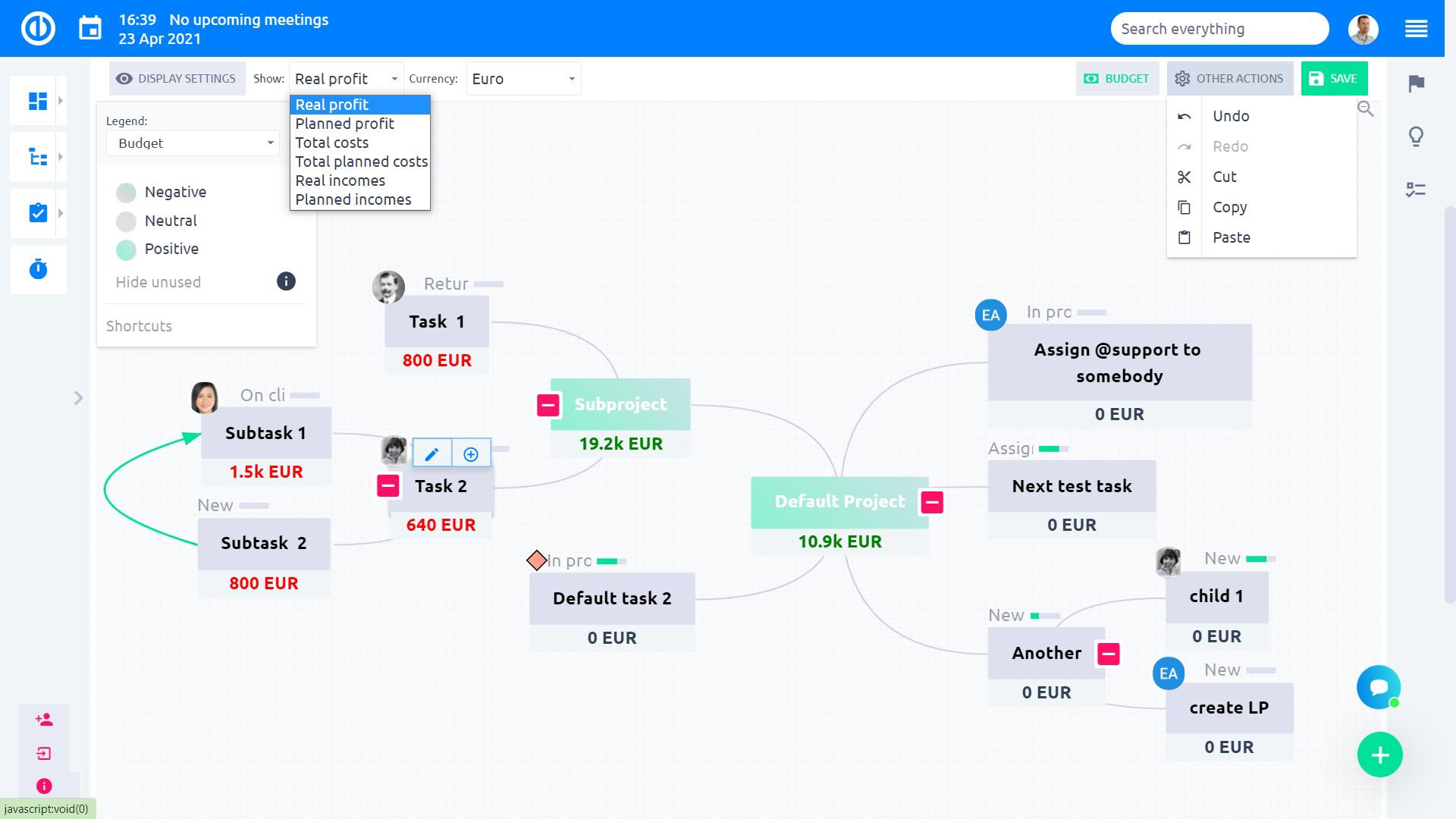
Visualize issues using different properties
Would you like to open your WBS and instantly see which issues require your attention? Or quickly know which issues still need to be finished?
That can be easily done with Redmine WBS PRO coloring options according to a variety of issue properties. Easily visualize your WBS with priority, a percentage of work done, status, assignee, and versions using simple drop-down menu.
Last update: Use drag and drop feature and the side legend to assign a issue to a user, set status, tracker or priority directly from the WBS.
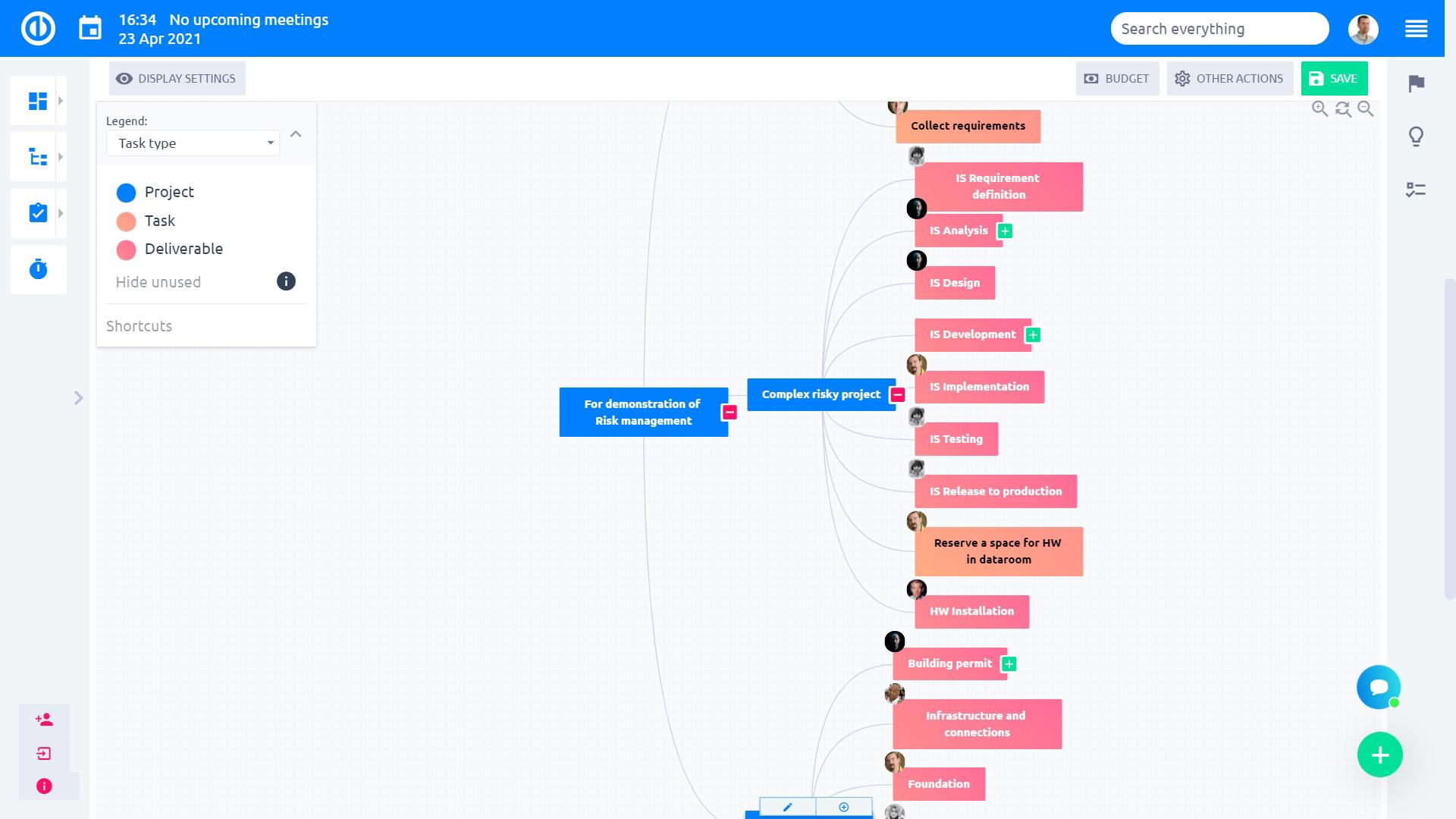
Transfer to PDF and print your WBS
Would you like to print out your project WBS and share it with everyone? Have a hard copy to give out at the meeting and put it on your wall?
With Redmine WBS PRO, you can quickly export any WBS into PDF format and print it. It is easy and just one click away!
Last update: Now you can move the entire mind map and save the position for a better clarity.
IPMA & PMI standards compatible
SHINE Consulting Ltd.- holder of accreditation of the Project Management Training Program “Project Management in Practice” (International Standard IPMA) and is also a member of the PMI R.E.P. Registered Education Provider. **The PMI Registered Education Provider logo is a registered mark of the Project Management Institute, Inc.
How do users see it?

Vladimir Zharov
"Easy Redmine met our needs out of the box. The product is feature rich and the price is low compared to products with similar features. We are satisfied with the performance of the product and would not hesitate to choose it again."

Elmar Branch
"We use Easy Redmine to simplify our work in managing projects. We made a few tweaks ourselves to this Open source application but we are overall very satisfied."
Easy WBS - your gateway to Easy Redmine solution
Core
Easy Redmine
Complete & extensible Redmine upgrade
Easy Redmine is a complete and extensible Redmine upgrade. Combination of new mobile design with useful plugins & features will make you enjoy your project management, improve communication & user experience and save your time. It is extensible with plugins for Resource, Agile, Finance, CRM, Help Desk and more.
![]()
Installation & upgrades of Redmine WBS Plugin
Video tutorial step by step: How to install any Redmine plugin
Installation of Easy WBS FREE
Do NOT install plugins as a ROOT user
Copy unziped plugin directory into REDMINE_ROOT/plugins
Run $ bundle install
Run $ rake db:migrate RAILS_ENV=production
Run $ rake redmine:plugins:migrate RAILS_ENV=production
Upgrade from Easy WBS FREE to WBS PRO
DELETE Easy WBS Free Plugin in your plugins folder (rm -r REDMINE_ROOT/plugins/easy_wbs) and unpack new plugin there.
Afterward, run bundle install and migrations (rake redmine:plugins:migrate) in REDMINE_ROOT and restart your app server.
Installation of Easy WBS PRO
Do NOT install plugins as a ROOT user
Copy unziped plugin directory into REDMINE_ROOT/plugins
Run $ bundle install
Run $ rake db:migrate RAILS_ENV=production
Run $ rake redmine:plugins:migrate RAILS_ENV=production
Upgrade of Easy WBS PRO
DELETE all Easy WBS PRO plugins in your plugins folder (rm -r REDMINE_ROOT/plugins/easy_wbs) and unpack new plugins there.
Afterward, run bundle install and migrations (rake redmine:plugins:migrate) in REDMINE_ROOT and restart your app server.
Requirements for successful installation
- Redmine version: Compatible with Redmine 3.2.x, 3.3.x, 3.4.x. Redmine 4 compatibility is in preparation.
- Ruby version: 2.1+ (recommended 2.3.)
- Database type: MySQL (recommended), PostgreSQL
Follow installation procedure in #install. Verify whether the installation log doesn't contain any errors. If it does, try to solve it according to the description, or contact support@easyredmine.com with the error section of the log attached.
Installation on Bitnami
Bitnami is not tested nor guaranteed. If the installation fails, run manually:
$ bundle update
$ rake db:migrate
$ rake redmine:plugins:migrate
For proper working of WBS plugin, REST API must be enabled in More: Administration: Settings: API: Enable REST web service. The plugin uses this API to communicate with the server.


