
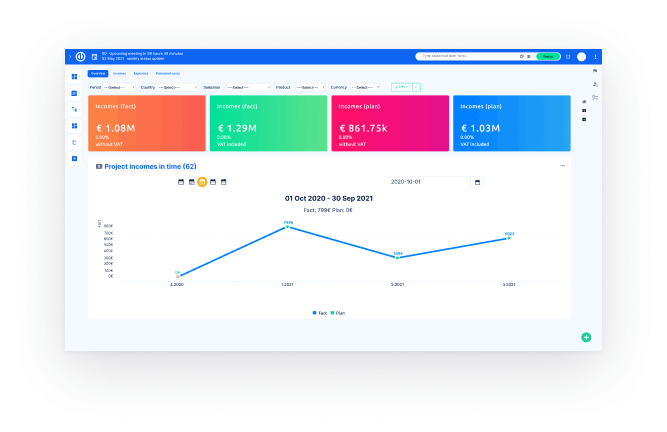
Redmineラーニングセンター
探索し、観察し、より高い目標を達成することを学びます。
最も人気のあるビデオチュートリアル
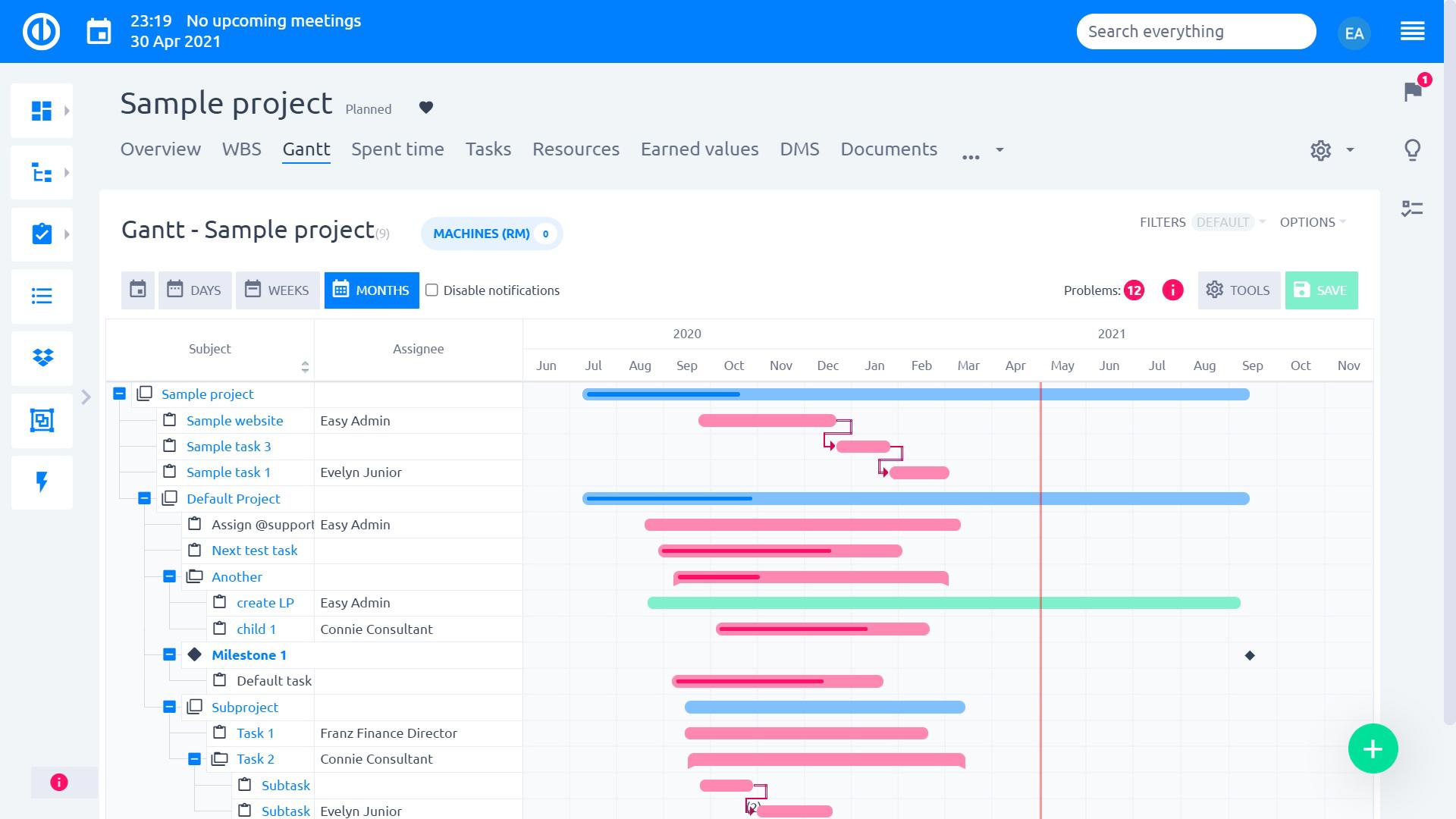
EasyRedmineでプロジェクトガントチャートを操作する方法を学びます。 ガントチャートを使用すると、プロジェクトタスクを簡単に操作したり、ドラッグアンドドロップを使用してスケジュールを設定したり、新しいタスクやマイルストーンを作成したりできます。
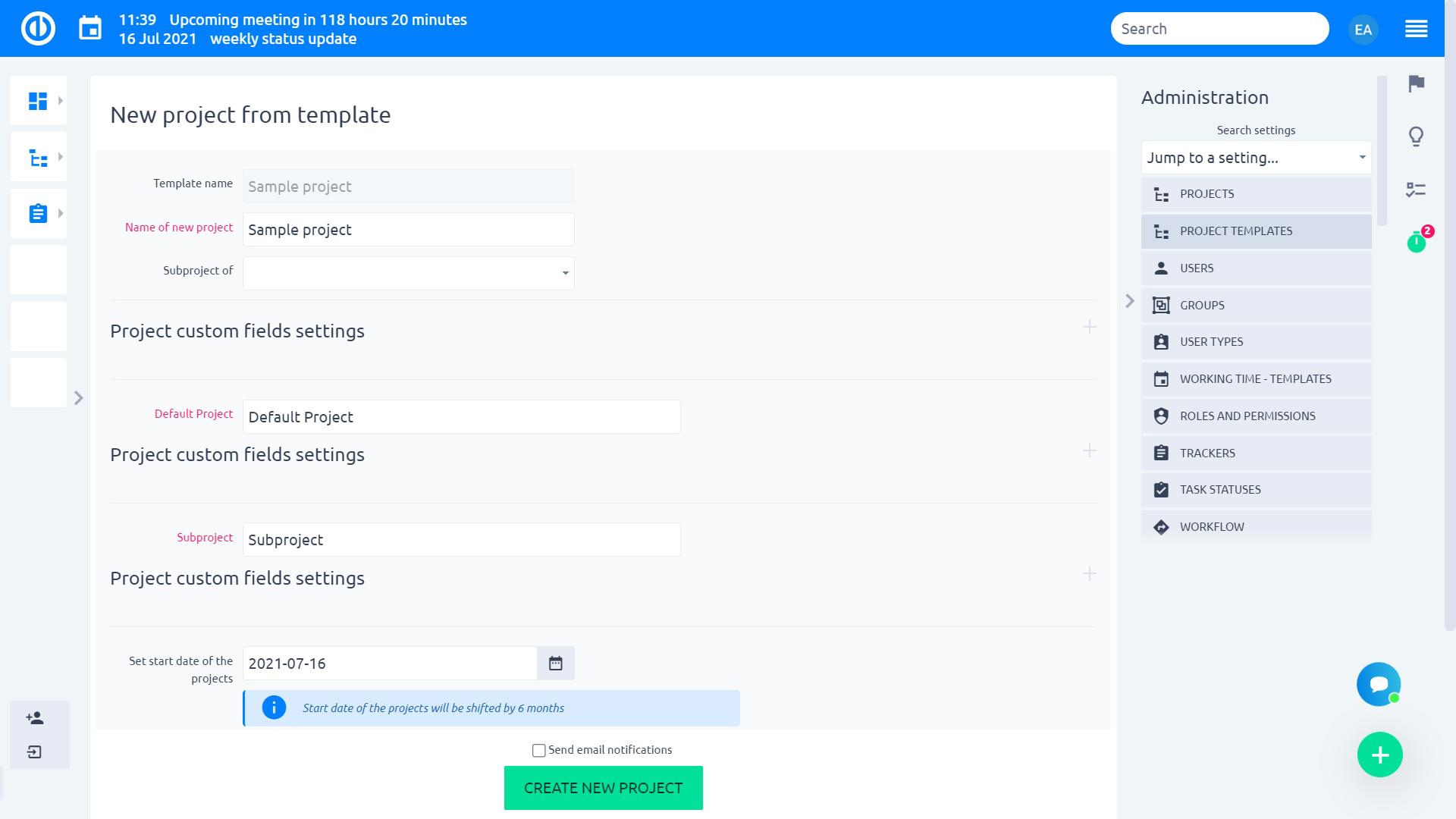
EasyRedmineで新しいプロジェクトを作成するのは本当に簡単です。 その目的のために別のプロジェクトのテンプレートを使用して時間を節約できます。 しかし、最初に、テンプレートなしでプロジェクトを作成する方法を見てみましょう。
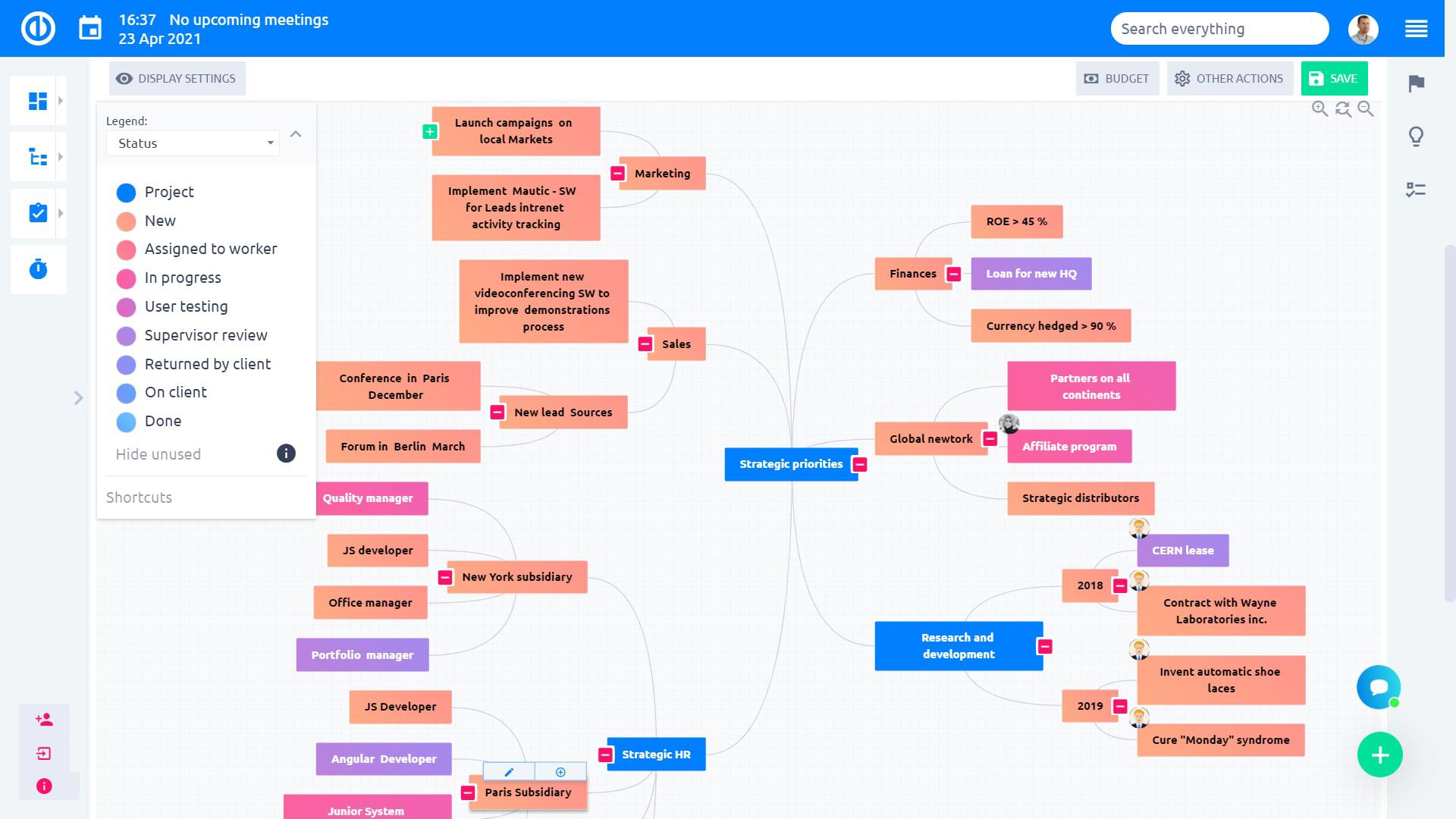
このチュートリアルでは、WBSを使用する方法を学習します。 WBSプラグインは、プロジェクト、問題、およびサブ問題をマインドマップで視覚化します。
Training Center for Redmine users
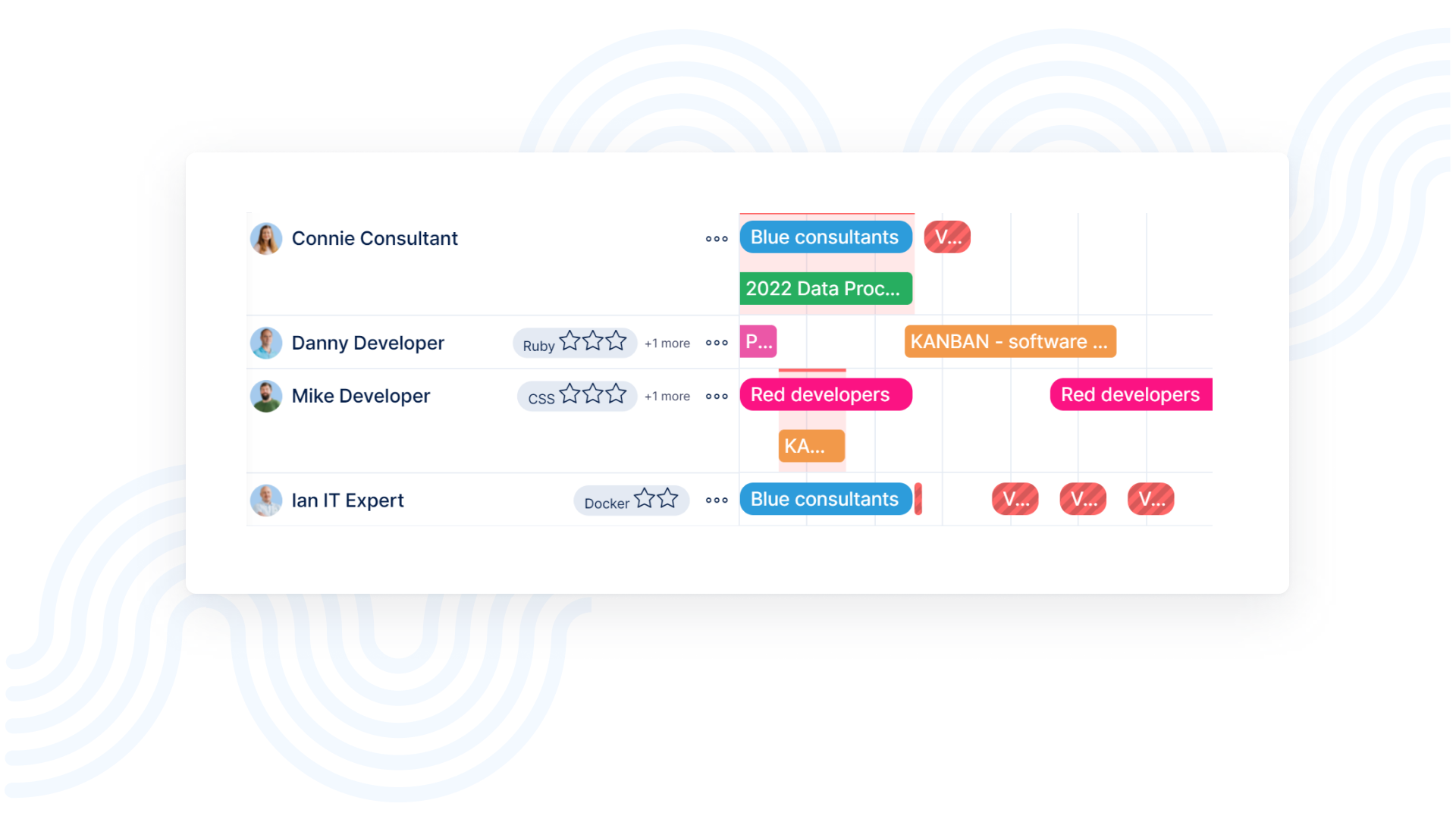
組み込みのスキル管理を含む、トップレベルの観点からプロジェクトにチームとユーザーを明確に割り当てるための完全に新しいモジュール。 プロジェクト、チーム、および人々のコラボレーションの調和を指先で維持します。 アジャイルな方法でリソースを管理します。 このモジュールは、リソースの新しいレベルの最適化を表します。
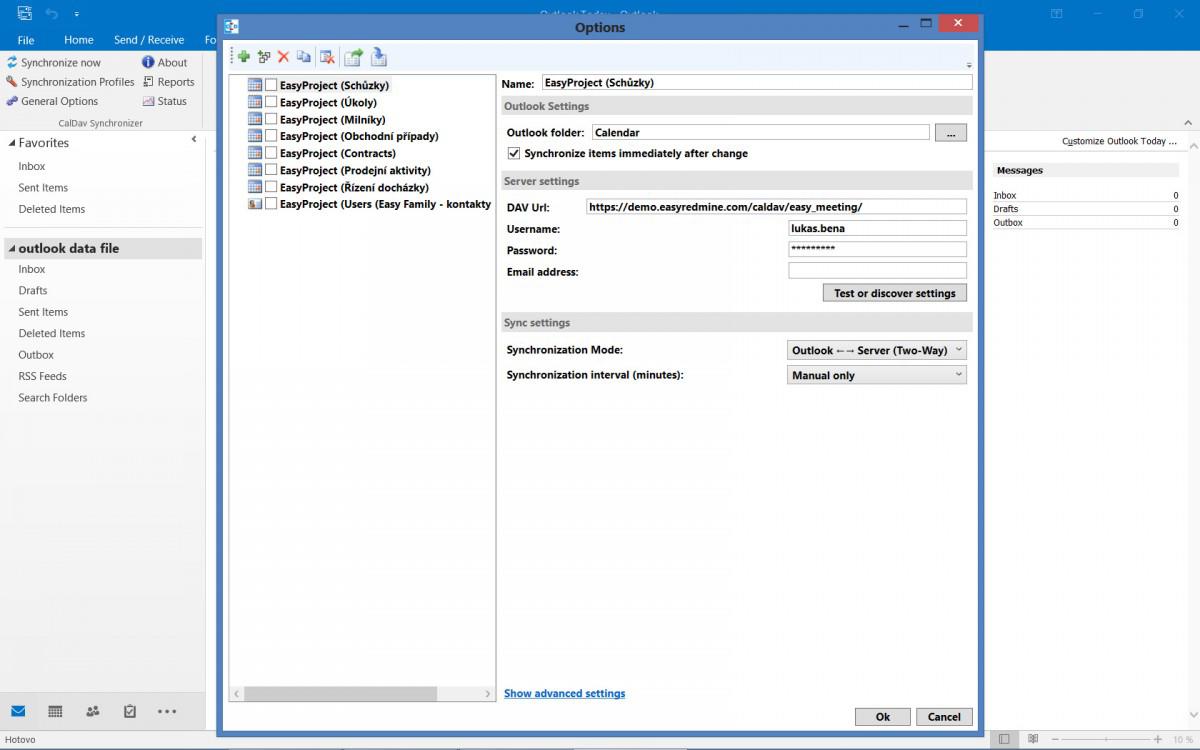
RedmineとEメールクライアント–双方向の同期。 CalDAVおよびCardDAV形式を使用して、Redmine&Emailクライアントでカレンダーと連絡先を同期します。
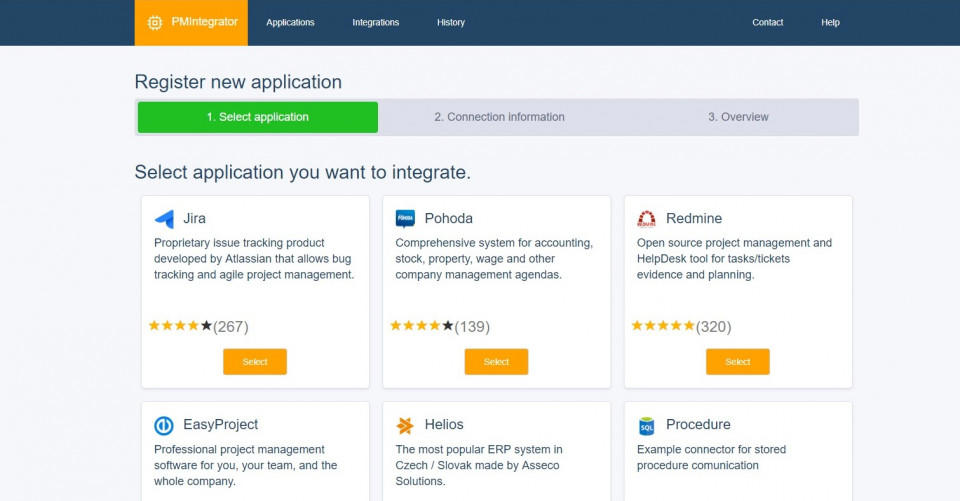
PMインテグレーターは、EasyRedmine用の汎用統合ツールです。 最も重要なことは、会計システム内のプロジェクトの財務実績のオンライン概要を取得するために使用できることです。 典型的な例は、従業員または下請け業者の賃金の入力として使用されるプロジェクトに費やされた時間、および明確な会社の財務管理です。
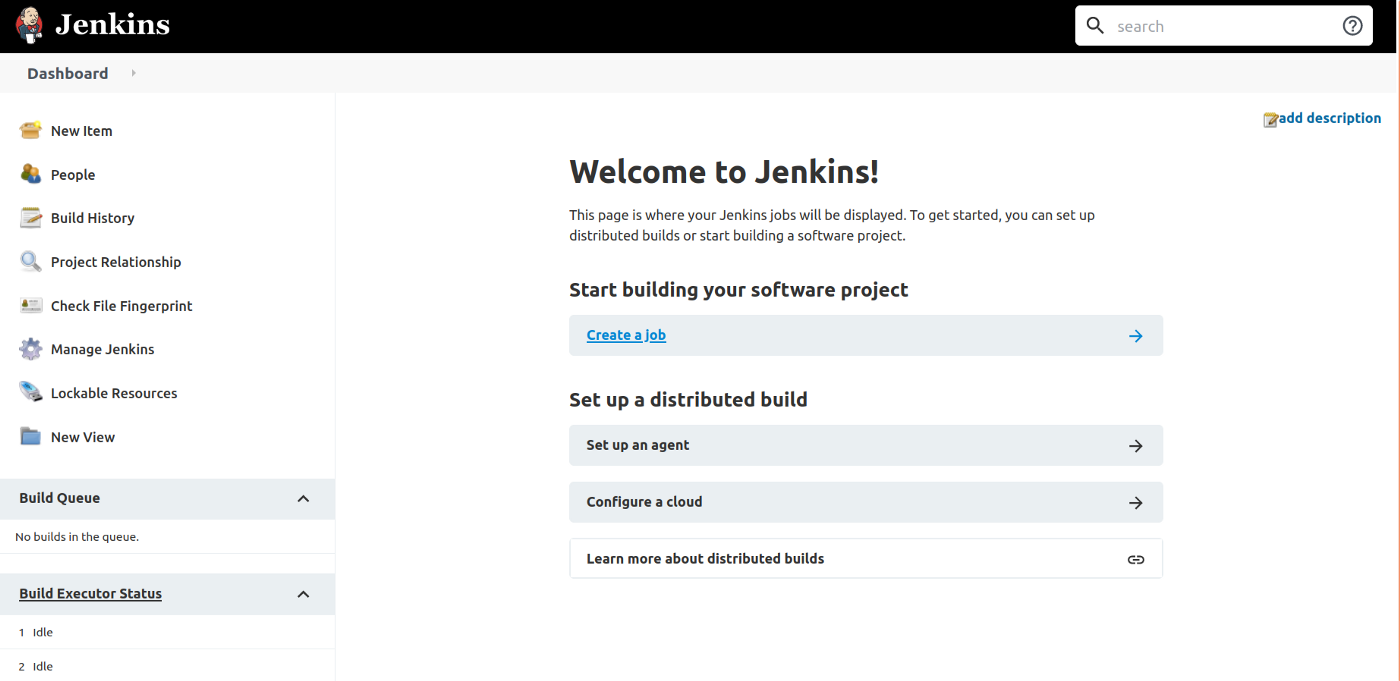
RedmineをJenkinsやその他のCI / CDツールと統合して、DevOpsを強化する継続的インテグレーションを実現します。 Jenkinsは、あらゆるプロジェクトの構築、展開、自動化をサポートする主要なオープンソース自動化サーバーです。 これで、Redmine管理プラットフォームと完全に統合されました。
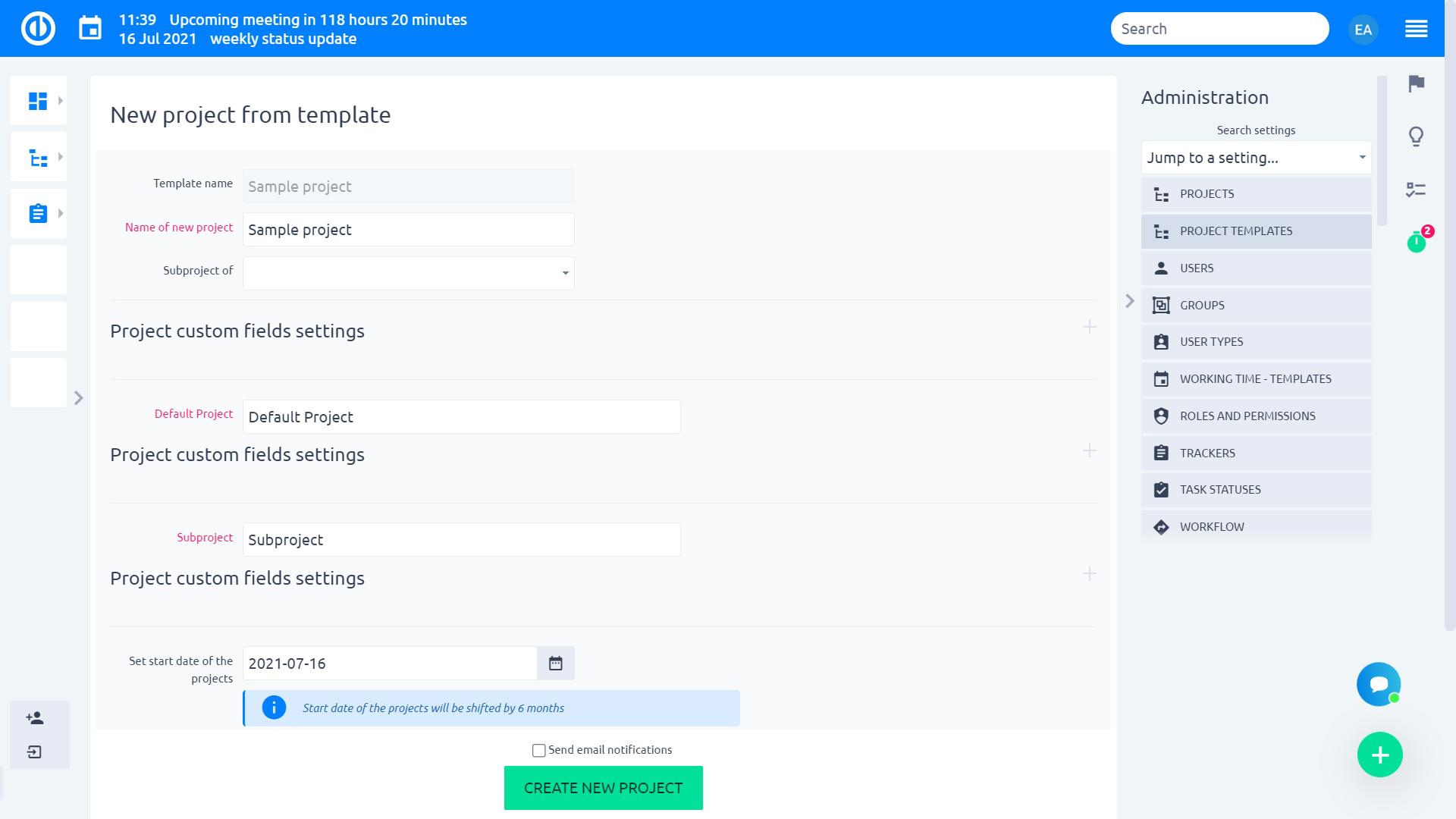
EasyRedmineで新しいプロジェクトを作成するのは本当に簡単です。 その目的のために別のプロジェクトのテンプレートを使用して時間を節約できます。 しかし、最初に、テンプレートなしでプロジェクトを作成する方法を見てみましょう。
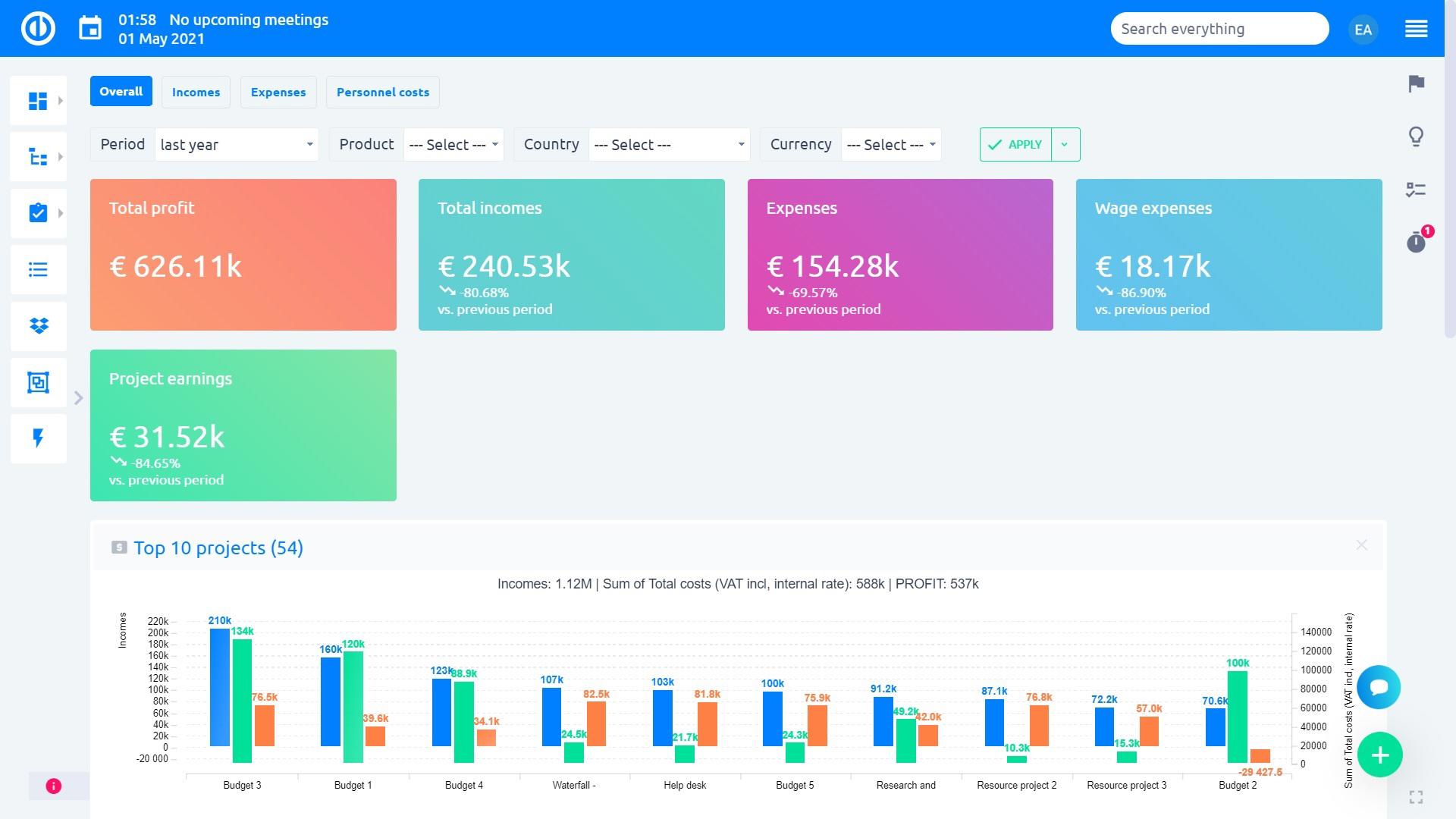
ビジネスダッシュボードは、ダッシュボードの上のグローバルフィルタ、クリックスルー機能を備えたグラフとチャート、およびトレンドの3つの主要な機能で構成されています。 グローバルフィルターを使用すると、ユーザーは2回クリックするだけで、パーソナライズされたページ上のすべてまたは選択したモジュールにフィルターを適用できます。 グラフとチャートは、チャート値をクリックすると特定のページ(ディメンション)を表示するように構成できます。 さらに、トレンドは、ダッシュボードを一目見ただけで、リアルタイムの値とトレンドの概要を提供します。
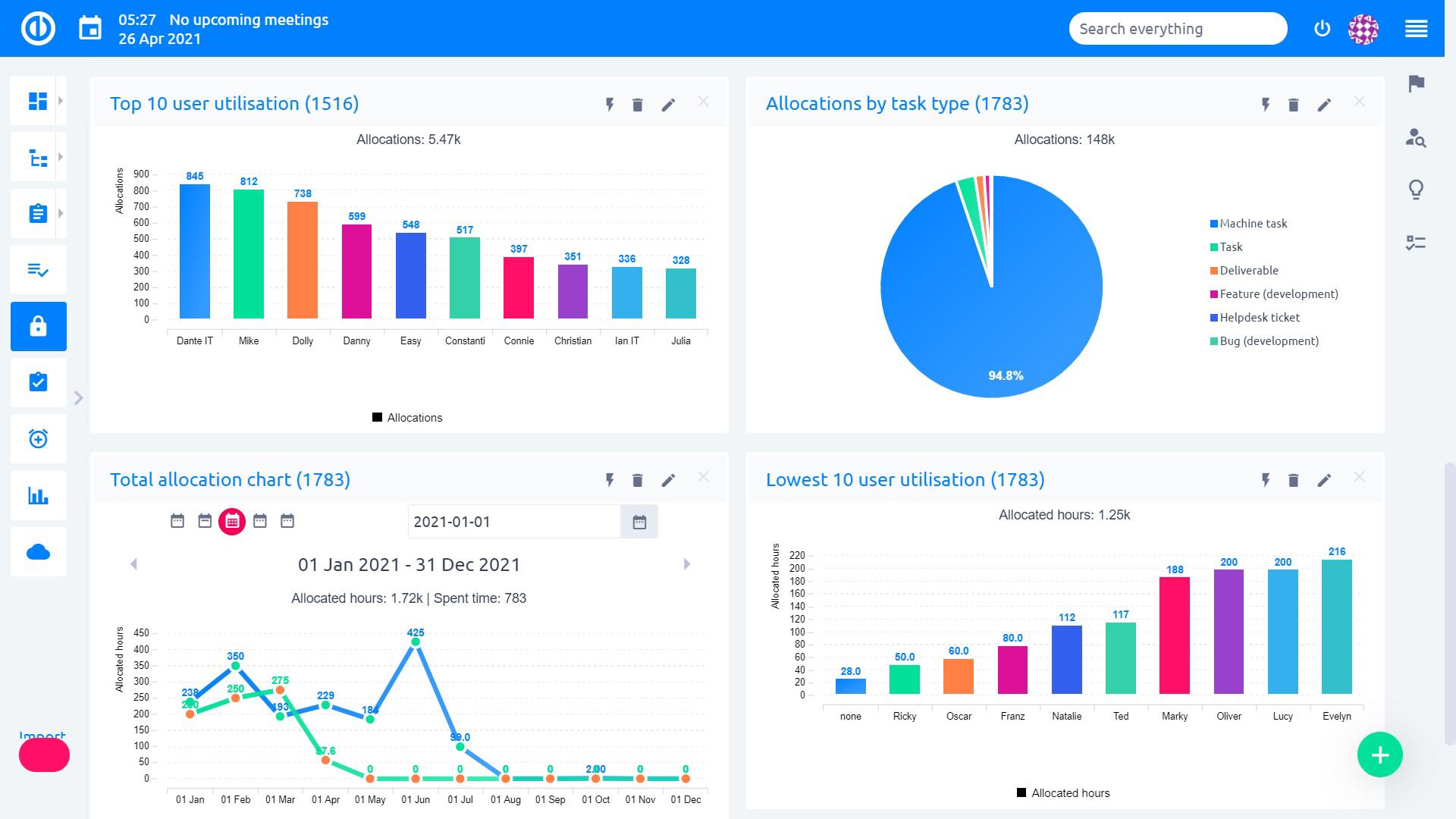
エントリのリスト(プロジェクト、タスク、時間エントリなど)は、完全にカスタマイズ可能なグラフまたはチャートで視覚化できます。 円グラフ、棒グラフ、または折れ線グラフを使用して数回クリックするだけで、プロジェクトのパフォーマンスに関するレポートを作成し、何を改善する必要があるかを示すことができます。
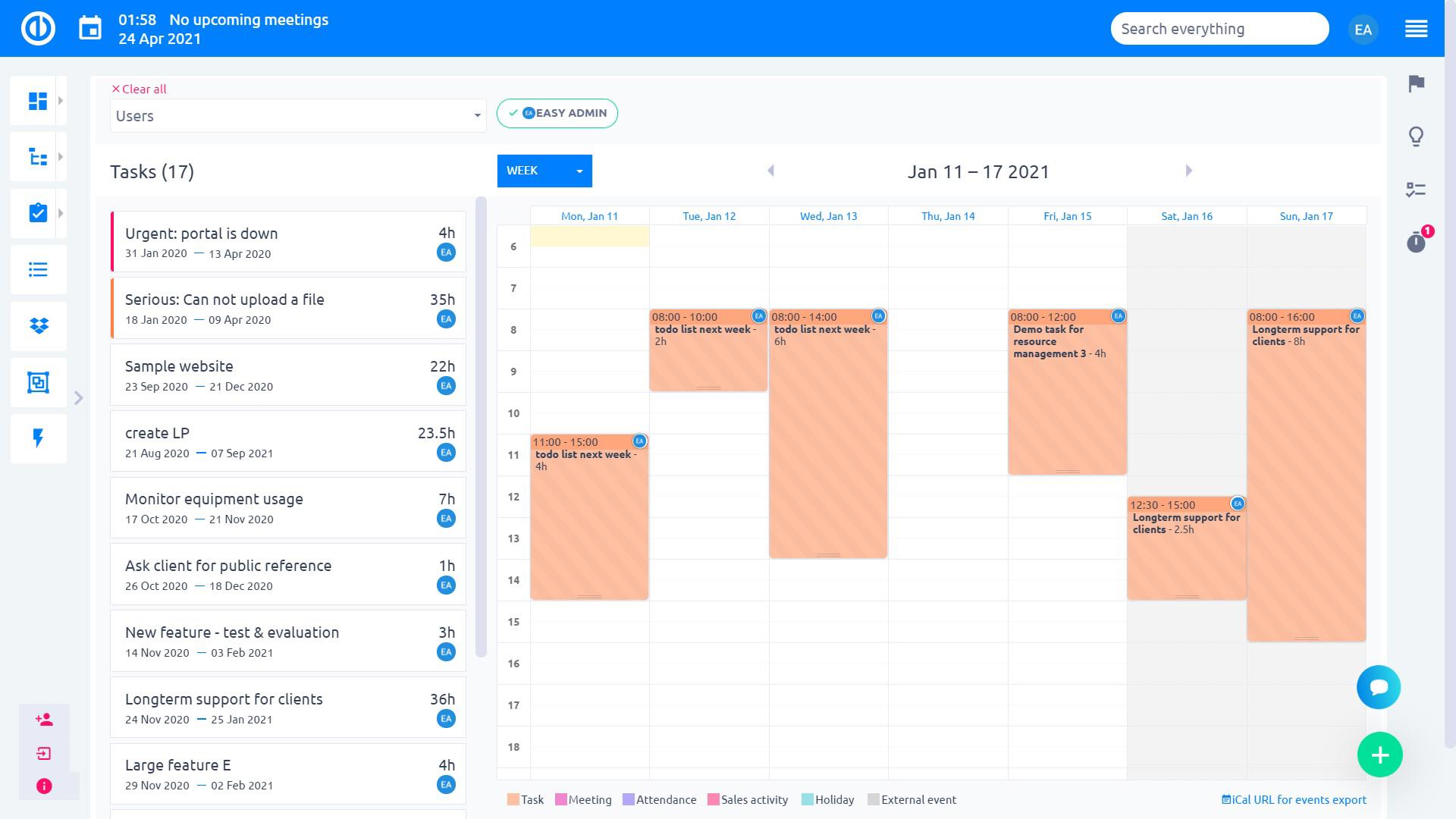
カレンダーを使用すると、自分自身または他のユーザーのタスクをカレンダーで直接計画および割り当てることができます。 ユーザーが会議、ビジネスアクティビティ、または他の割り当てられたタスクなどの他のスケジュールされたイベントで忙しいときはすぐにわかります。 また、ユーザーの出席も表示されるため、不在時に割り当てを計画することはできません。
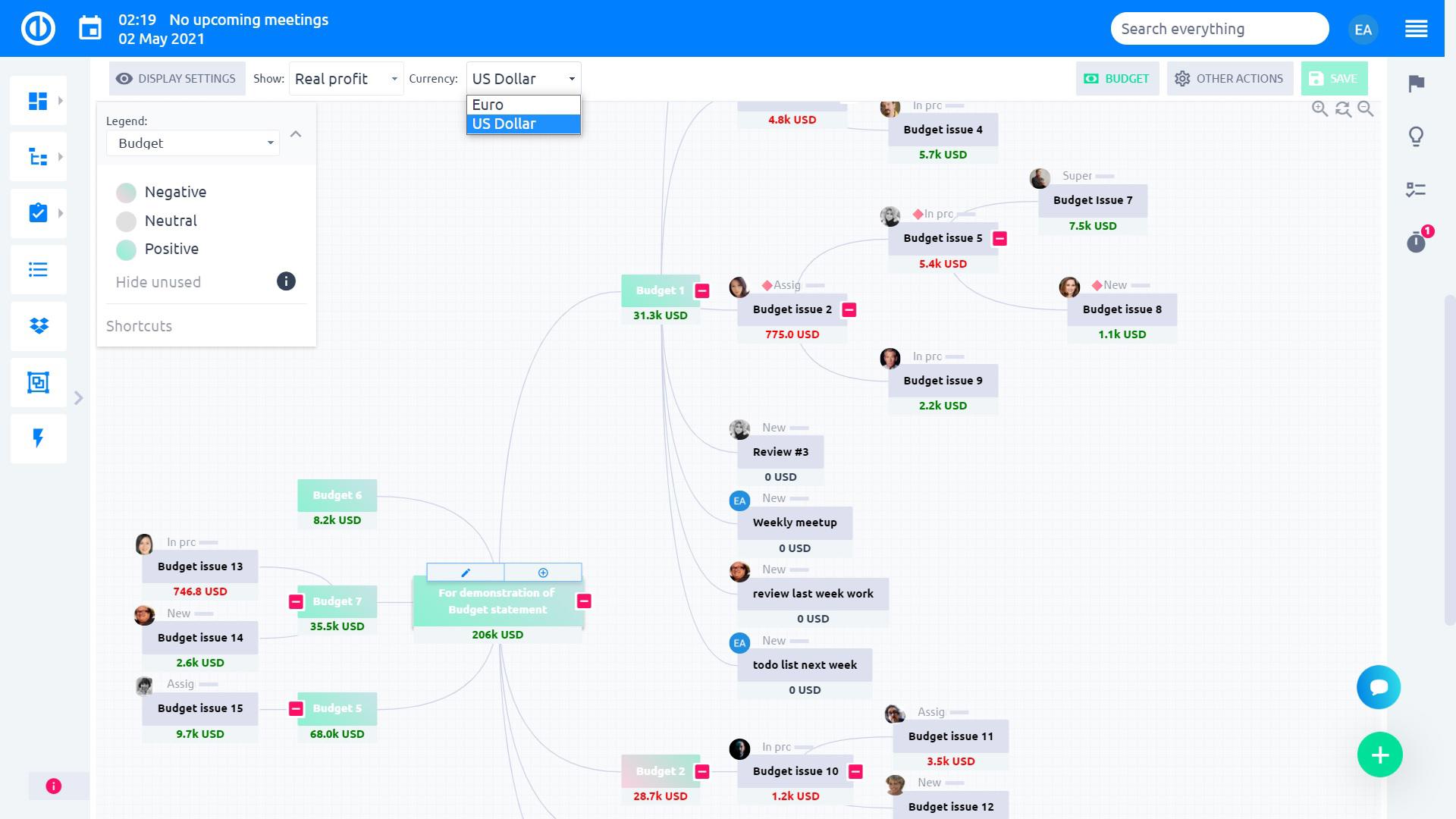
プロジェクトファイナンスは視覚的にすることができます。 CBS –コスト内訳構造を使用するには、WBSプラグインと予算プラグインの両方をインストールしておく必要があります。 すべてのWBS財務は、計画と現実に収入/コストと人件費があるプロジェクト予算データに基づいています。 このプラグインは、プロジェクト計画中、予算設定フェーズ、および継続的なプロジェクトファイナンスの監視で最も役立ちます。
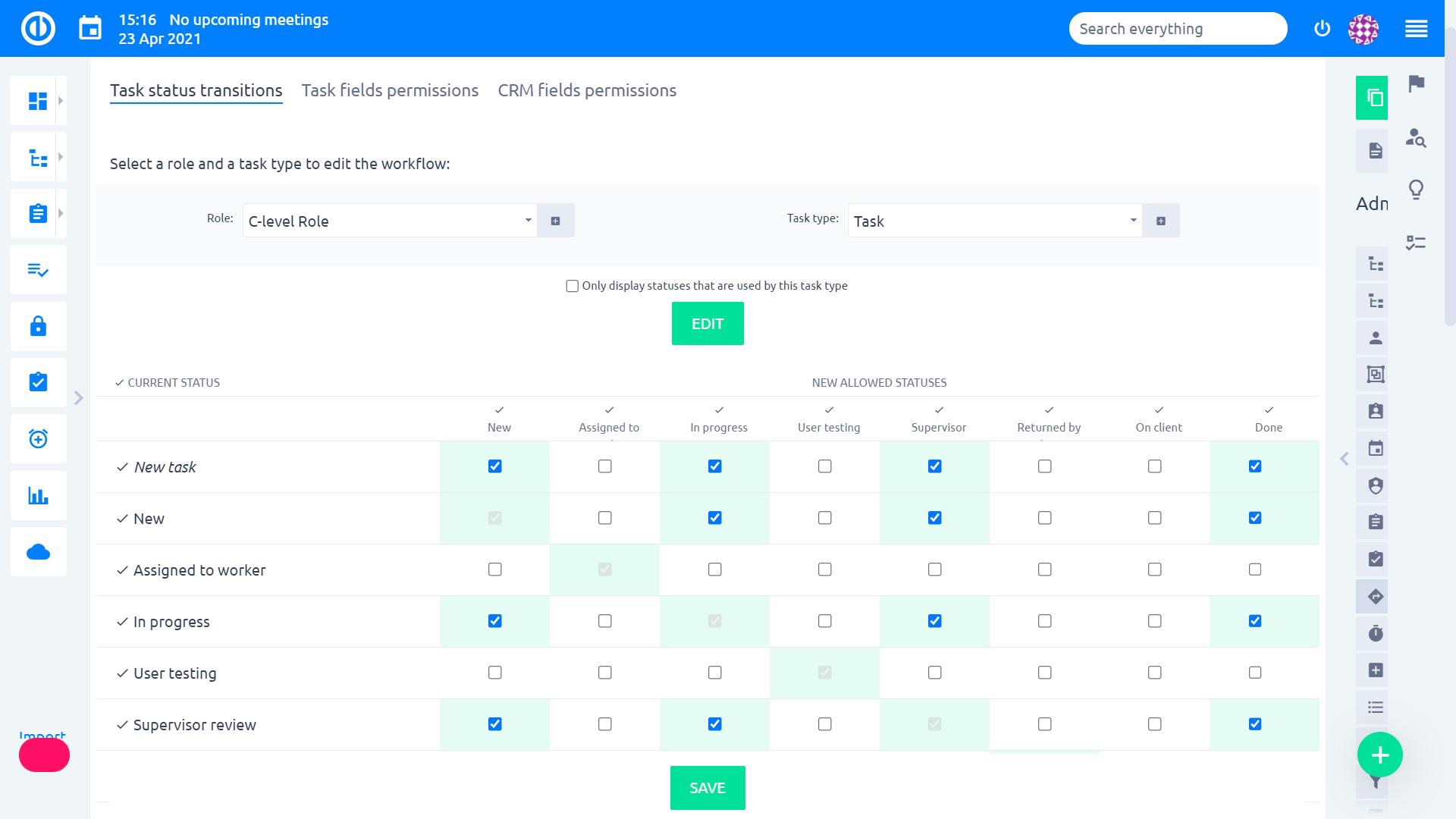
これは、EasyRedmineで最も重要な初期構成の1つです。 これを実行すると、プロジェクトオーナーからパートタイマー、さらには顧客や外部の共同作業者などの外部の関係者まで、組織全体のタスク追跡を完全に制御できるようになります。
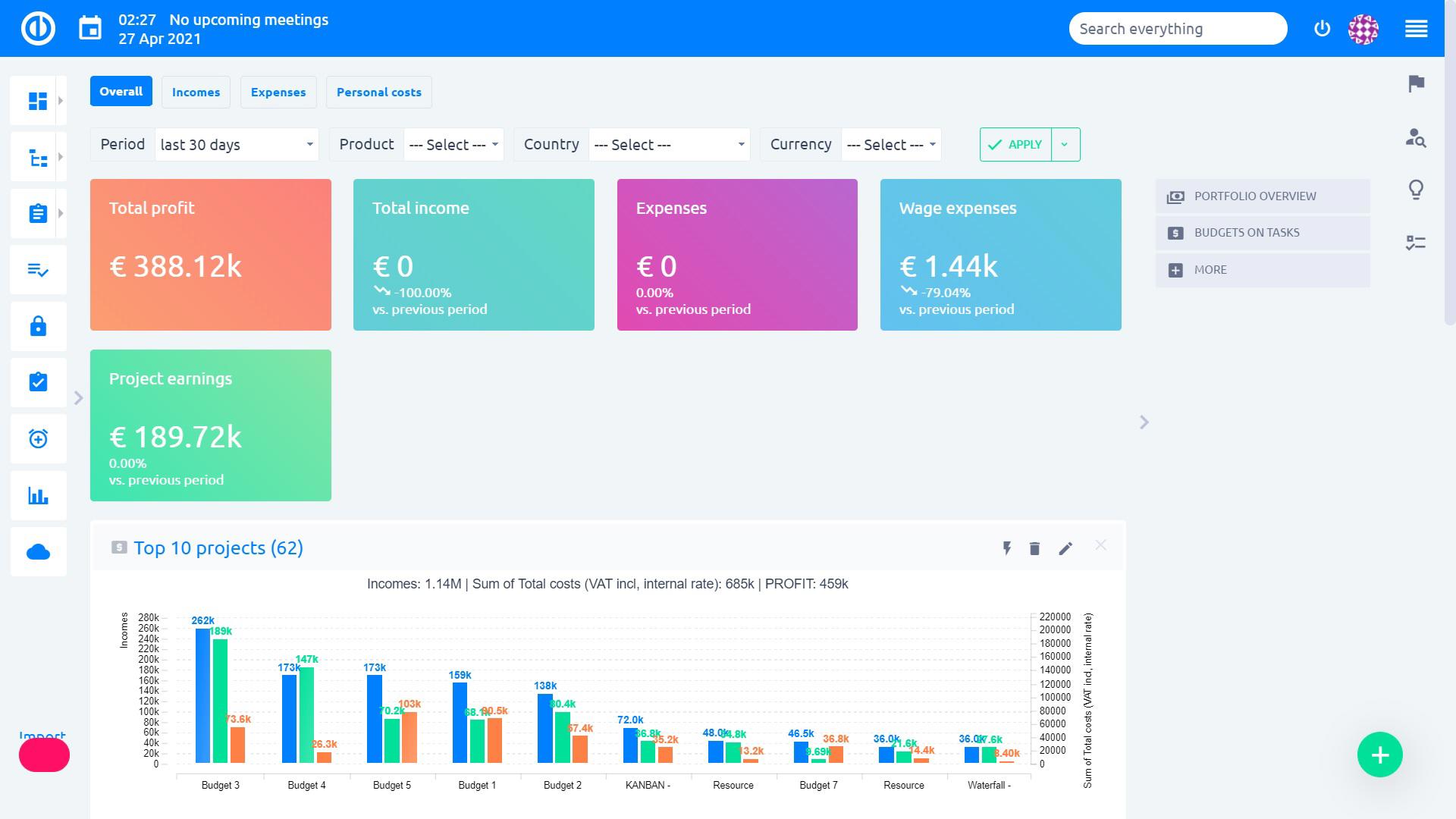
キャッシュフロープラグインを使用して、プロジェクトに出入りするキャッシュフローを簡単に追跡できます。 ガントチャートでアクティブにすると、グローバルおよびプロジェクトレベルでの計画および実際のキャッシュフローの概要がわかります。
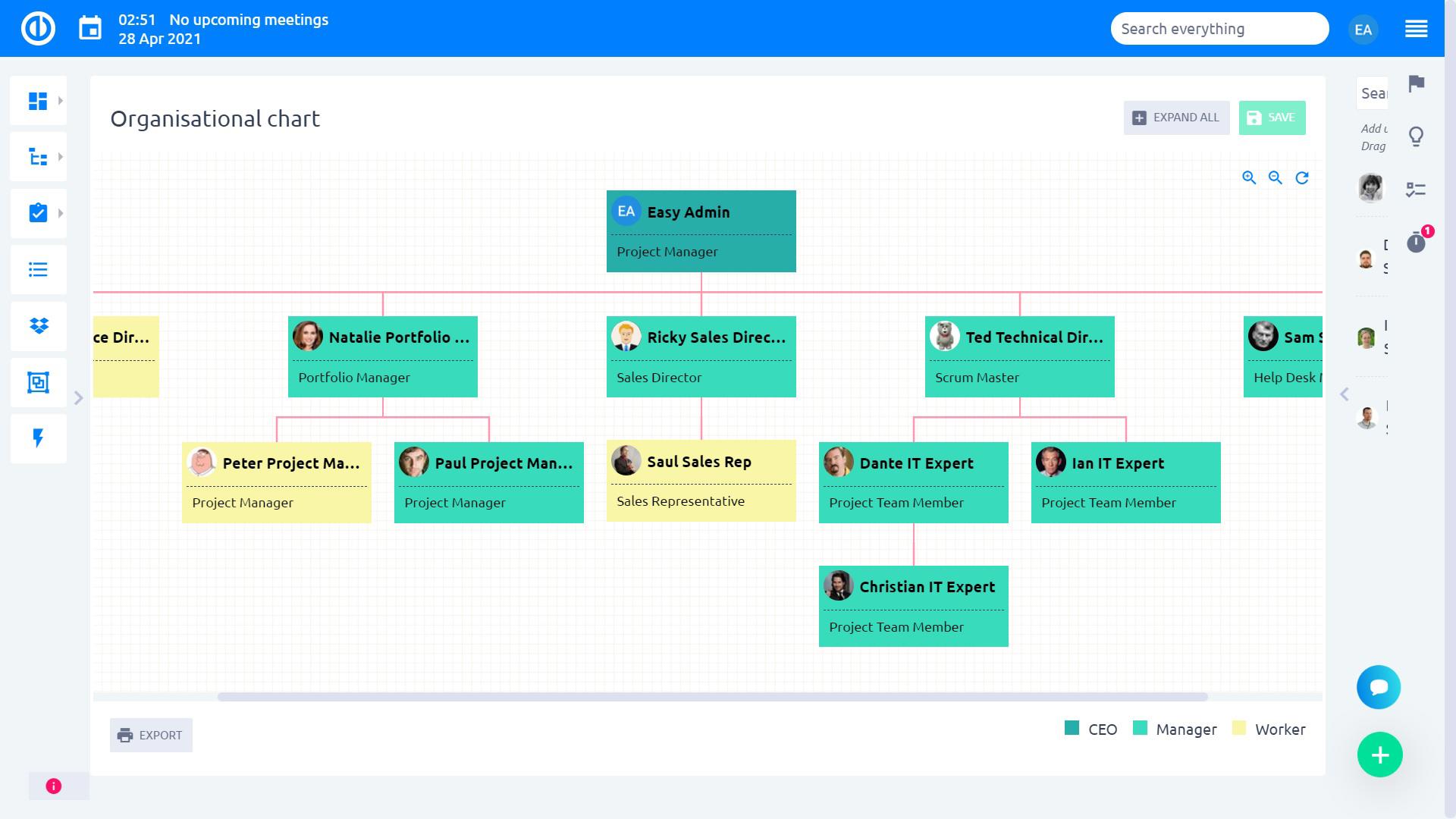
組織構造は、最上位のユーザーを除く組織内のすべてのユーザーが1人の別のユーザーに従属するツリー階層の形式です。 この取り決めは、タスクの割り当て、調整、監督などの活動が組織の目的の達成に向けて標準的にどのように向けられるかを定義するのに役立ちます。 また、ユーザーから送信された休暇申請を誰が承認できるかを決定します。
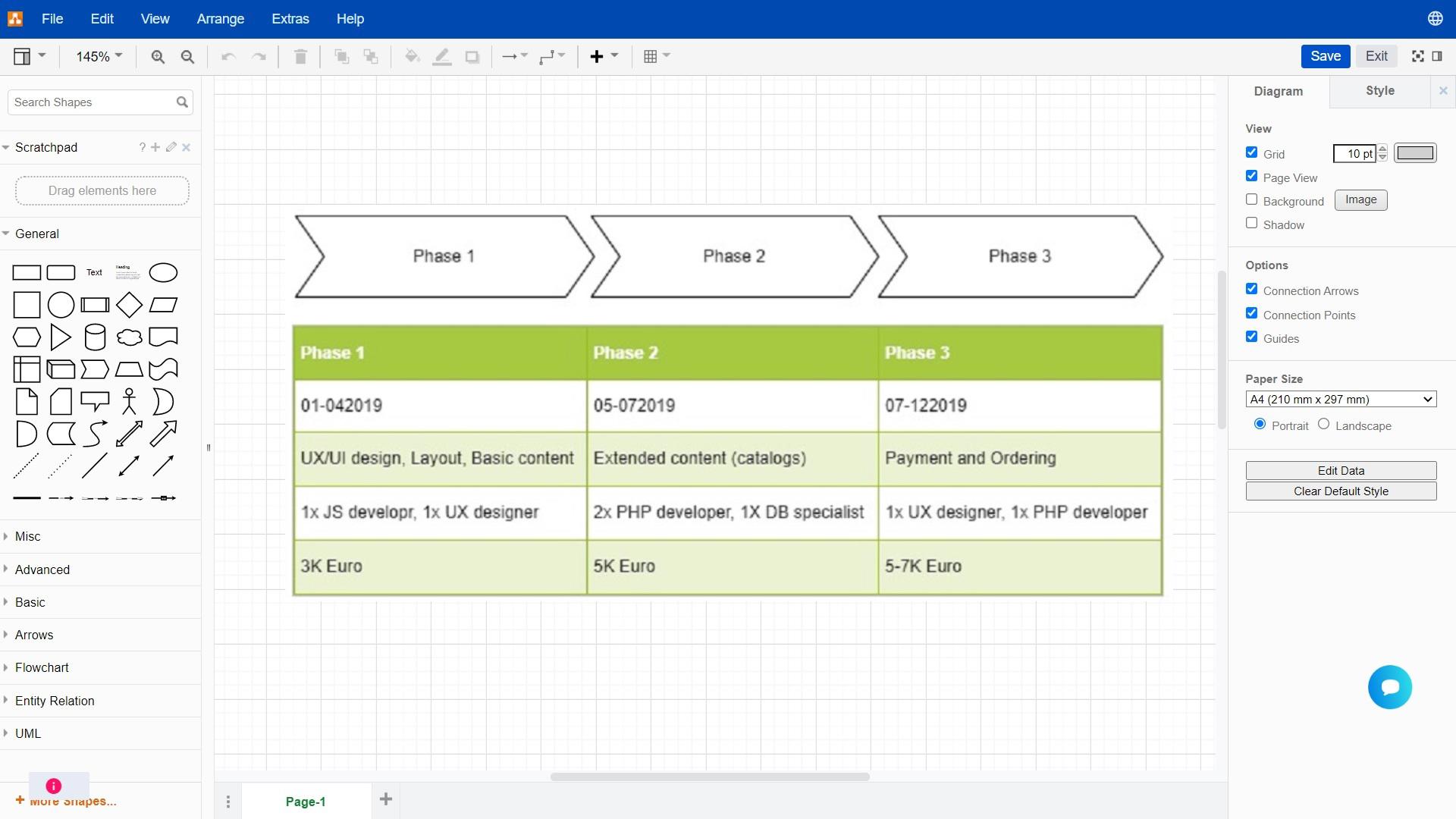
タスク、ダッシュボード、ナレッジベース、要件、またはテストシナリオ内で、強力なUMLまたはその他の図を作成します。 他のソフトウェアを必要とせずに図を編集および更新します。 Draw.ioの代替はEasyRedmineに統合されています。
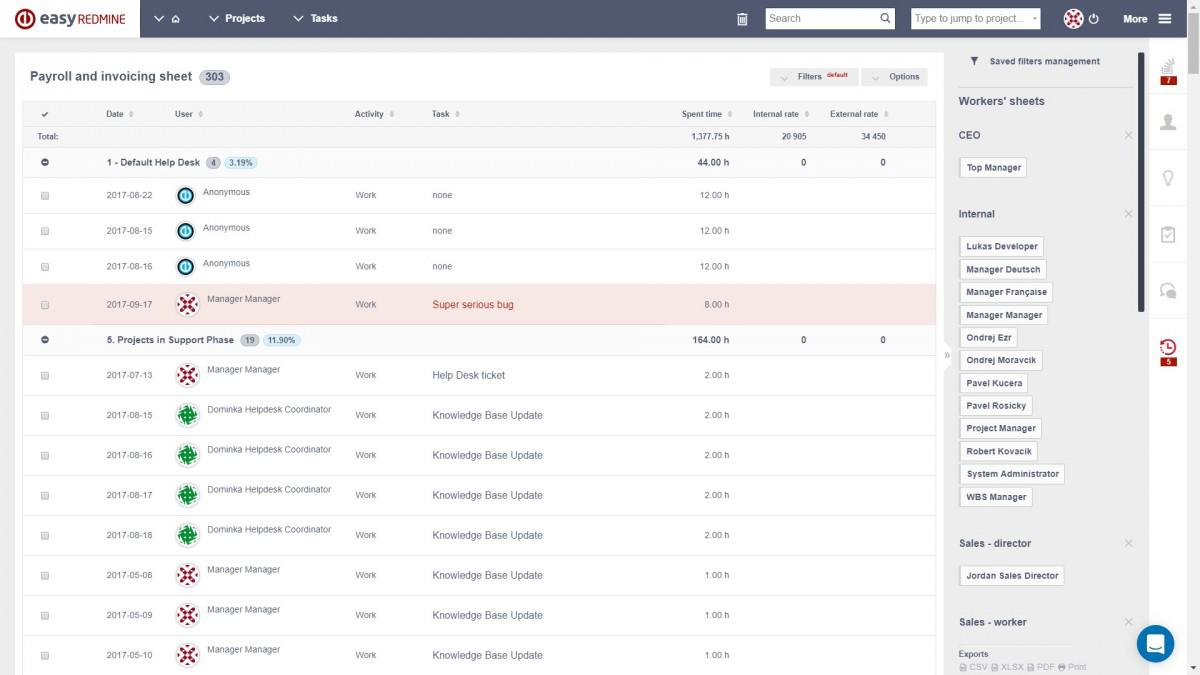
Easy RedminePayrollおよび請求書プラグインについて学びます。 このビデオチュートリアルは、プロの財務報告のためにタイムシートに時給を掛けたものを取得する方法を示しています。
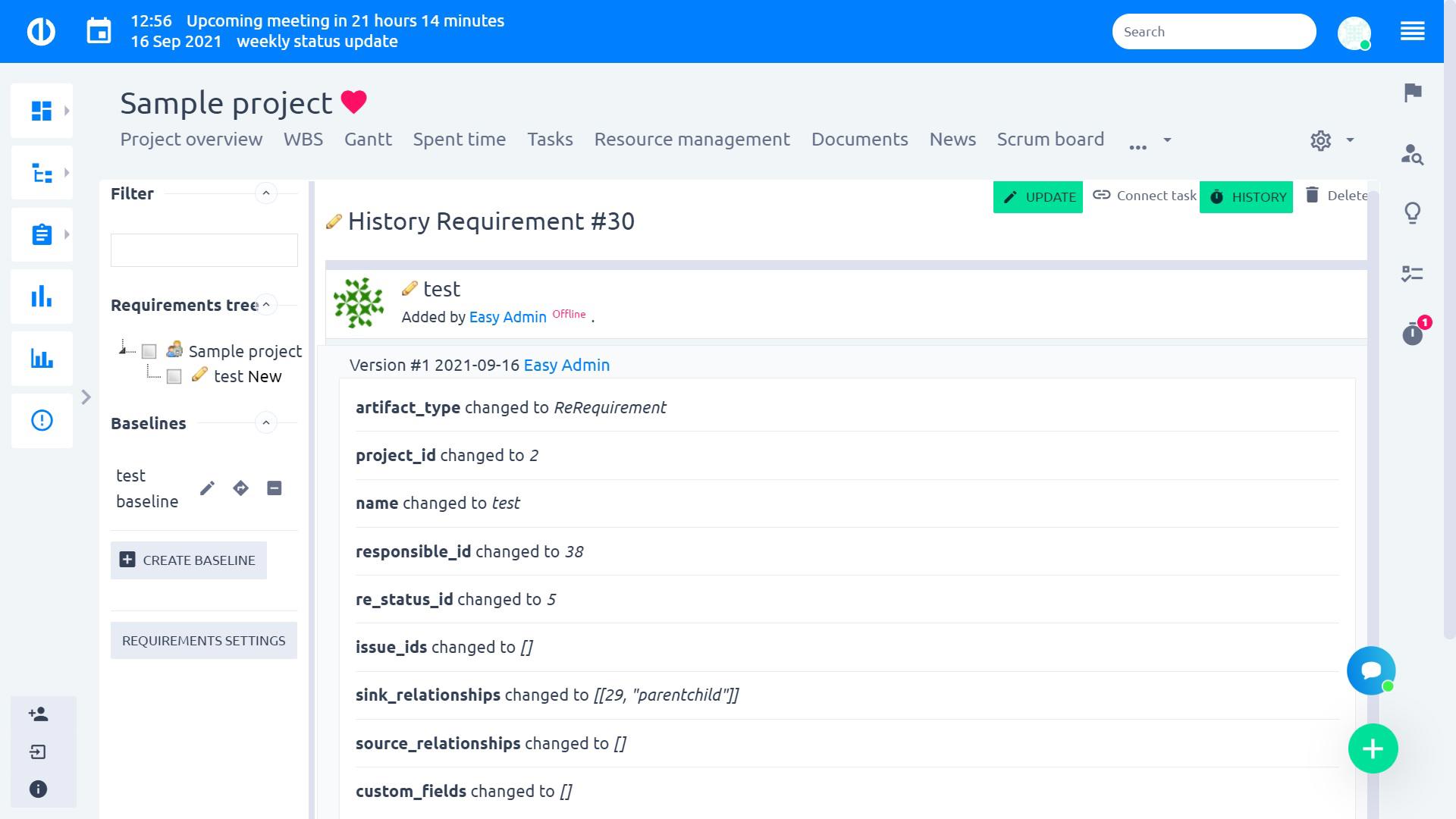
要件管理は、多くの小さなコンポーネントと詳細が大きくて印象的な製品(車や機械など)を構築する技術的に洗練されたプロジェクトに役立ちます。 要件のツリー構造の基本的な属性を表すアーティファクトを作成するだけです。
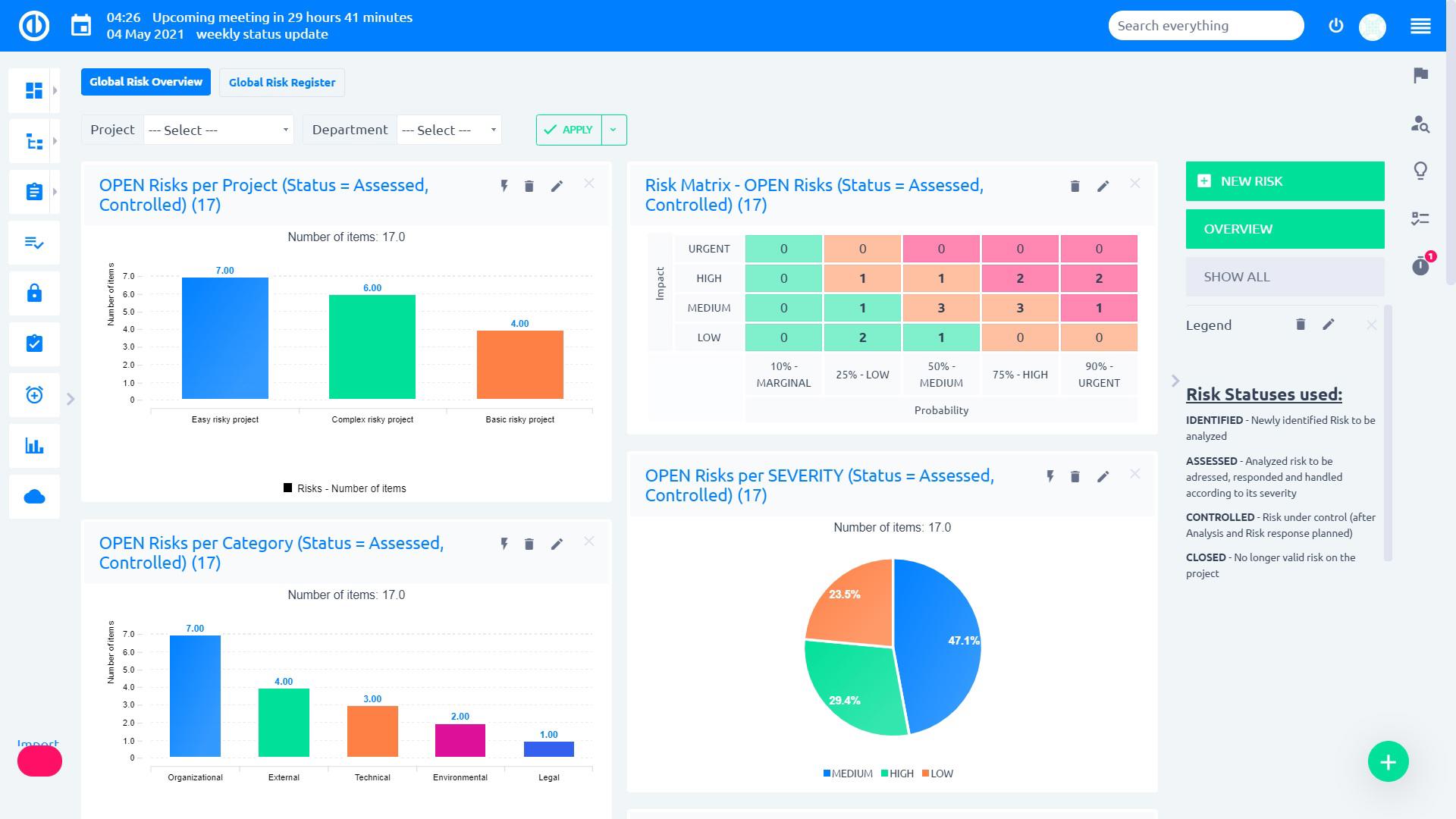
リスク管理は、正しく管理されたプロジェクトごとに必須のプロセスです。 このツールを使用すると、組織全体でリスクマトリックスを設定し、プロジェクトのリスクを管理し、グローバルなリスクレポートと管理の概要を提供できます。 グローバルモジュールは、ラインマネージャー、リスクマネージャー、またはプロジェクト管理責任者(PMO)の役割に適していますが、プロジェクトモジュールは、プロジェクトマネージャーに最適であり、監督下で特定のプロジェクトごとに制御された方法でプロジェクトリスクを管理できます。
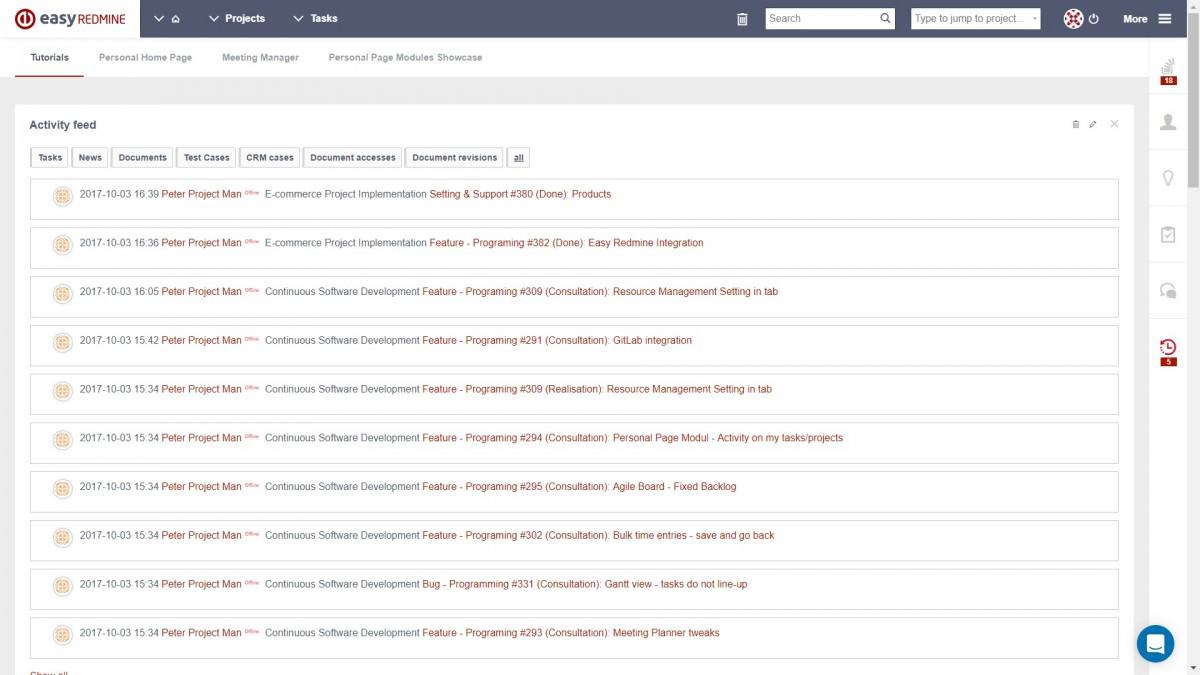
グラフやチャートを簡単に作成してデータを視覚化し、チームのパフォーマンスの概要をすばやく把握する方法を学びます。
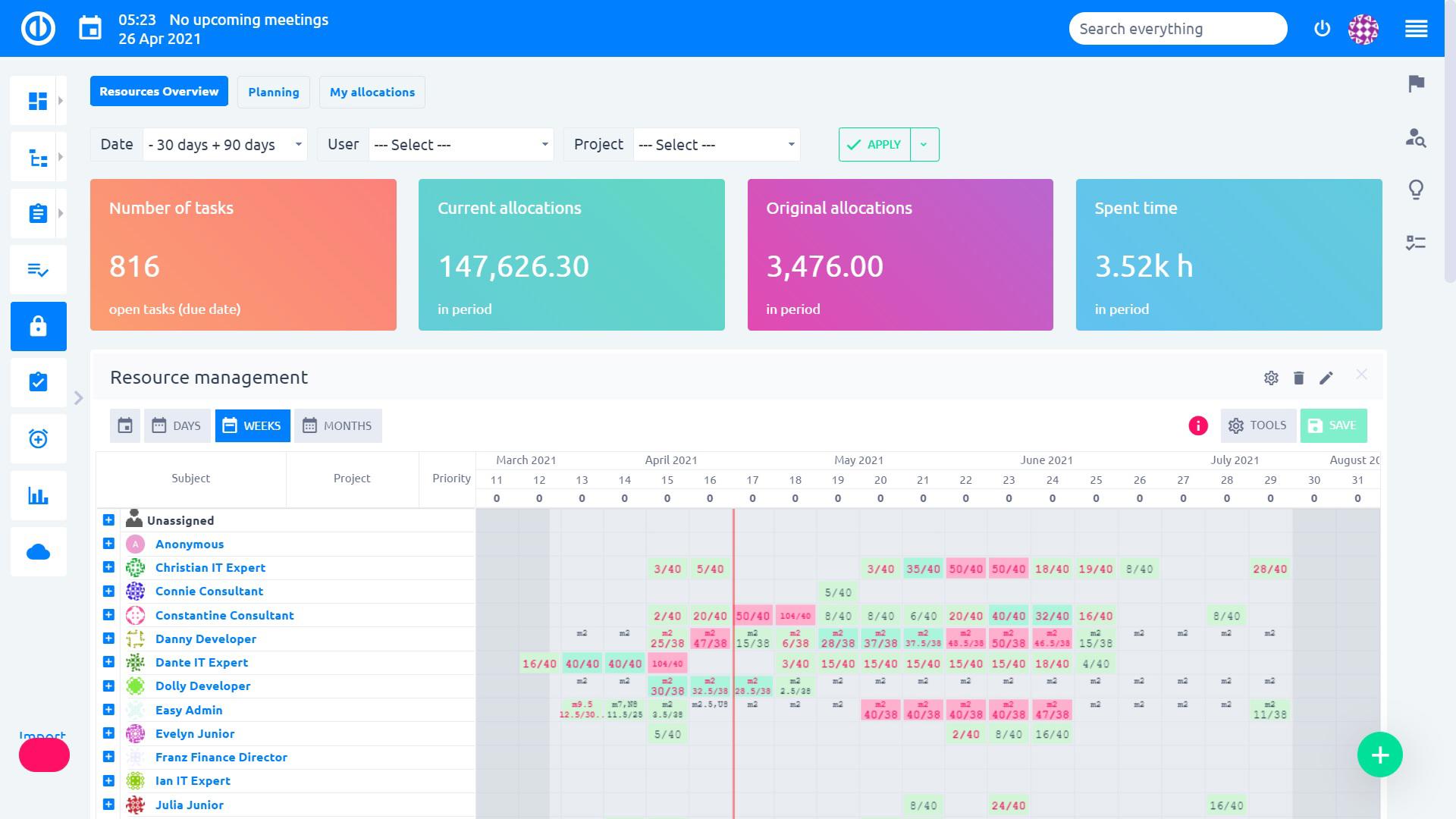
リソースダッシュボード(リソース管理プラグインの拡張機能)は、1つのダッシュボードですべてのリソースの概要を視覚的に提供します。 このダッシュボードを一目見れば、KPIとリソース使用率レベルを即座に把握できます。

E-mail templates help manage your communication with customers. Learn how to set-up and use templates in short video tutorial.
Learn how to foster knowledge sharing within your company using Easy Redmine Knowledge Base. Knowledge posts & categories, quick search, knowledge for projects or tasks, recommendation to users.
Learn how to foster your sales using the Easy Redmine CRM plugin. This video tutorial shows you the management of CRM cases, statistics and CRM work-flow.
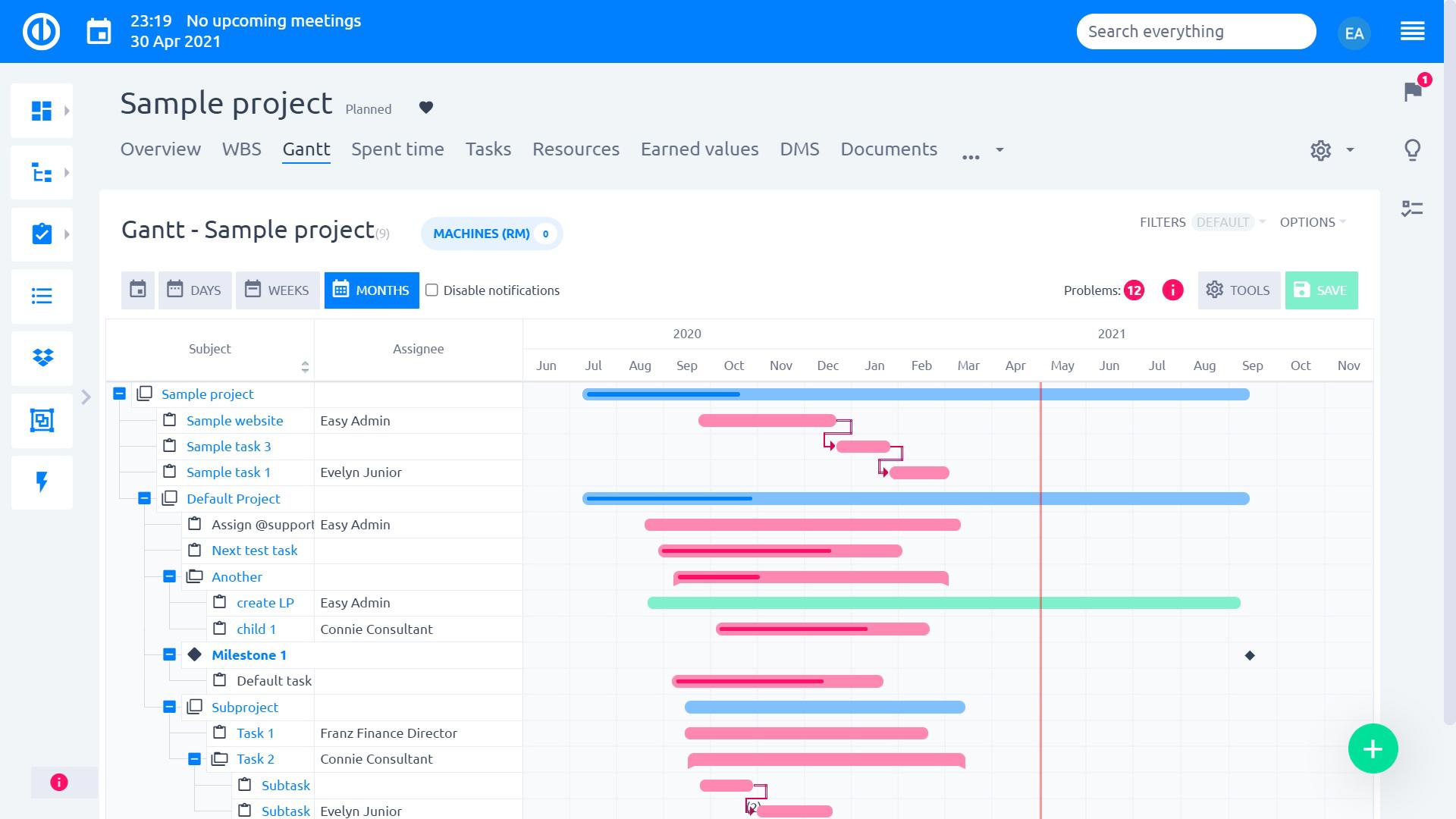
すべてのプロジェクトの概要については、グローバルガントをお試しください。 プロジェクトポートフォリオを簡単に管理し、ドラッグアンドドロップを使用してプロジェクトのタイミングと期間を調整します。 この短いビデオチュートリアルで詳細をご覧ください。
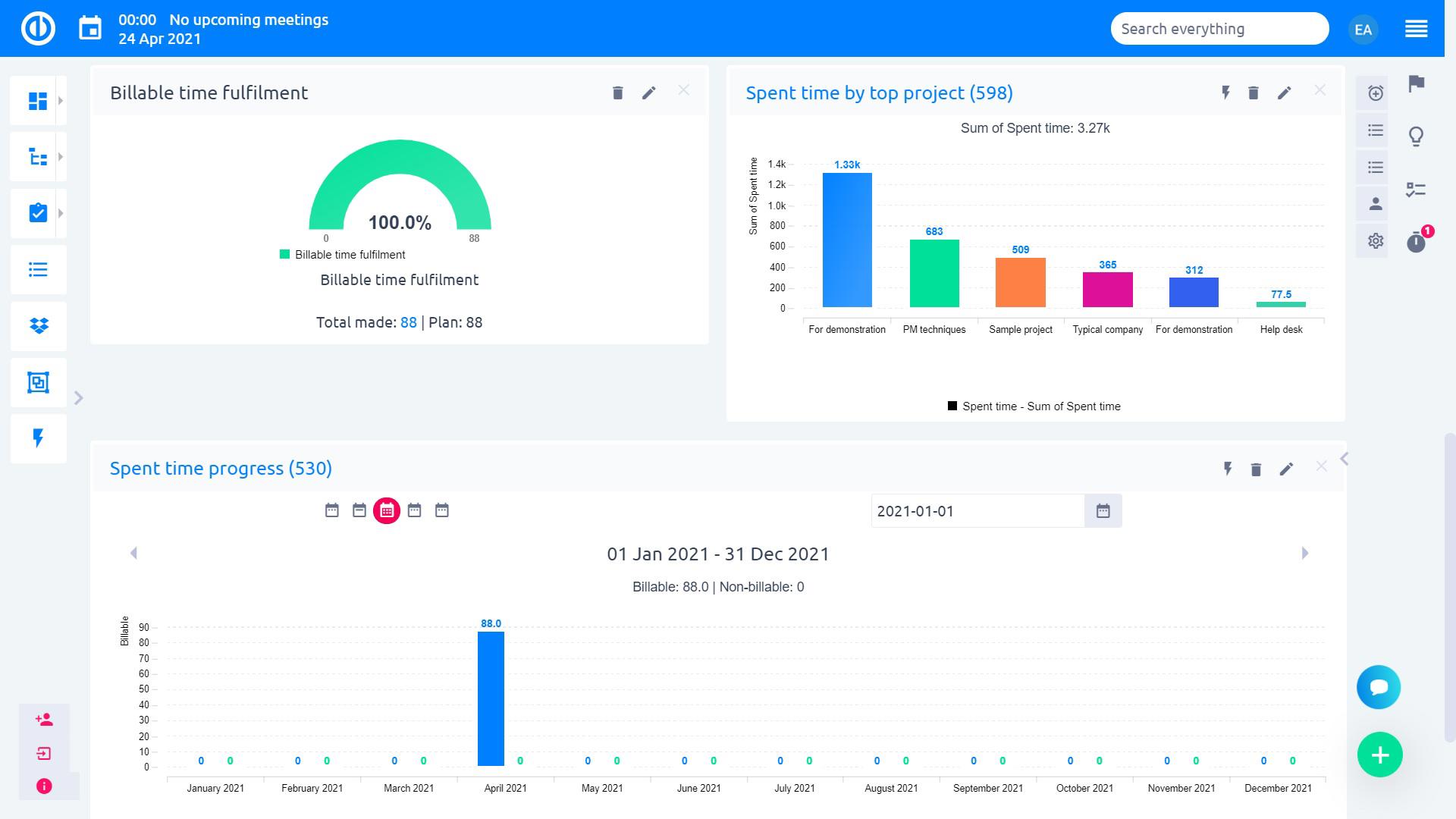
Easy Redmineを使用すると、ストップウォッチやタスクの時間の手動入力など、いくつかの方法でタスクとプロジェクトに費やされた時間を追跡できます。
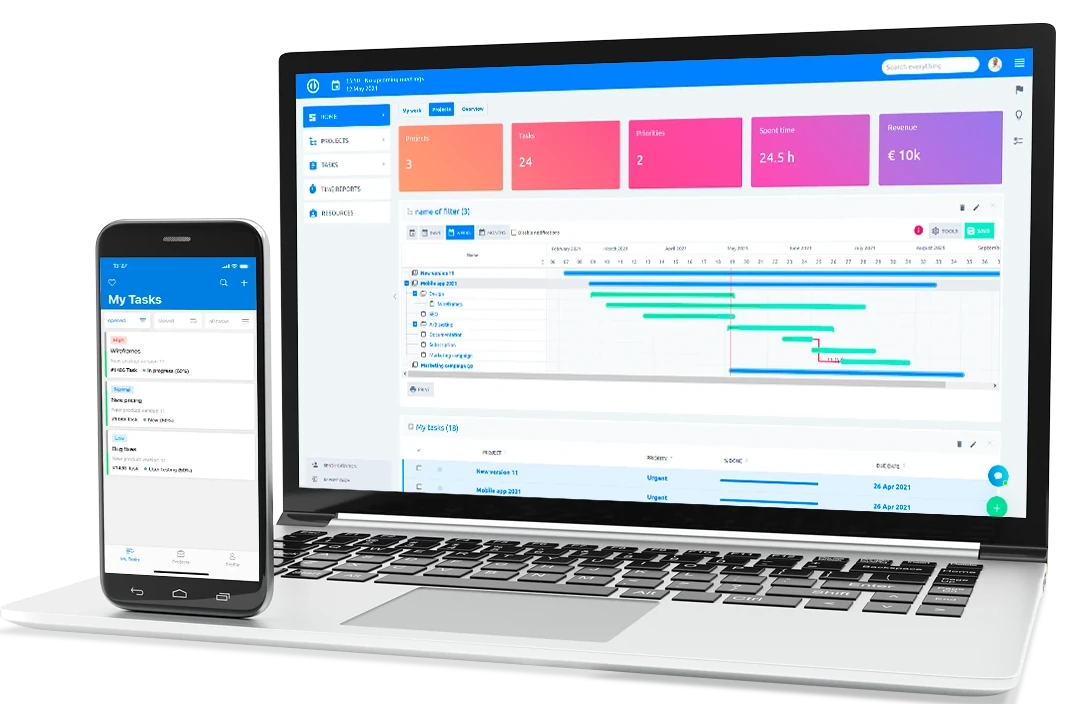
この短いビデオチュートリアルでは、ガントチャートやタイムトラッキングなどの主要な機能を備えたEasyRedmineの基本機能を紹介します。Easy Redmineはレスポンシブモバイルデザインを採用しており、リソース、財務、アジャイル管理などのプラグインを使用して簡単に拡張できます。
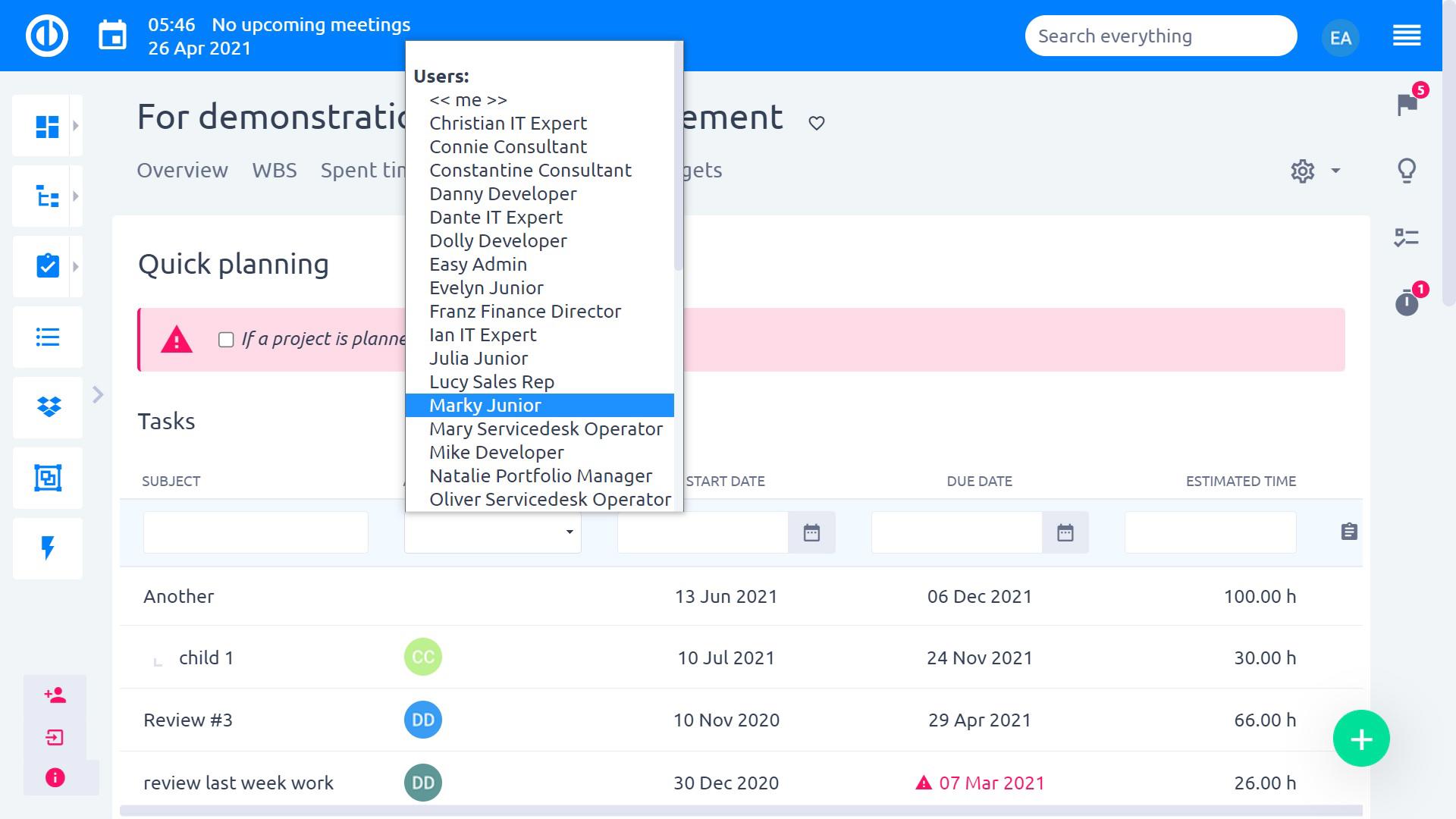
このチュートリアルでは、クイックプランナーを使用して大量のテイストをすばやく作成する方法を学習します。
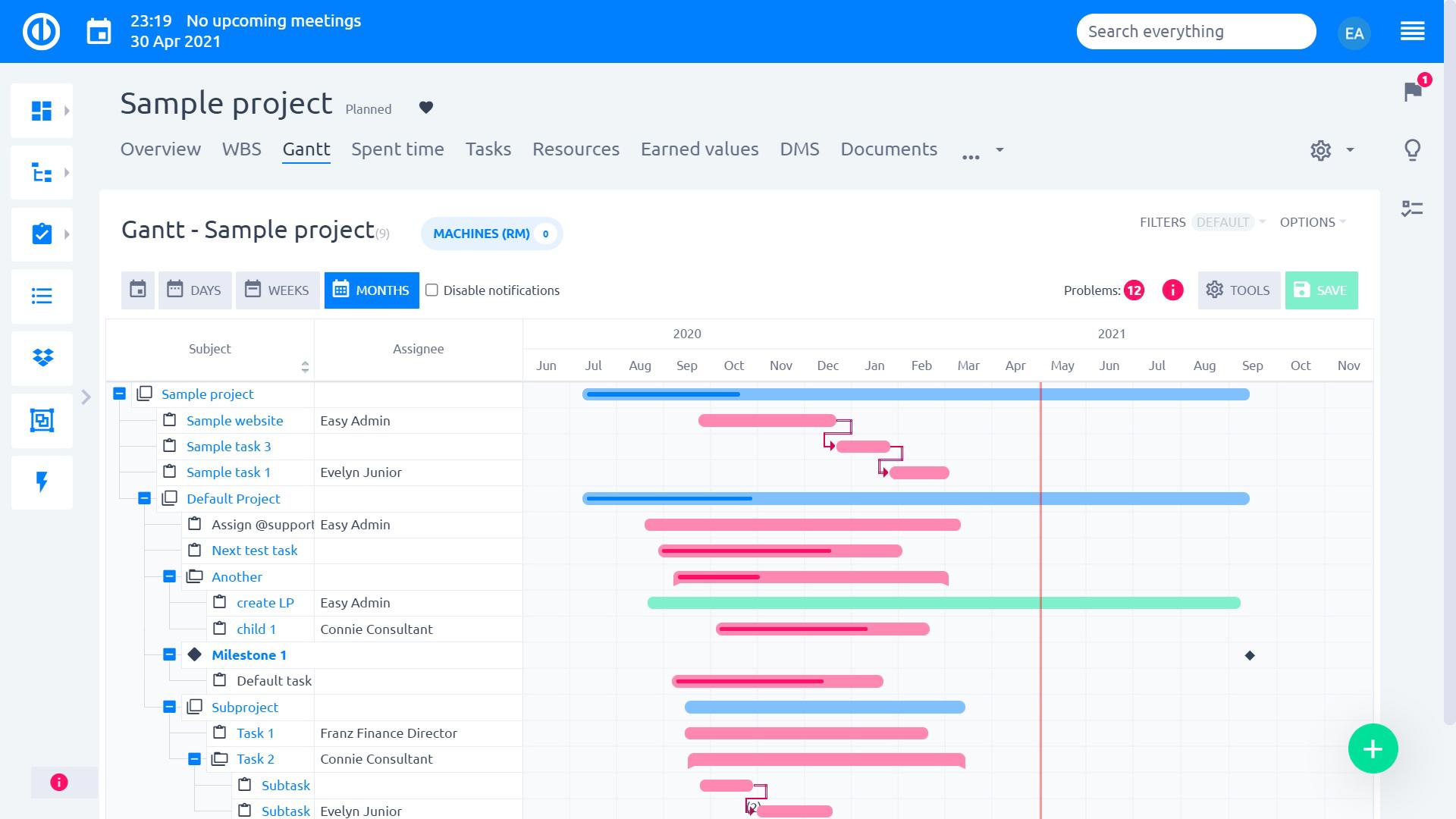
EasyRedmineでプロジェクトガントチャートを操作する方法を学びます。 ガントチャートを使用すると、プロジェクトタスクを簡単に操作したり、ドラッグアンドドロップを使用してスケジュールを設定したり、新しいタスクやマイルストーンを作成したりできます。
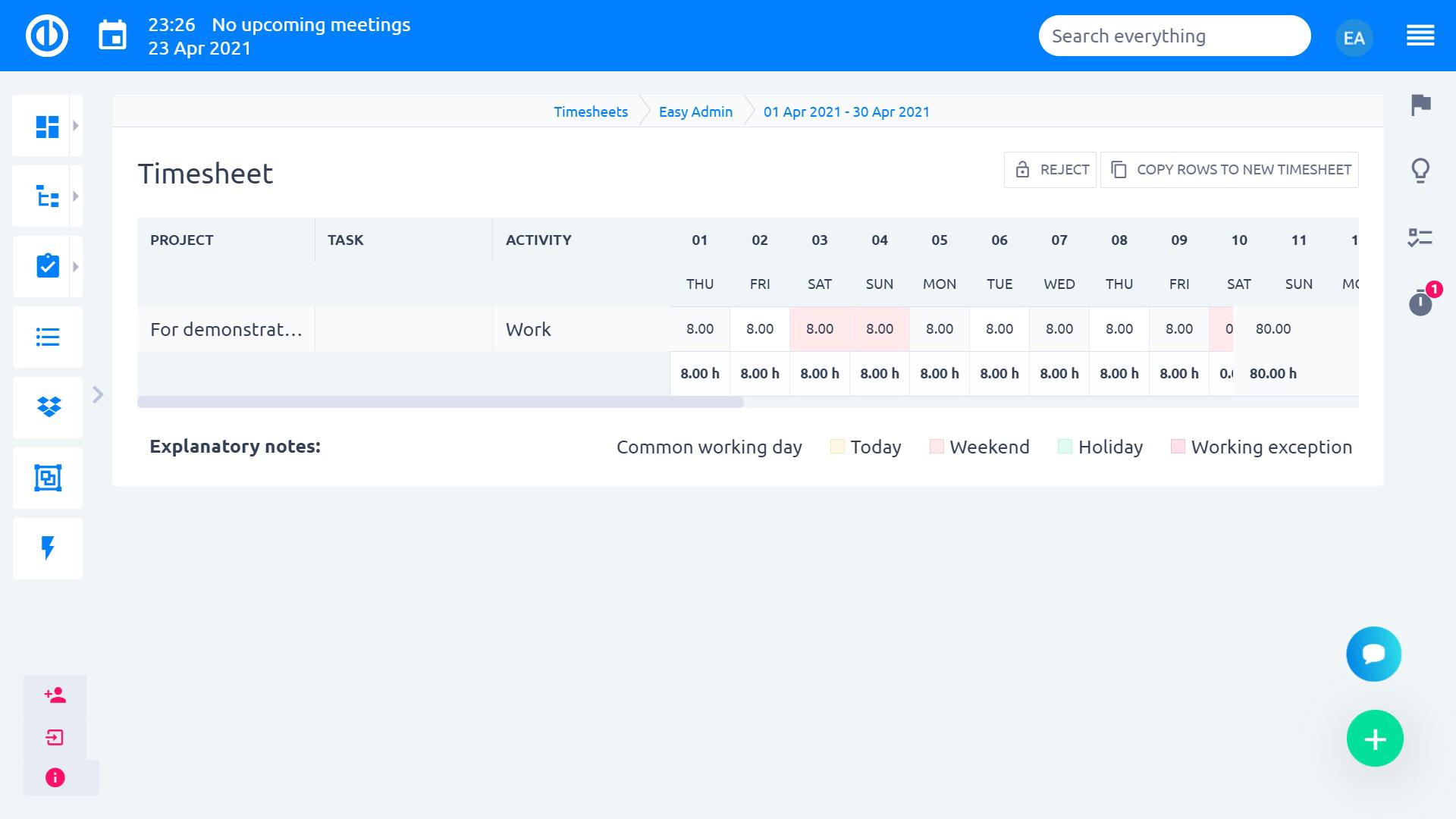
EasyRedmineタイムシートプラグインが基本的にどのように機能するかを学びます。 このビデオチュートリアルでは、新しいタイムシートを作成して管理する方法を説明します。
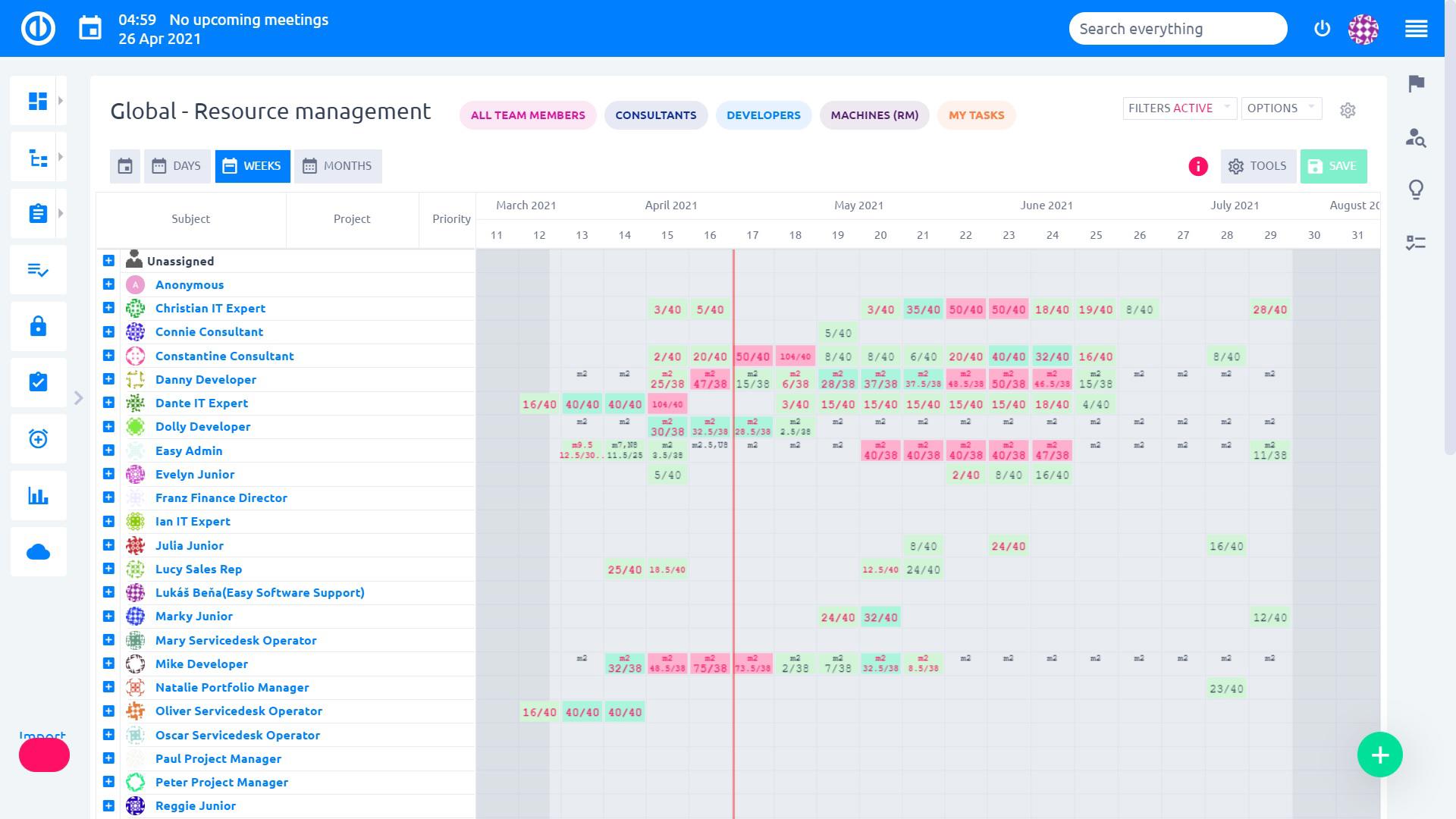
タスクを簡単に計画し、ユーザーに割り当て、ユーザーのワークロードを管理する方法を学びます。
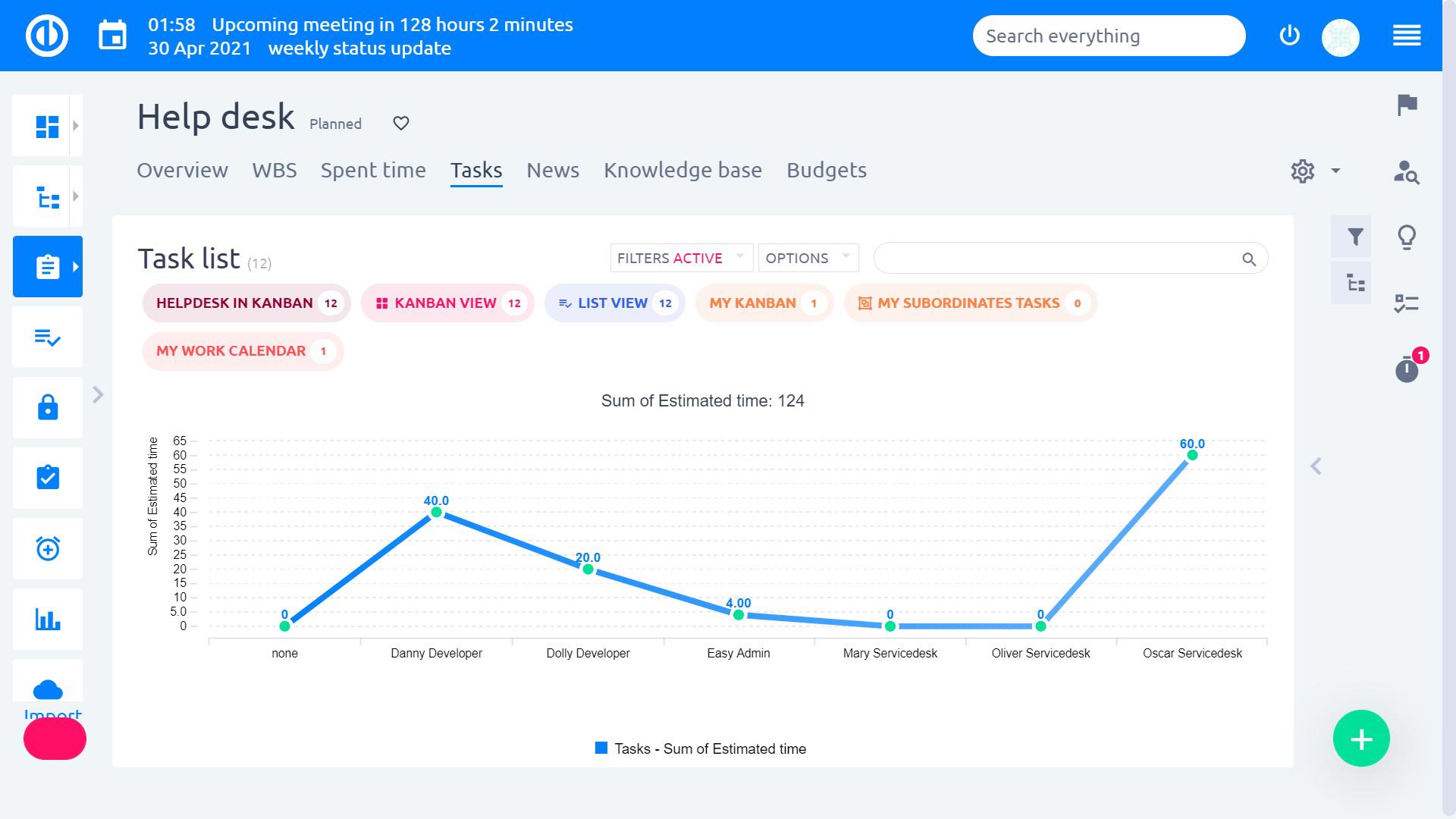
EasyRedmineヘルプデスクプラグインを使用してカスタマーケアを管理する方法を学びます。 このビデオチュートリアルでは、ヘルプデスクプロジェクト、SLA設定、電子メールテンプレート、統計とチケット管理について説明します。
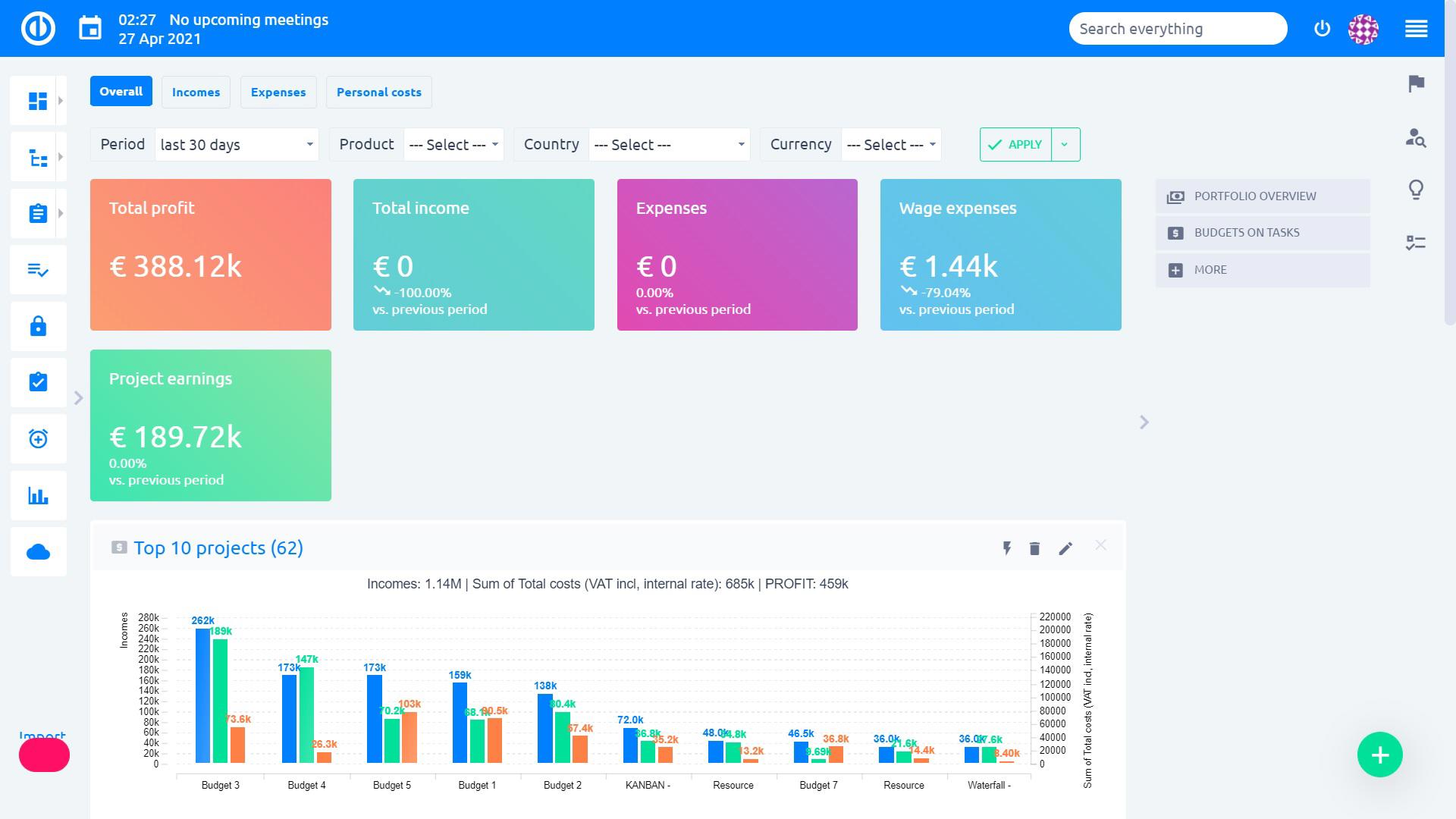
プロジェクトファイナンス用のEasyRedmineプラグインを使用して、プロジェクトの収益性を高め、プロセスを合理化する方法を学びます。
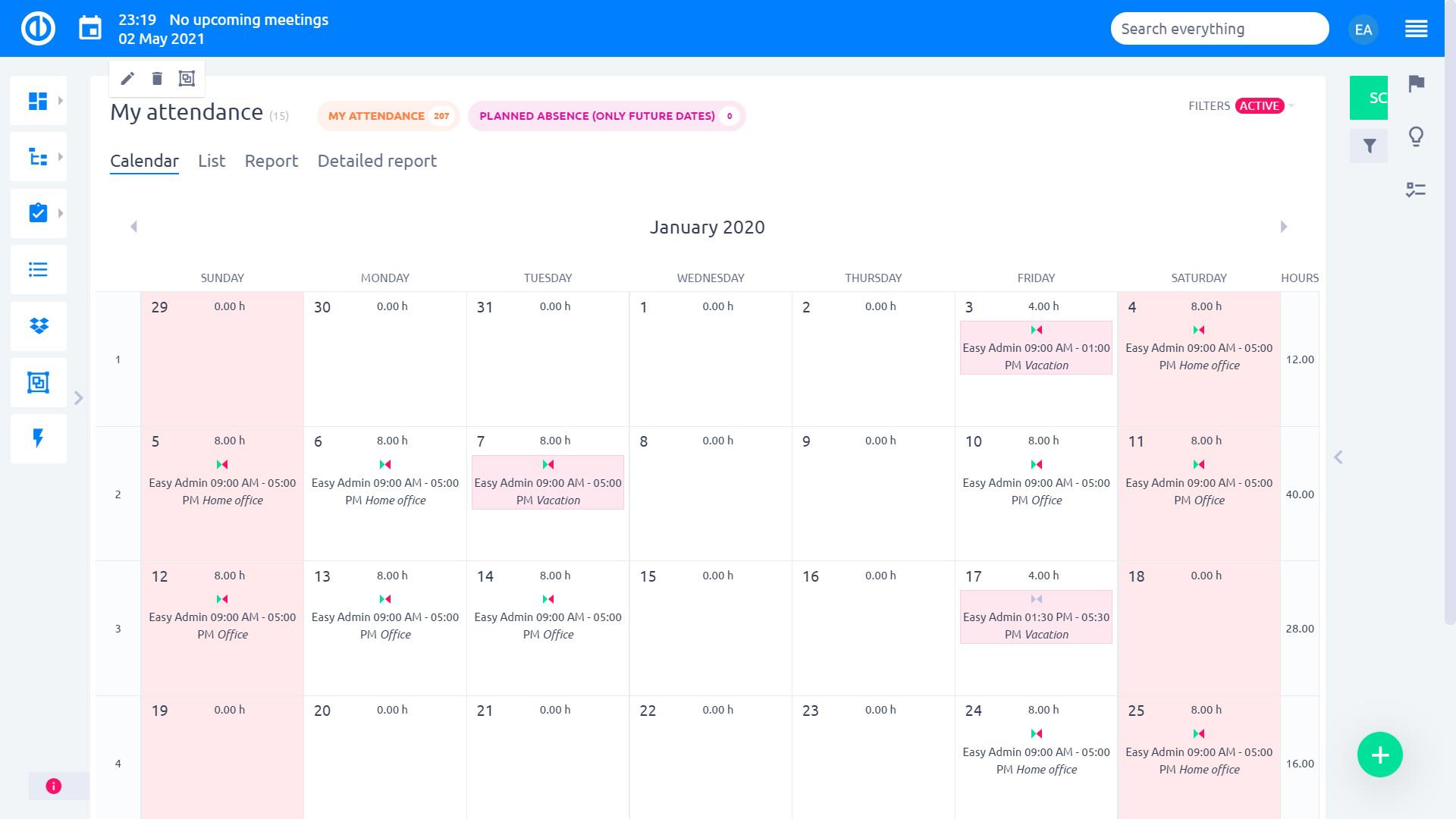
このEasyRedmineプラグインを使用して、出勤を追跡および計画する方法を学びます。 出席カレンダー、休暇の承認、出席統計および計画。
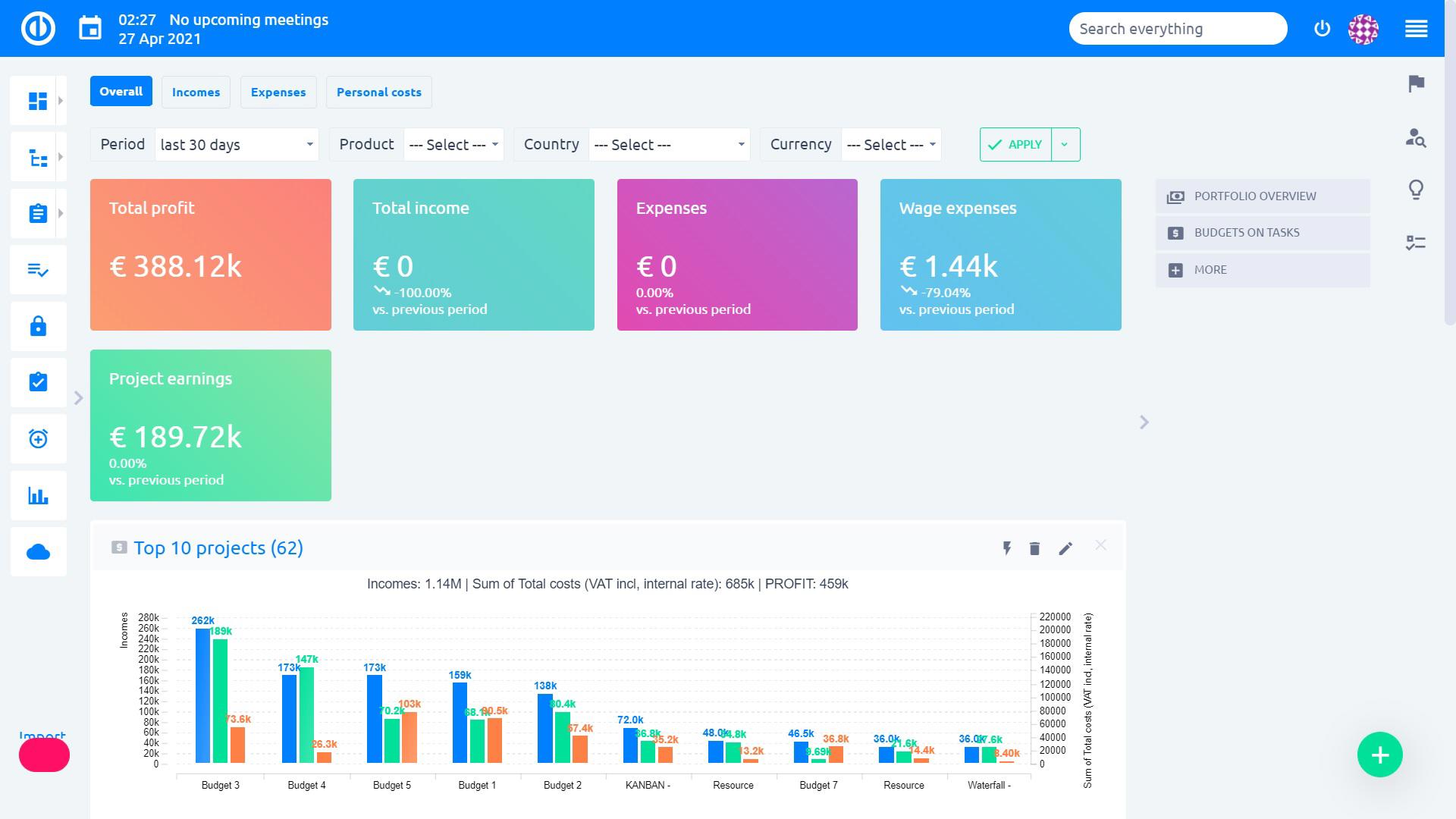
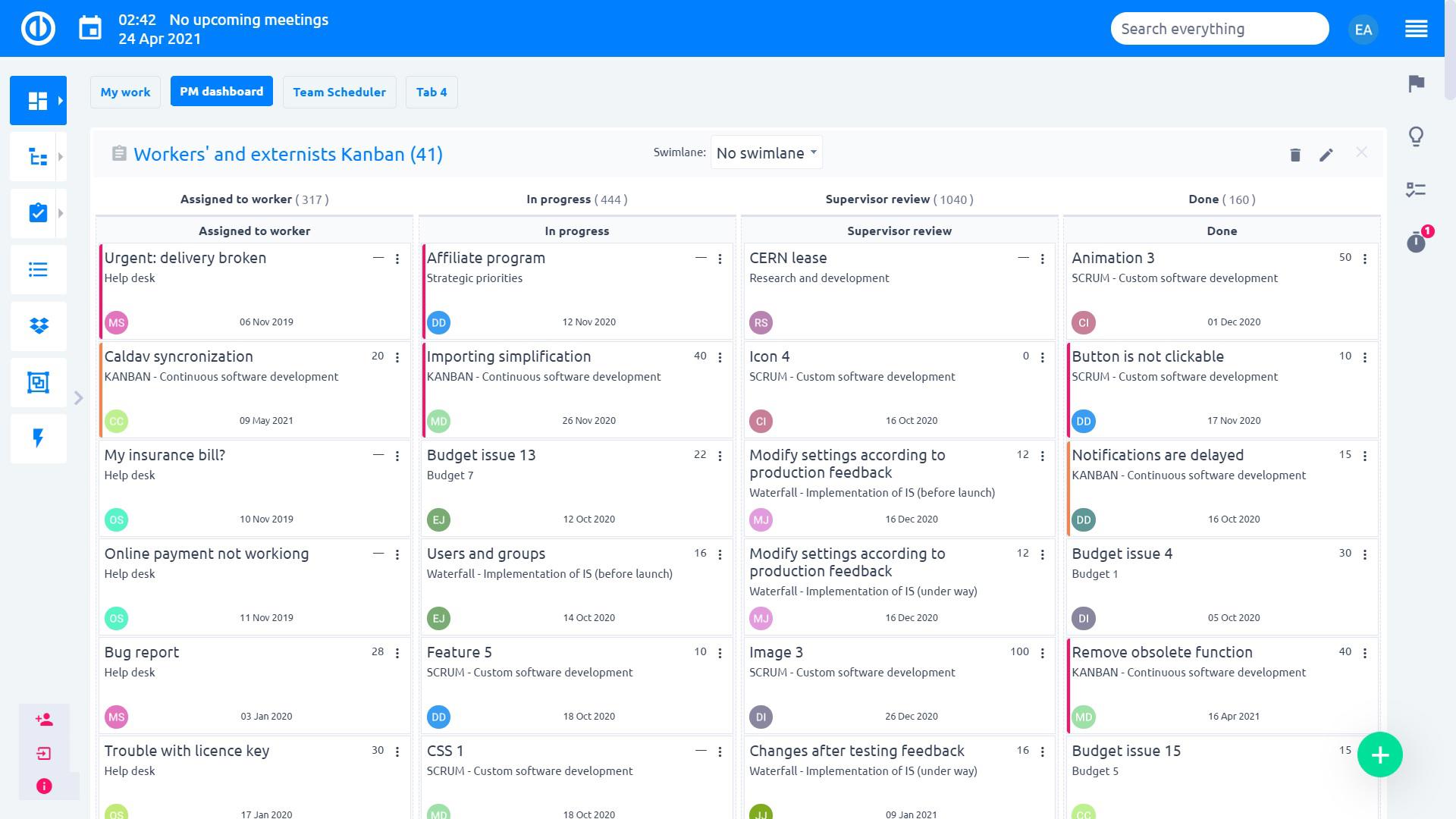
この短いビデオチュートリアルでは、Easy Redmine アジャイルボードの基本機能とプロジェクトでの使用方法を紹介します。 バックログ、スプリント、スイムレーン、バーンダウンチャート、設定、および個人用ページモジュール。
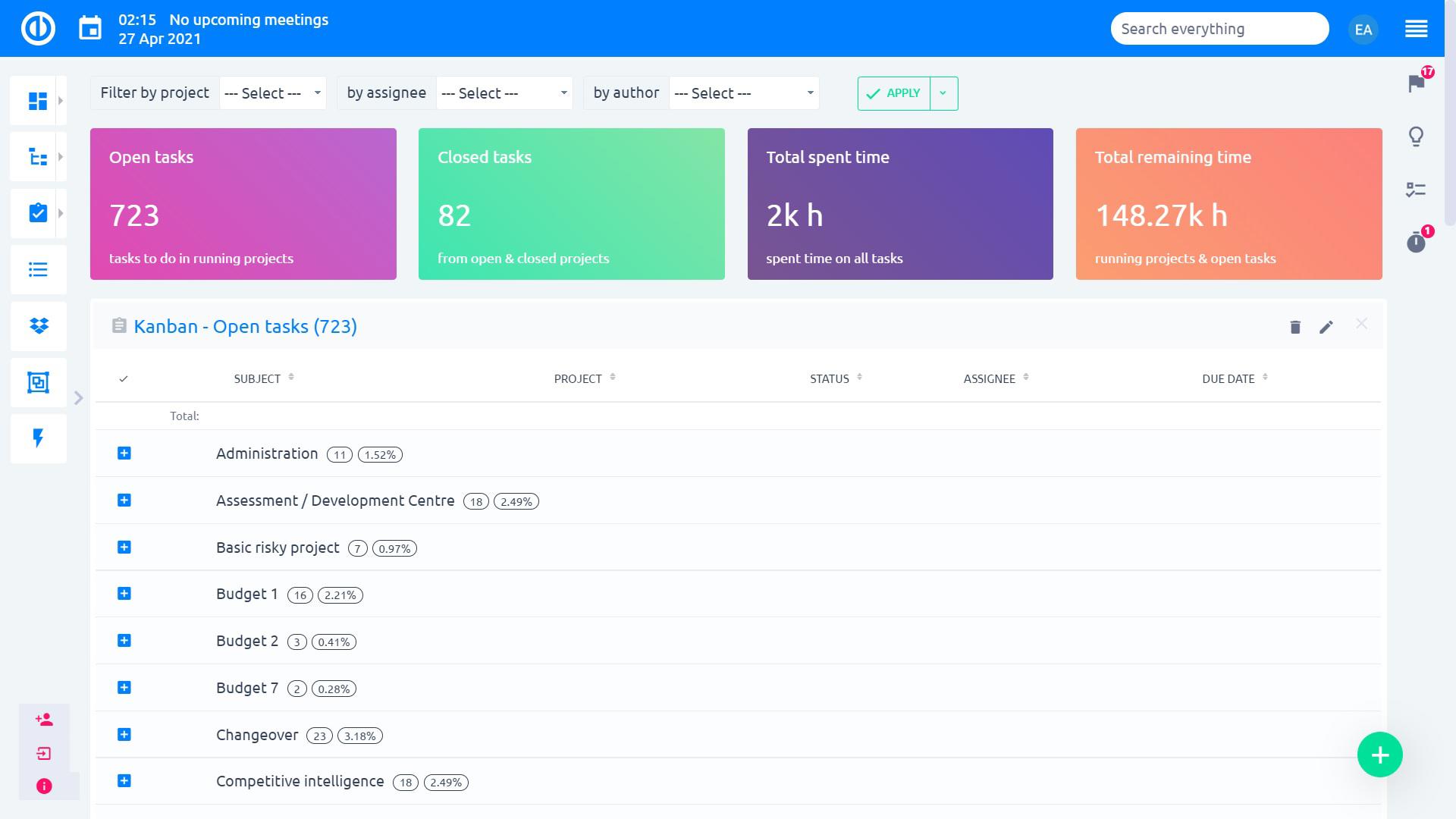
タスクは基本的なRedmineエンティティです。 この短いEasyRedmineビデオチュートリアルで、それらを作成、更新、追跡する方法を学びます。
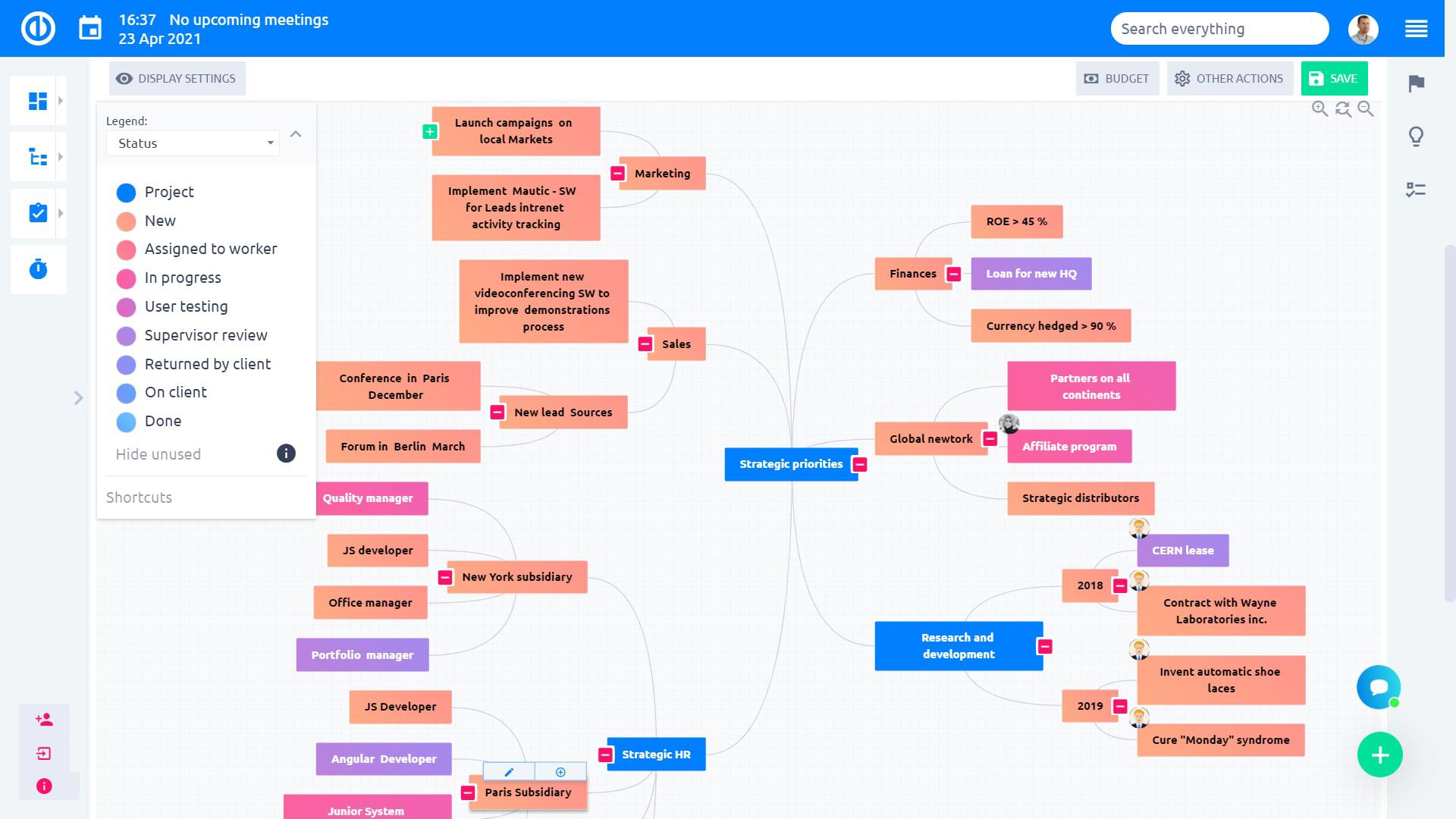
このチュートリアルでは、WBSを使用する方法を学習します。 WBSプラグインは、プロジェクト、問題、およびサブ問題をマインドマップで視覚化します。

Easily access updates, submit tickets and purchase new plugin through your Customer Portal
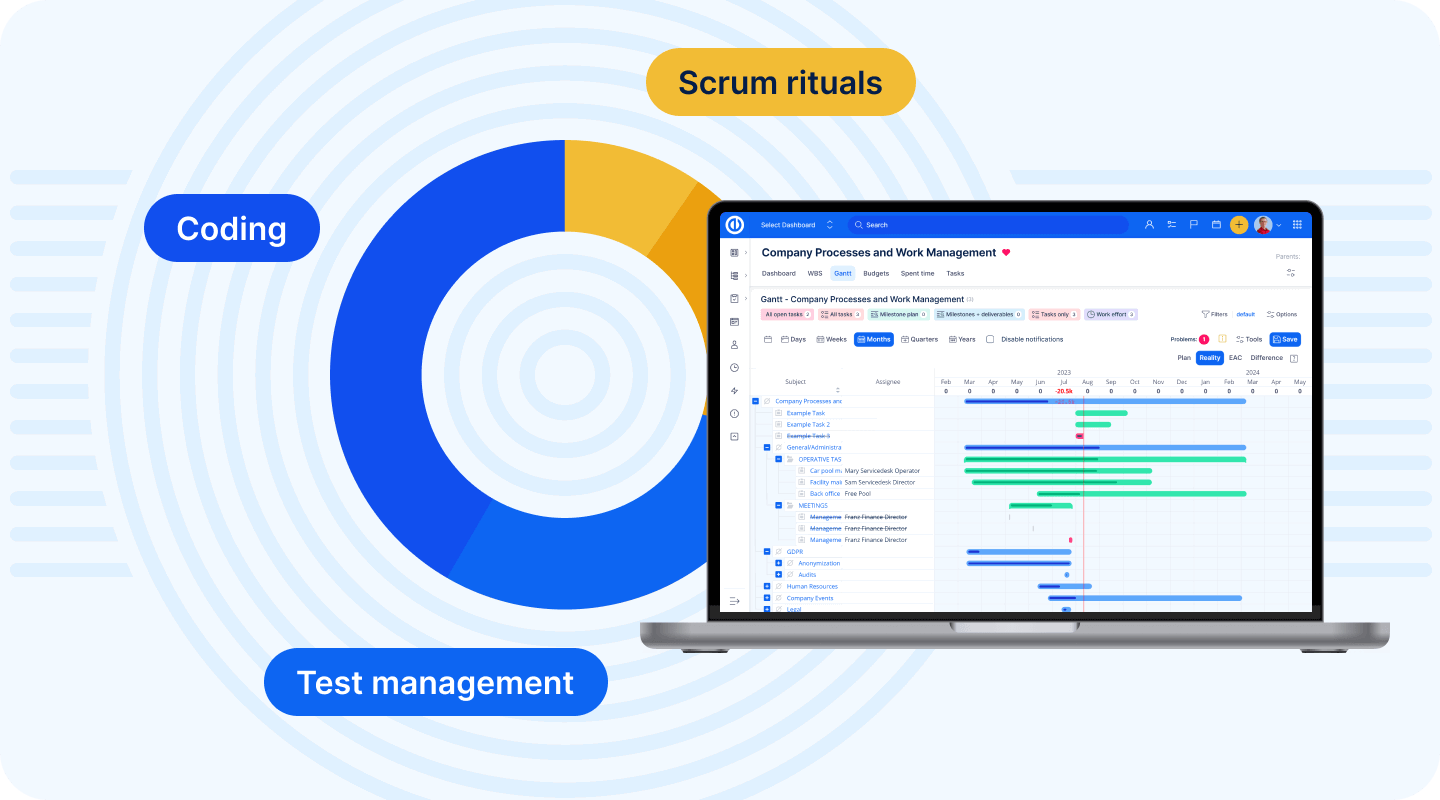
Find out why is Easy Redmine the best choice for your Project Management!
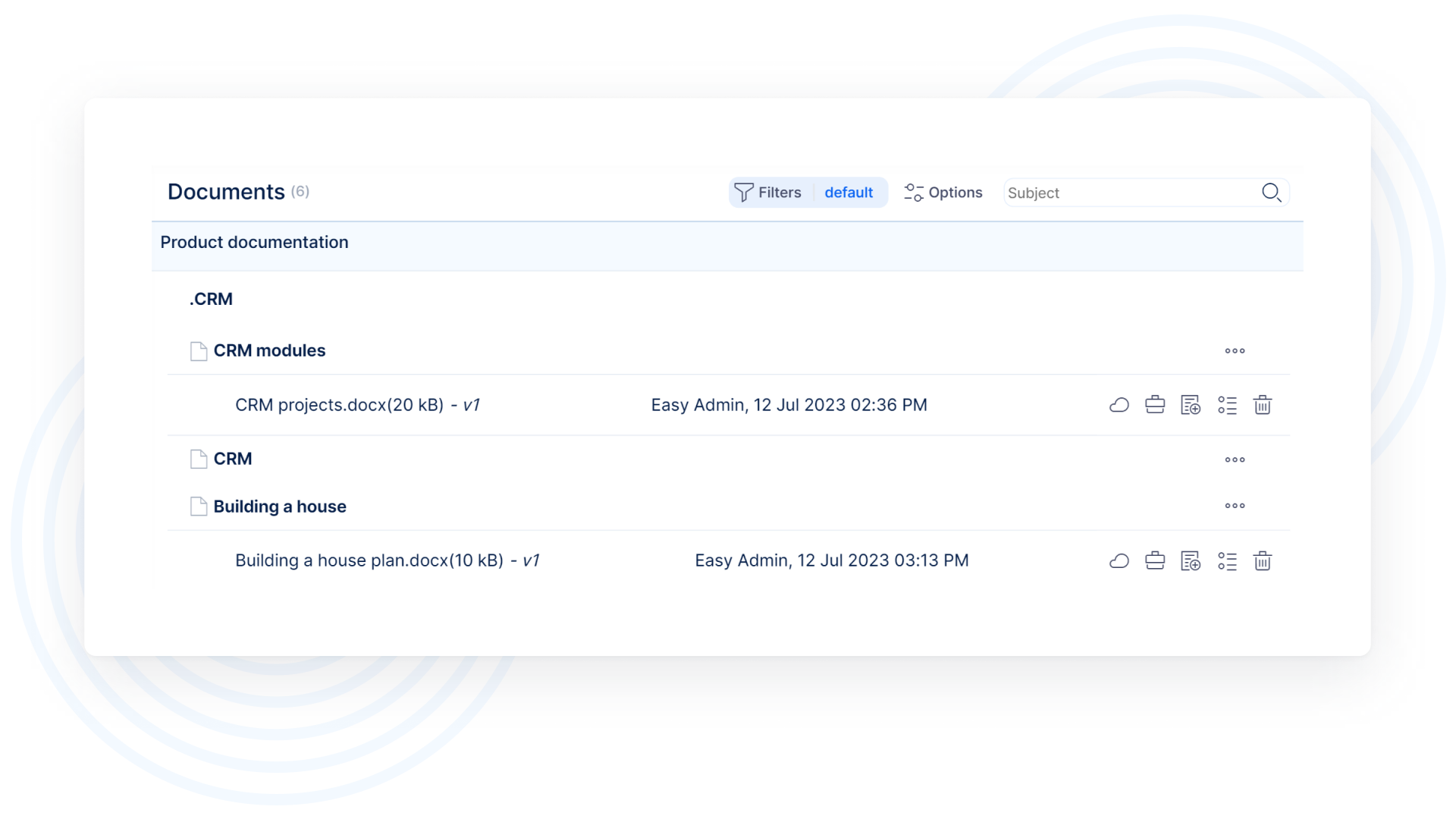
In this video you will learn how share documents via short URL or QR code.
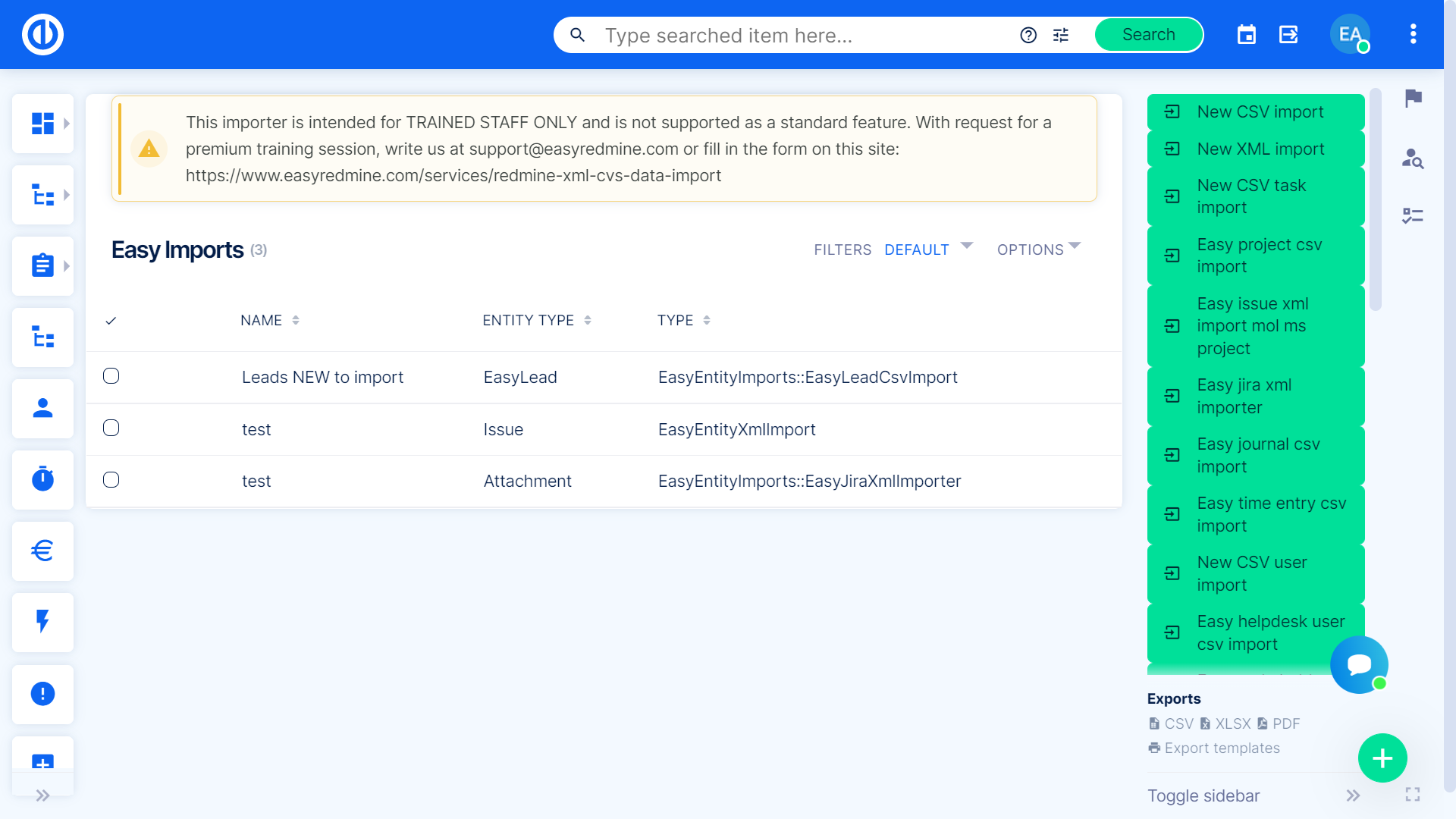
Learn how to use XML/CSV data importer. This importer allows you to import any existing data into Easy Redmine.
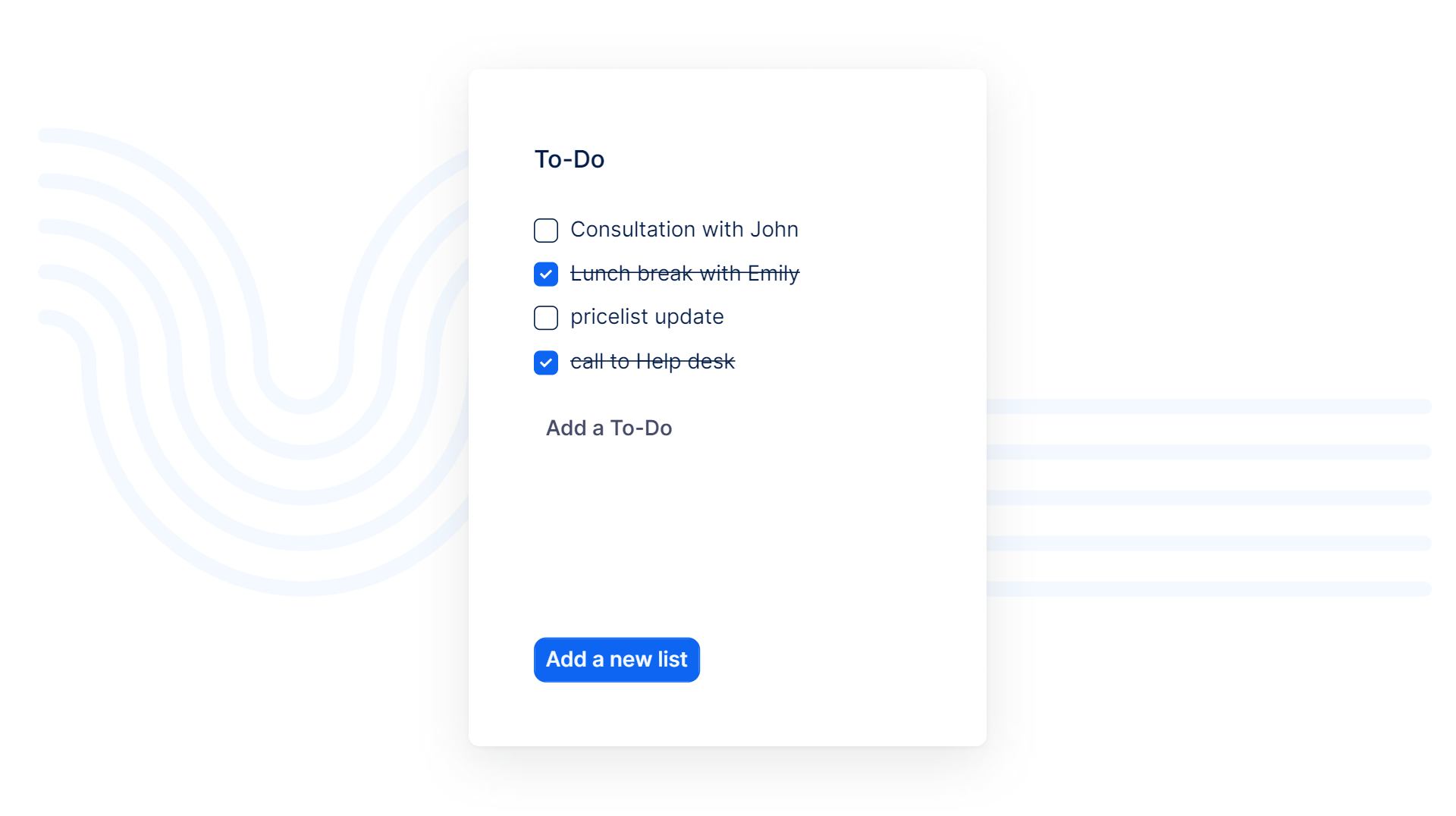
In this tutorial you will learn how to use "to-do" List, your personal list of tasks, visibly only to you.
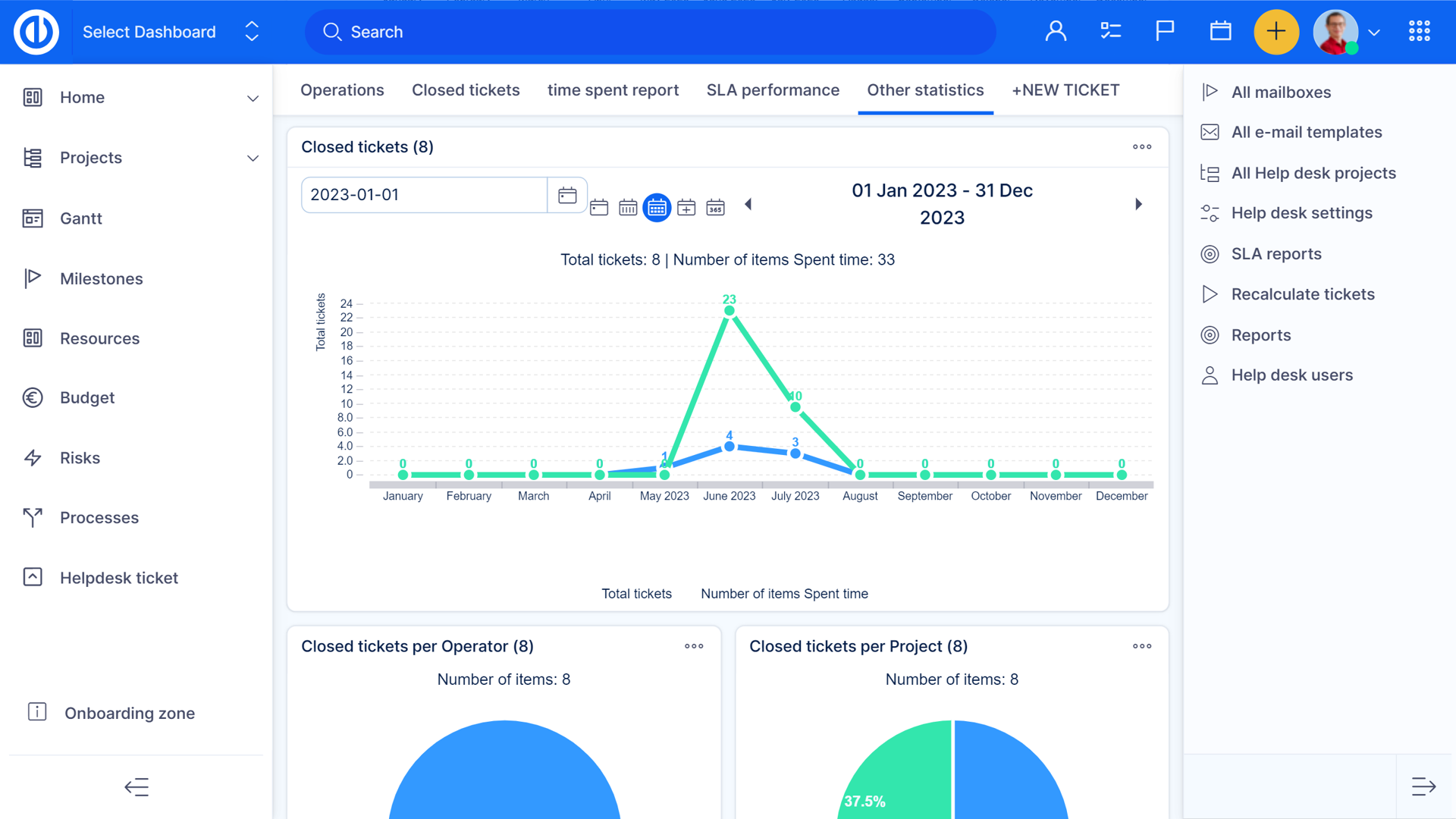
Learn hot to create a new mailbox and how to set it up in a project.
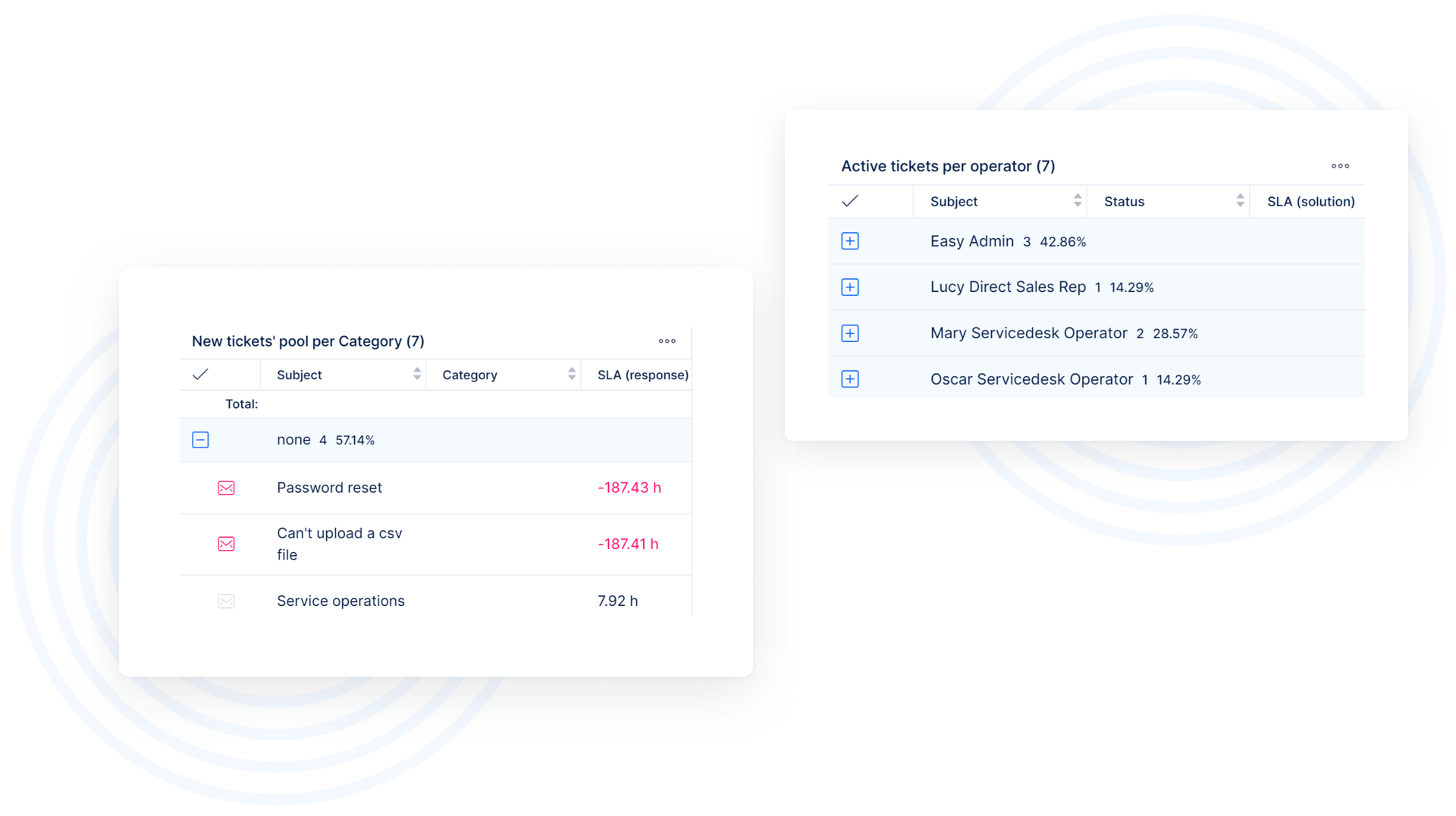
Learn how to simplify your every day activities with inline editing and drag&drop function.
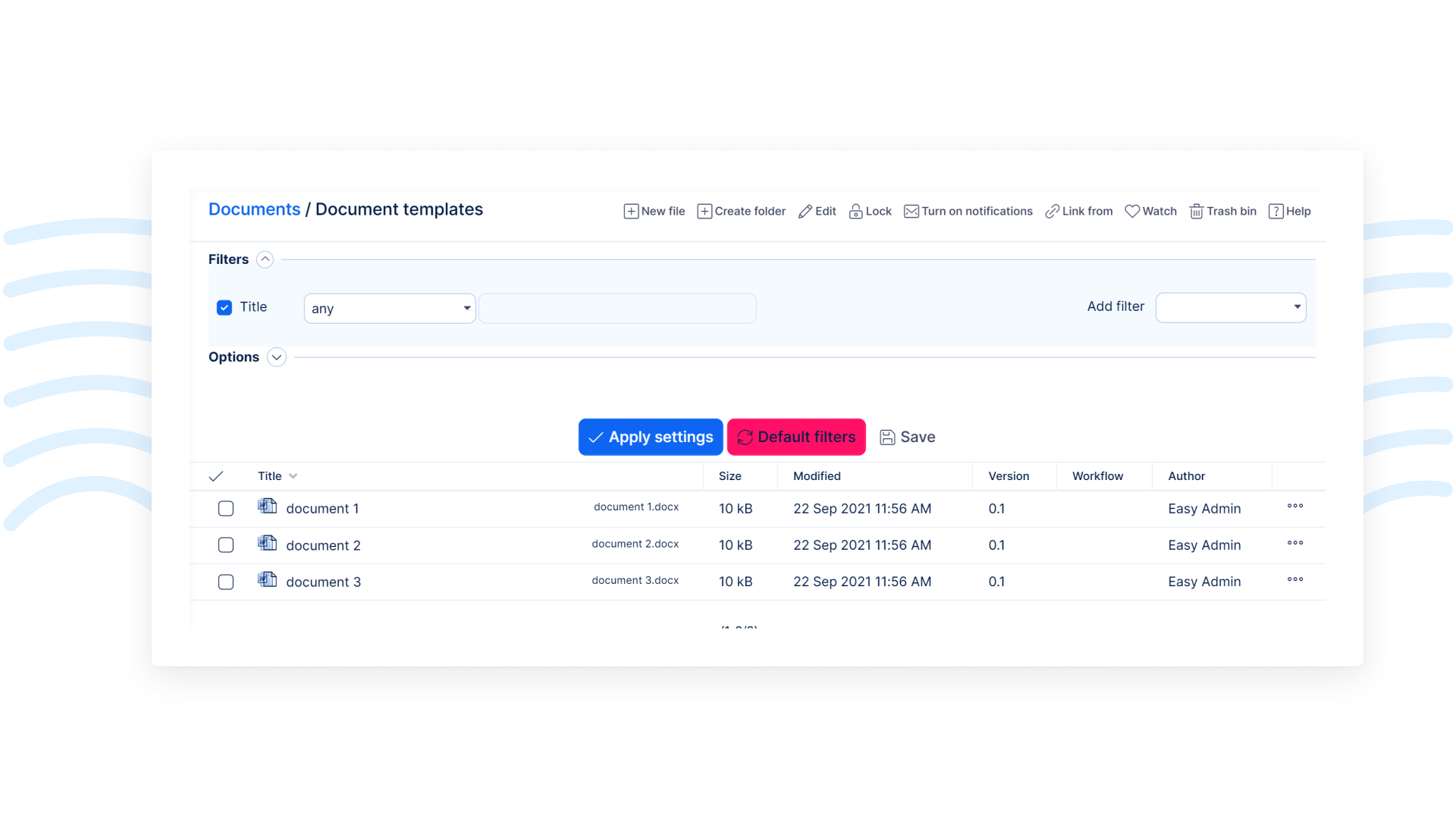
See how Easy Document Management System works, how to use versioning and set up approval workflows.
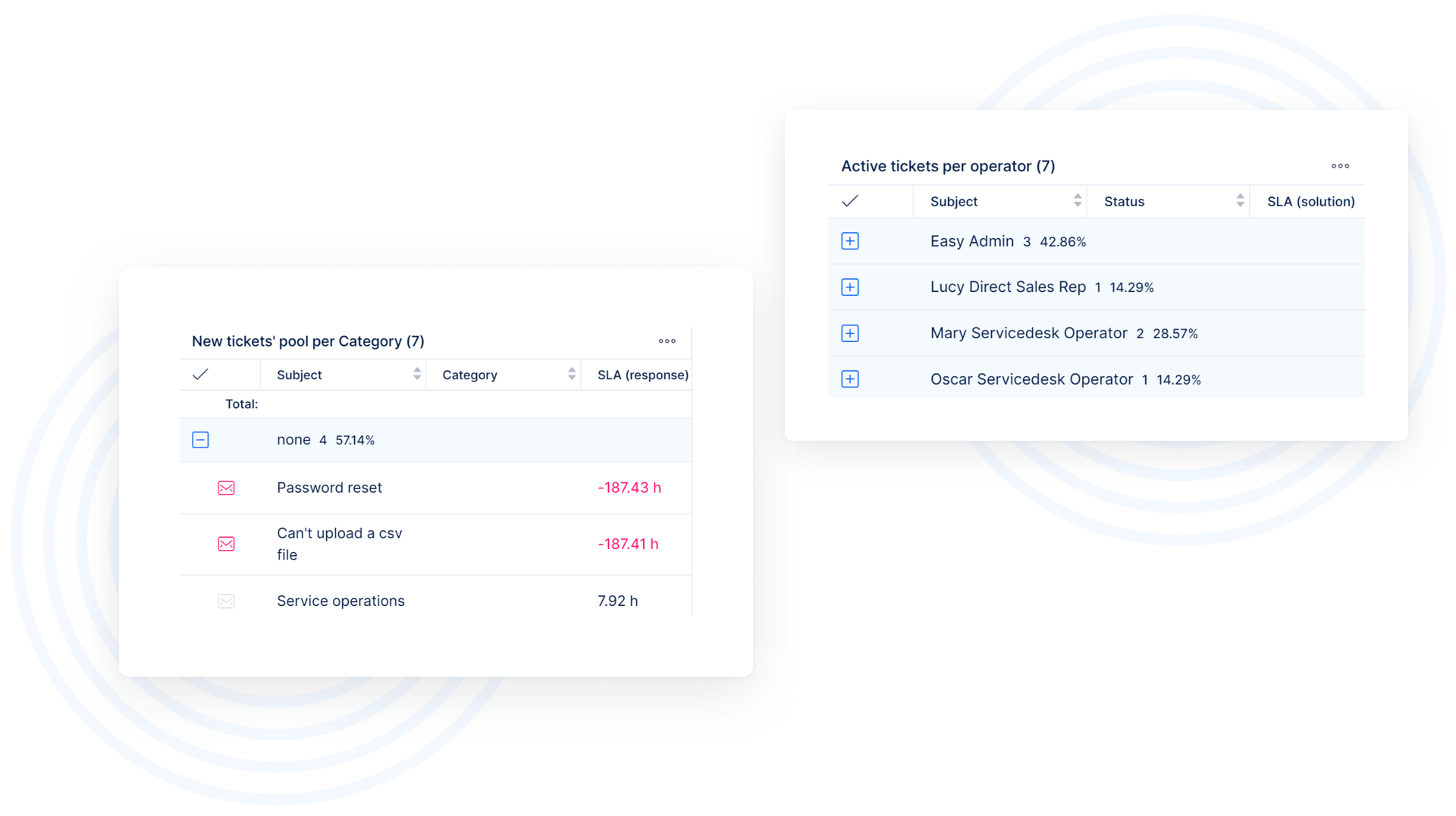
Learn how tickets are created and how to easily process them.
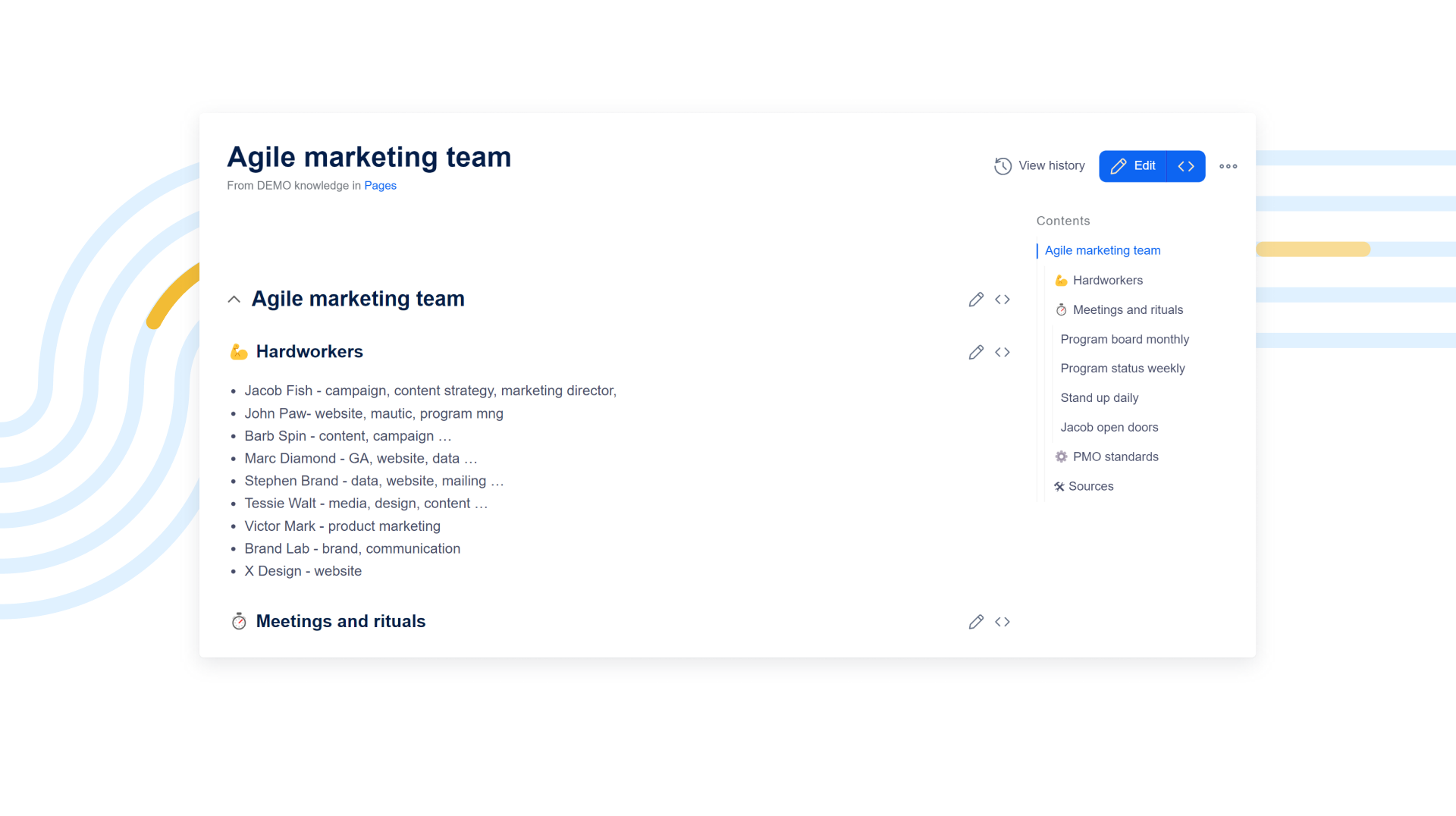
Get access to our extensive documentation within every Trial! Simply go to Knowledge Base and find manuals, with detailed descriptions, images, gifs and videos.

Personal pages are easily customizable. In this video we will show you have you can adjust personal page to meet the needs of sales managers and sales workers.
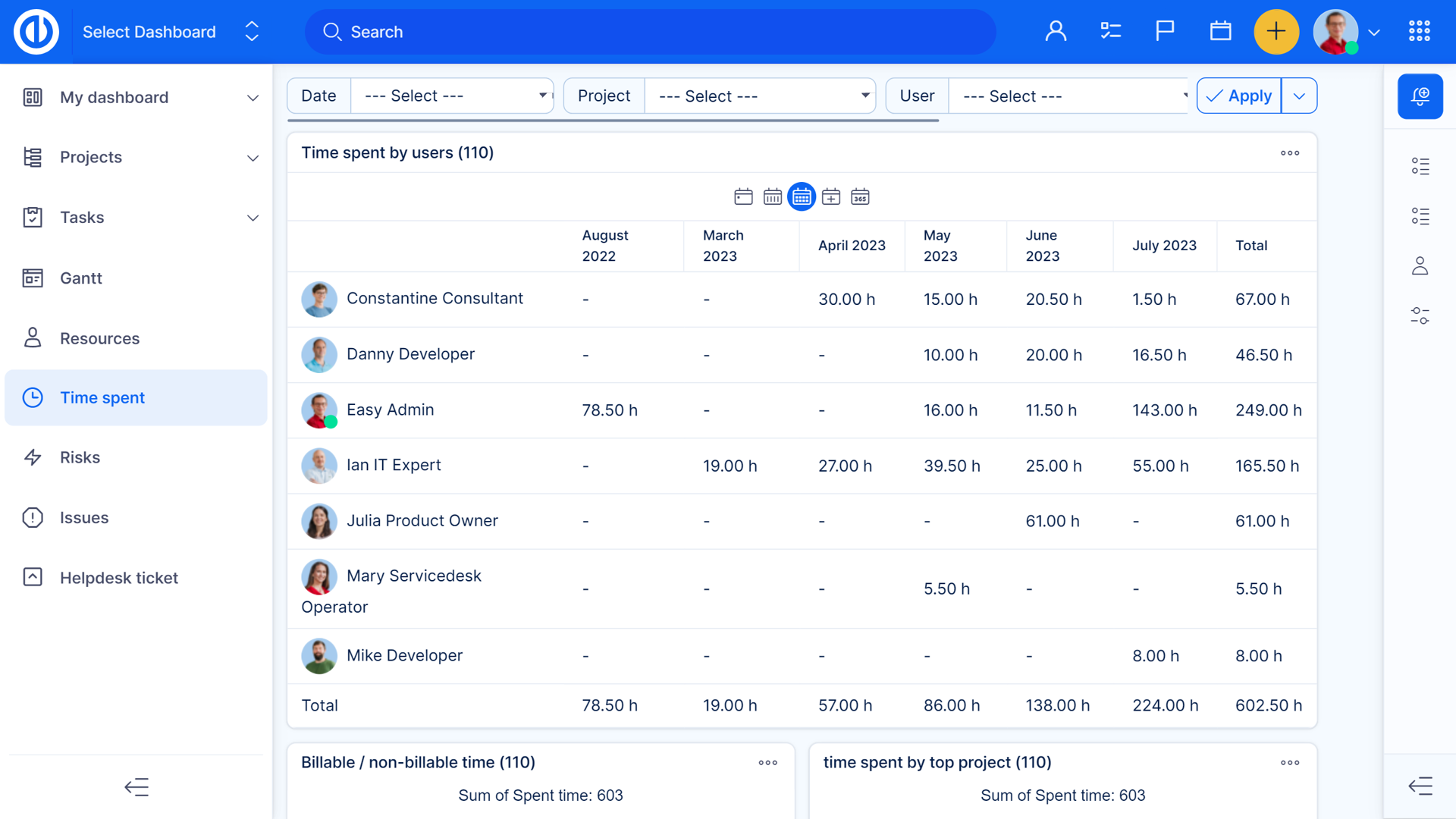
Personal pages are easily customizable. In this video we will show you have you can adjust personal page to meet the needs of general worker, manager and IT worker.
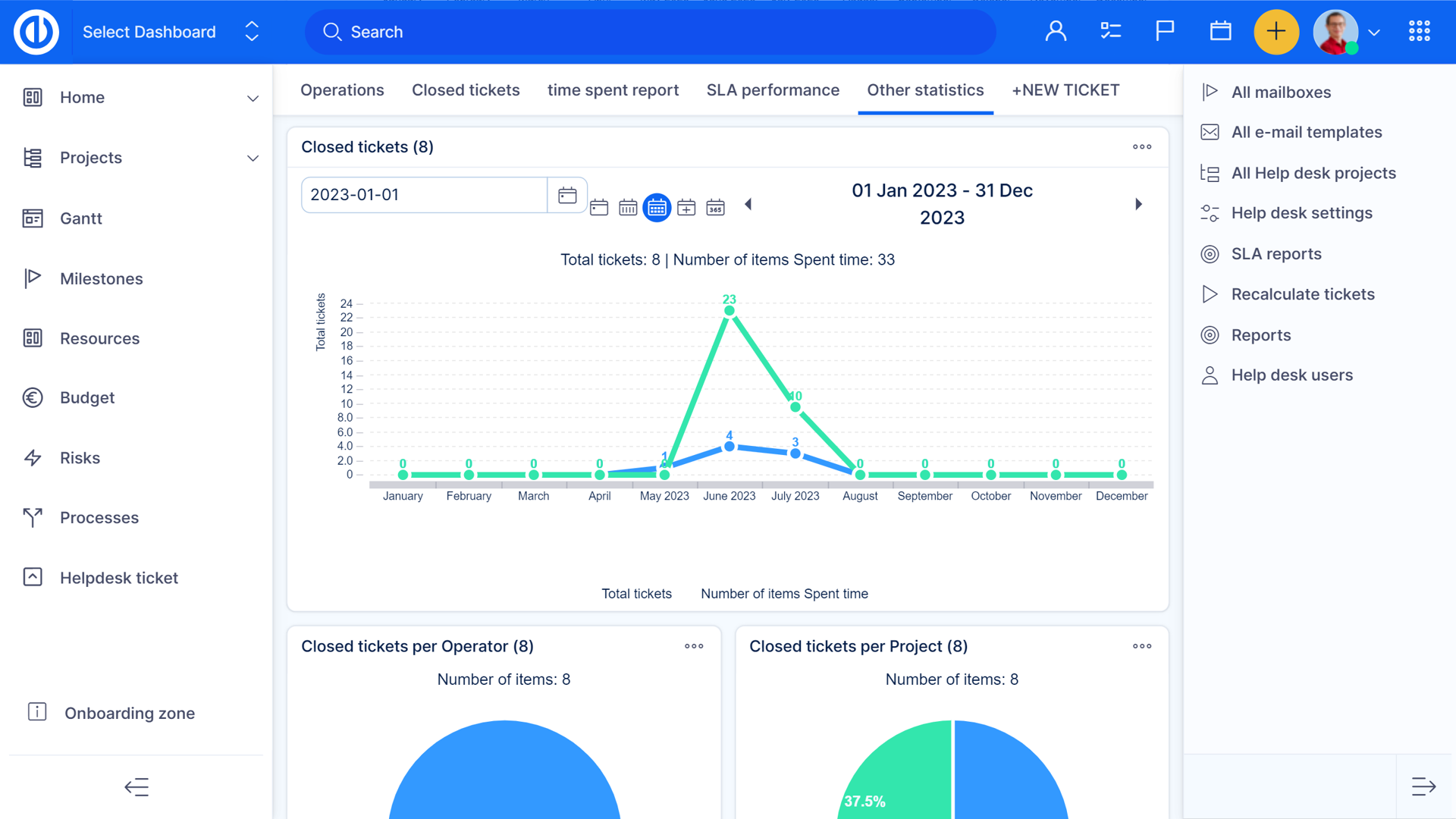
Personal pages are easily customizable. In this video we will show you have you can adjust personal page to meet the needs of helpdesk managers and helpdesk workers.
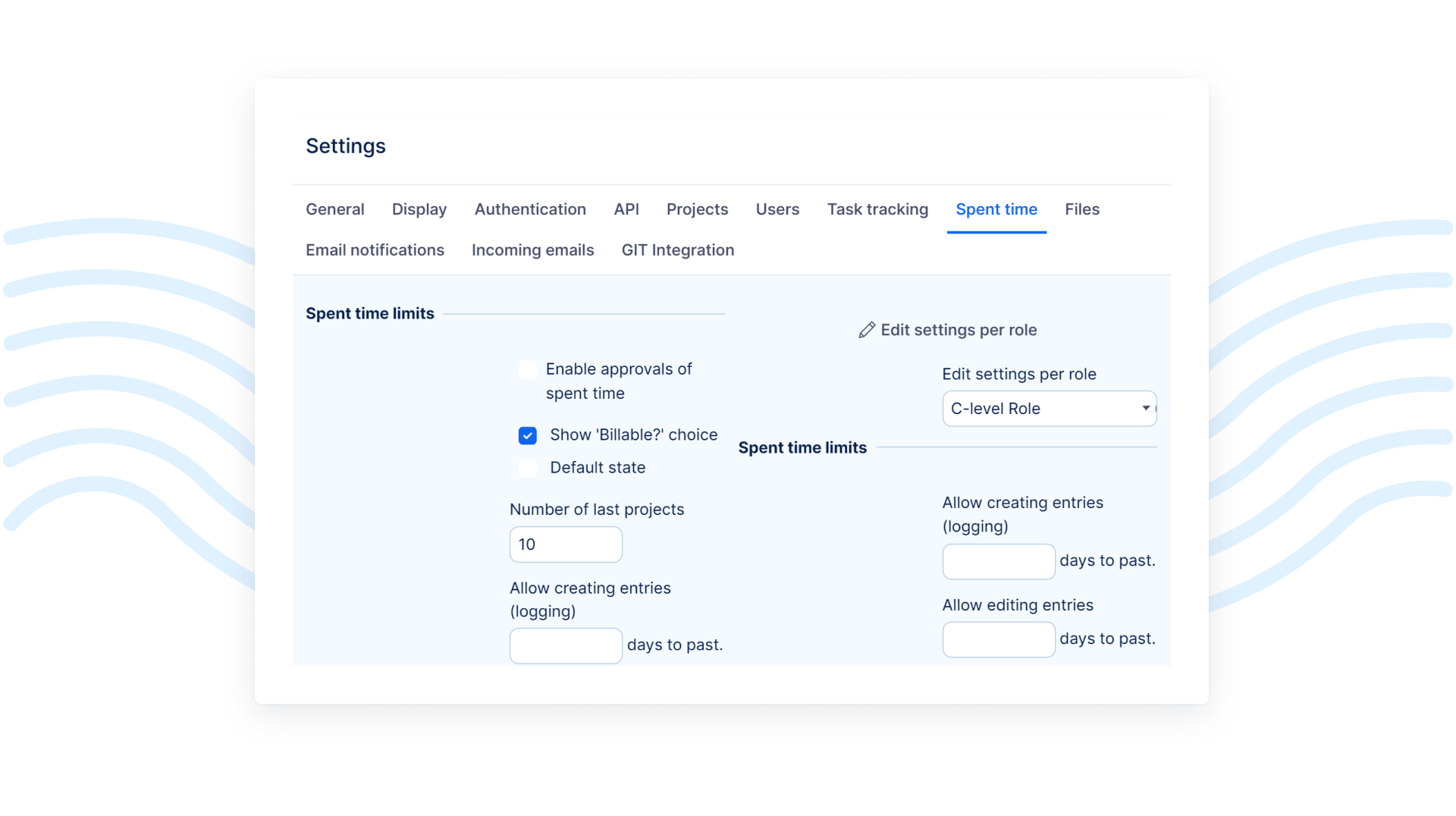
Watch and learn how to easily remove demo data and start working on your own tasks an projects.
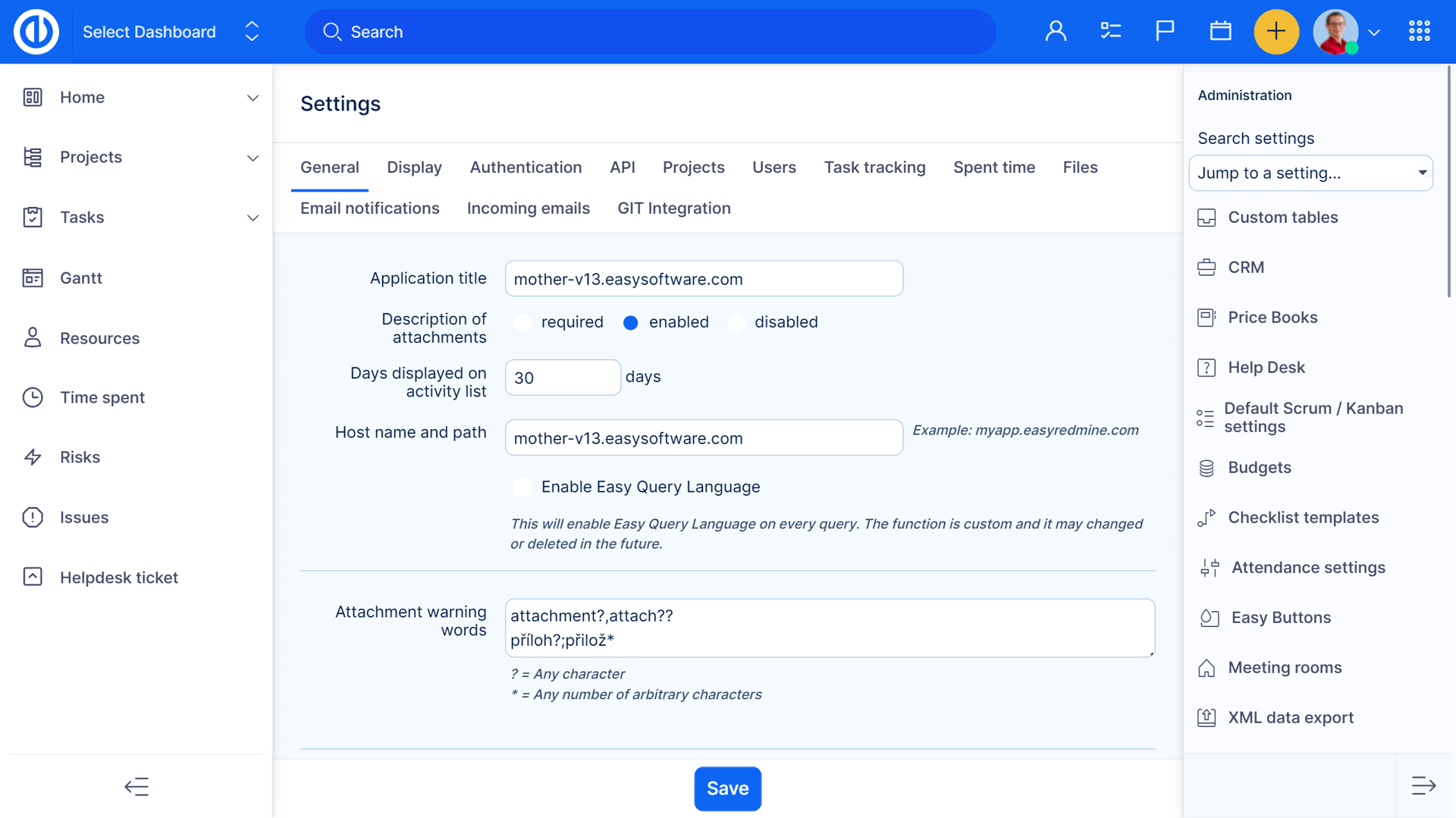
Learn how to remove motivational quotes from your login page.
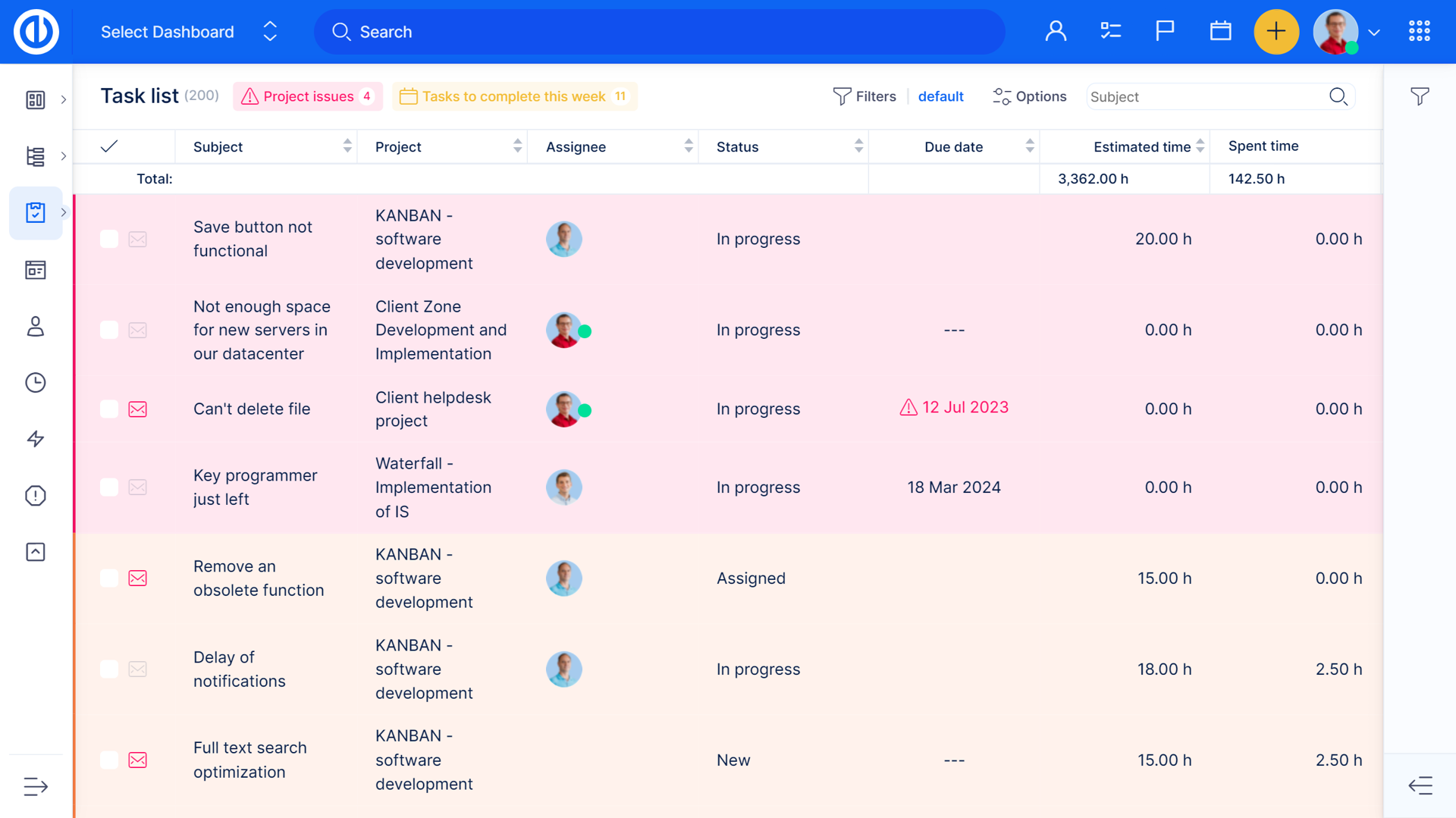
Would you like to set up a task with multiple co-workers assigned to it? Watch this tutorial and learn how to create a distributed task!
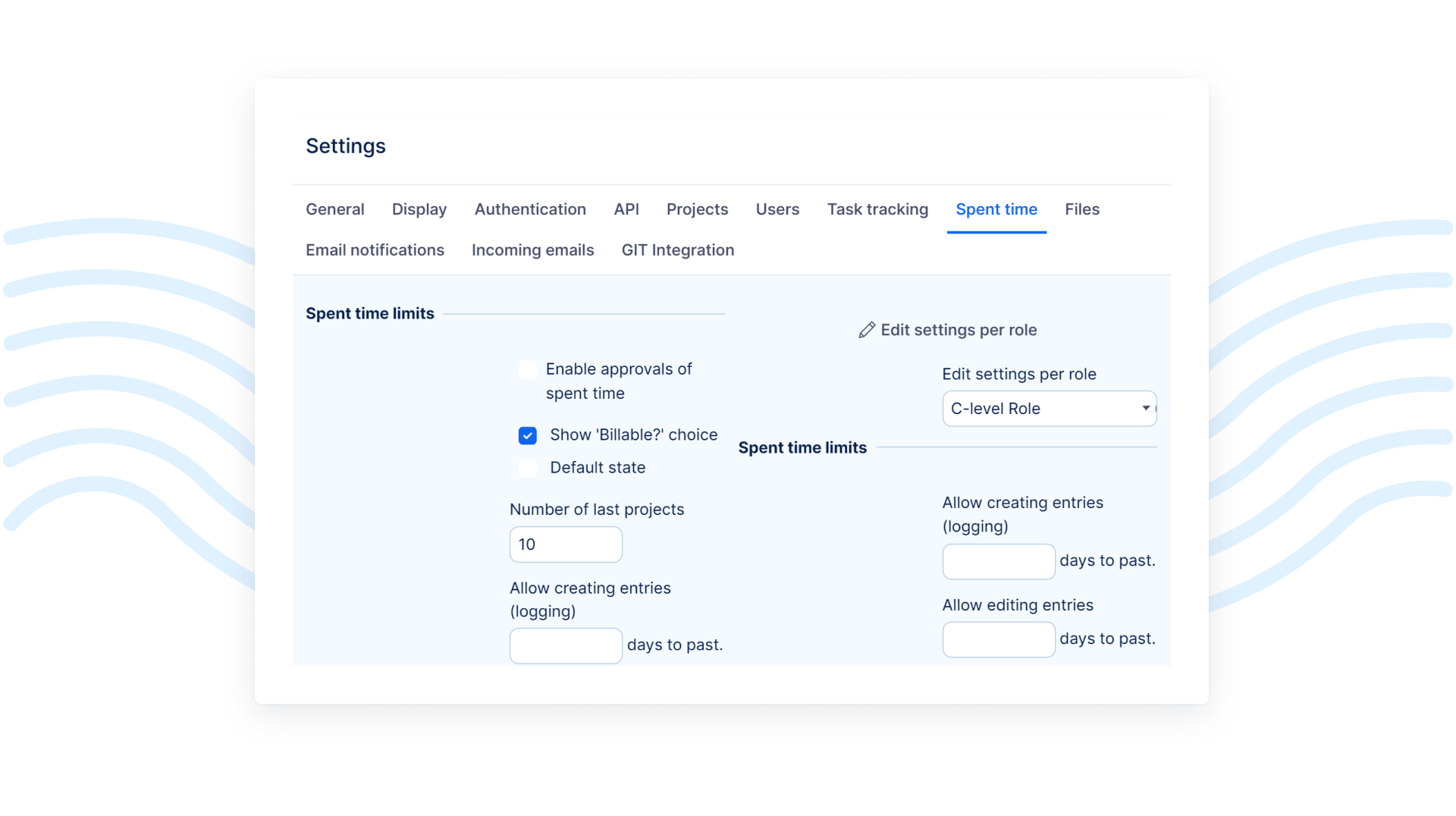
Watch and learn the basics of tracker management: how to create, set and delete trackers.
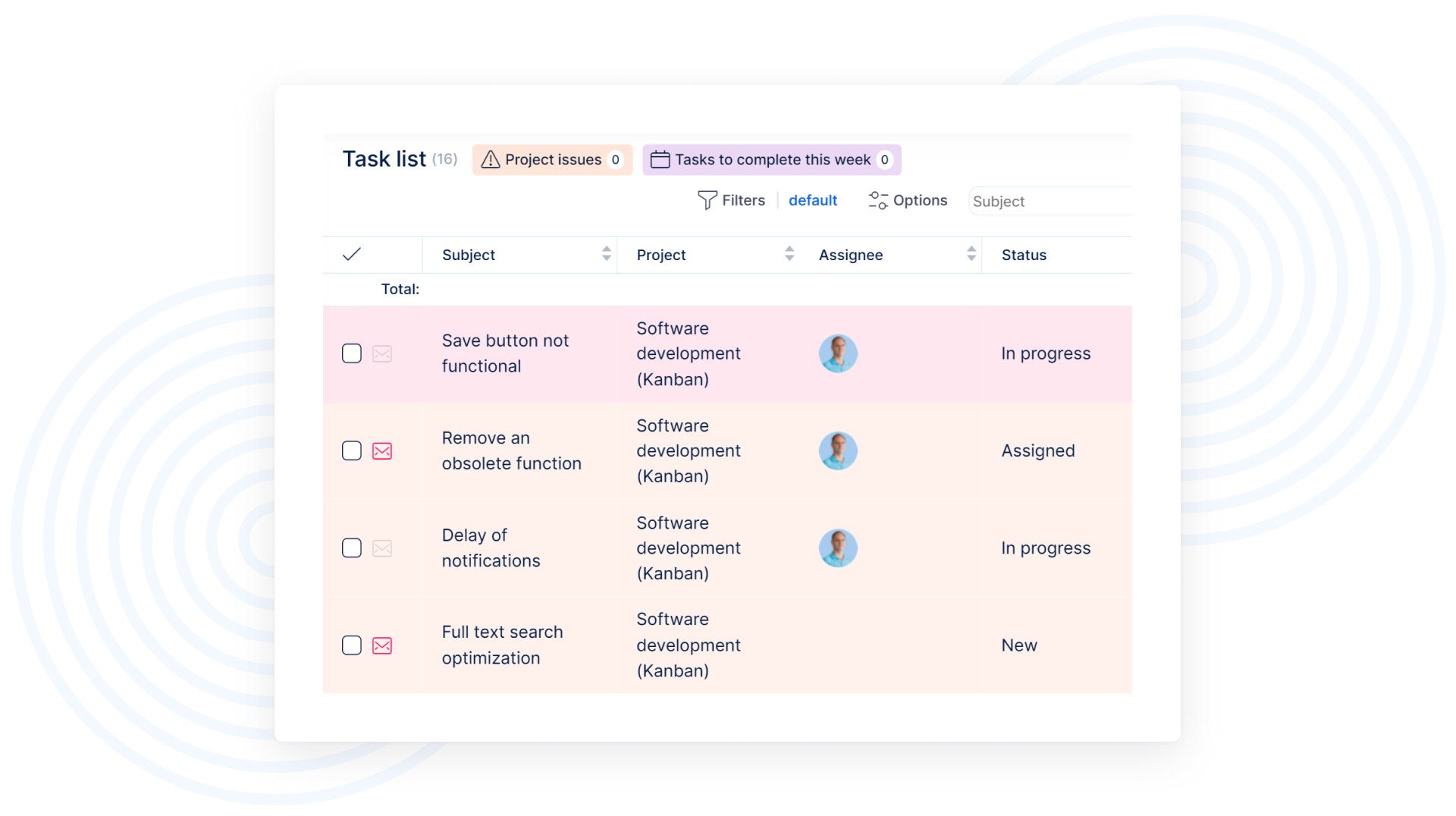
Learn how to quickly create, edit and delete task statuses. You can set closure of tasks and status colour scheme.
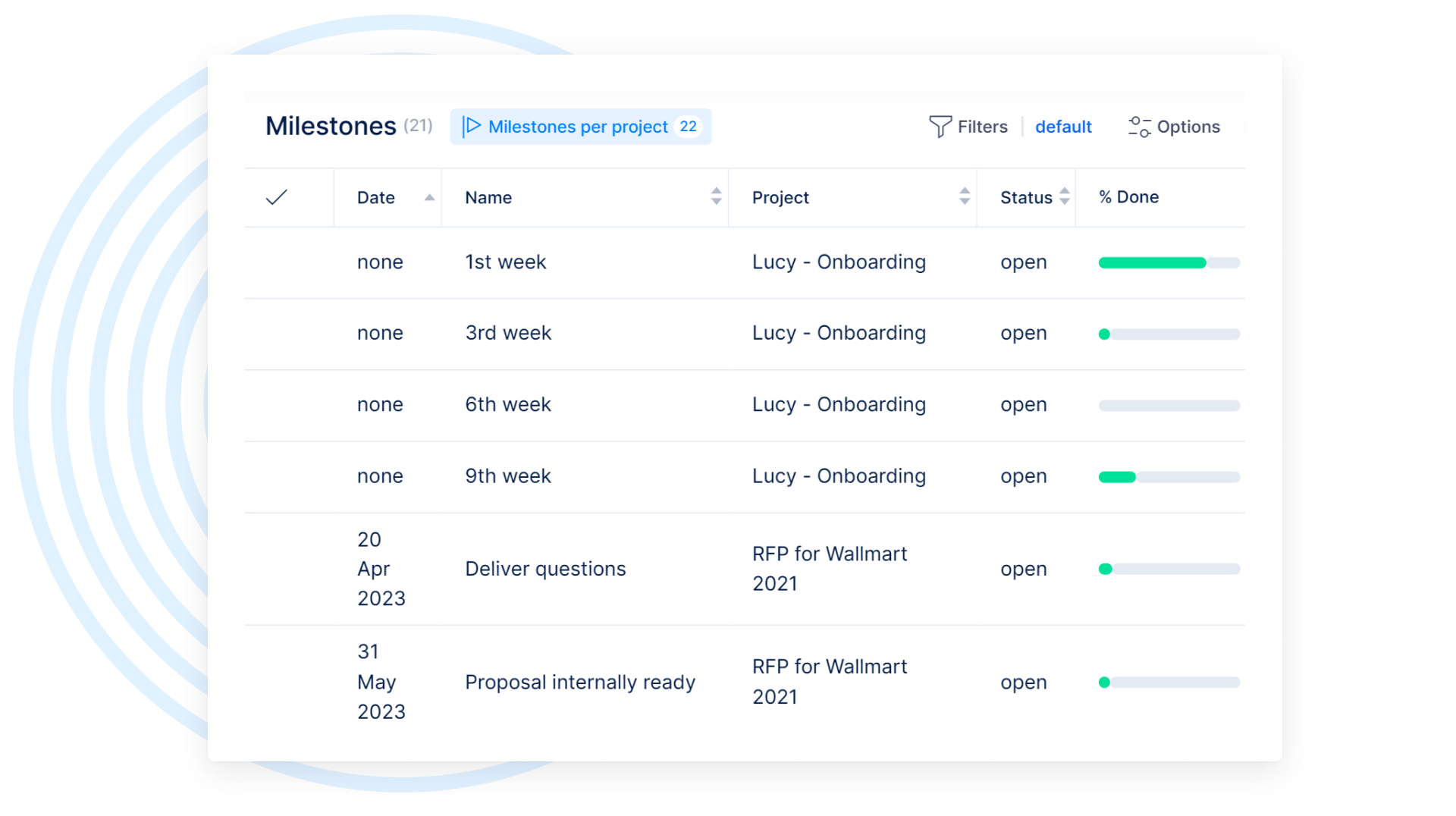
There are two basic ways to create milestones, both of which you can learn in this video tutorial!
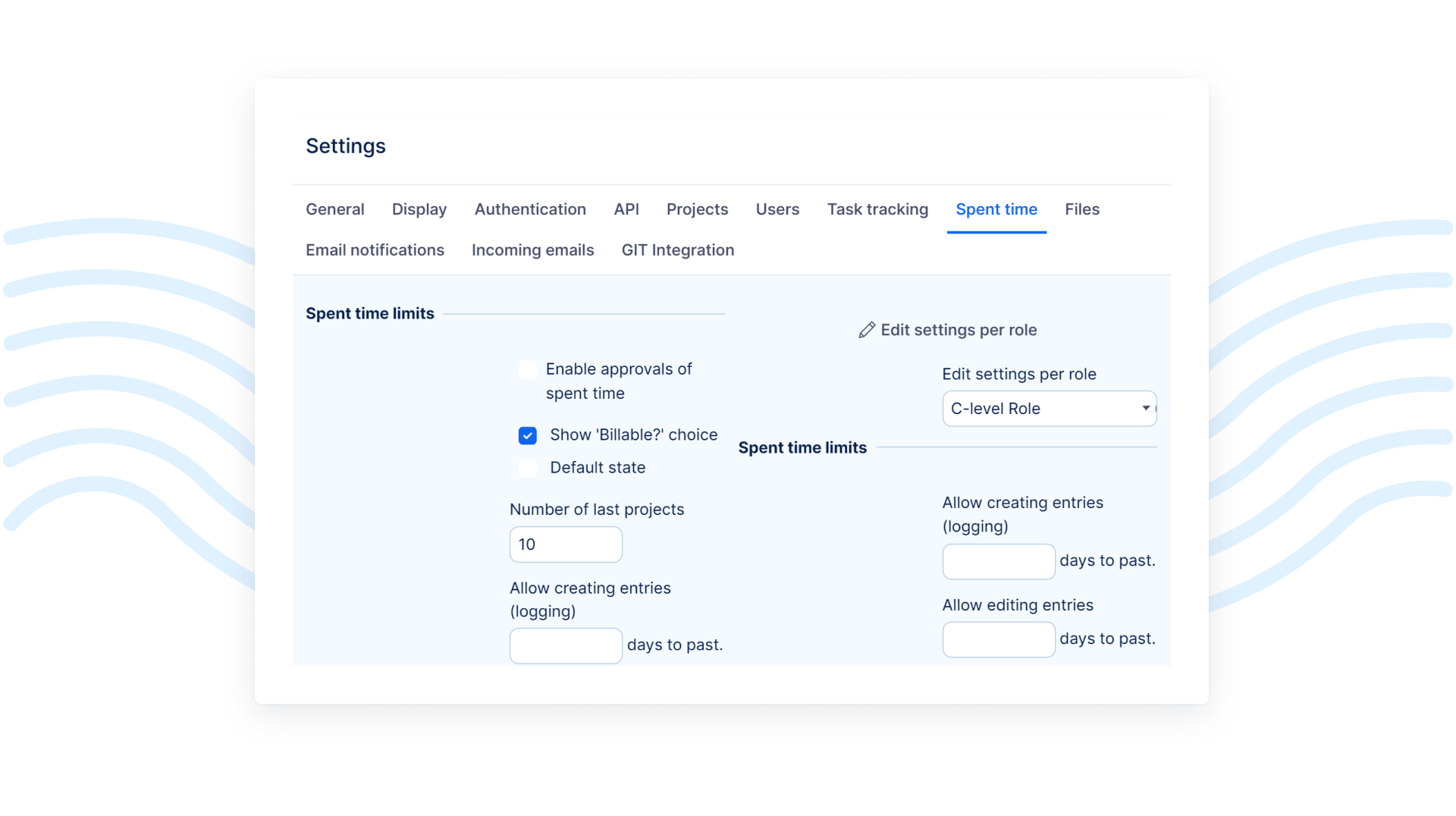
You can easily create access to you HelpDesk for anonymous users. Simply follow this tutorial and make your HelpDesk project accessible for creation of tickets by anonymous users.
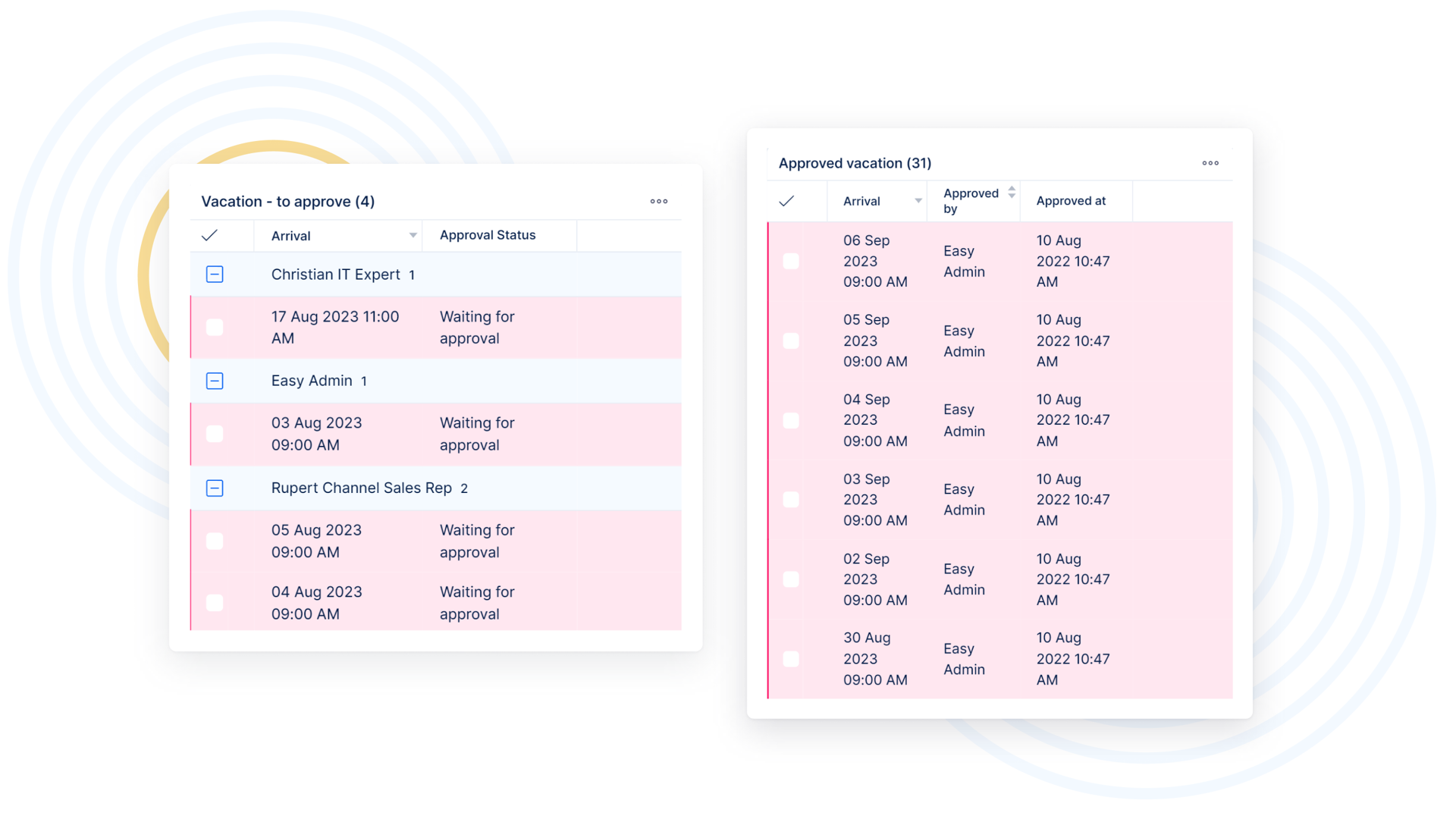
Thanks to Easy Redmine you can easily manage you subordinates' attendance and issue approvals.
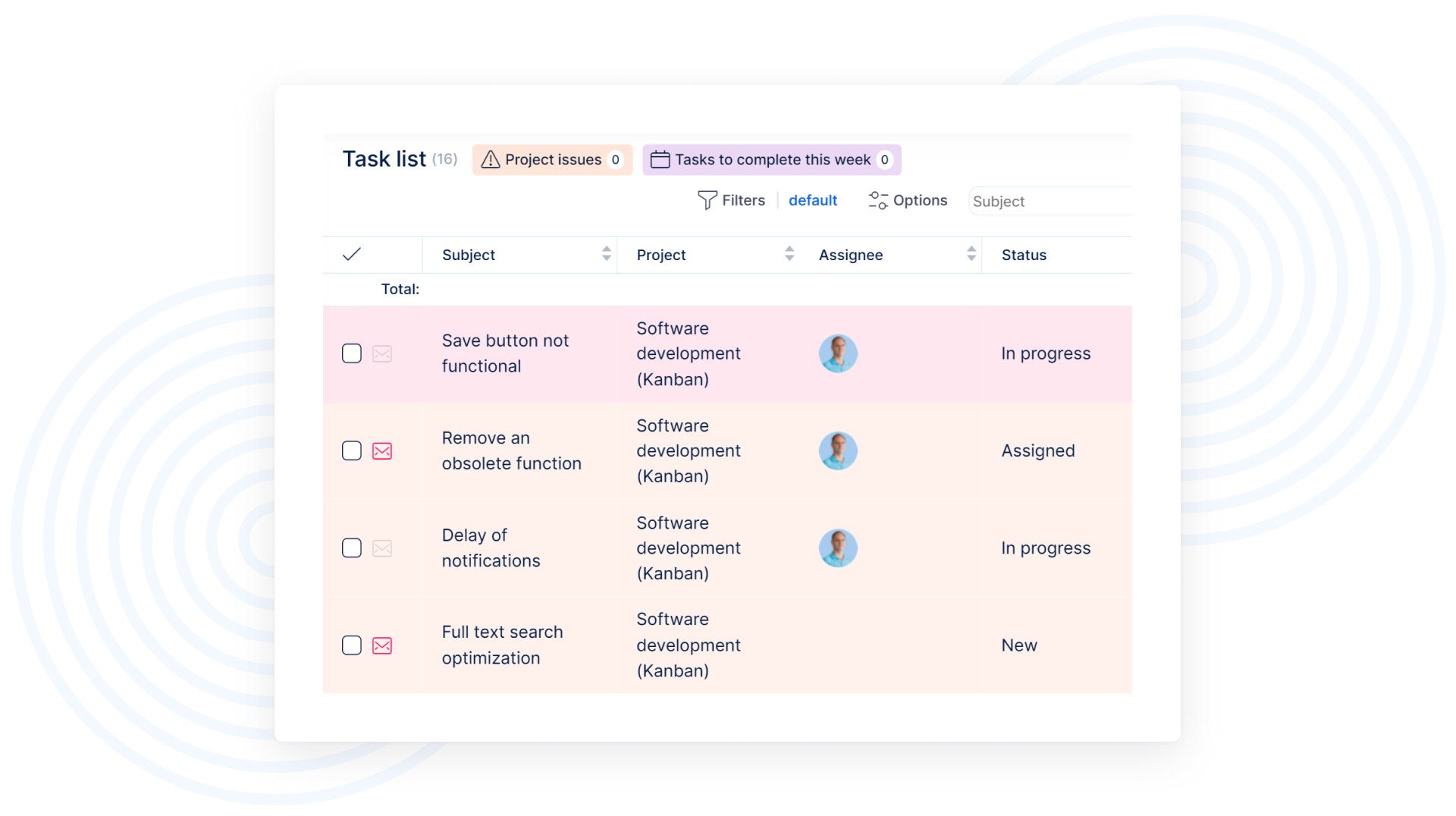
With Easy Redmine you can easily edit and share files related to a specific task.

You can easily update a task using your email. Simply reply to an old task email on your mailbox with new updates and the task will be updated automatically.
This feature is available to use only with the Help desk plugin which can be purchased in the Client zone.
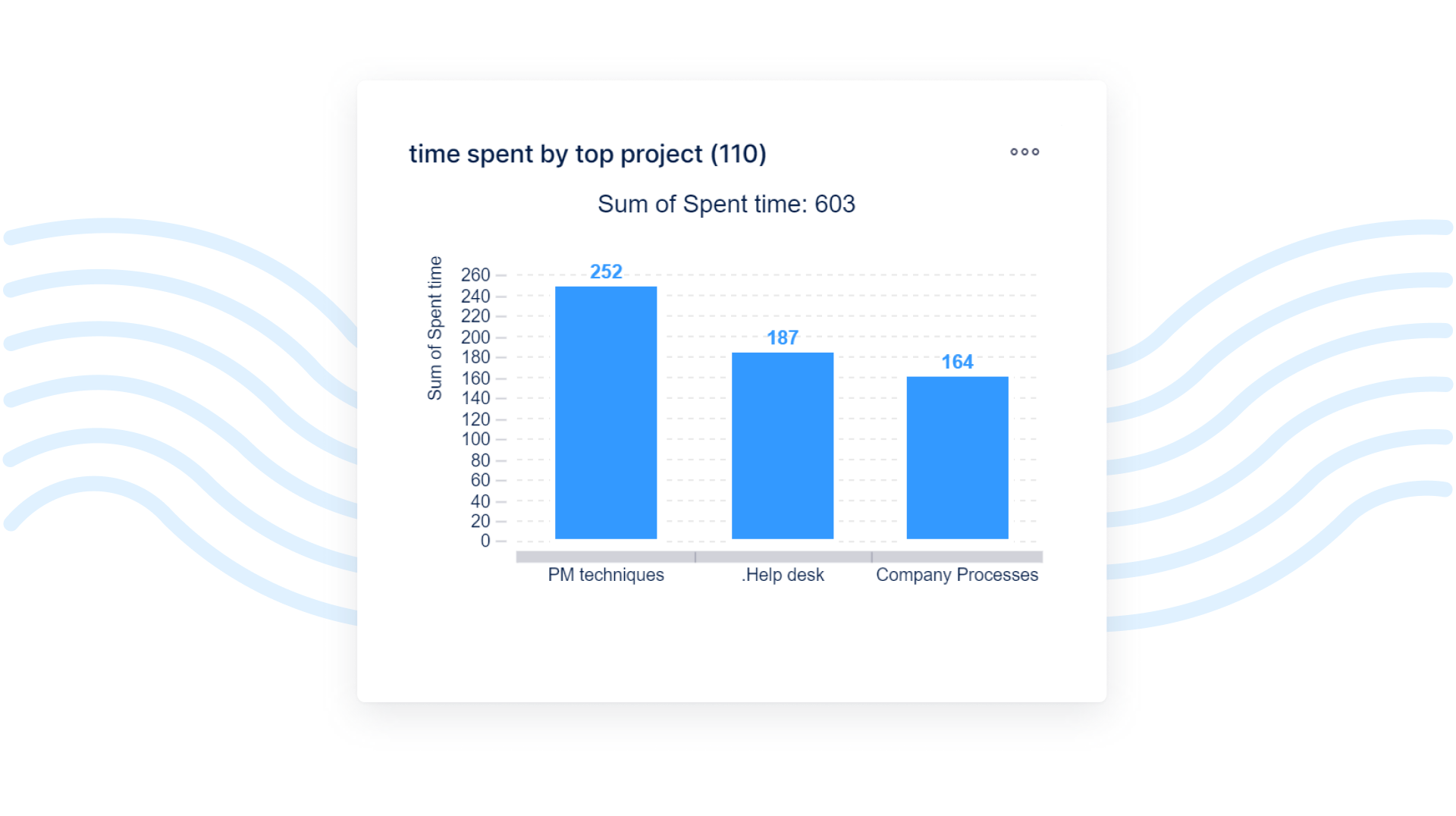
Loging time on the go can be easy if you can do it via your email.
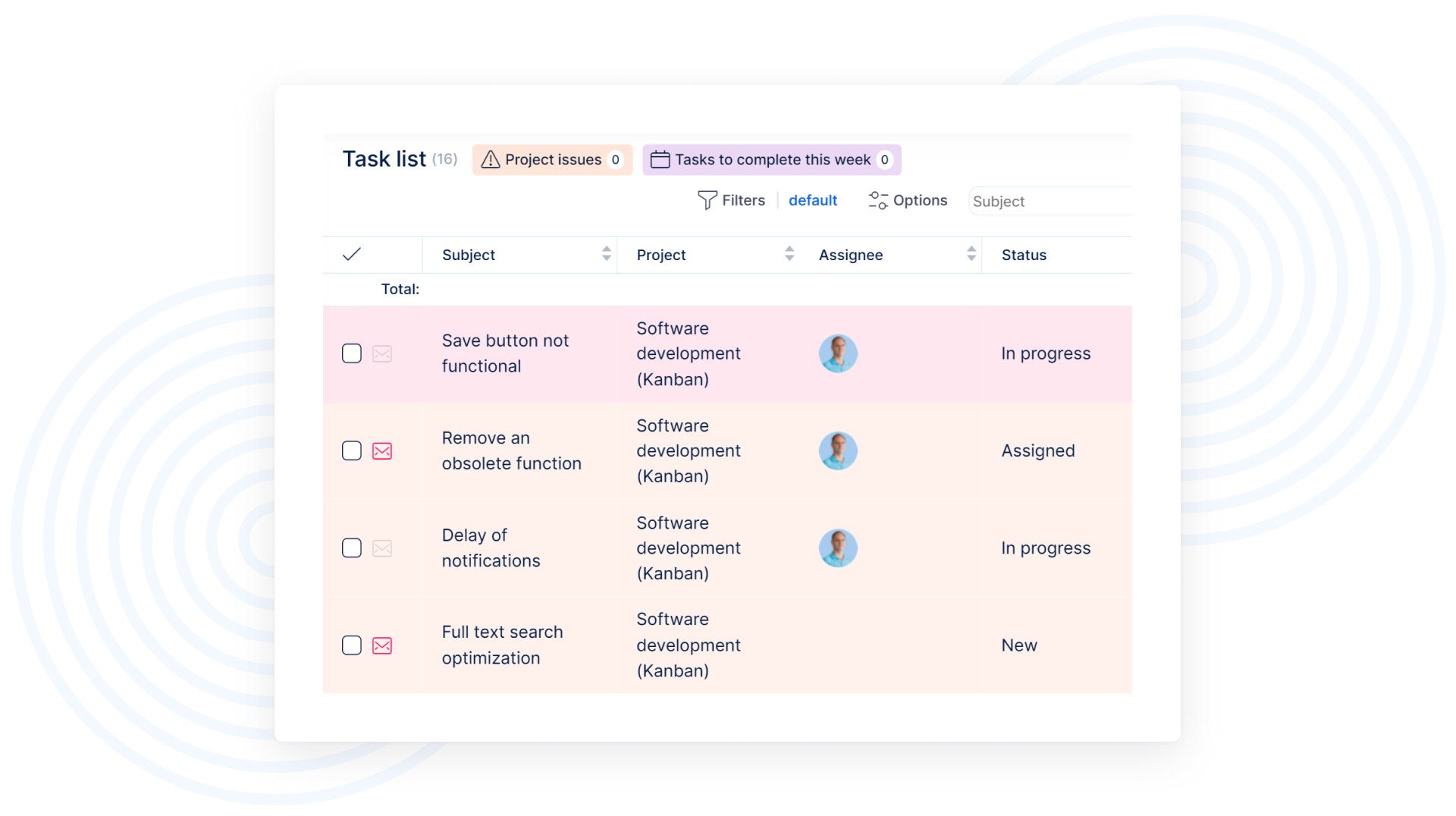
In this tutorial you will learn how to add a task relation to new and already existing tasks.
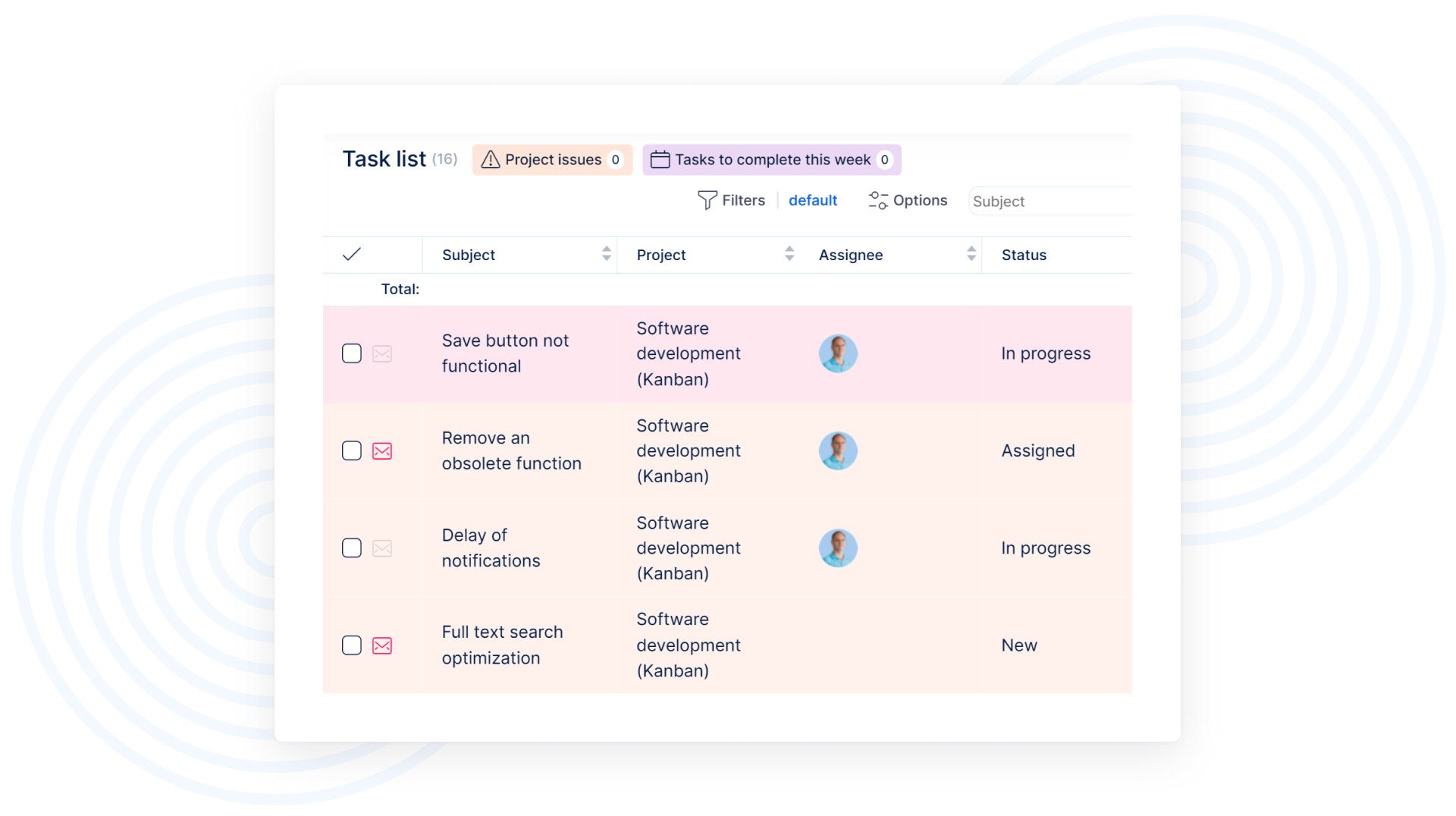
In this tutorial you will learn how to quickly add a parent task to a new or existing task, or change the parent task.
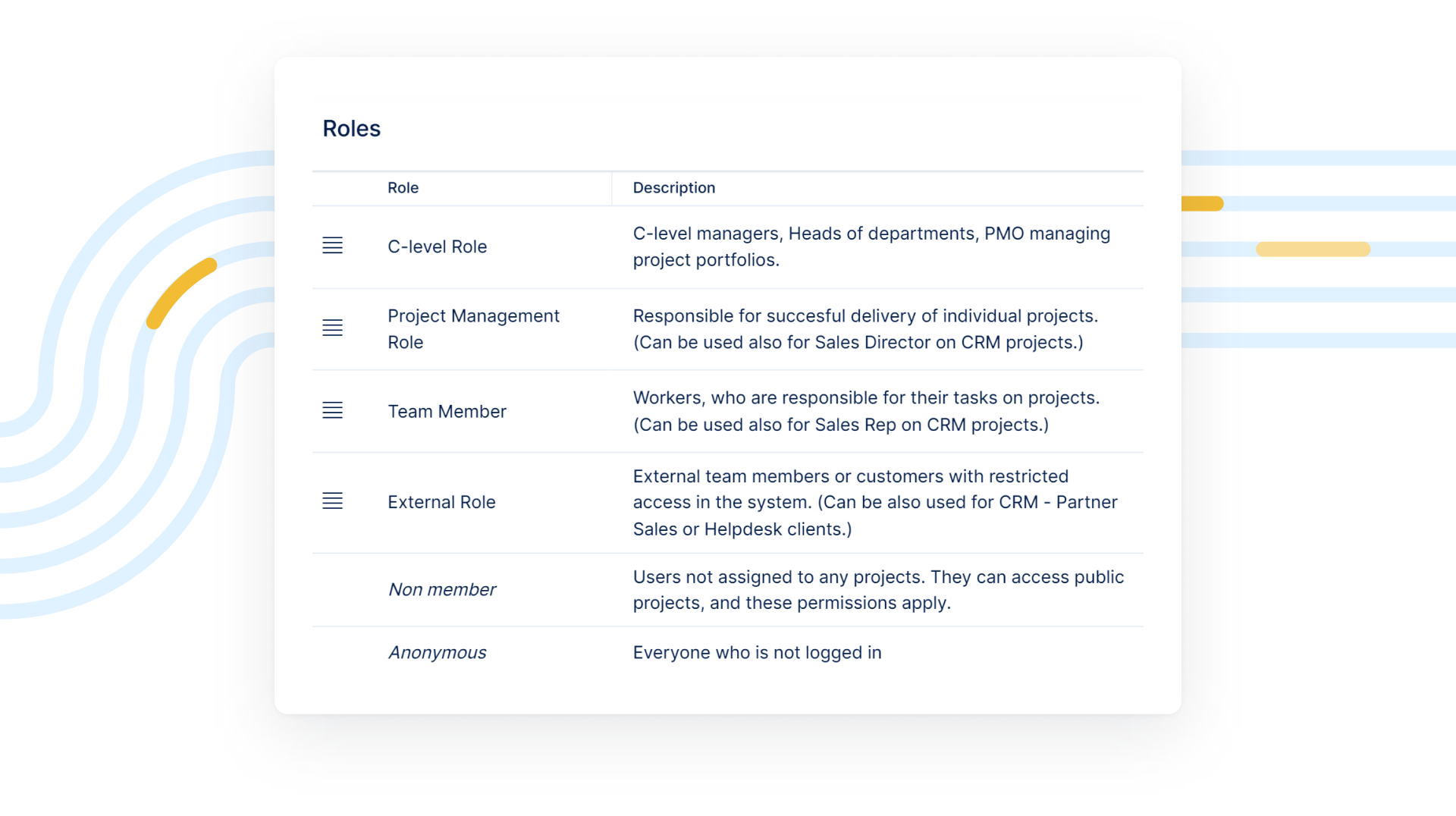
In this tutorial you will learn how to create new users, set the rules and permission according to the already existing users and adjust settings like language and administrator function.
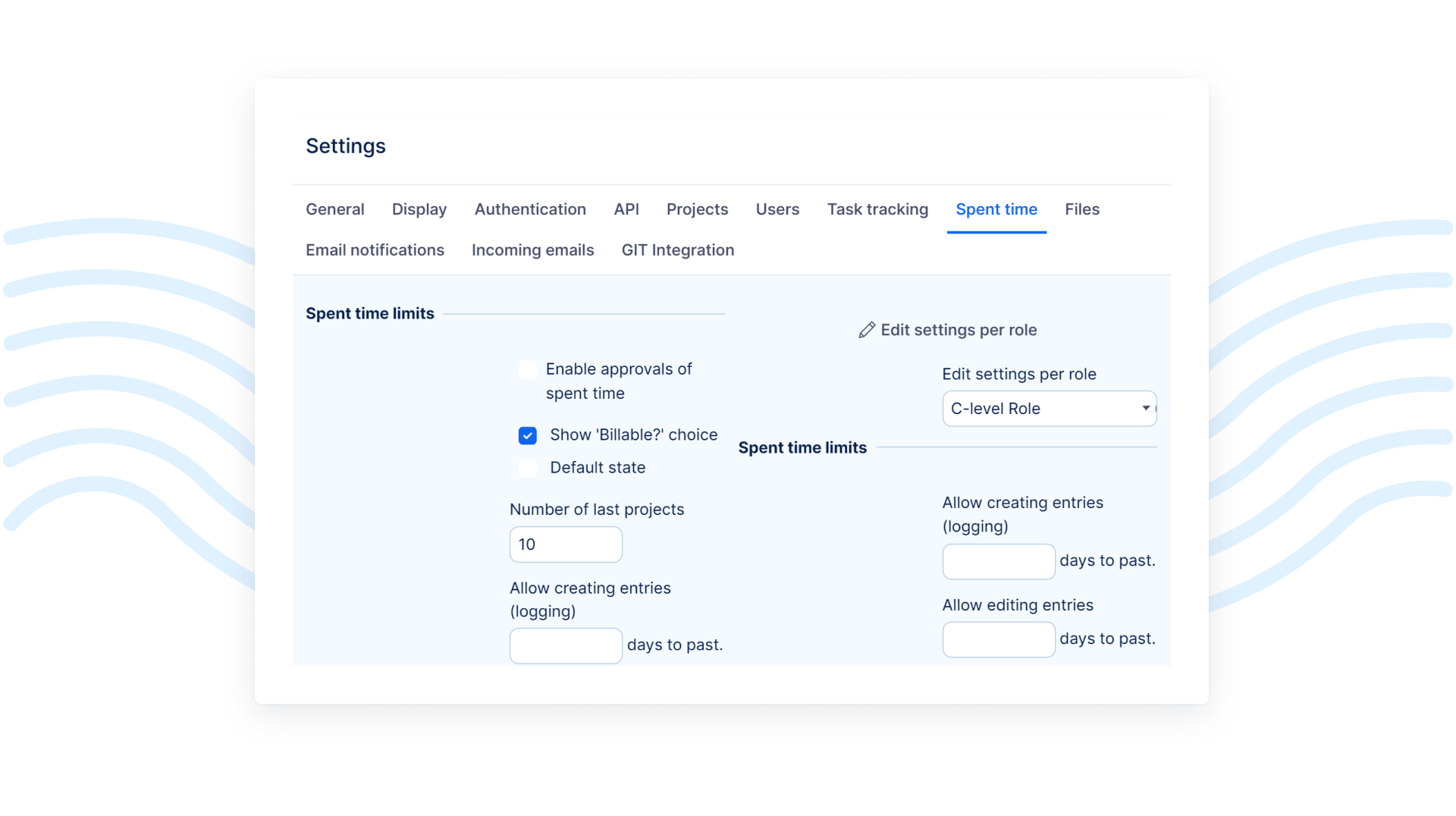
Easy Redmine enables working with repeating tasks. Let's take a closer look at how to actually use repeating tasks in Redmine.
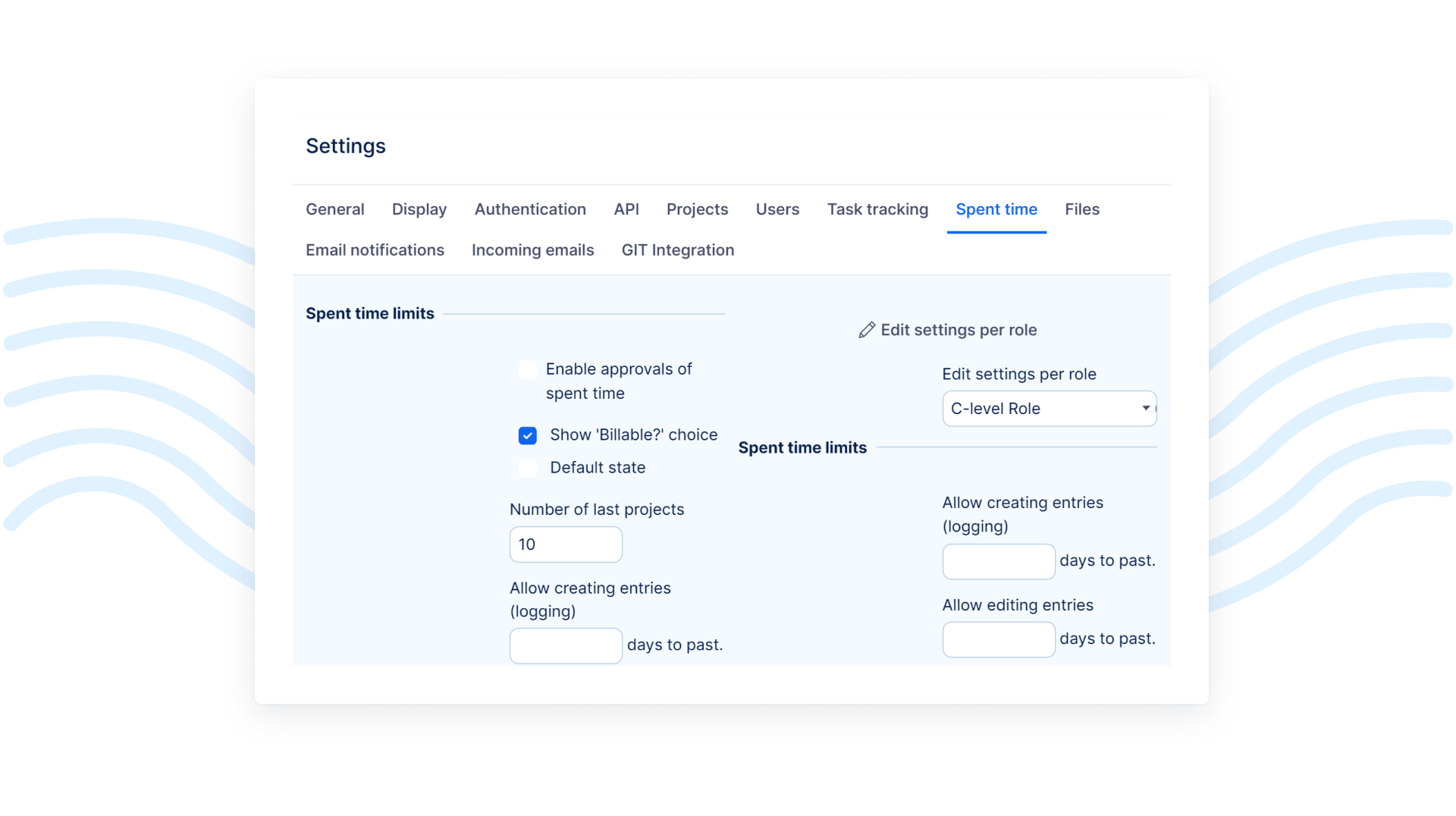
This Redmine video tutorial shows you how to enable the function of repeating tasks. Save your energy and let the tasks be created automatically.
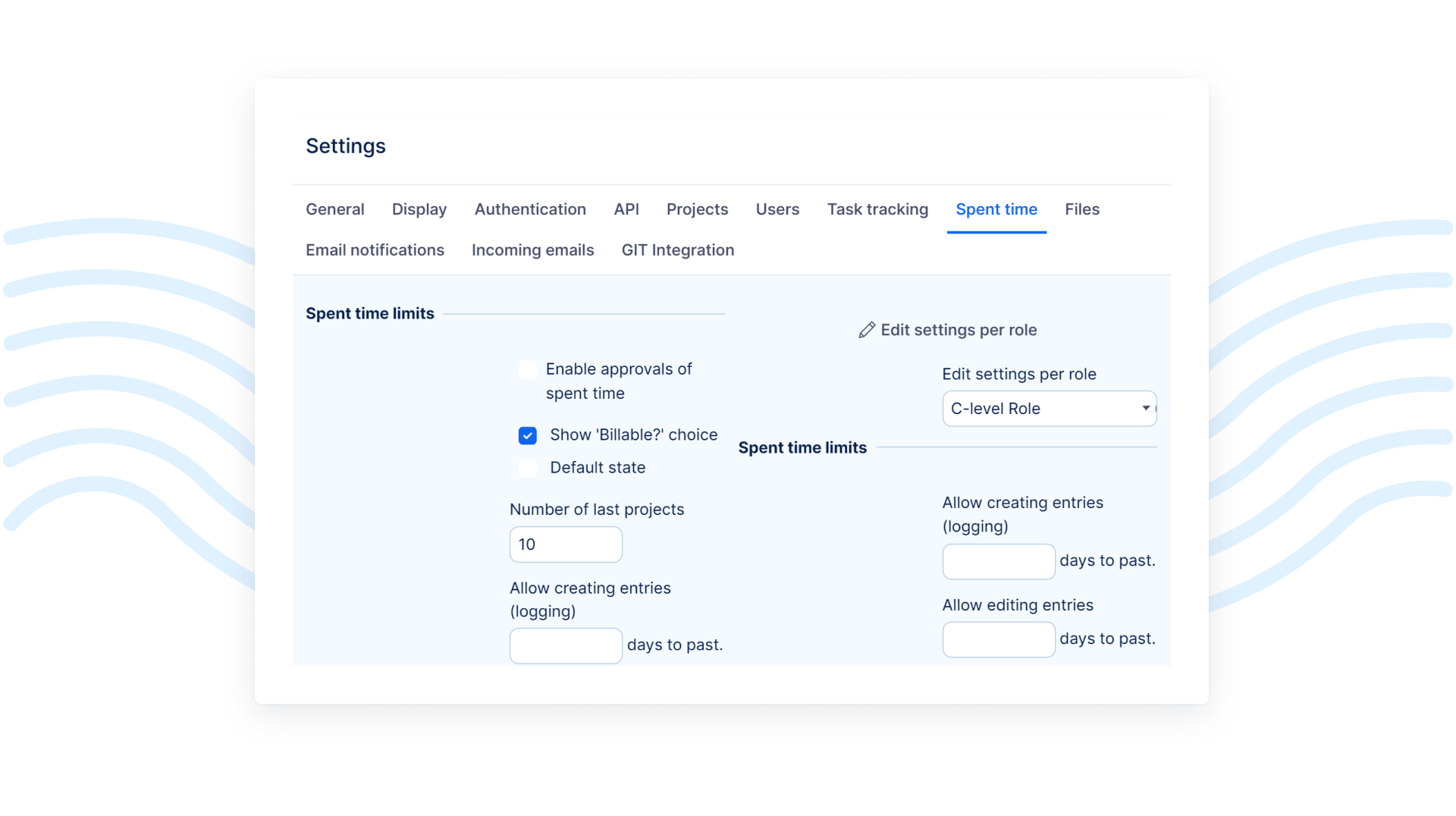
Are you having trouble with receiving notifications from your Easy Redmine? This video tutorial shows you how to fix it...
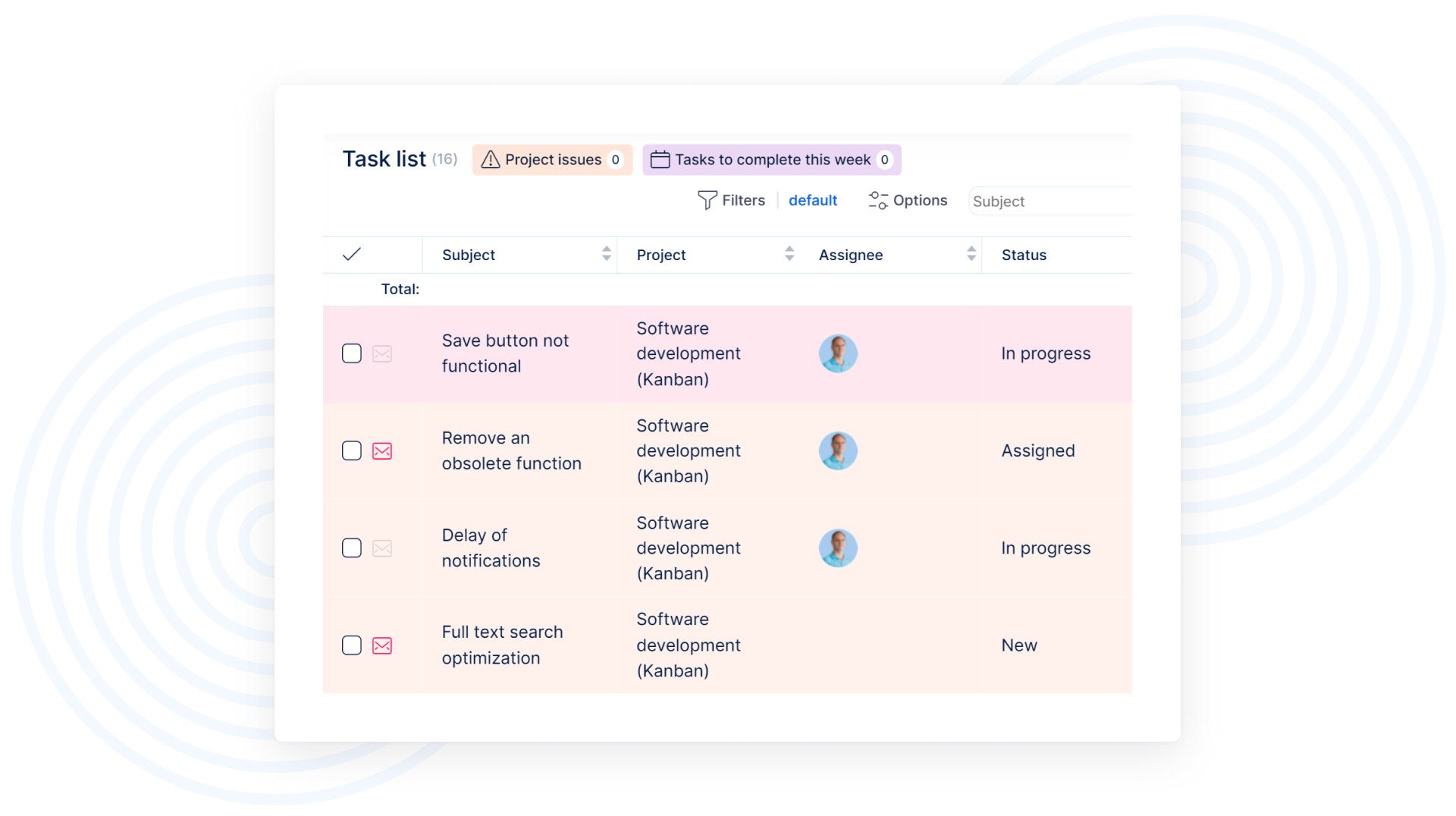
Differenciate tasks visually according to their properties. Learn how to do it in short Redmine video tutorial by Easy.
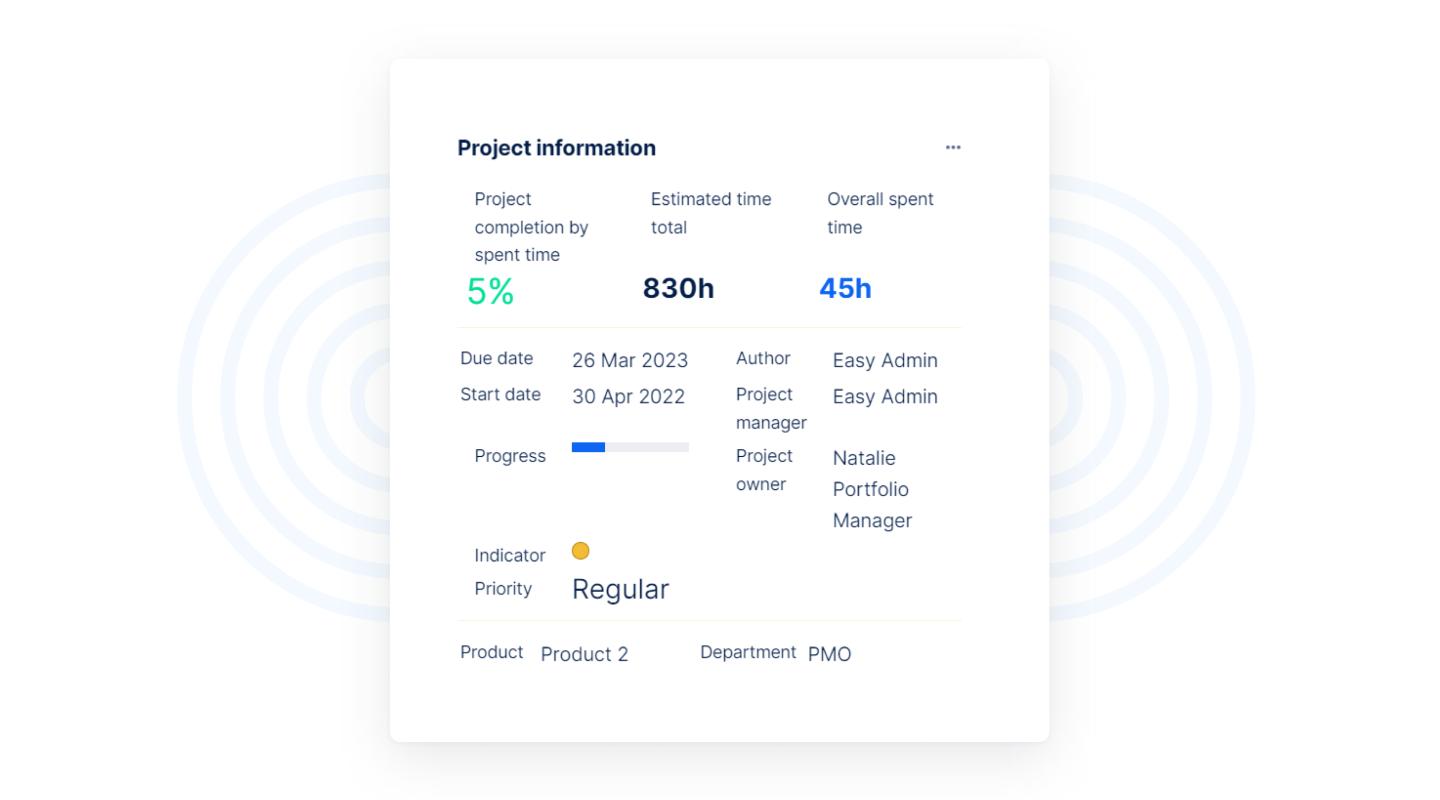
When a project is completed, you have multiple options how to sort it accordingly. Learn all options in this Redmine VIDEO tutorial.
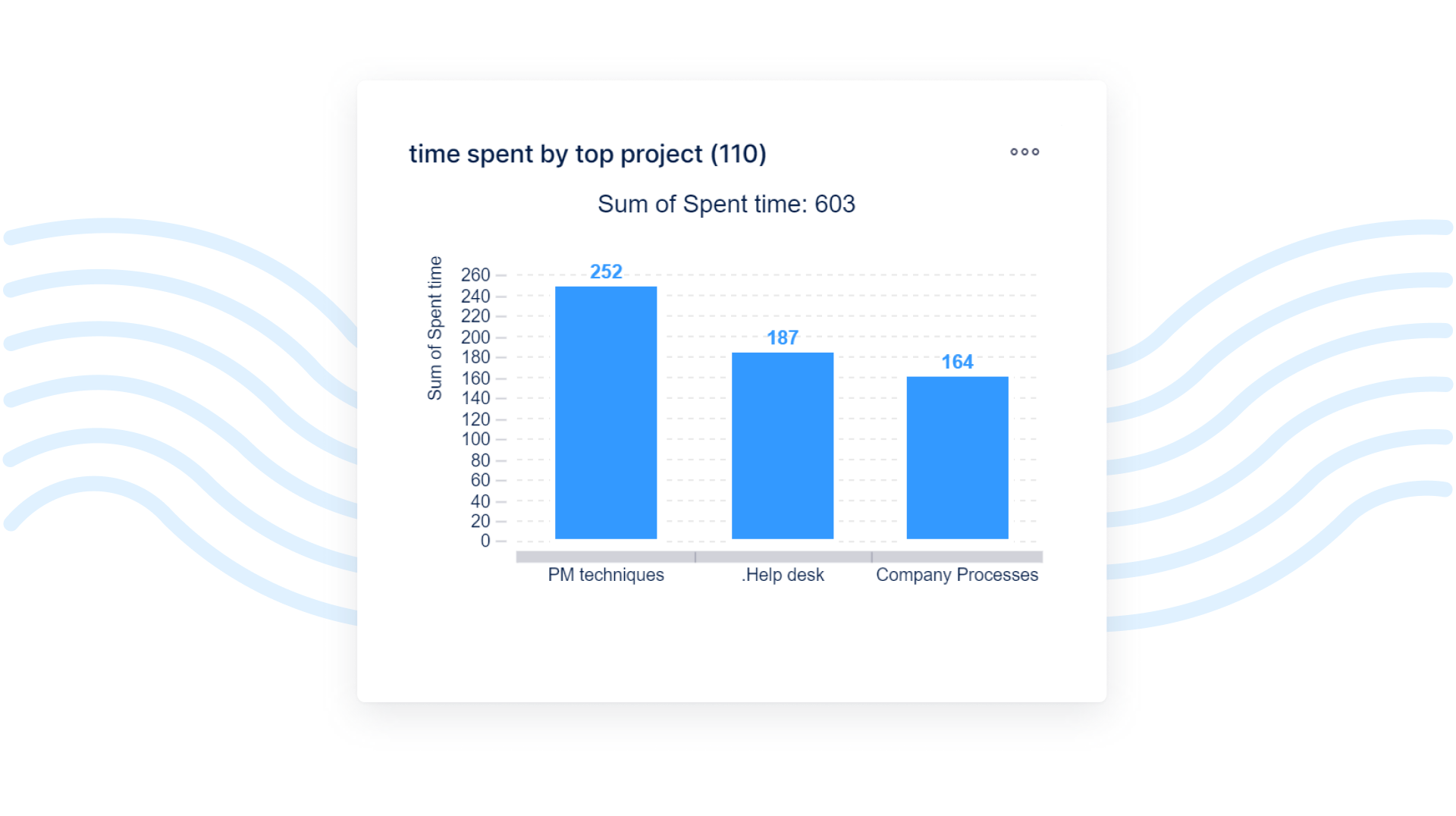
Learn how to set working time/calendars in the system according to your company policy. Also in this video, reports (statements) of attendance and spent time of your staff.
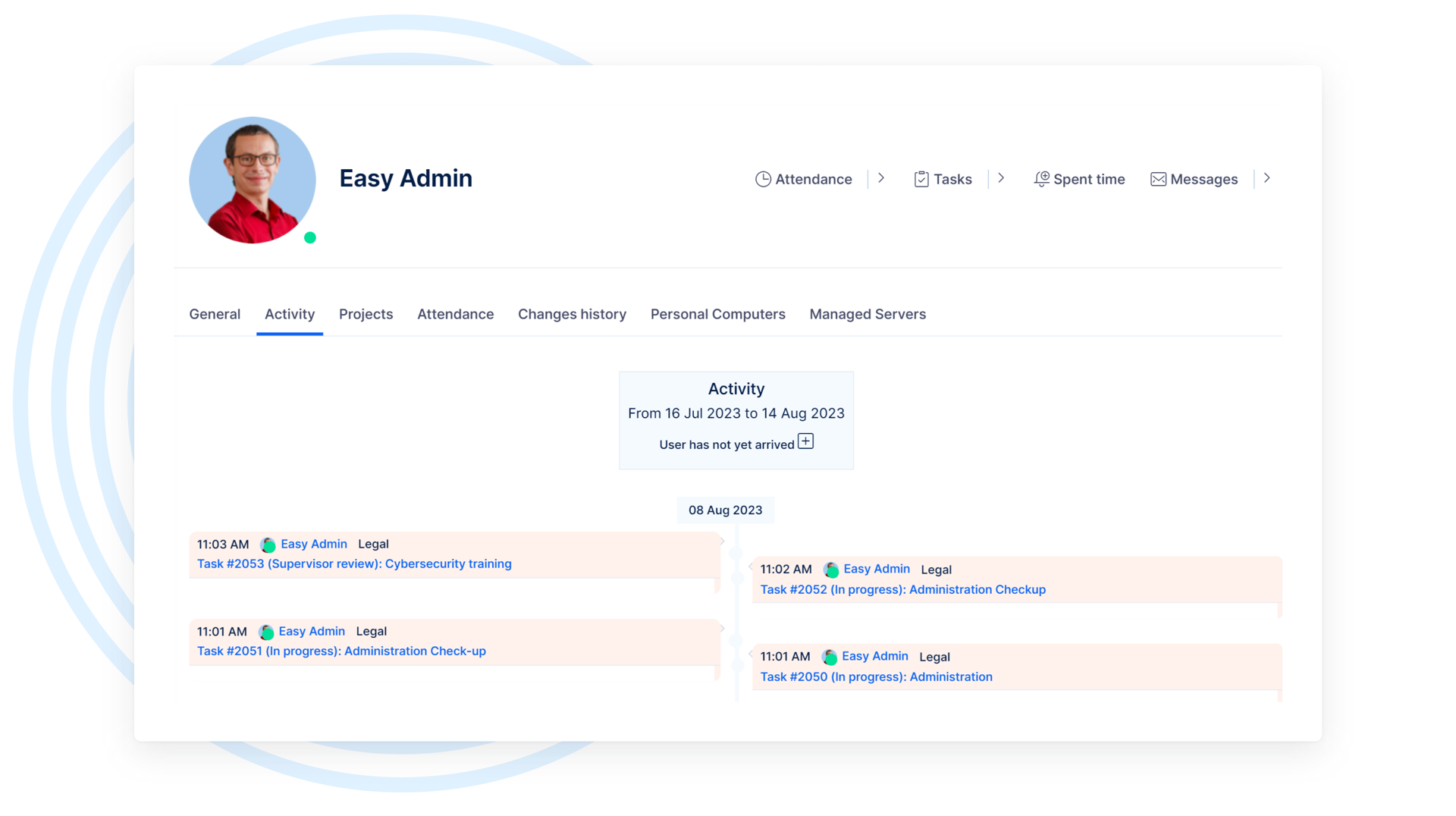
This tutorial shows how to use and work with project statistics.
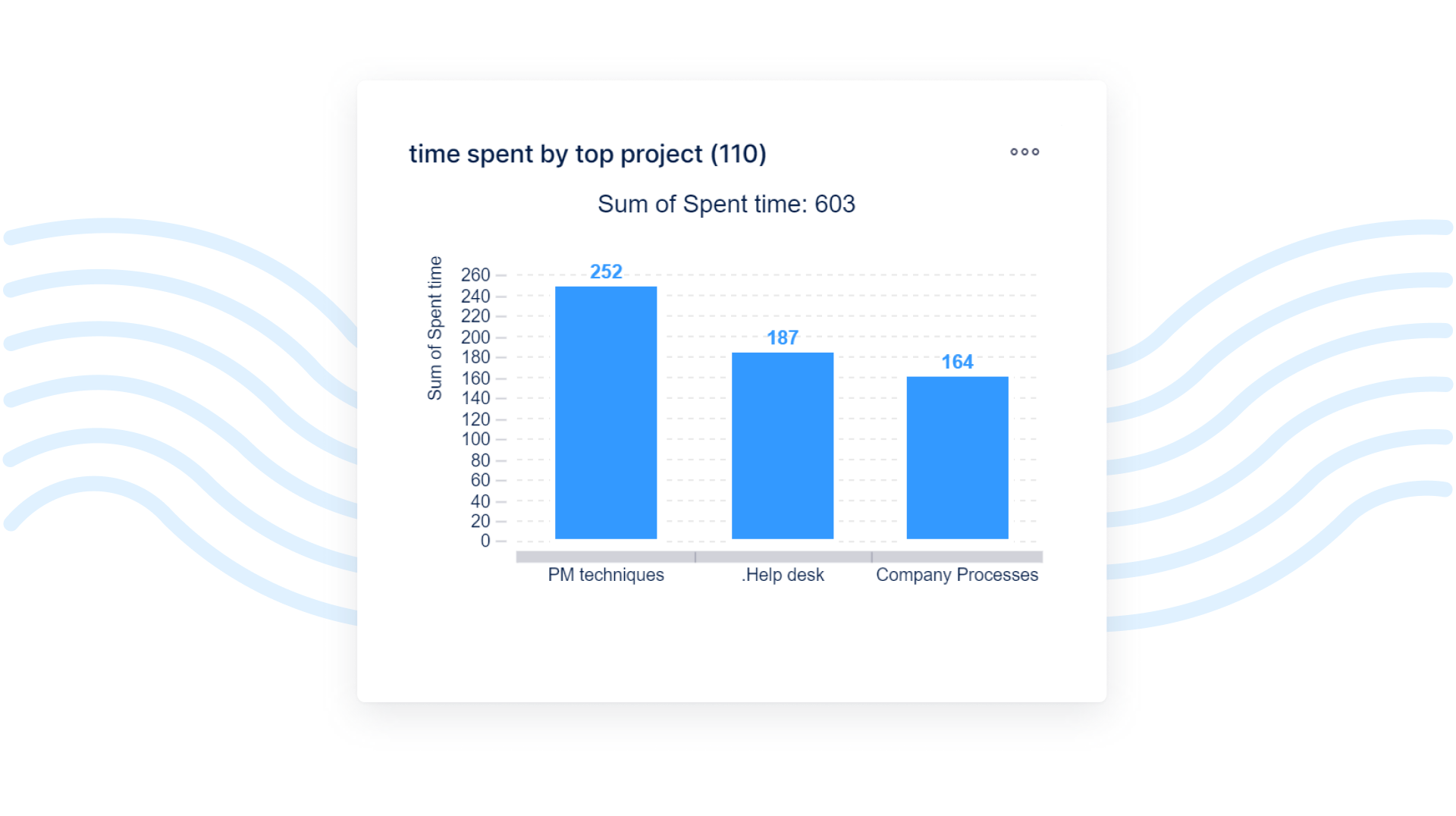
There is couple of ways how You can log time in Easy Redmine. This video tutorial shows all options You have.
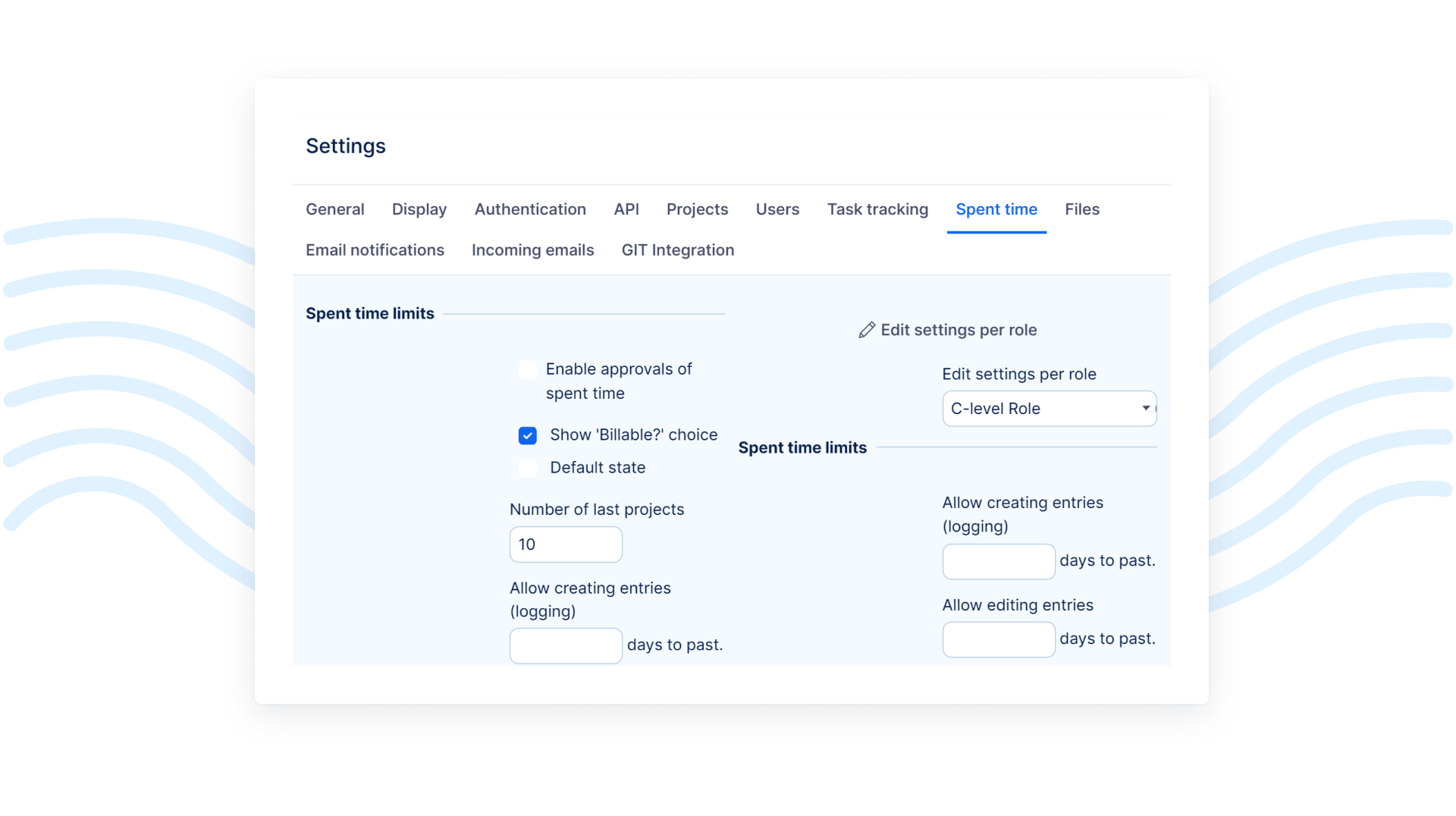
In this tutorial you will learn how to set up e-mail notifications. Thanks to which you will be informed of work progress.
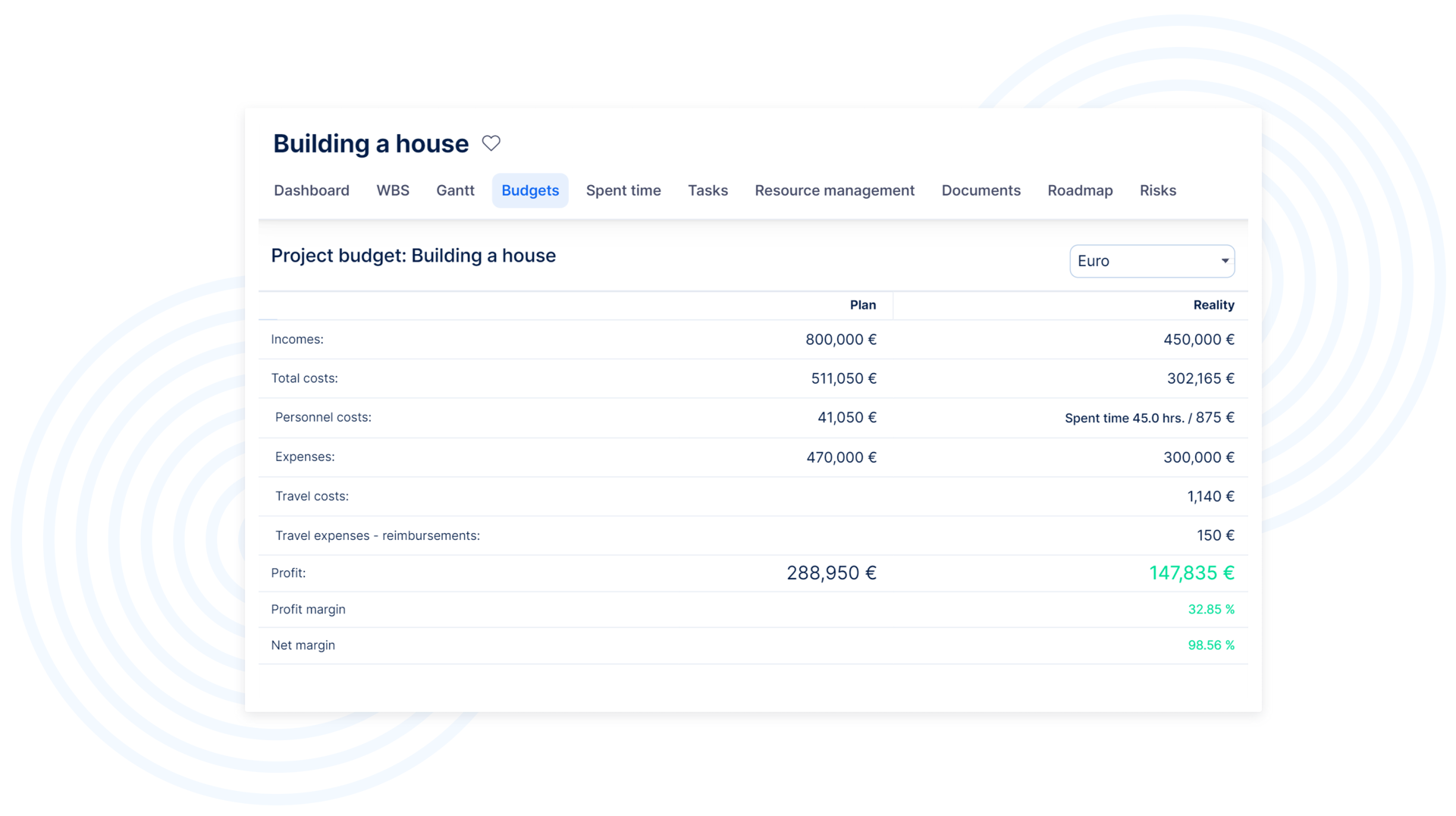
This tutorials shows how You can easily manage project finance in Easy Redmine. Shown on REAL existing project!
Get instant overview about financial health of Your projects.
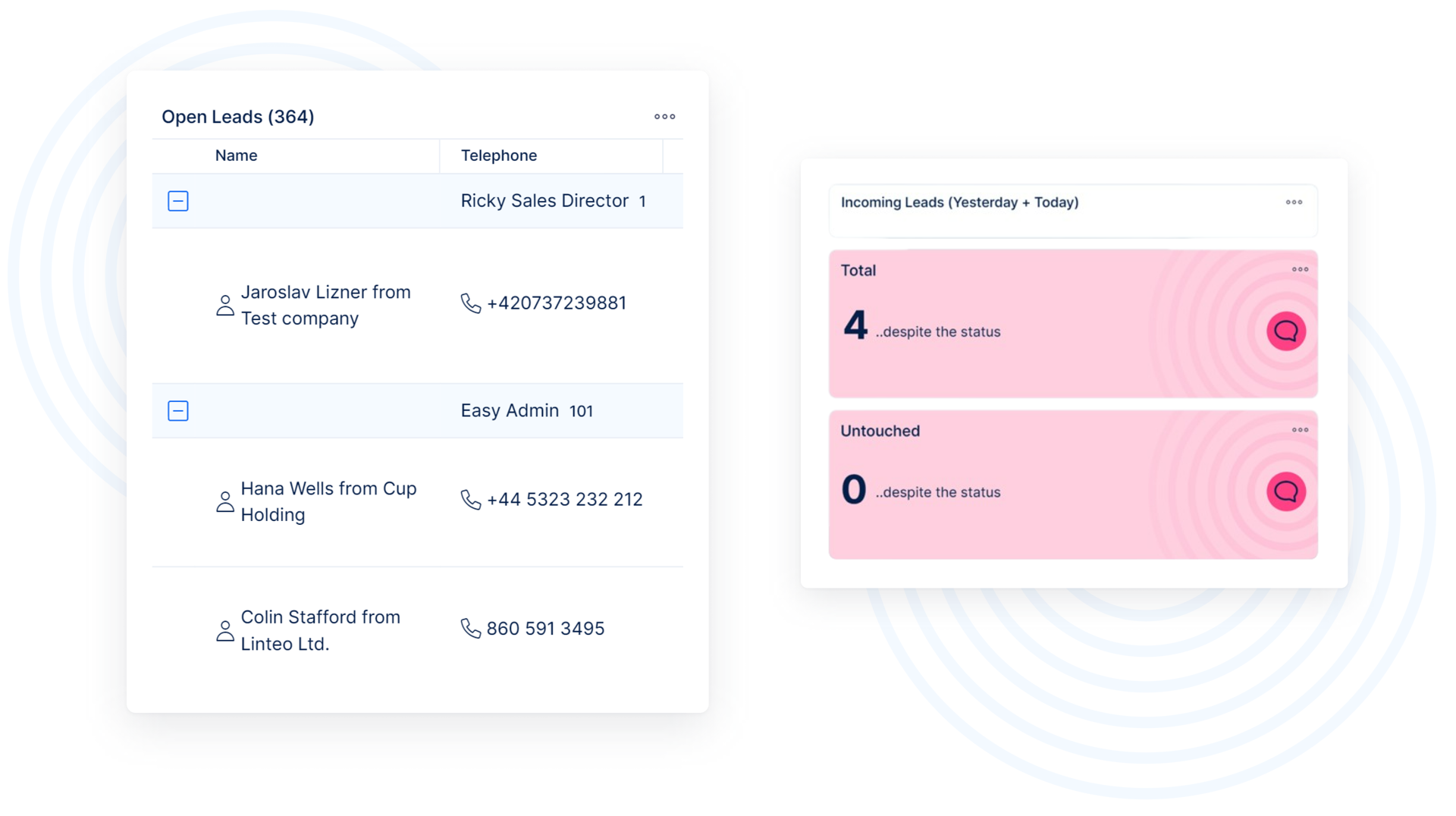
Change output format of your data from list to chart or graph and visualize your data! Graphic format gives You better overview and control.
Watch and learn short video tutorial.
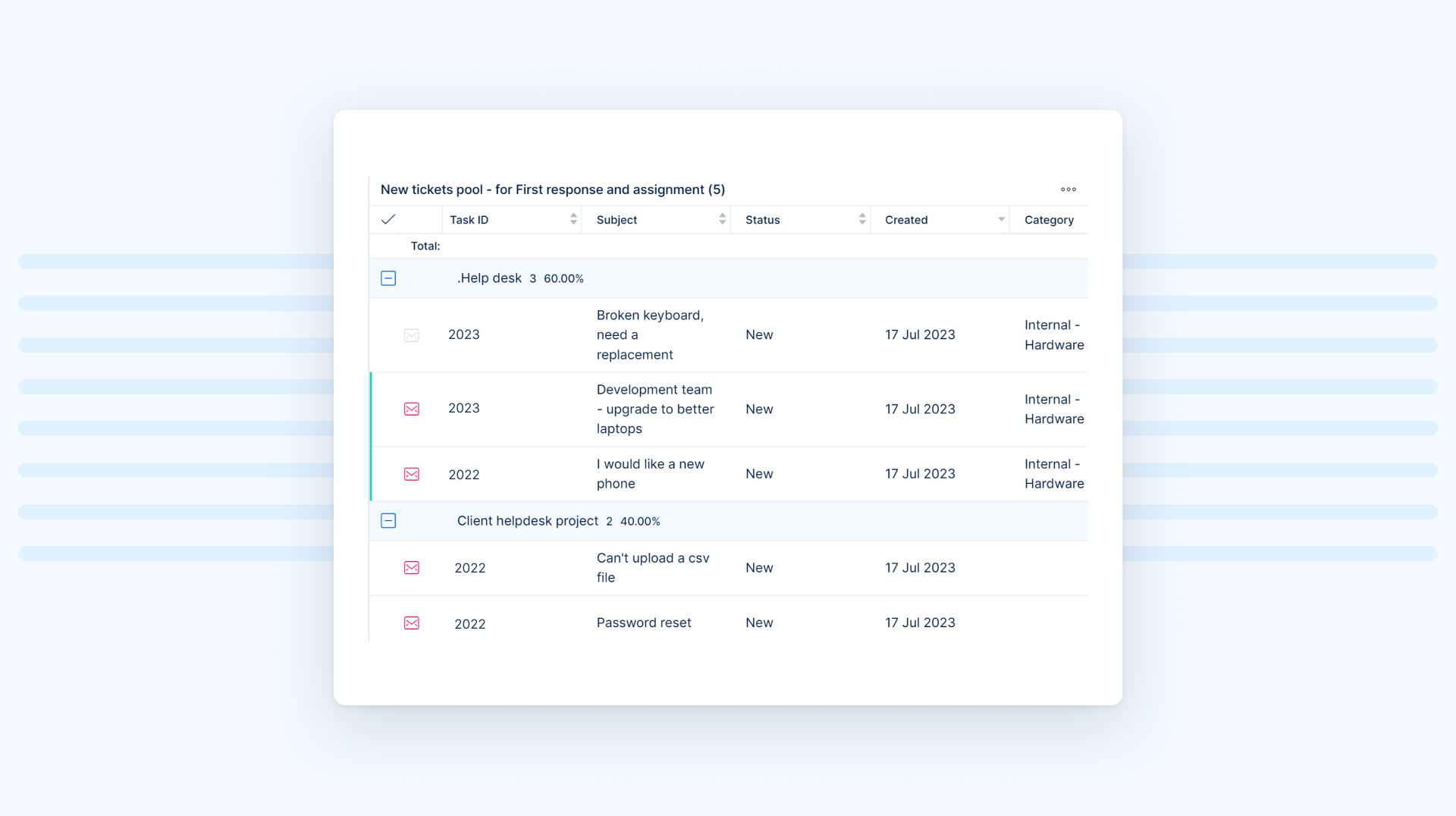
Merge existing tasks or tickets easily thanks to new feature of Easy Redmine. Watch short video tutorial and boost your productivity!
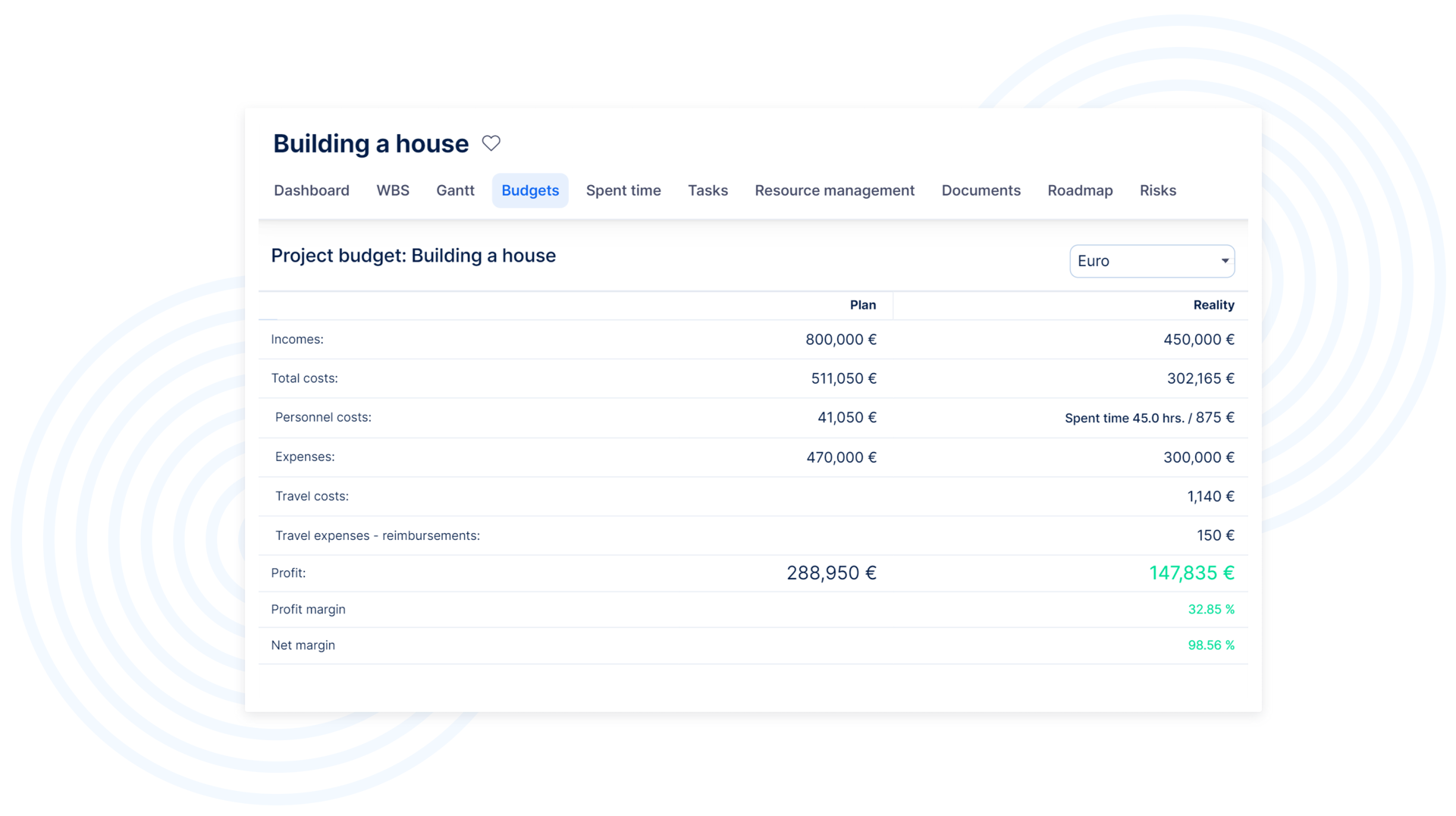
Now easily manage travel costs and expenses for projects. How to do it? Learn in this video tutorial.
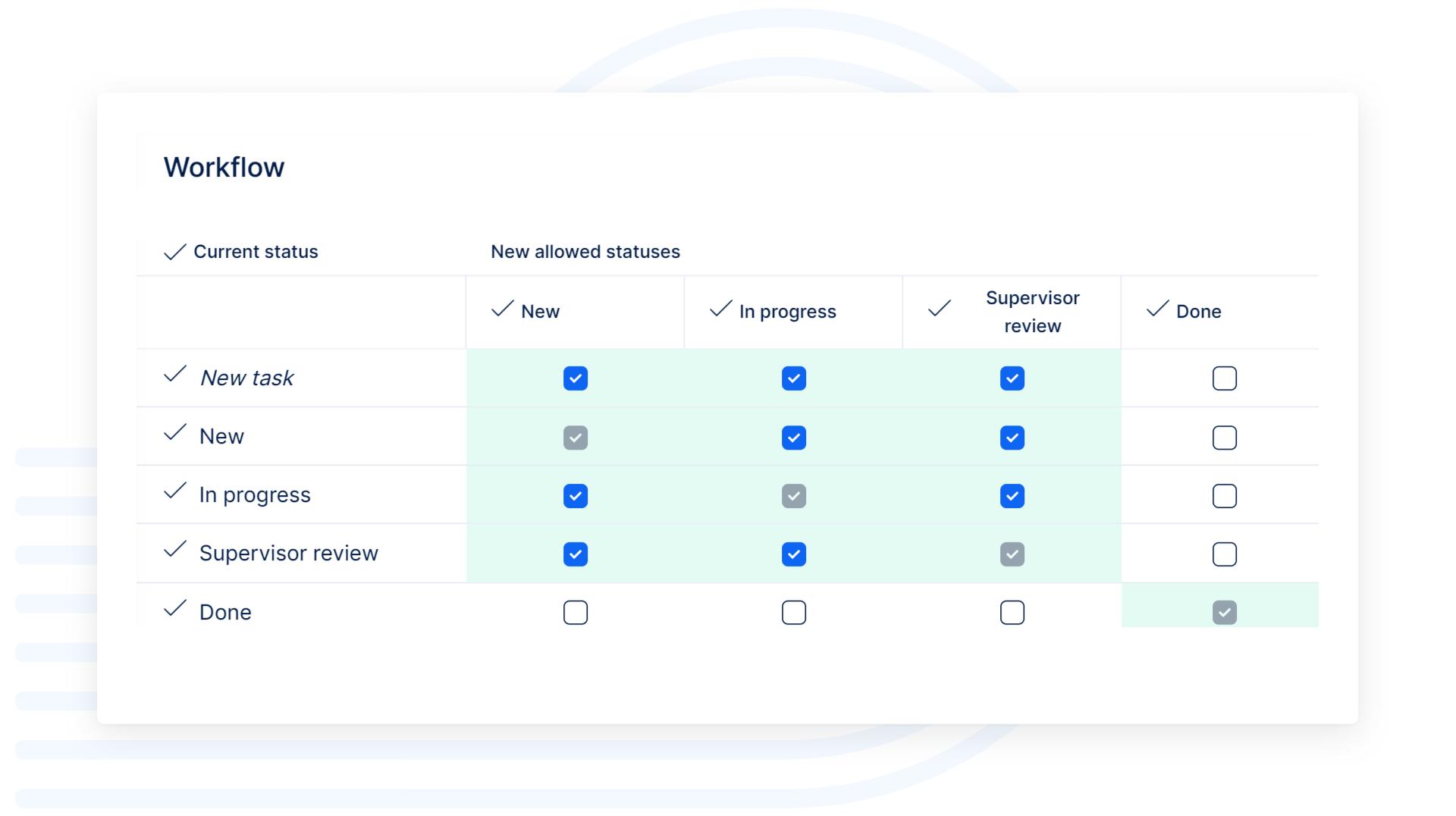
This is one of the most important initial configurations in Easy Redmine. Once you get this done, you will have the perfect control over task tracking in the whole organization - from project owners to part-timers, and even to external parties, such as customer or external collaborators.
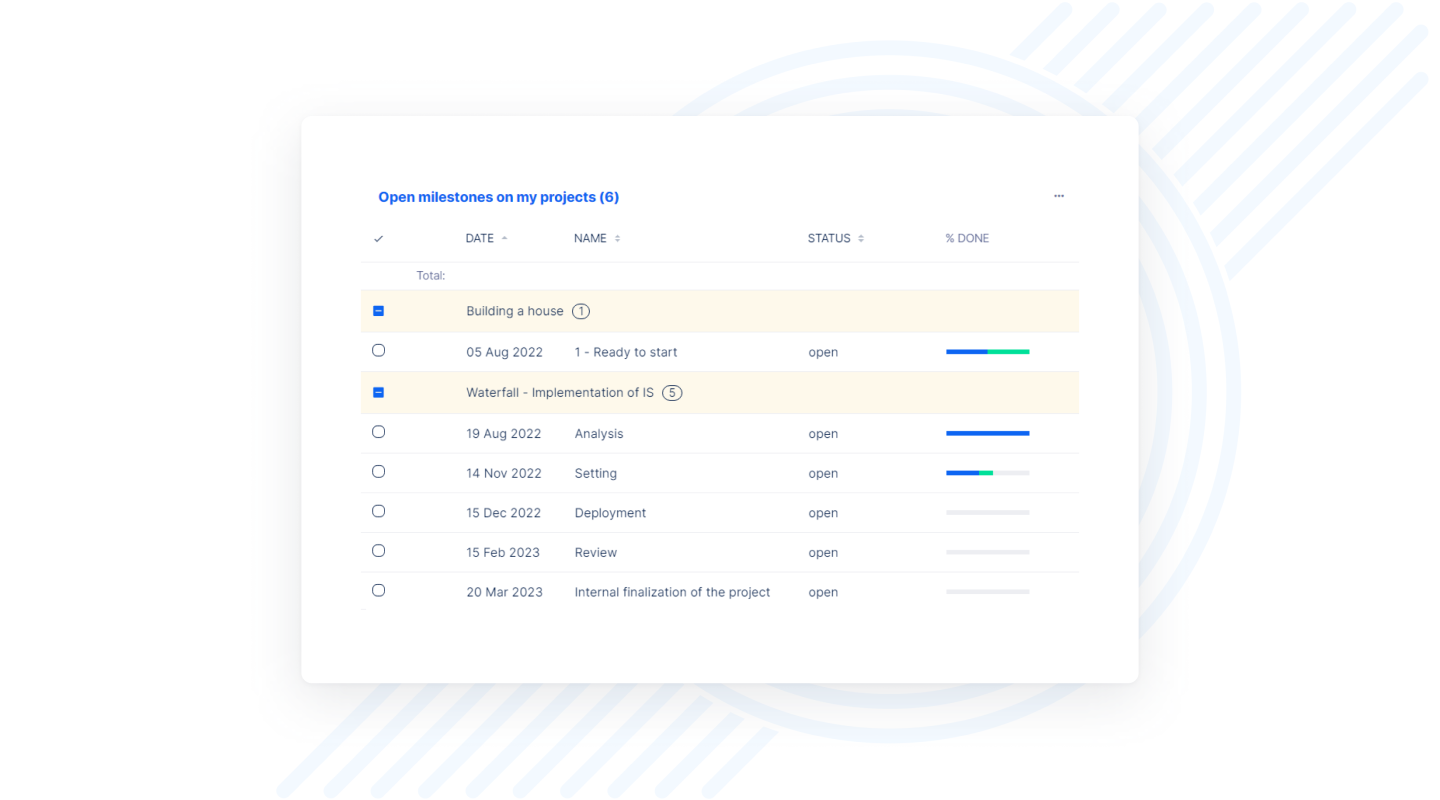
Thanks to this feature managers have instant overview about planned projects = can allocate resources in more efficient way.
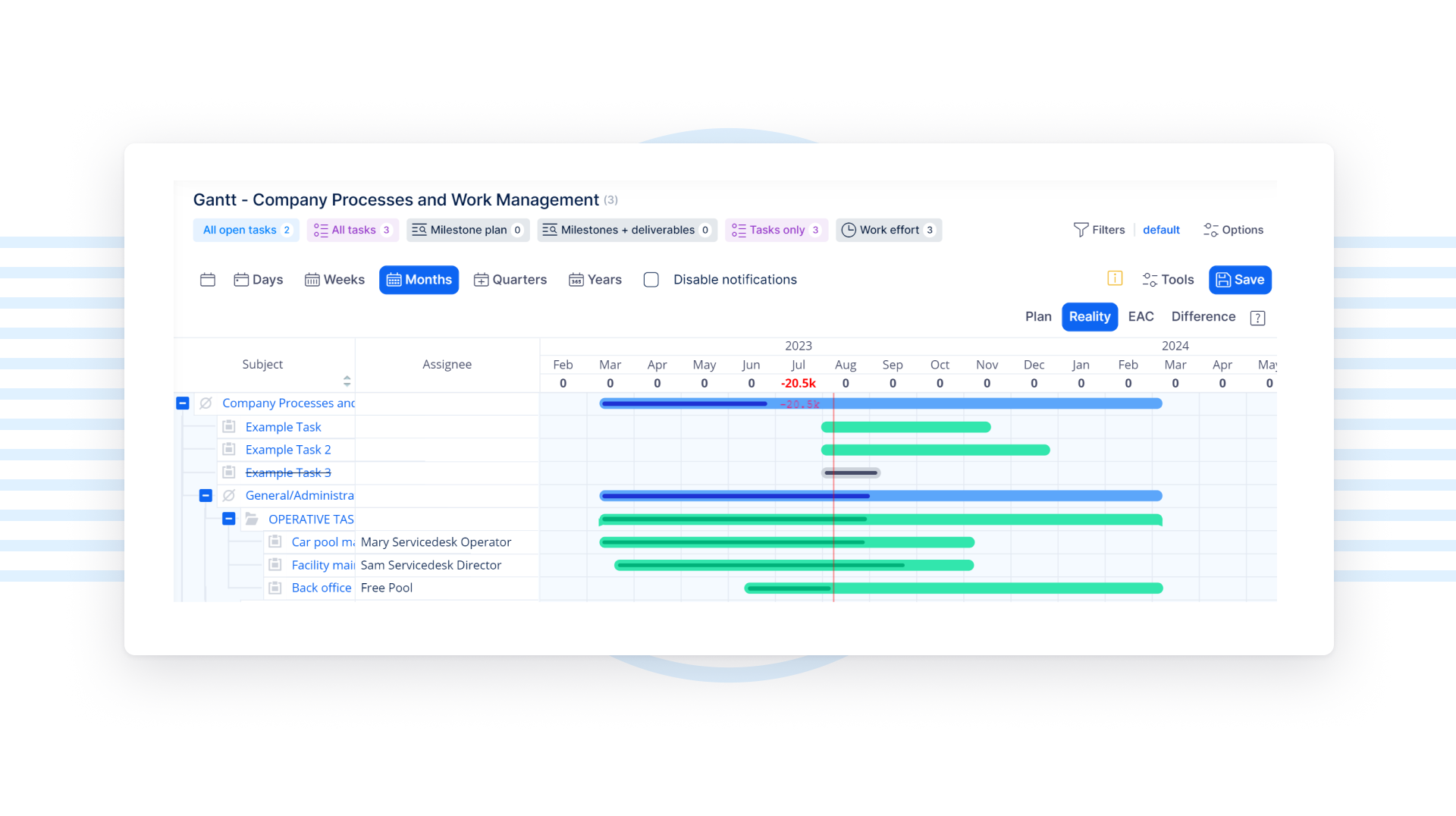
The status of completion of project can be displayed as weighted average of % done with weights from estimated time. Learn how to use this in short video tutorial.
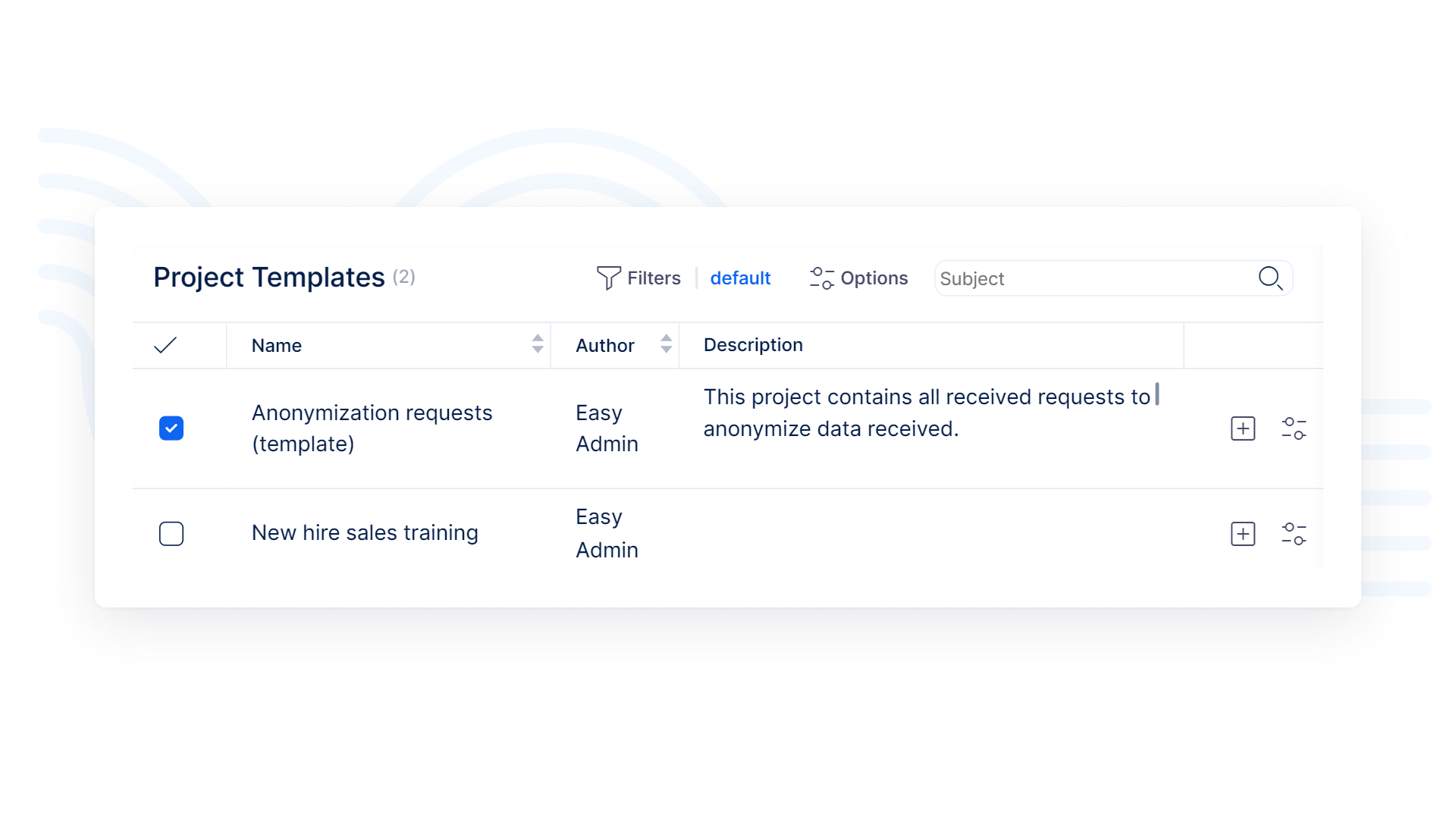
Learn how to assign users and modules to your projects, easily customize your project settings and use project templates.
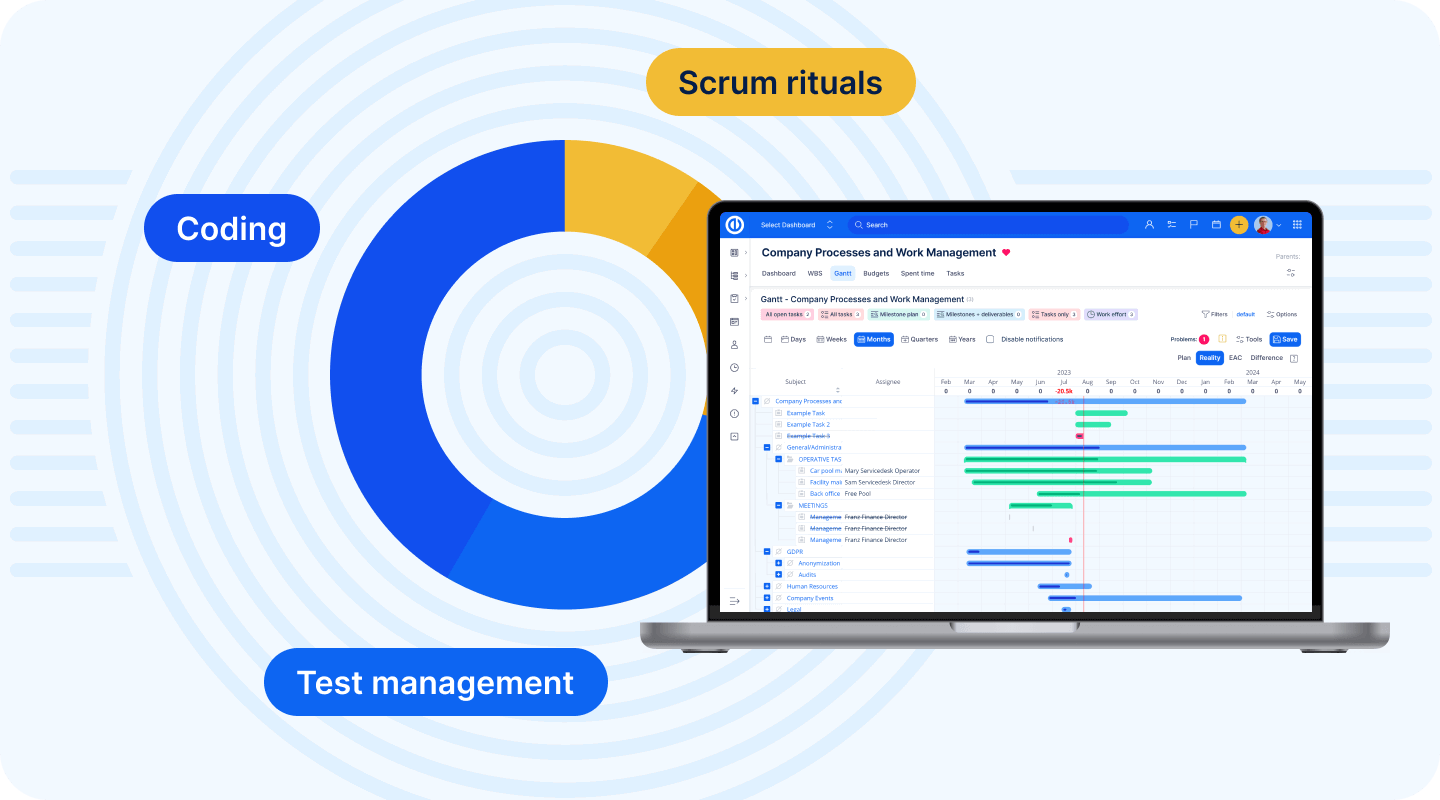
This video demostrates upgrade of an existing Easy Redmine to a new version. In this instance the gem is already installed on the server and can be used to upgrade any Redmine version.
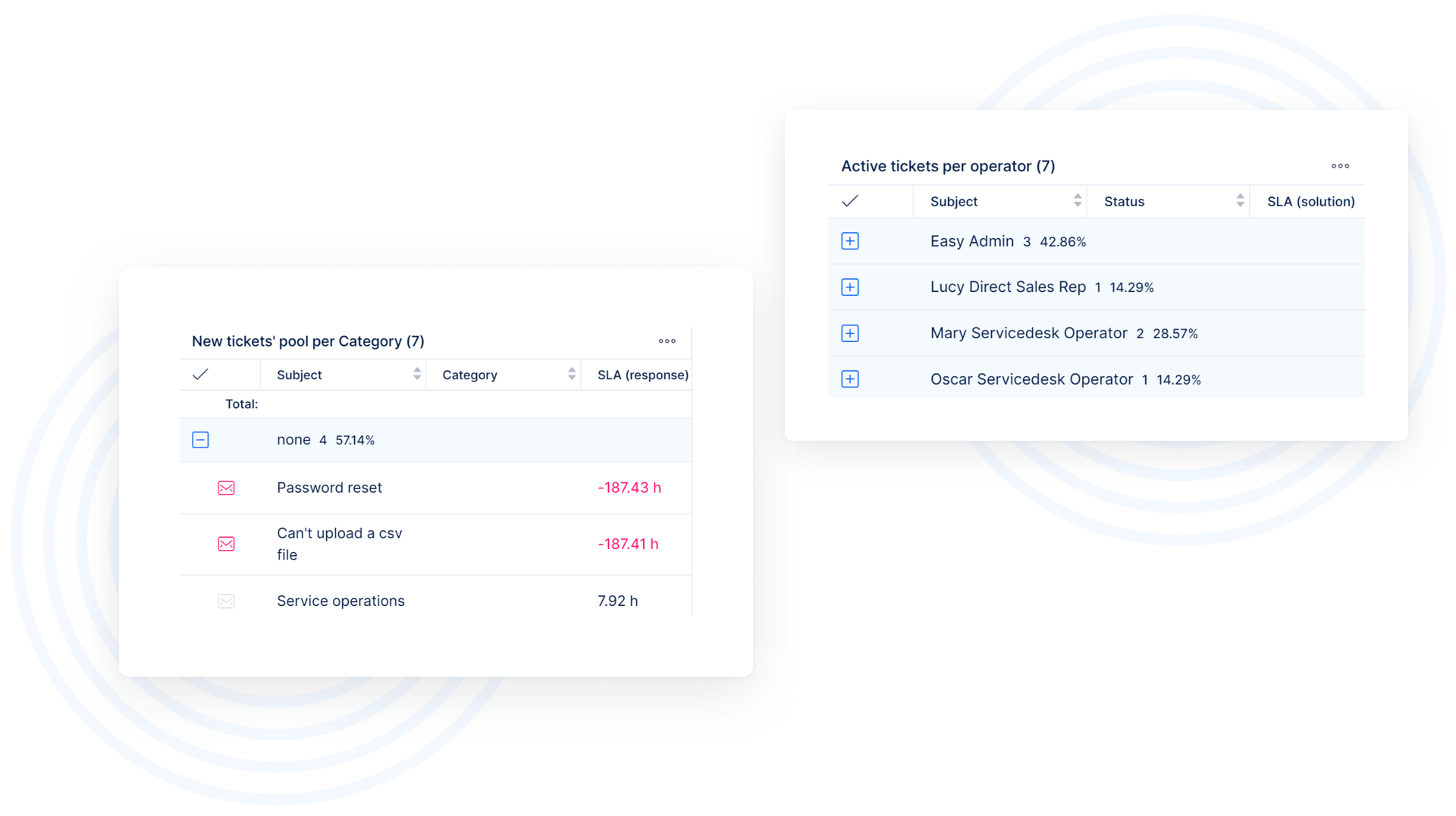
Find out how to create and manage mailboxes for Help Desk in Easy Redmie. Set-up the ticket flow and automate Your help desk solution process.
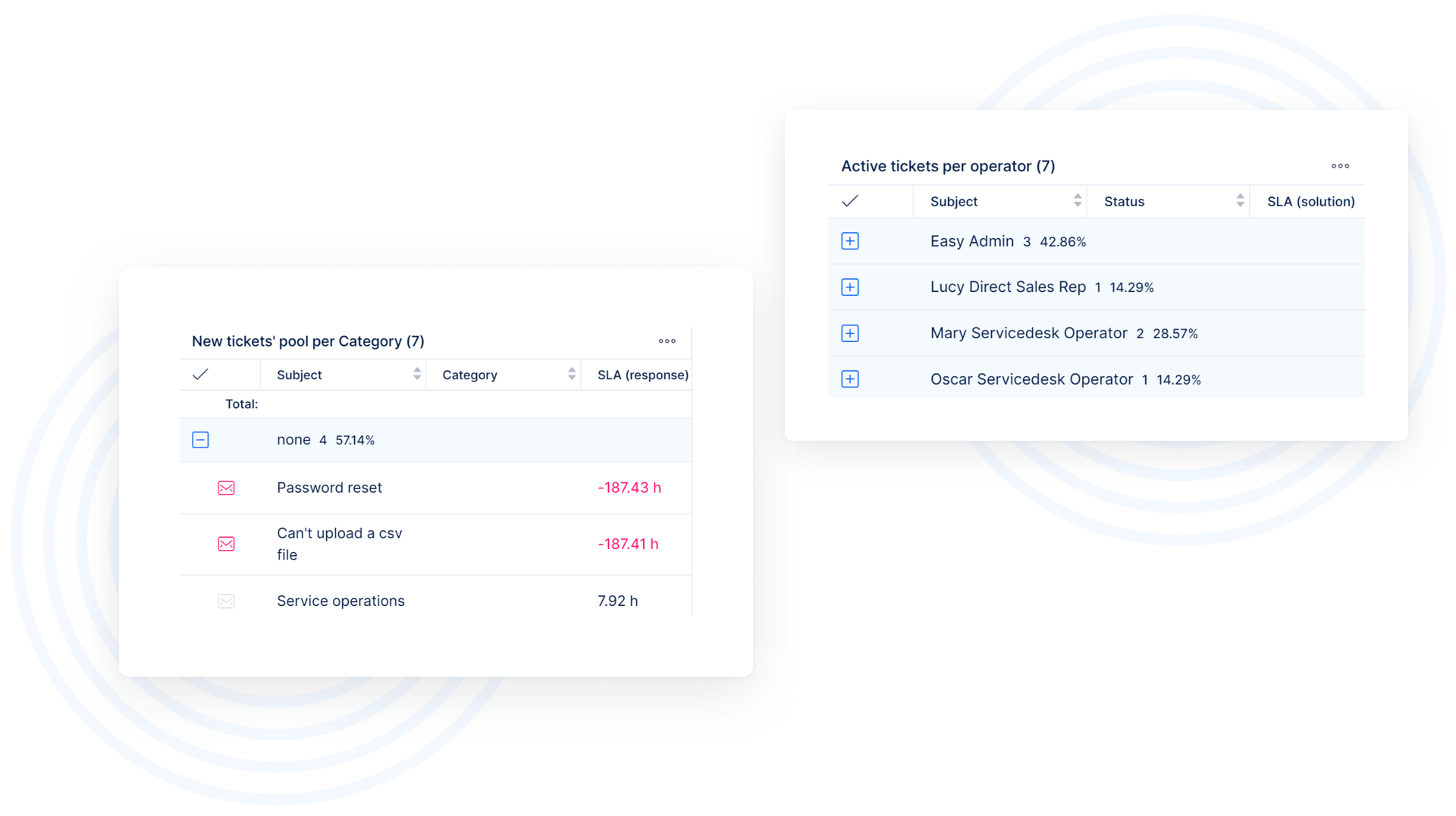
Learn how to configure and operate the Help Desk projects in Easy Redmine. This video tutorial shows how to configure the whole Help Desk project.

Learn how to operate and configure Easy Redmine Help Desk Dashboard. Assign tickets to team members, move tickets to different projects, change trackers and much more.
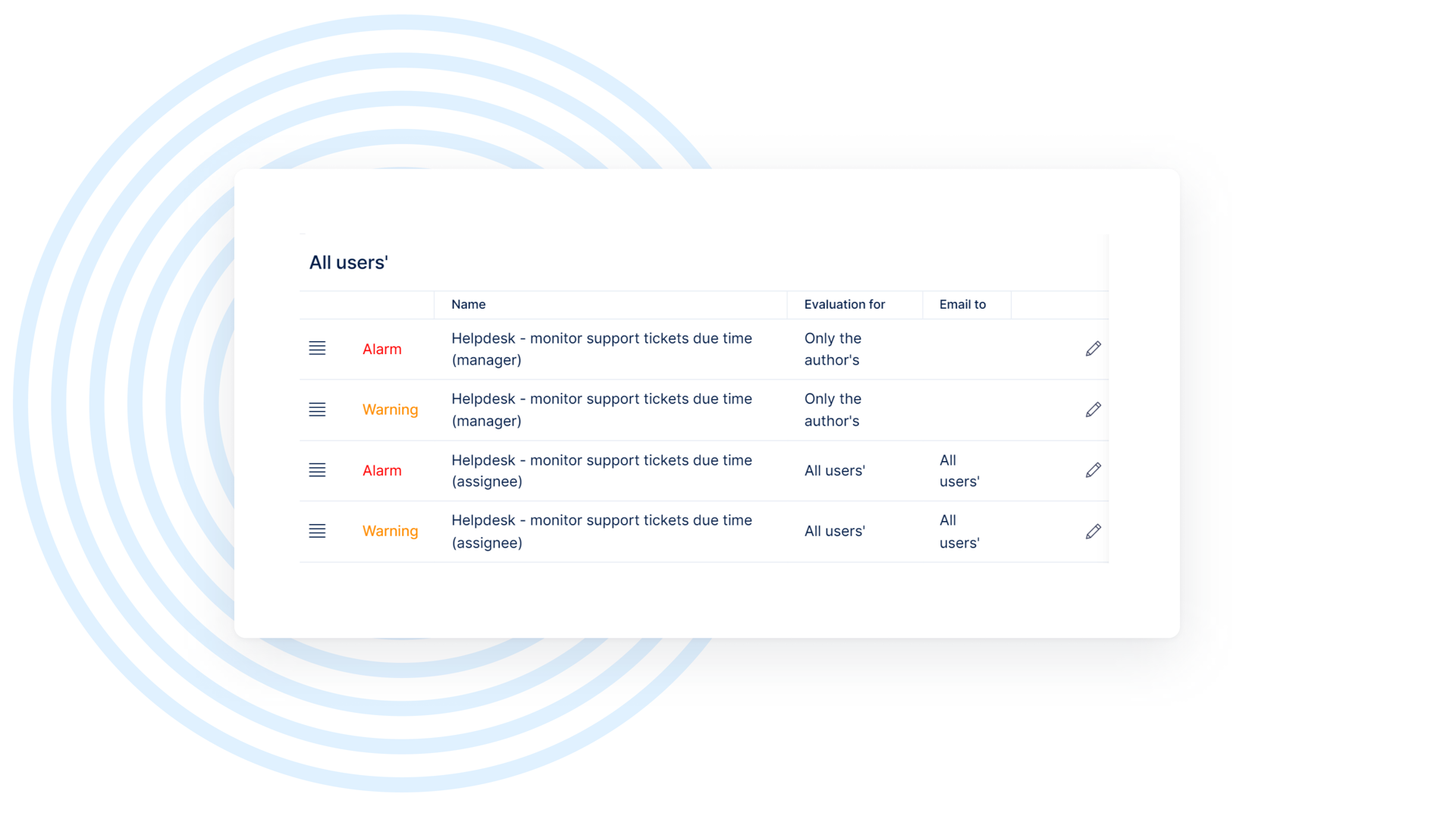
This video tutorial shows how to use Alerts - Early Warning plugin for Easy Redmine. New alerts, alert settings, alert evaluation.
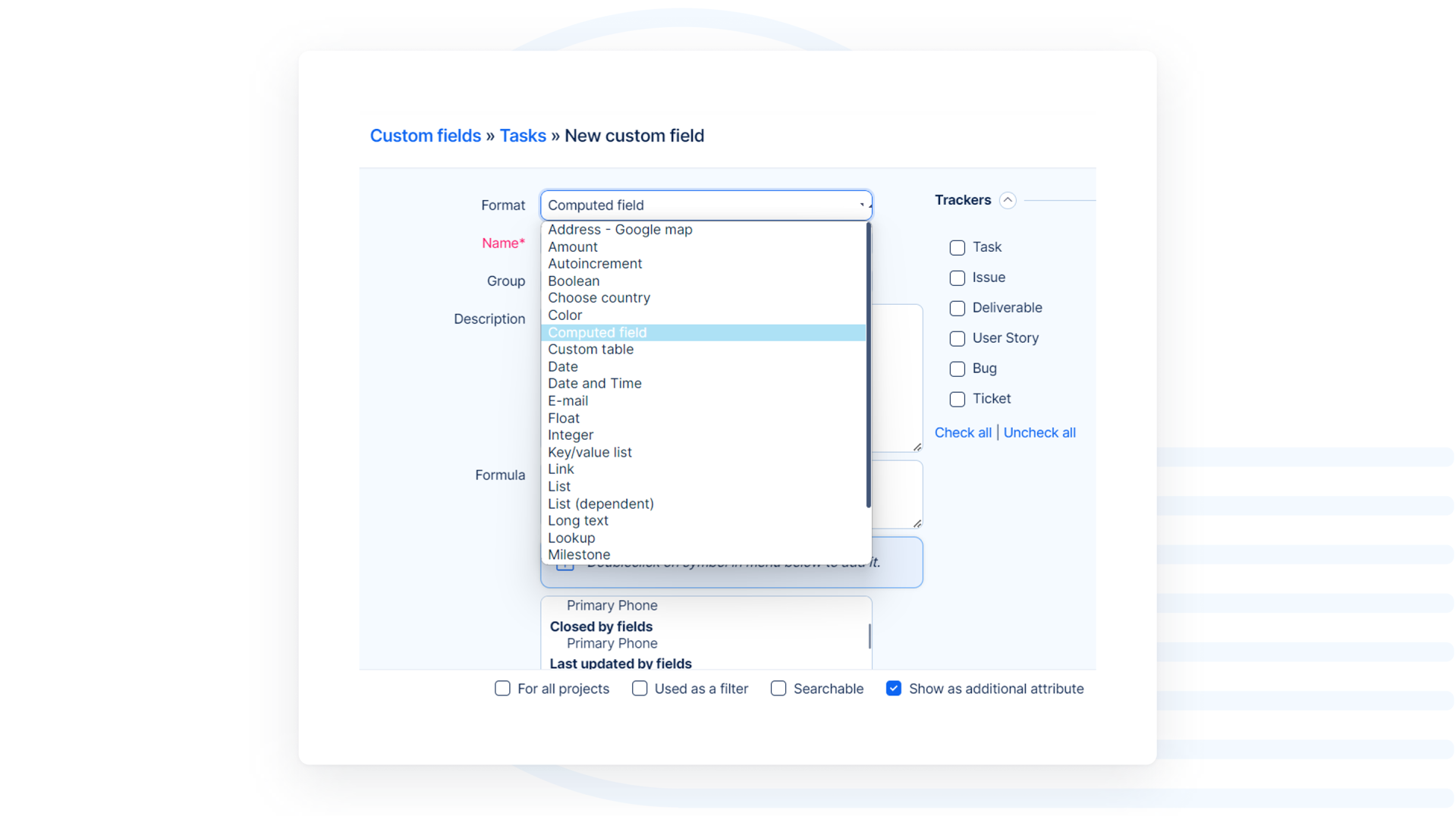
Learn how to give your Redmine the power of MS Excel. By using Custom Fields with Formula, you can easily create new calculated property for any system entity. Short video tutorial
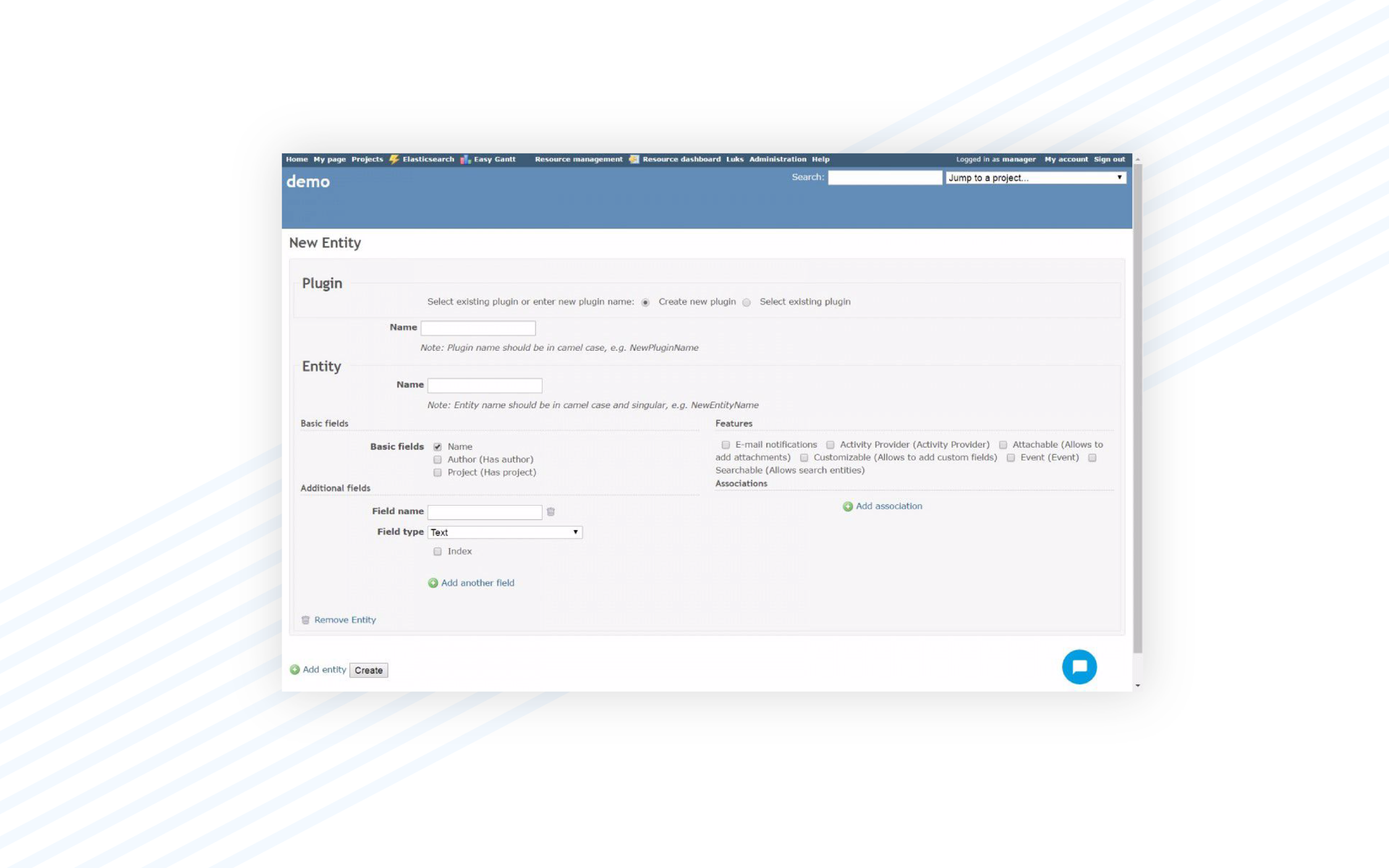
Learn an easy way how to manage contacts using Easy Redmine Contacts plugin in a short video tutorial. Contacts creation & categories, quick access, search and project contacts.
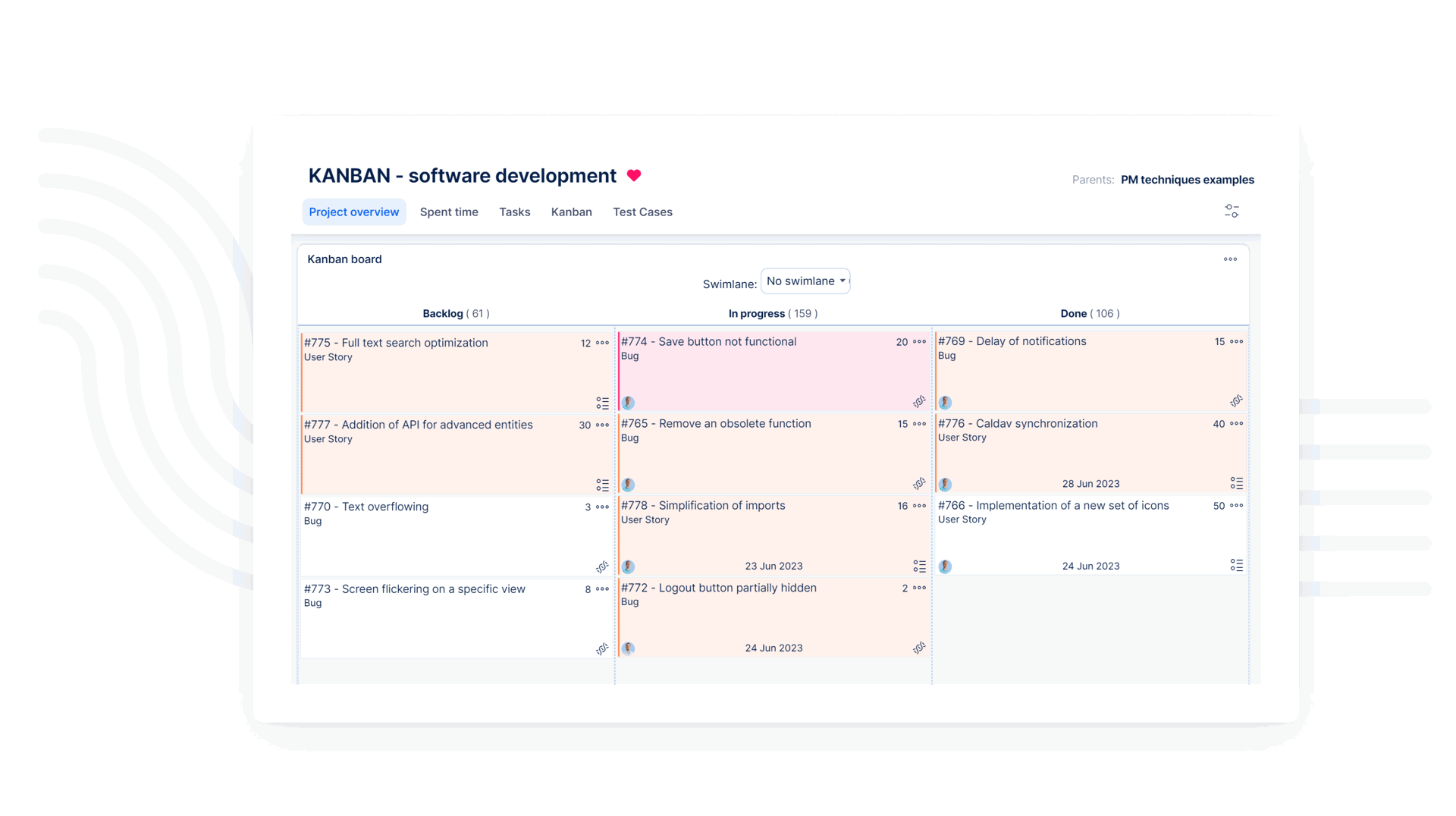
Learn about Easy Redmine Advanced Project Management plugin bundle and how the plugins can help you improve your projects.
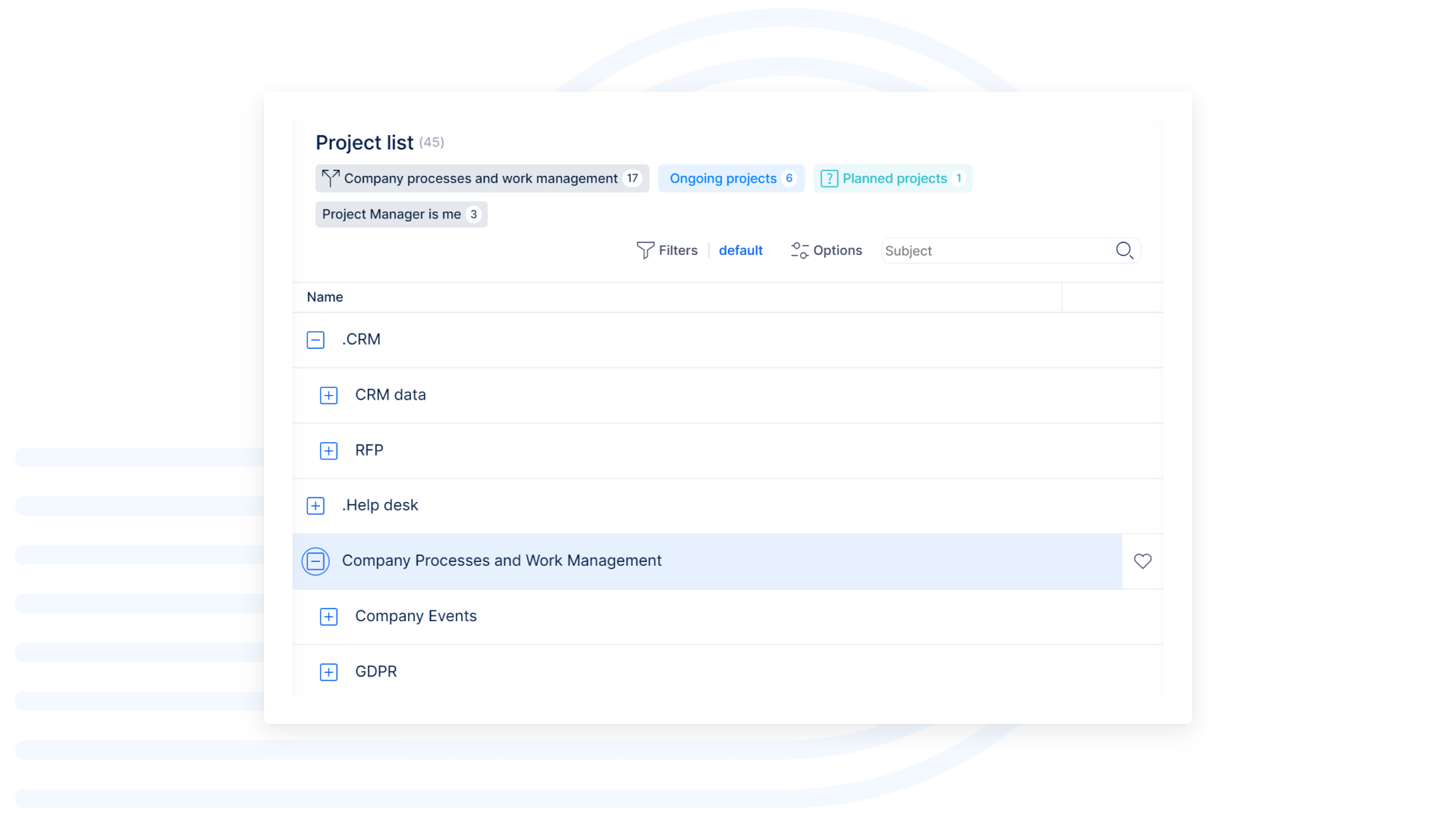
Learn about a new level of Redmine project management. This video shows the features of Basic Project Management of Easy Redmine.
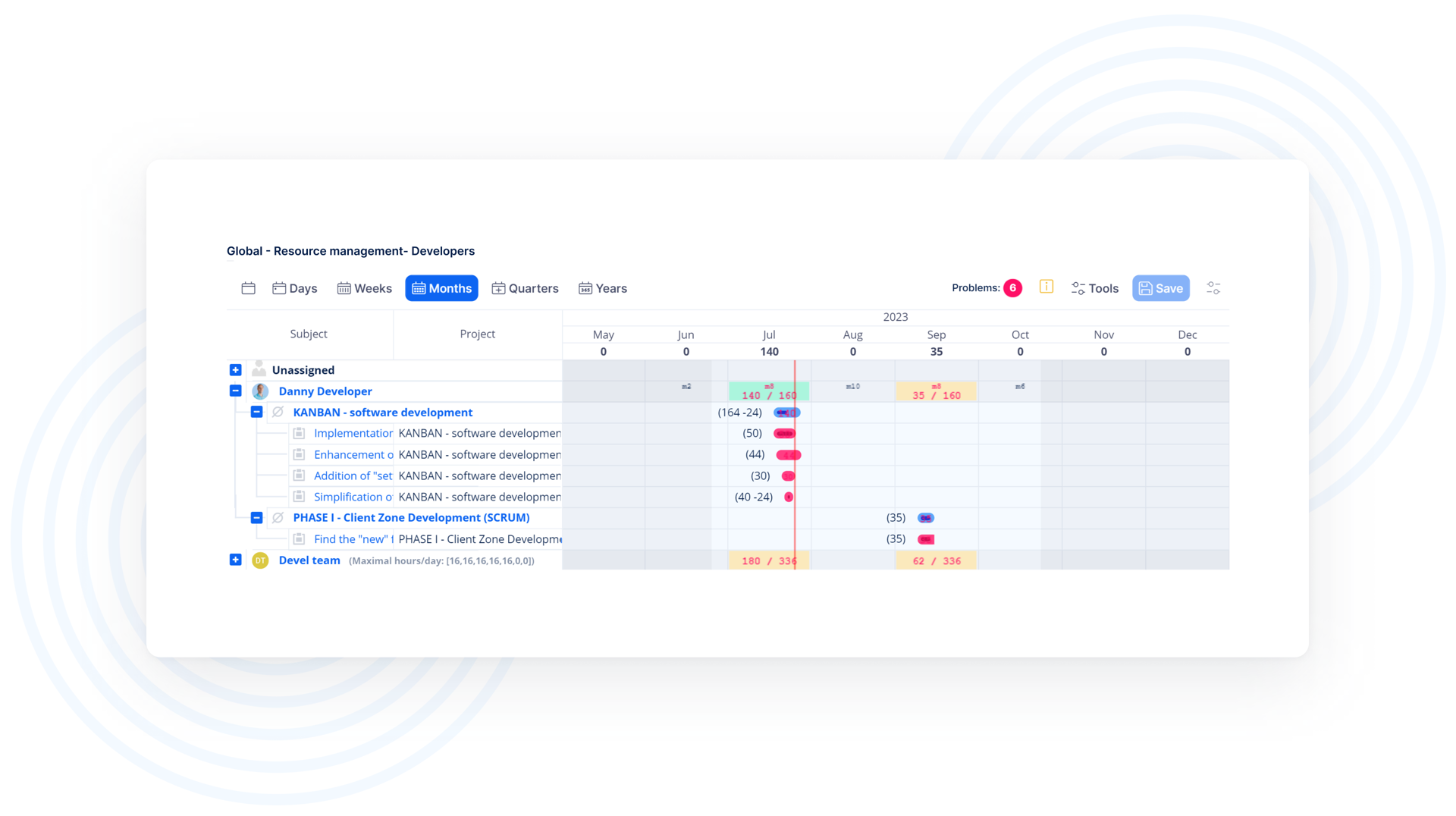
This short tutorial shows how Easy improves the basic Redmine. It provides easy upgrade to an improved user interface and many useful features.
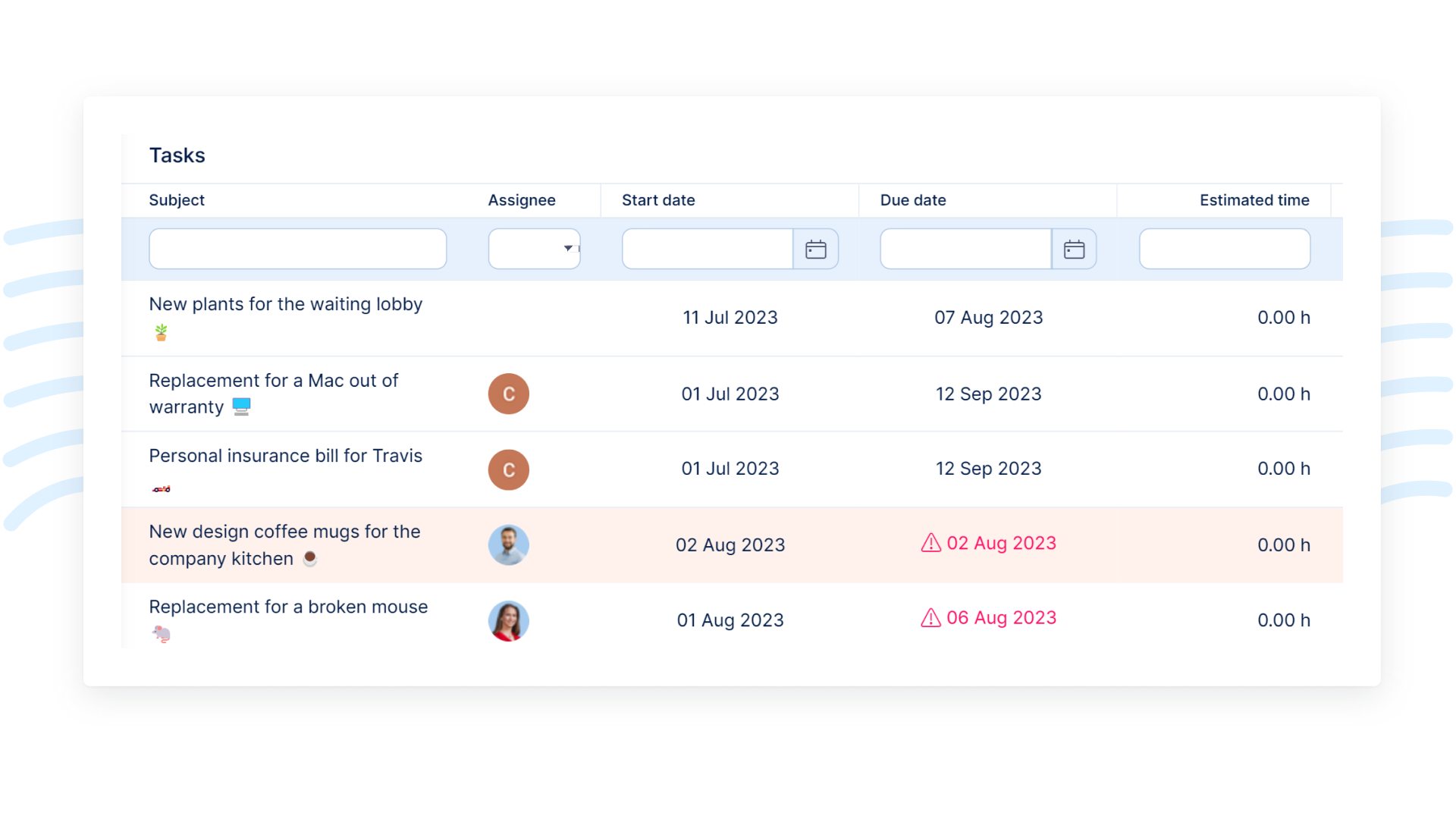
Tasks are always within a project in Redmine. This tutorial shows you how to establish a project with a team, features and how to create the tasks using a Quick Project Planner.
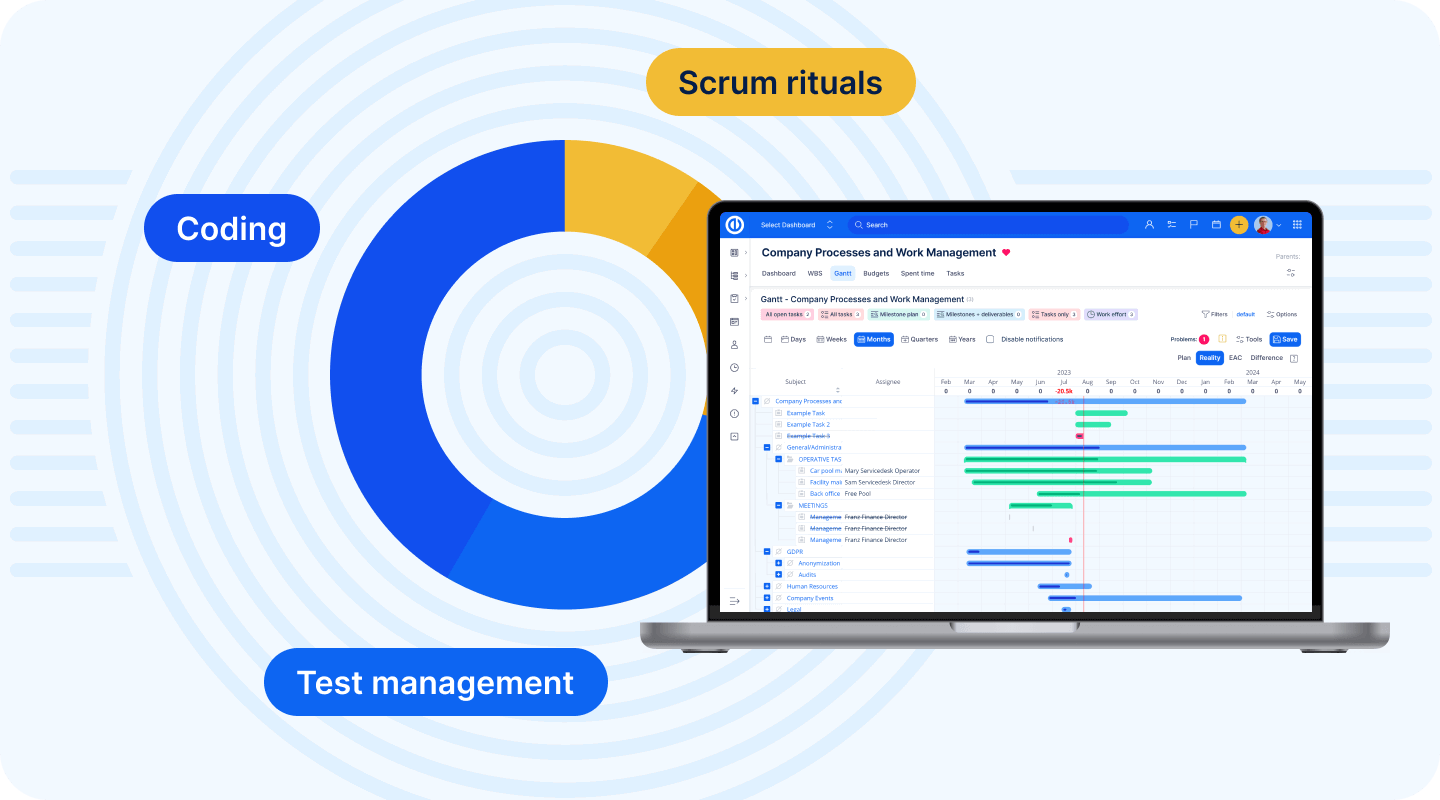
This video tutorial shows a basic user interaction with Redmine and how users communicate with each other. All is done just by using tasks and e-mails sent from or into Redmine.
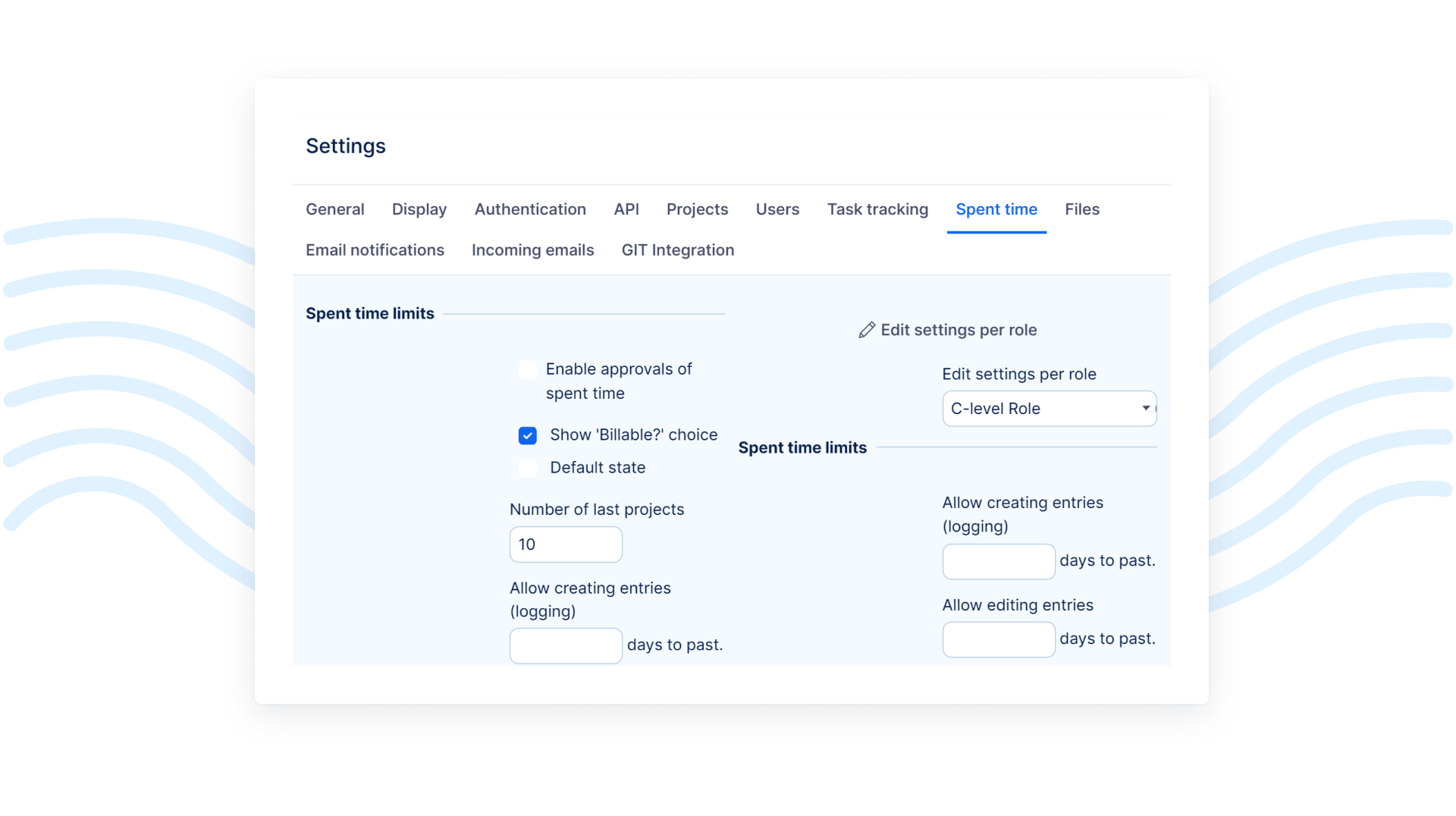
Another feature that makes Redmine so flexible, and thus unique, are filters and options for all entity listings. Anybody can easily define all views and save them for future use.
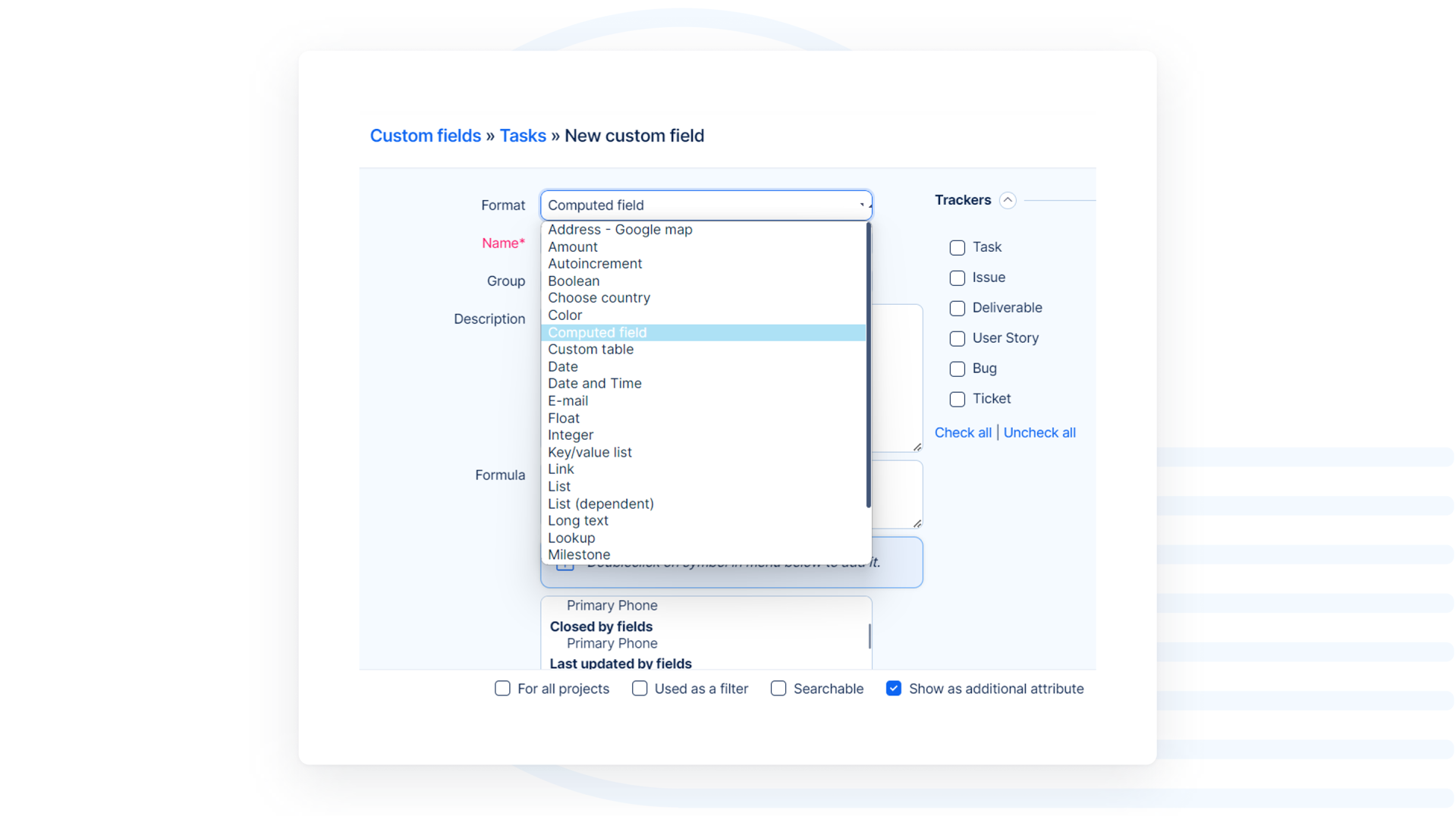
Redmine is unique due to its flexibility. Custom fields (for all entities) are one pillar of Redmine flexibility. By using them, you can customize Redmine to your needs. Learn how to work with them in this video!
