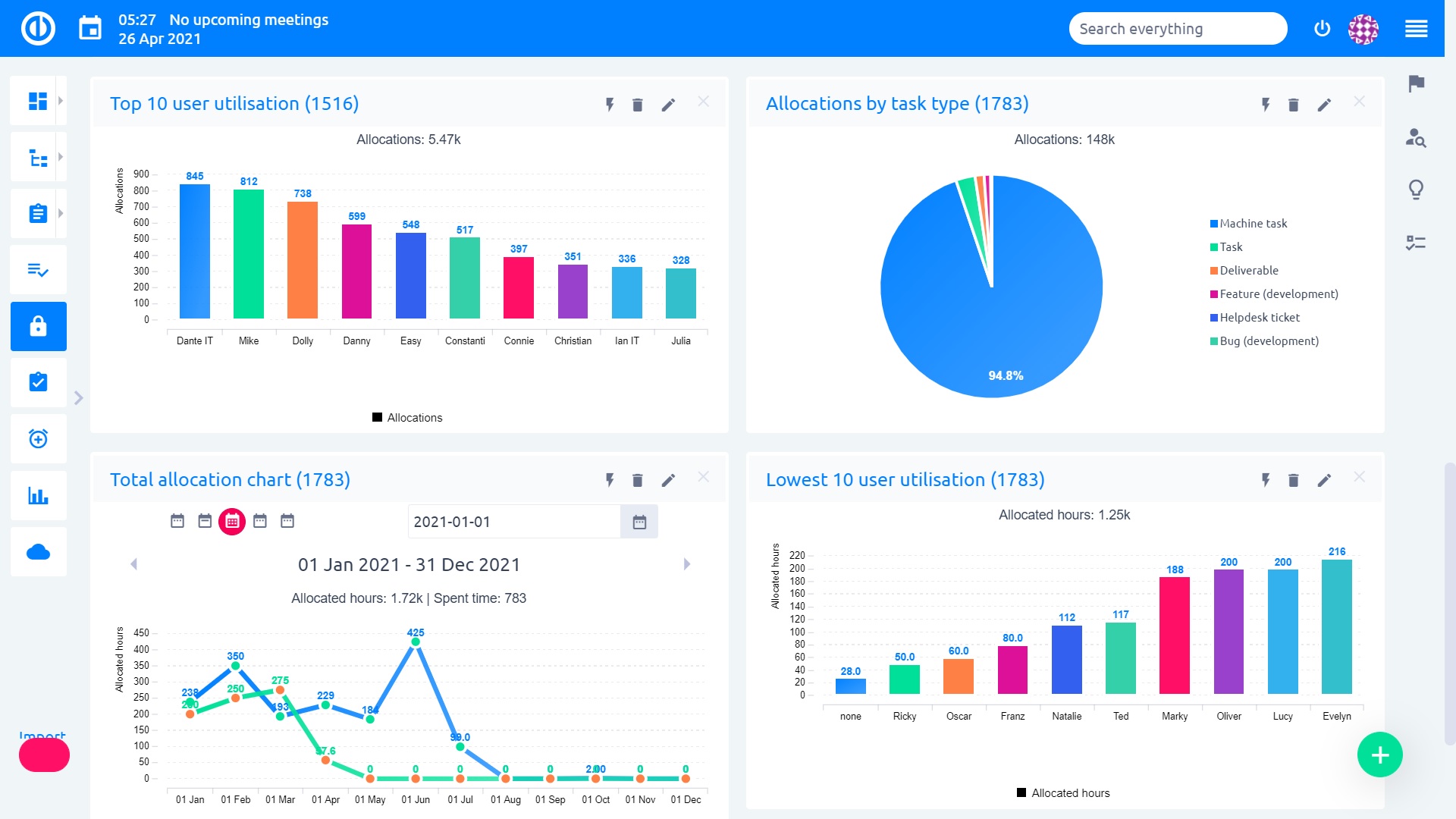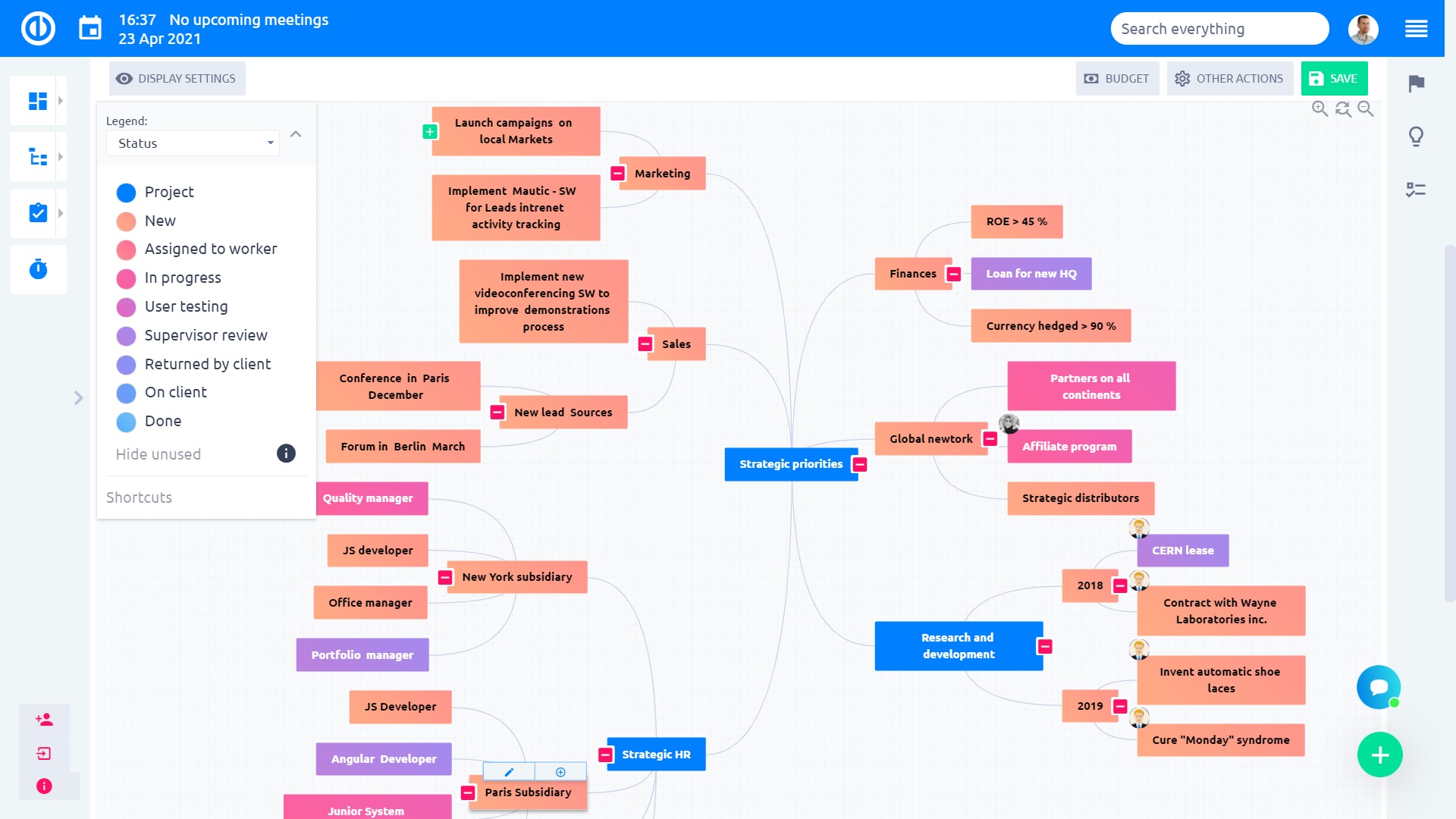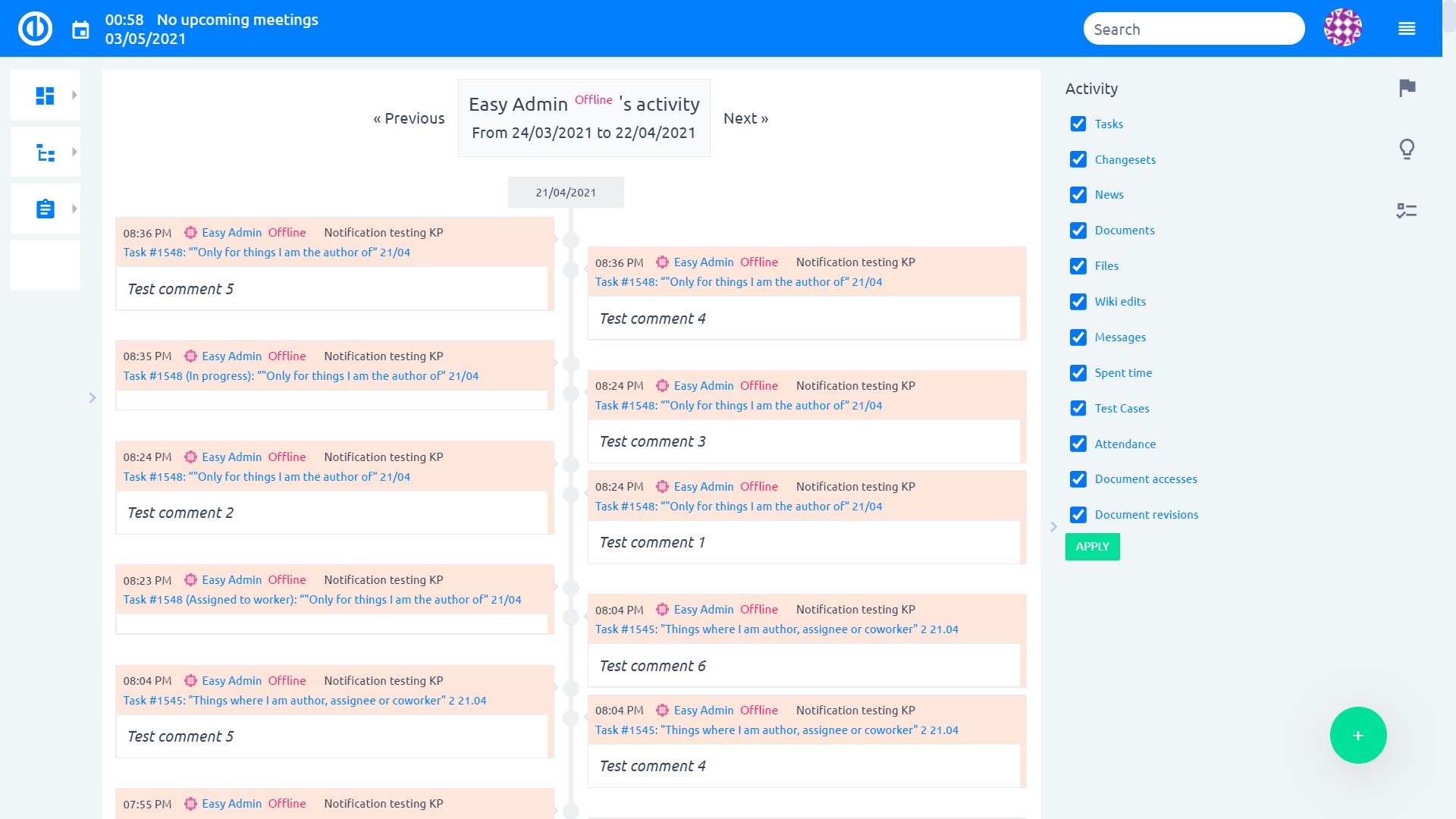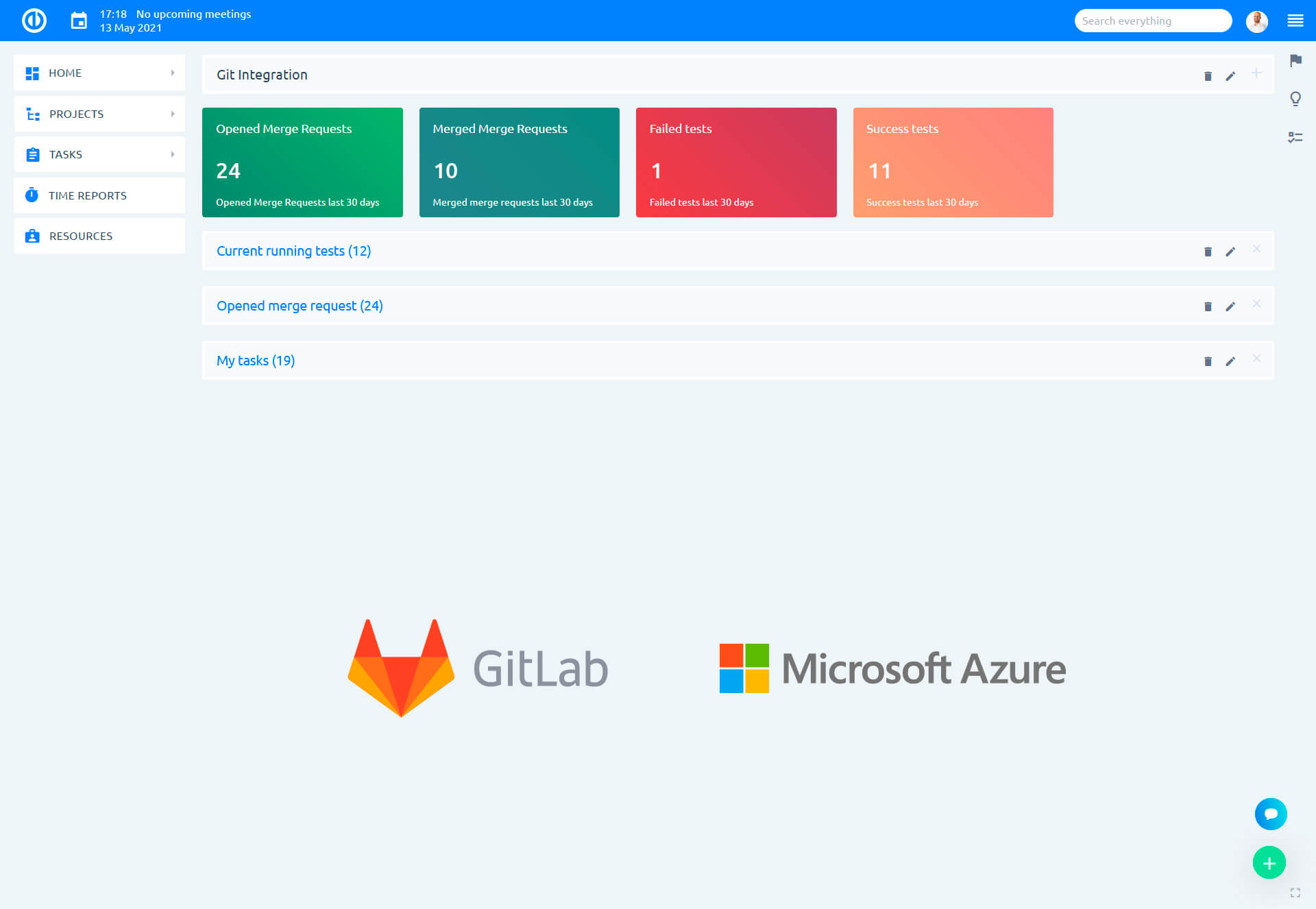Baru: Easy Redmine 11 dengan Rails 6 - Ikhtisar Fitur
Peningkatan besar dari Easy Redmine saat ini menghasilkan versi baru "11". Bagaimana Anda dapat mengambil manfaat dari itu dalam pekerjaan sehari-hari Anda? Biarkan kami menjelaskannya kepada Anda dalam artikel ini - pelajari tentang delapan fitur yang tanpa ragu akan mengupgrade cara Anda mengelola proyek Anda hari ini.

or watch the webinar recording
Note: Upgrading to version 11 from older versions is optional for the coming months (even on the cloud). Before you decide to upgrade to this supercharged version, please read carefully the full version changelog.
Top-speed performance with advanced technology
Since managing projects, portfolio, or company requires a quick response and swift action, you want your PM software 100% to adjust to your pace. Therefore, the new version has significantly upgraded speed, stability, and performance – it now reacts quickly and allows you to do more work in less time. What is the secret? Easy Redmine 11 runs on the most advanced technologies: Rails 6, Ruby 3.0, Sidekiq, and others.
Easy Redmine – Dashboard
Smoother work within the new interface
Not only is the new Easy Redmine interface quick and responsive – it even looks better than ever before. The design is generally simplified, clearer, and dressed in vibrant shades of blue and gray. You will now also get super-quick access to the important items like the home button, meeting calendar, search bar, logout button, user profile, and More menu.
Easy Redmine 11 – WBS
100% flexibility with the new mobile app
We got it – no matter where you are, the ability to keep things moving is what you expect from a native mobile app for project management. With the new Easy Redmine app, you will simply manage your tasks on the go and get an overview of current works on your projects. So you can deal with any urgent task (or a client) easily, whenever, and wherever.
The key features allow you to:
- See tasks and projects
- Create, edit, and comment on tasks
- Track time to individual tasks and projects
- See your spent time stats
Easy Redmine mobile app
Fewer distractions thanks to the smart notifications
We bet you do not enjoy going through dozens of e-mails and looking for the important ones. If so, then you will gladly welcome Smart e-mail notifications. Instead of constant beeping, you will now receive a regular e-mail with an overview of the work performed on the project. And as we all have experienced, less distraction = more work done! Moreover, we upgraded the Activity Feed in your application so that you can filter your notifications with one click.
Easy Redmine 11 – Smart notifications
Quick search results using Dynamic filters
No more searching for a needle in a haystack. When browsing through any amount of data while searching for projects, tasks, or time logged, just apply the new Dynamic filters. The more accurate results will display in front of you in the blink of an eye.
Easy Redmine 11 – Dynamic filters
Better writing with the new text editor
Do you know which activity takes the most of your working time? Writing. On average, a PM writes about 10,000 words every day when creating and commenting on tasks. Why not make it a little more pleasant? In the new Easy Redmine 11 you will enjoy writing tasks with the modern text editor (CKEditor 5) – it is incomparably user-friendlier and faster.
Easy Redmine 11 – New text editor
Before you read about the last two upgrades, consider learning all about the newest version in just 30 minutes!
Boosting your DevOps via one-click GitLab integration
You might sometimes think of how to make your developers happy. Well, if they use GitLab (which they probably do), here is the answer. Now they can integrate GitLab with Easy Redmine with just one click. Just fill in two fields and all the important entities will be imported – then you can monitor, filter, and create reports from them.
Compatibility with Microsoft Azure Active Directory
If you work with MS tools and want to protect your business by enhancing your digital safety, take advantage of Azure Active Directory Enterprise Services (Azure AD). It provides single sign-on and multifactor authentication to help protect Easy Redmine users from 99.9% of cyber-attacks.
Easy Redmine 11 – GitLab and Azure compatibility
Why, how, and when to upgrade to Easy Redmine 11?
Why? The new „11“ version is faster, more stable, safer, and makes your everyday work more enjoyable. See all the Easy Redmine 11 benefits together.
How? The upgrade is simple and guided by our video tutorial. Surely, if you need any help, do not hesitate to contact us.
When? You can upgrade from any older versions in the upcoming months – and even on the cloud. Just make sure to read the full version changelog before upgrading.
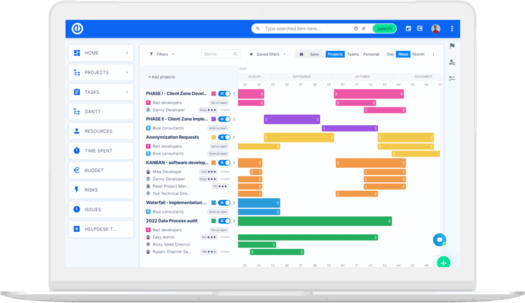
Upgrade terbaik untuk manajemen proyek Anda? Mudah.
Dapatkan semua alat yang kuat untuk perencanaan, manajemen, dan kontrol proyek yang sempurna dalam satu perangkat lunak.