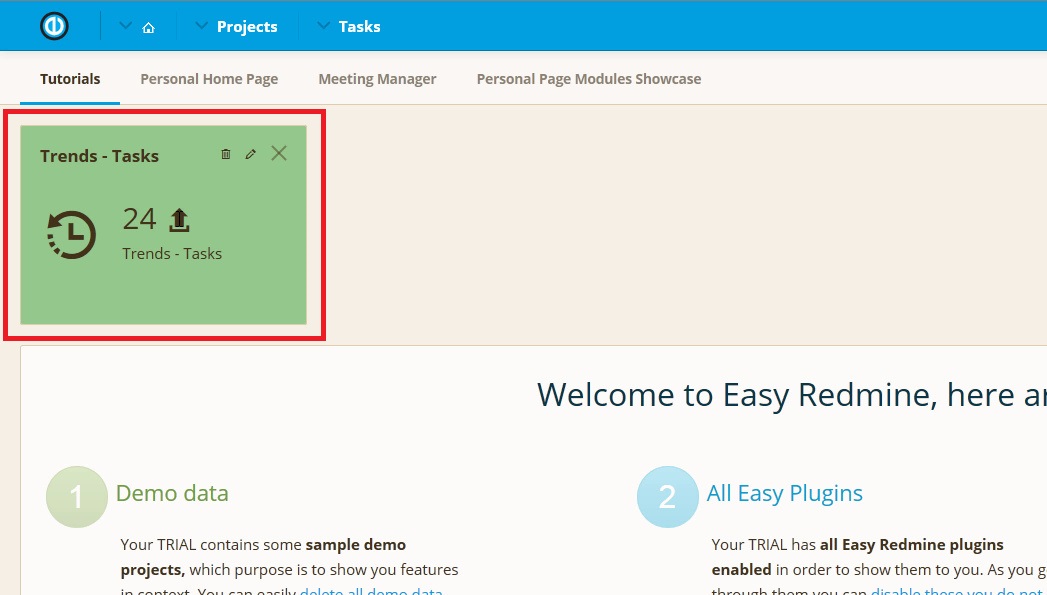What’s New in Easy Redmine Version 2016.06
The new official update of Easy Redmine version 2016.06 is released. Let's see what's interesting in there! A number of changes come extraordinarily rich with this update. The complete version changelog is available here.
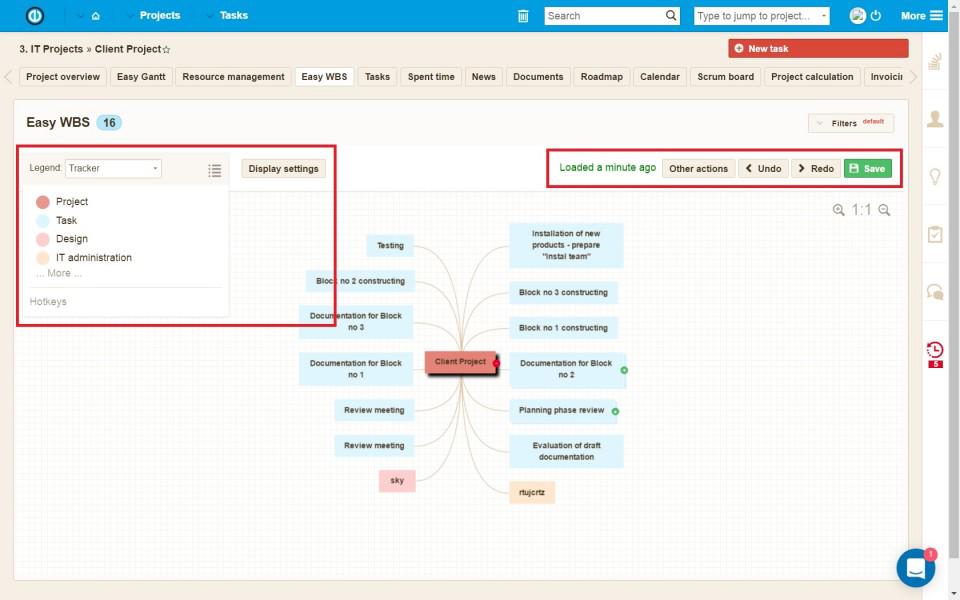
This is a brief description (with screenshots) that quickly introduces the best new features of the new version.
Drop of Resource Management 2014
From version 2016.06, Resource management 2014 is completely dropped. Resource management 2016 will be supported as the sole official plugin. For cloud clients, RM 2014 will be uninstalled from all cloud instances after the upgrade and replaced by RM 2016 (which is already activated on all current cloud instances). Server clients have to manually uninstall RM 2014 before installing version 2016.06.
Knowledge base improvements
Knowledge post contains additional information at the bottom:
- Comments - possible to comment a post
- History - All changes of the post, including Diff view about what has changed. And also possibility to revert to a past version
- Readers - section, where you can see all recommended users and whether they have read the post
Above this, permissions were also tweaked to better reflect their functions. Knowledge overview page is only editable by administrators.
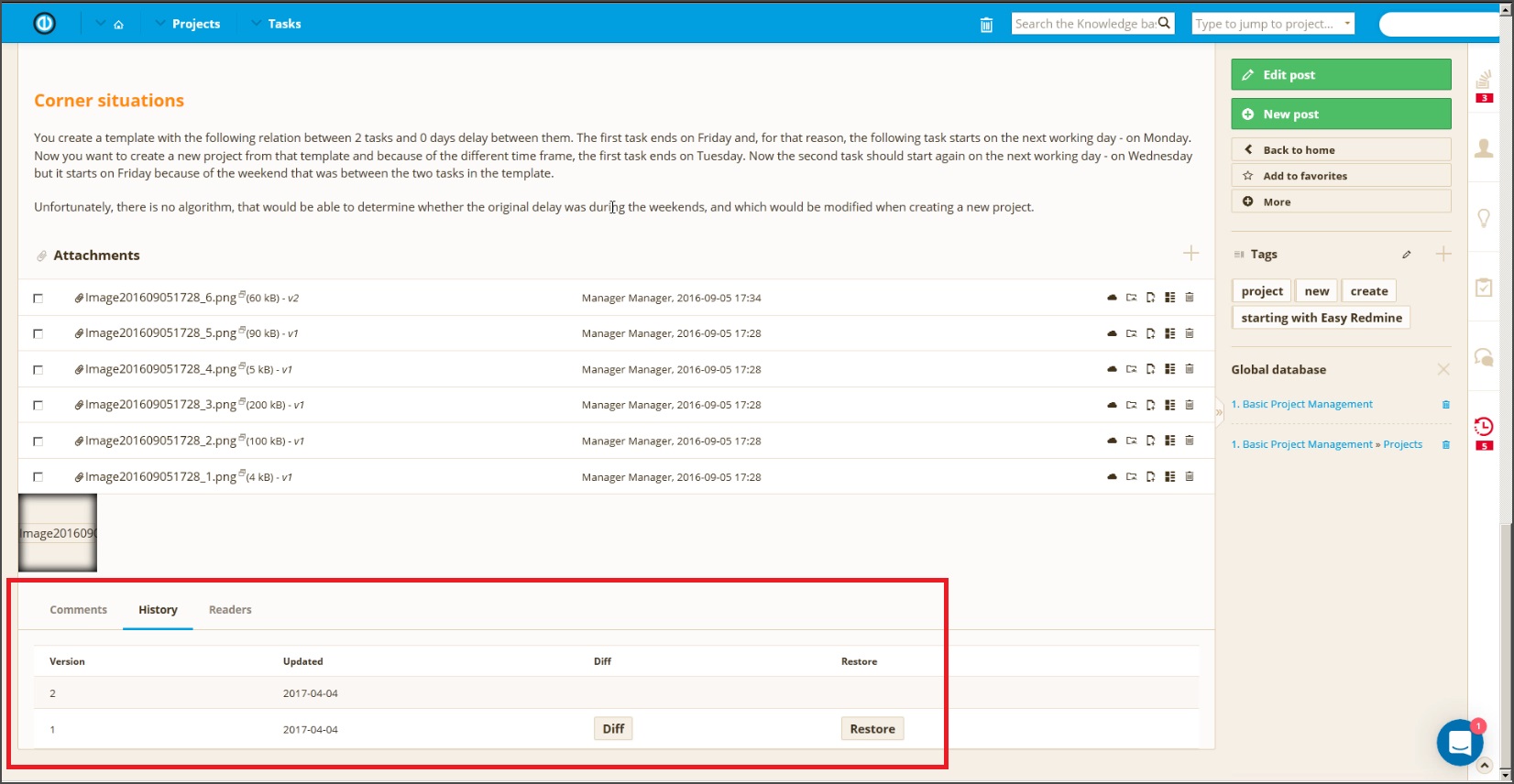
Alerts for saved filters - added operators (=, =<, >=, >, <)
Alerts for saved filters are extended from only watching if the results are more than, to watch also other options such as "less than", "equal to", "equals or more", and "equals or less". This will, for example, allow you to create an alert if a filter is empty (= 0), i. e. employee is waiting for work.
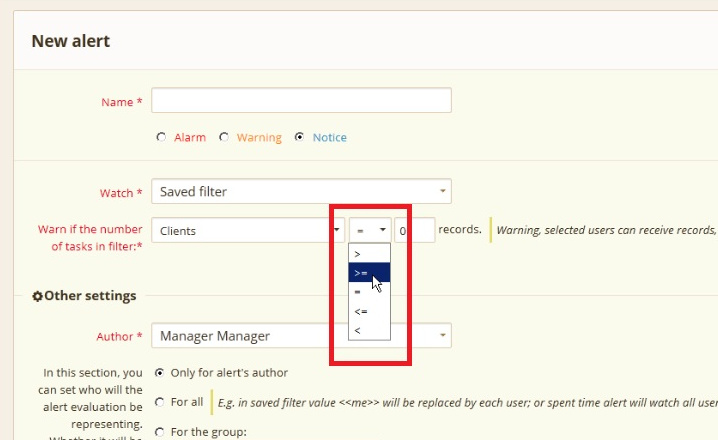
Meeting calendar improvements
In Meeting calendar, administrators are now able to delete meetings of other users. Moreover, there a new permission to allow users to edit meetings they are invited to (but are not authors).
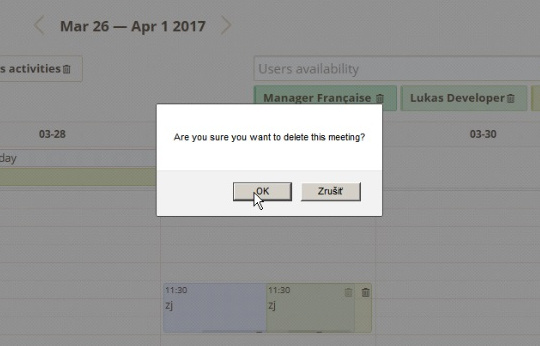
Milestones by filter module
"Milestones from filter" is a new module, which can be added to a personalized page and displays a list of milestones you are interested in. The module is now available on the personal page, project overview, and custom dashboard (easy_pages).
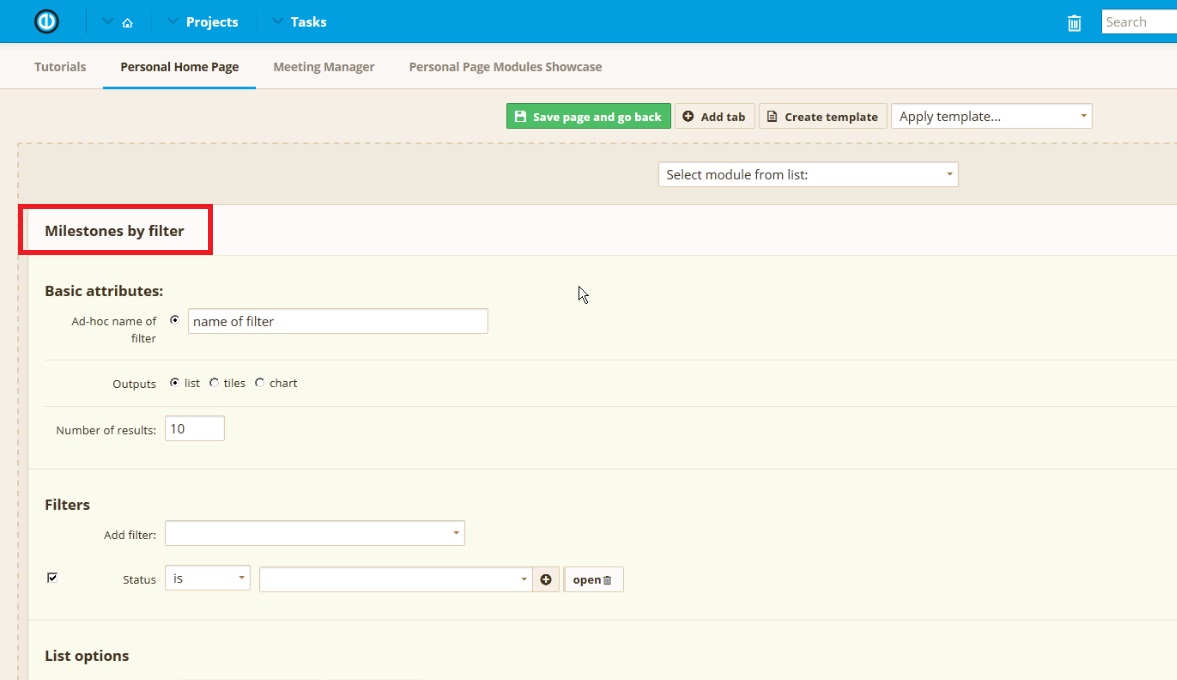
Login background setting in Branding designer
Change of login background is now easier - just upload an image in Branding designer module configuration.
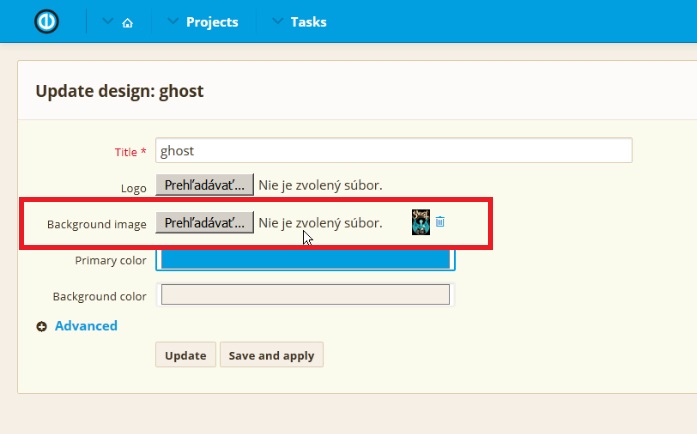
WBS improvements
The following features have been added into WBS plugin:
- Auto-save - so that you will not lose all your entered data in case of any failure
- Simplified UX - fewer buttons on primary view
- Option to completely hide legend
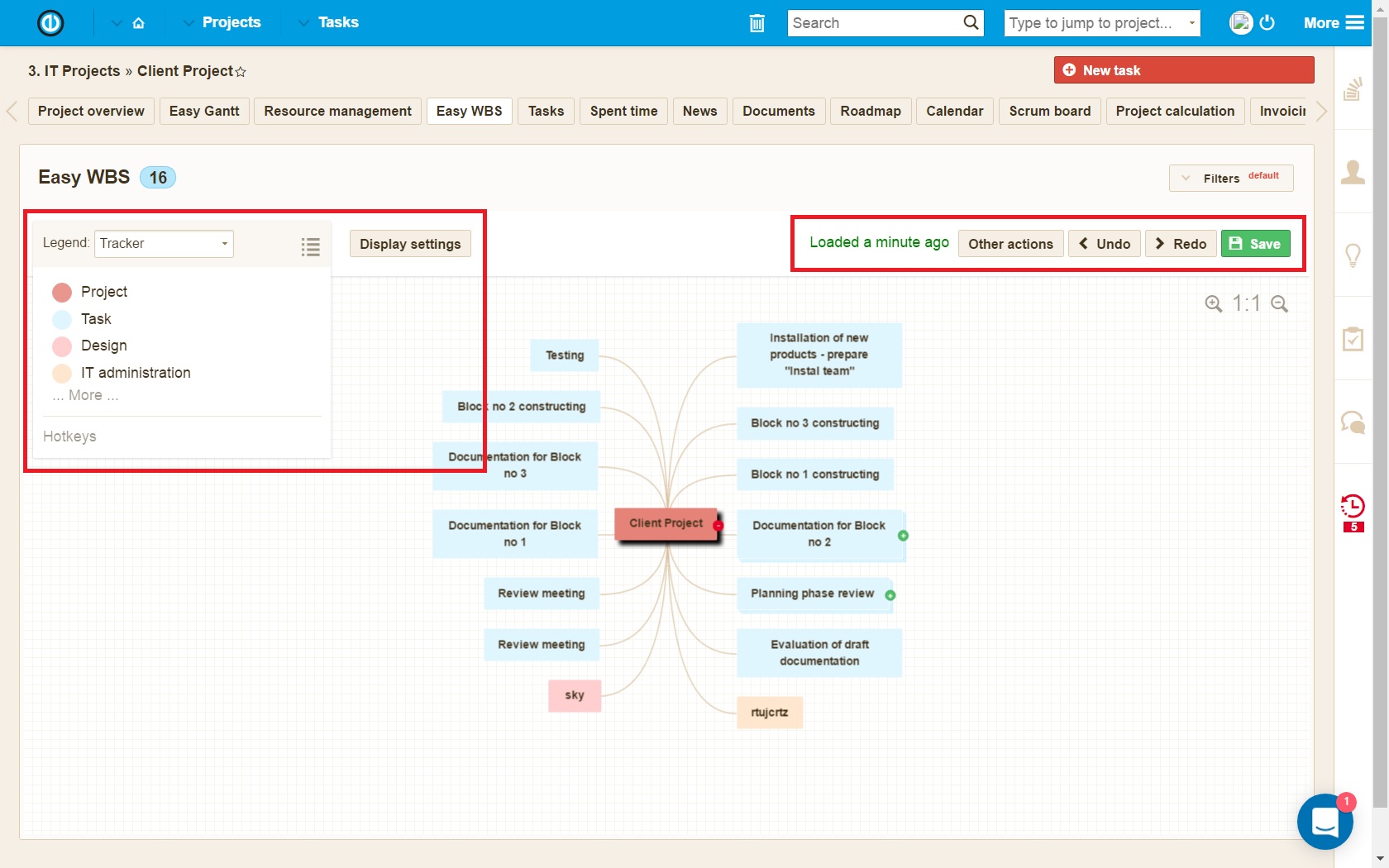
New permissions for Contacts module
New permissions to delete contacts, contact groups and contact types were added. They can be found in More: Administration: Roles and permission.
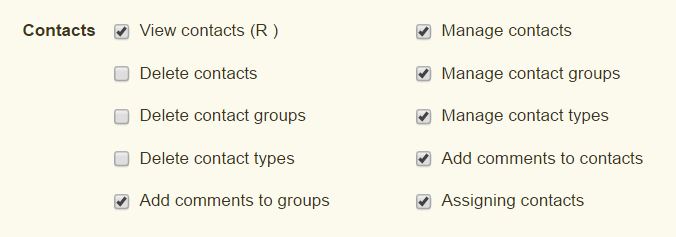
Help desk improvements
Information message about scheduled tasks settings related to server setting (helpdesk mail processing, repeating entities, alert evaluation...) has been added in order to clarify the relation between two time intervals set in Easy Redmine and directly on your server.
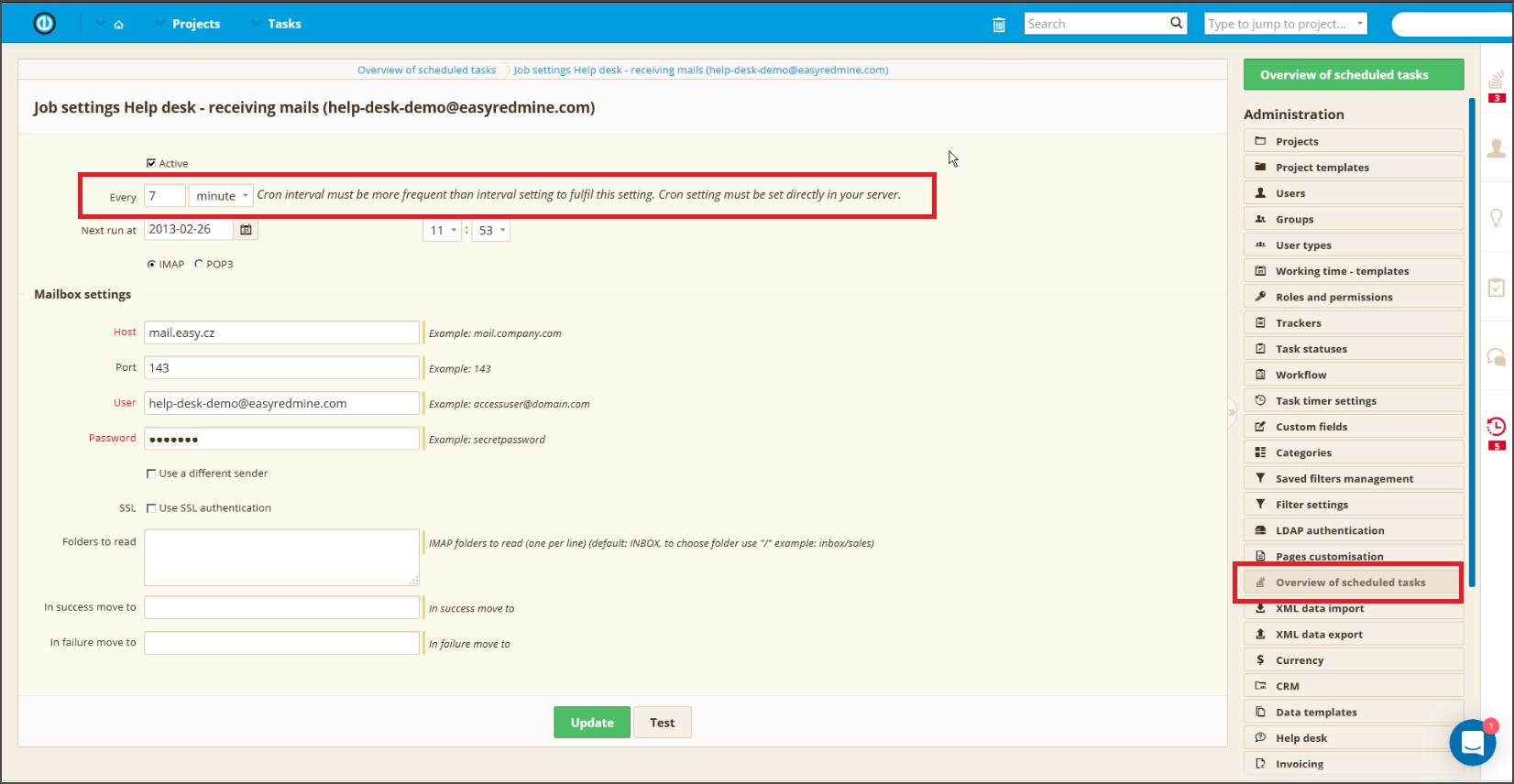
Moreover, SSL authentication was added for processing POP3 mailboxes.
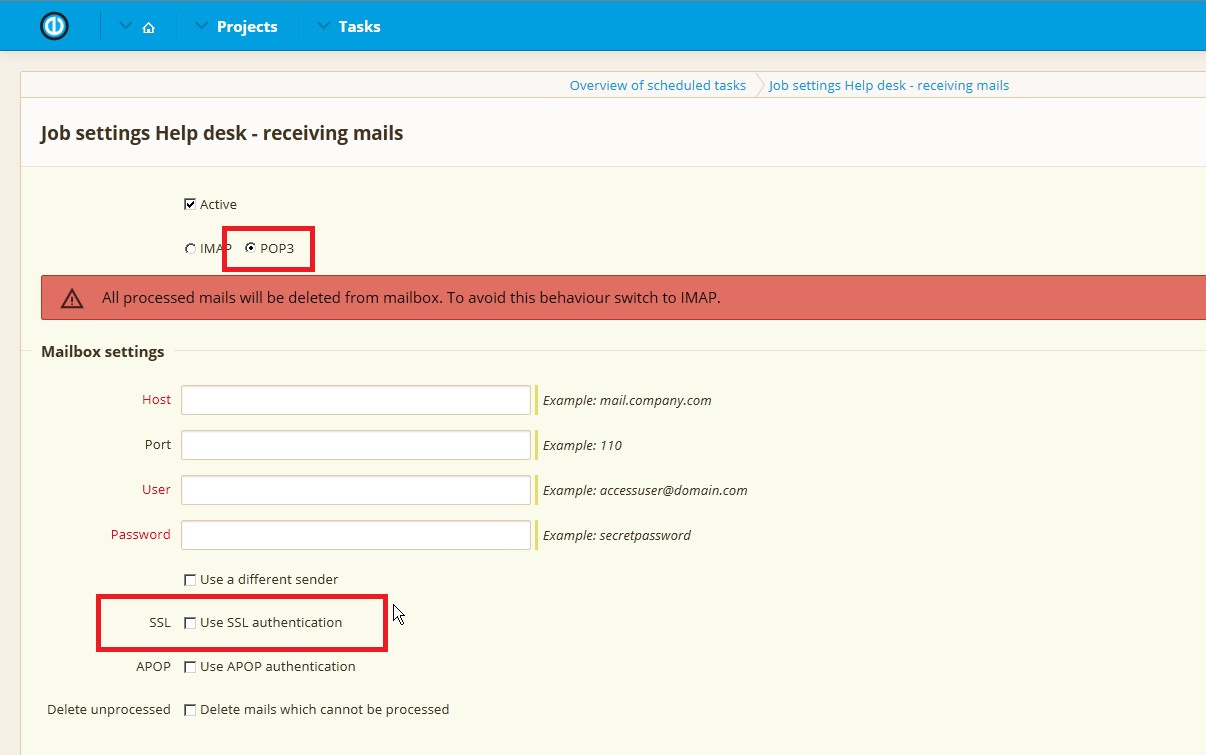
Easy Gantt improvements
Export options were improved in Easy Gantt. Now, it allows to save the view as PDF, has its own printable template and brings the possibility to add custom printable templates. "Fit to page" checkbox was added to make the export size well adjusted for the output format, such as A4. Moreover, old Gantt chart has been removed from project modules.
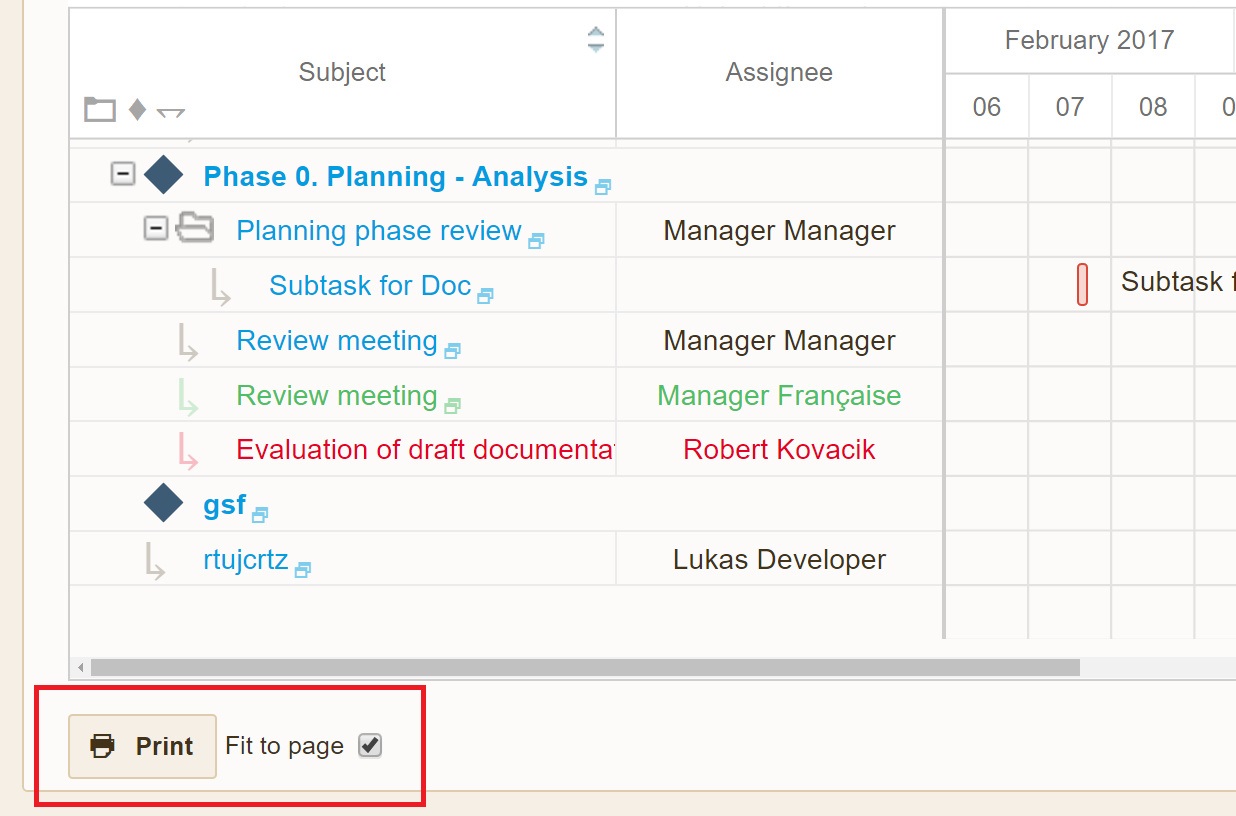
Helpdesk template names and ordering
Work with helpdesk mail templates has been improved. Each template now has a name and they are ordered alphabetically. Automatic selection of template by status and email remains intact.
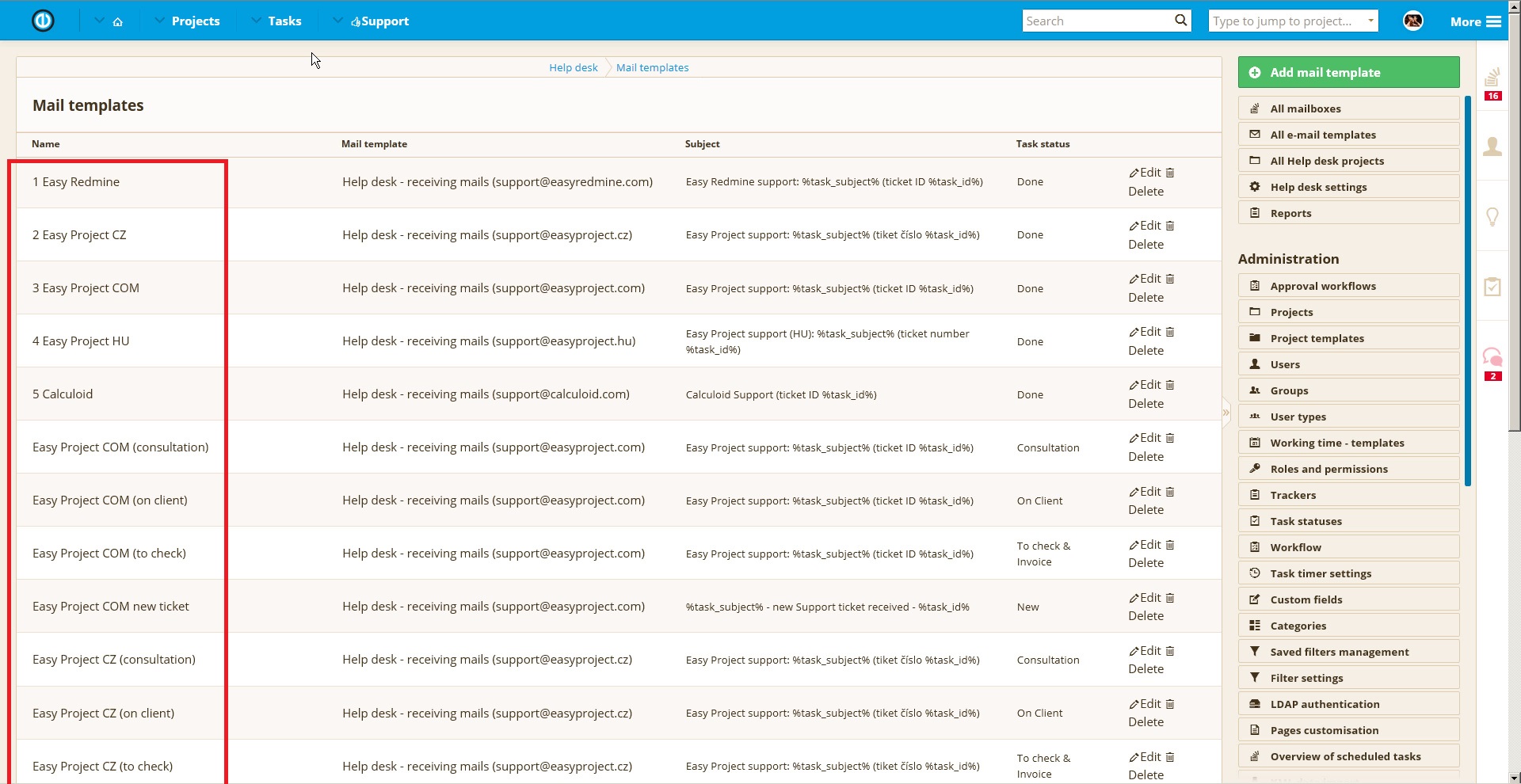
Export templates
On project templates, there is a new option "Export template", which appears after a right mouse click on any selected template. This will save the template into a ZIP file on your hard drive, which can later be imported back using XML data import.
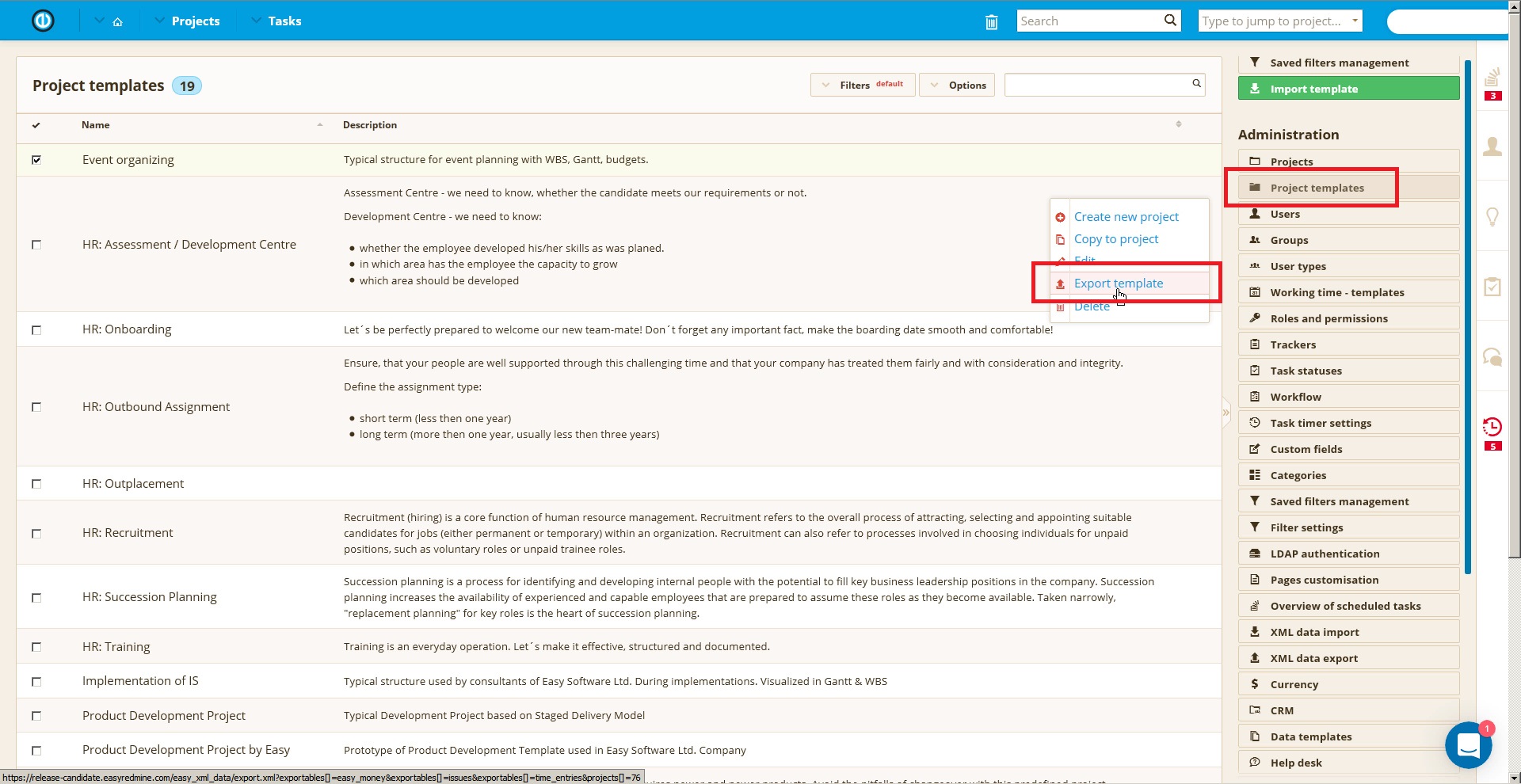
New page module - trends
A new module named Trends can now be added to the personalized page. First, you choose an entity (tasks, projects, CRM cases). Then set a filter for the value you want to primary watch (e.g. helpdesk tickets created this month). And finally set the comparison filter (e.g. helpdesk tickets created last month). The module shows the number of items in the primary filter and trend symbol, whether it is higher or lower than the comparison filter.