Какво е ново в Agile Board 2017
Както може би вече сте забелязали, Agile Board plugin е значително преработен от излизането на Easy Redmine v2016.05 обновлението. Нека видим какво ново има в плъгина.
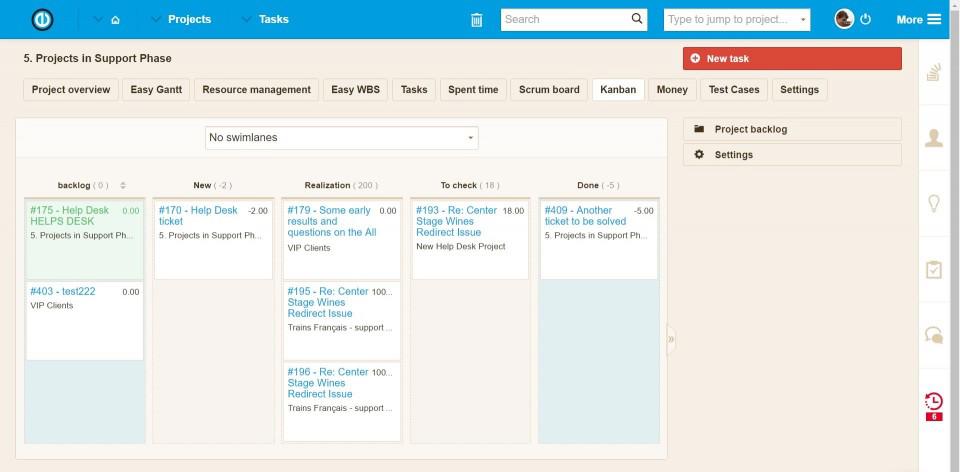
The plugin has been boosted with new stunning features, such as Kanban output on any set of tasks, context menu on cards in Kanban and Scrum boards, dragging and editing multiple tasks at once, more swimlane types, and some more.
New key features:
- Agile Board improved - Previously named project module Agile board has been changed to Scrum board - better reflecting its capabilities. But more importantly, its settings have changed - it's not possible to show selected sprint in your personal dashboard, you can only choose the project. Scrum framework does not allow to have multiple open sprints on one project in the personal dashboard and therefore it was removed, this setting was useless.
- New module Kanban - If you used never-ending sprints for some of your continuous work, you can now switch to the newly added module Kanban board. Kanban is exactly for managing continuous work, it was there before scrum came and introduced sprints.
- More swimlane options - Unlike the previous version where only swimlanes grouped per assignee were possible, now you can group tasks per more criteria, such as parent task, assignee, priority, tracker, author, and milestone.
- Multi-select and movement of tasks within Scrum/Kanban board - Newly it's possible to select, move and edit even two or more tasks in bulk just by pressing the SHIFT/CTRL key + use the left mouse button to select all the tasks you need to update. Then perform a drag and drop operation or any command from the context menu.
- Context menu in Scrum/Kanban - Click the right mouse button on any task in the sprint and select the required command from the menu.
- The native field for story points in Scrum board - No need to create a custom field for it.
- Customizable cards - Set what information you want to view in tasks in Scrum/Kanban.
- Kanban view (output) for all entities - Show any query in ad-hoc Kanban view (maximum 100 items in such a view)
- Overall UX improvement
.jpg)
.jpg)
.jpg)
.jpg)
.jpg)
