Easy Redmine as a risk and bottleneck management tool
Effective risk management is indispensable for the success of any project. When approached with diligence and expertise, it acts as a proactive shield, identifying potential setbacks and uncertainties before they can disrupt project progress. Explore how Easy Redmine is an excellent companion when it comes to managing risks!
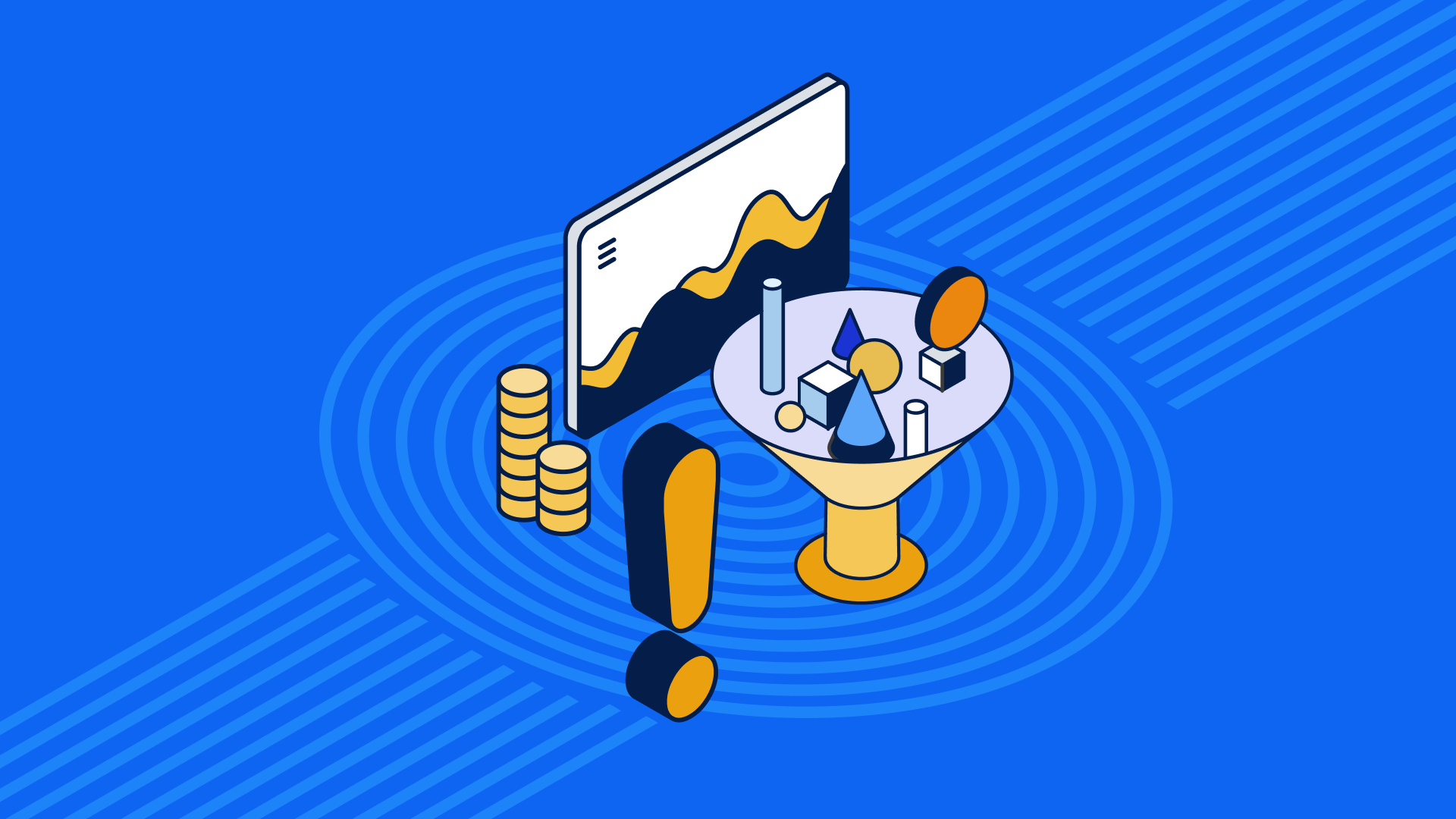
Table of contents
Manage risks with new add-on
Advanced risk assessment for effective decision-making
From identification to avoidance
Preconfigured and custom configuration options for maximal results
Why choose Easy Redmine for effective risk management
Manage risks with new add-on
The new Easy Redmine add-on, as a result, incorporates all of the required elements for risk identification as well as evaluation, monitoring, and avoidance. It is intended for project managers who need to handle project risks and executives and senior management who need to deal with global hazards that might affect many projects or the whole organization.
Risk Management add-on has several unique characteristics:
- The risk is identified and categorized in a project or global risk registry.
- For risk assessment, qualitative and quantitative analyses are used.
- You may customize several attributes, including probability, impact, severity, and response.
- Risk matrix visualization, graphs and indicators, and export are all available.
- Management of action steps includes tasks, deadlines, and assignees.
- Management will have an easier time reporting risks and getting an overview of the situation.
Risk Management is an essential step for any effectively managed project. This Expert PM tool lets to build the risk matrix within your business, manage risks on projects, and give global risk reporting and overview for management.
- Global Module — the main aim is to work globally with risks in the roles of line manager, risk manager, or Project Management Office (PMO).
- Project Module — the aim of the Risk Management module in a project is to handle project risks in a controlled way.
Advanced risk assessment for effective decision-making
A combination of fresh mobile design with essential add-ons and features will let you enjoy your project management, improve communication and user experience, and save time. It is extendable with add-ons for Resource, Agile, Finance, CRM, Assist Desk, and it may help you with the following:
- Identify and assess each risk character using customizable risk attributes such as Category, Status, Probability, Impact, Severity, or Response. Assign the risk to a particular project, and choose the necessary response status to avoid, mitigate, accept, or transfer the risk.
- Quickly monitor all hazards by displaying them in charts, graphs, indicators, or risk matrices. With all threats depicted, it will be easy to prioritize and determine the required reaction status for each risk. Easy Redmine now enables output to PDF, XLS, and CSV.
- Once you have determined the appropriate risk response status for each risk — avoid, mitigate, accept, or transfer — it is time to put your plan into action. By using project management capabilities like checklists and tasks with deadlines, you can successfully engage your team and manage all of the steps required to avoid the risk of failure.
- Those in positions such as Line Manager, Risk Manager, or Project Management Officer (PMO) responsible for managing more significant risks that affect many projects or possibly the whole organization may consider using the global risk level. However, for Project Managers, the project level is the most advantageous since it allows them to control project risks in each specific project under their supervision.
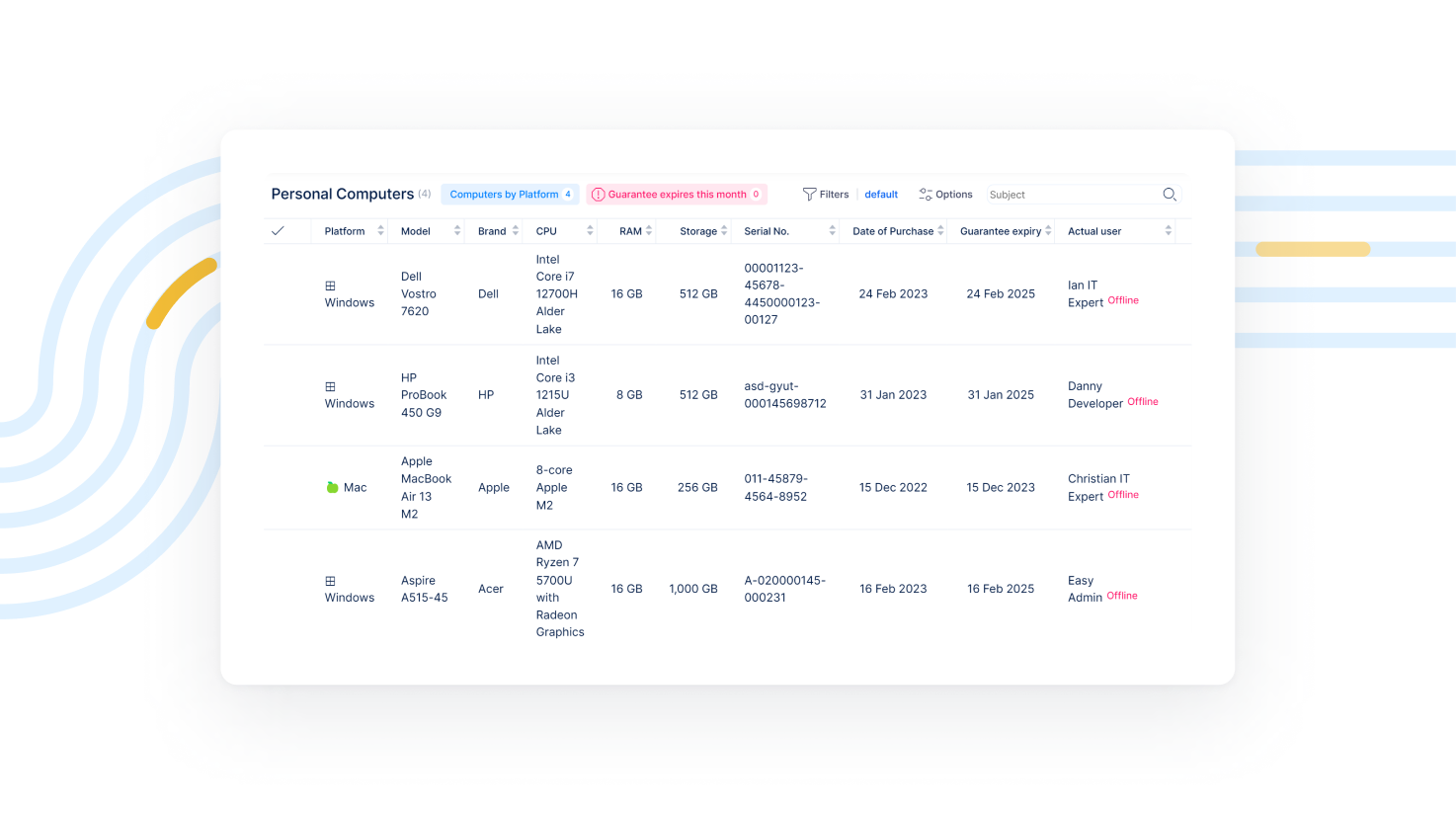
Asset and Configuration Management add-on
From identification to avoidance
Easy Redmine helps not only reduce the risks associated with your project — but also identify, manage and resolve all bottleneck management identification issues and tools to avoid them.
- Qualitative Risk Analysis: This is a method used to estimate the risk associated with a given hazard. Risk assessment is used for unknown situations that might have numerous outcomes and for which there could be severe implications.
- Quantitative Risk Study: Further analysis of the top priority risks during which a numerical or quantitative rating produces a probabilistic analysis of the project.
- Probability: Refers to the possibility that danger will occur.
- Impact: This is an assessment of the possible losses associated with an identified risk. It is a fundamental risk analysis procedure to estimate probability and effect.
- Severity: The magnitude of the harm to the institution, its personnel, and its aims and objectives resulting from a risk event.
- Category: Risk categories are risk factors that fit into common groupings. These classes might include organizational risks, technical risks, and group risks.
- Response: Risk response is the process of identifying strategic choices and deciding actions to maximize opportunities and mitigate risks to the project's goals. A project team member is appointed to assume responsibility for each risk response.
- Templates: Two primary template types are connected to risks, including project risk management and global risk management.

Risk Management dashboard
Preconfigured and custom configuration options for maximal results
The Risk management module comes preconfigured. However, it is envisaged that each firm would adapt its settings according to its internal risk criteria. You may find such options under More » Administration » Categories. The configurable Risk characteristics are:
- Category: List of probable danger sources.
- Impact: Definition of risk impact range utilized by probability and impact matrix.
- Probability: Definition of risk probability range utilized by probability and impact matrix.
- Response: A collection of generic risk response method alternatives (avoid, mitigate, transfer, accept).
- Status: A collection of risk statuses used for risk lifecycle.
- Severity: Defining regions in probability and impact matrix by severity rating and color. Each rigor comprises a name, value interval, description, and color (red/orange/green/blue).
- According to their user role: Each user has the following rights.
- Hazards may be seen (read-only): You can see all of the risks associated with a project.
- Manage risks: Revise all the dangers related to projects.
- Own risks: Modify any project risks when the user is an assignee or an author on their projects.
- Delete hazards: Remove all risks associated with projects.
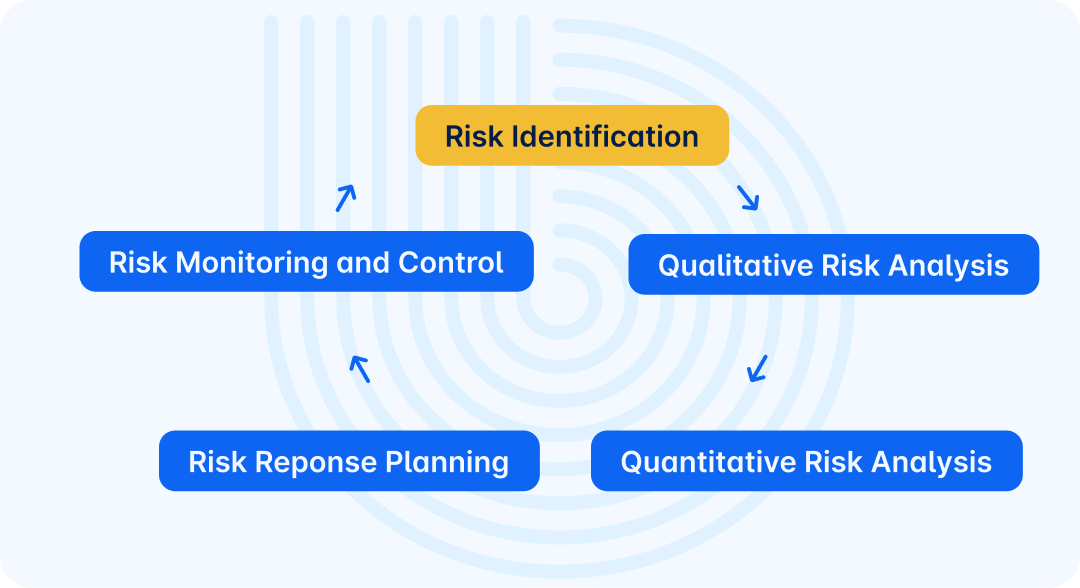
Risk management schema
Why choose Easy Redmine for effective risk management
The following features set Easy Redmine above and beyond in performance from other such categories based on the next easy-to-use and configure features:
- Easy to set up: The preset roles and dashboards simplify getting started with Redmine.
- Customizability: Dashboards, complex options, and templates make it simple to personalize your website.
- Quick and secure: Best-in-class performance is ensured through global cloud and server solutions.
- Integration: Easy Redmine is made simple by the API's enhancements, XML and XLSx imports, and Zapier.
In conclusion, Easy Redmine emerges as a powerful and comprehensive solution for effective risk and bottleneck management in project environments. The newly integrated Risk Management tool not only streamlines the identification, assessment, and monitoring of risks but also provides a robust framework for managing responses and actions.
With unique features such as customizable risk attributes, risk matrix visualization, and global risk reporting, Easy Redmine equips project managers, executives, and senior management with the tools they need to navigate and mitigate potential challenges. Get the risks of your Redmine projects under control!
Frequently asked questions
Related articles
Project Planning: Using Easy Redmine for Project Success
Successful project management often boils down to good planning. As project managers, we strive to optimize our processes and increase the value of our outputs. But how do we make the most out of the early project stages? Let's explore the basics of effective project planning and see how Easy Redmine can help us do it.
The Seven Costliest Mistakes of Risk Management
If you are a project manager, identifying and managing risks correctly must be your top priority. When not dealt with appropriately, risks can manifest into costly problems for your business.


