Repository in Easy Redmine is not automatically updated
New commits into your repository are not reflected in Easy Redmine unless they are fetched by the application. You need to set webhooks on your repository client (github, gitlab, TortoiseSVN,...) with information about your Easy Redmine instance.
- Go to administration >> settings >> repositories
- Enable WS for repository management
- Generate an API key
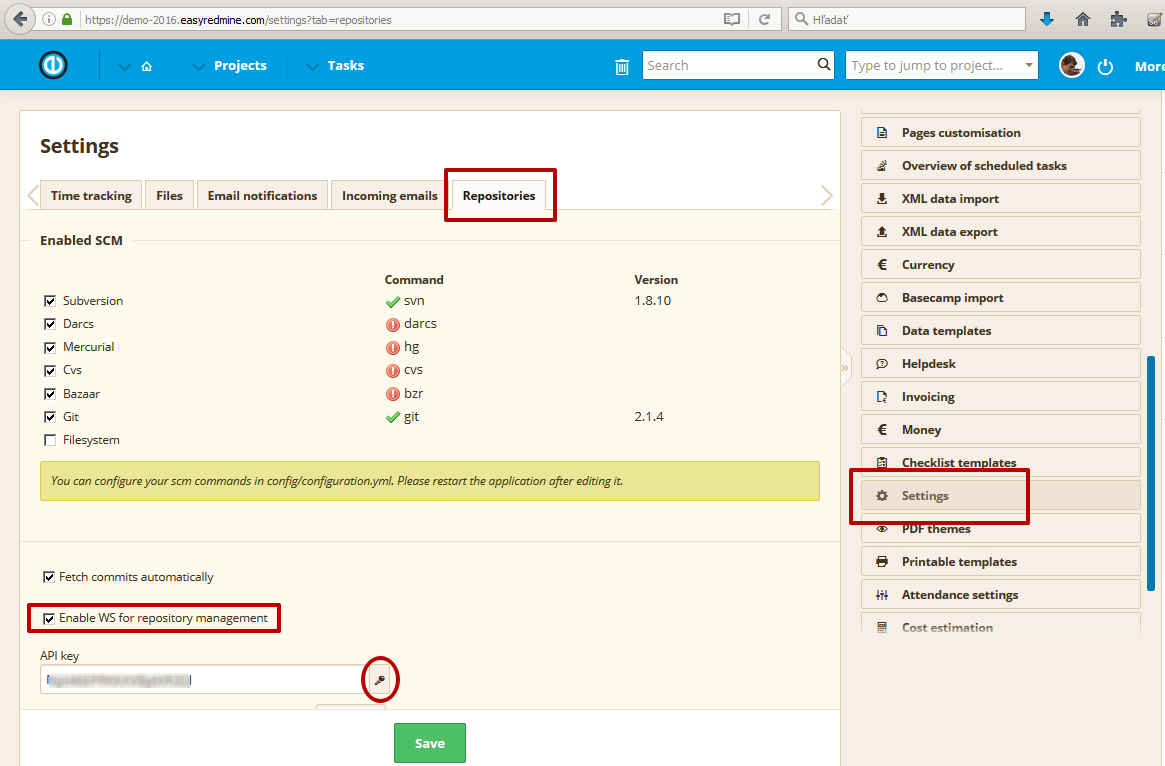
- Save
- Go to your repository client
- Add a webhook
Let's say your site is easyredmine.company.com
For git - https://easyredmine.company.com/sys/git_fetcher
or https://easyredmine.company.com/sys/git_fetcher?key=[API key]
- depending on client setting, it can require a single URL or the key into a different field
For SVN - https://easyredmine.company.com/sys/fetch_changesets
or https://easyredmine.company.com/sys/fetch_changesets?key=[API key]
From point 5, it is all up to the repository client and not related to Easy Redmine settings. It is something you must verify after clean installation or upgrade from Redmine.
