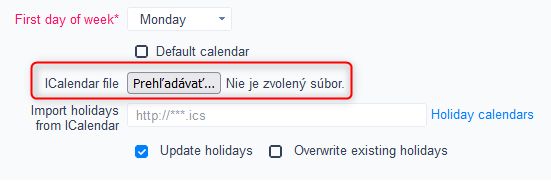Release notes for version: 11+ (Major)
Technological stack
This section is important for Server solution. Cloud users need not worry about any of this.
- OS: Debian 10 or 11
- Redmine: 5.0.0.easy
As we were very eager to start using Rails 6.1, which provides great possibilities for perfomance improvement, we decided to create our own little fork of Redmine. This doesn't change the fact that Easy remains Redmine compatible, including in data migration from Redmine to Easy. - Ruby: 2.6.3
Versions 2.7.x, 3.x support coming soon. - Bundler: 2.2.x
- Database: Percona/MySQL 5.7+
- redis-server: 5+
- NodeJS: 14.16 (LTS)
There is, in fact, no difference from requirements to version 11.0. Still, if you are not certain about maintenance of some components, we remind you about the option of preinstalled virtual machine from our support.
Search 2.0
(Detailed documentation available here)
Based on long term feedback from our users it became quite clear that we need to seriously focus on upgrading the full text search. We thoroughly analyzed various search engines and ultimately chose a solution that shrinks time to results under one second, while covering all searchable entities. Needless to say, it surpasses the previous search by multiple generations.
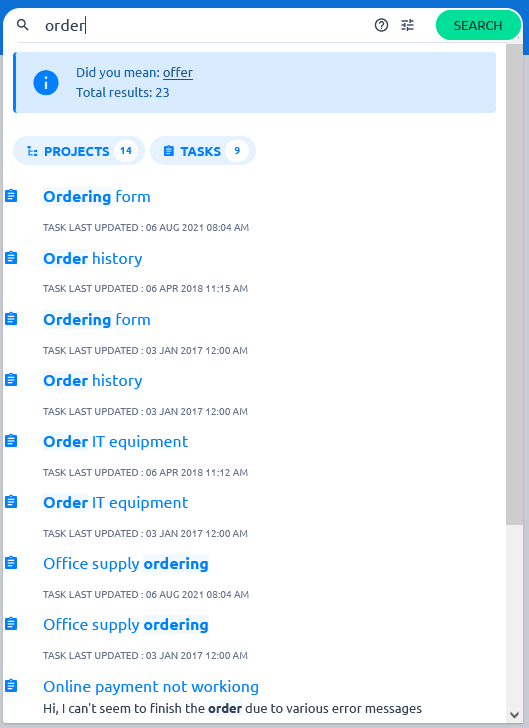
Mind Maps
(Detailed documentation available here)
Many of you are familiar with this general concept. Some years back we introduced the WBS plugin, which became an integral part of Easy Redmine 11 Essentials. While WBS creates real tasks, which users can work on and log time on, we felt that we missed an important part of mind map philosophy. We realized that tasks structure can be prepared when you have a quite clear concept of the project.
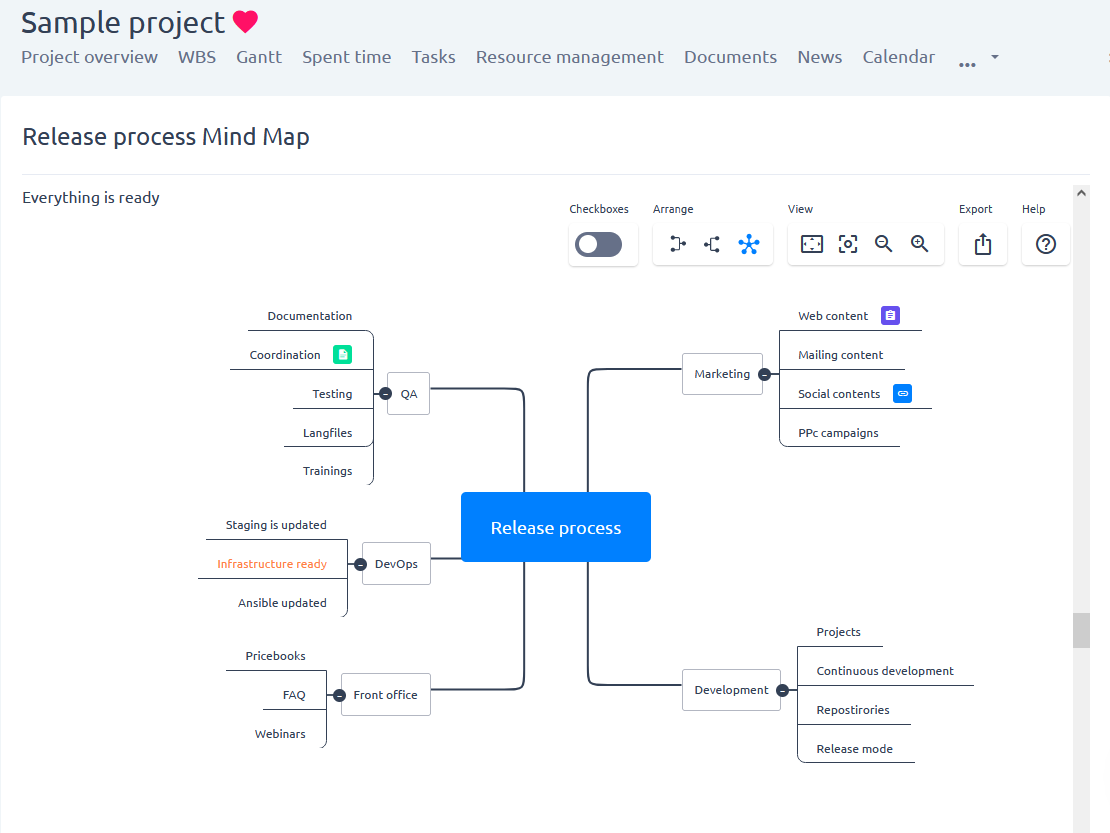
That part has now been added. The new Mind maps project module is used one step earlier, before planning tasks. Mind maps are a tool for brainstorming and subsequent organizing of your ideas and visions of the project. It is here where you can let your imagination run wild and really cover all the aspects of the project you are planning. Once you organized the ideas and all the tangible and abstract dimensions of the project, you can move on to create real tasks (for example in WBS).
Mind maps are a project module => you can enable in project settings >> modules.
HelpDesk users
(Detailed documentation available here)
Help desk plugin receives a new dimension with a built-in customer portal, where the customer can submit new tickets and view existing ticket details and history.
How it works
- Create help desk accounts for your customers
- They will log in via help desk login page
- The portal contains form to submit new ticket and list(s) of existing tickets, and an optional info panel with custom text.
- Creating and updating tickets from the customer perspective is as simple as it gets - no statuses, no assignees, no projects selection, no fields in general - simply enter description or comment and leave the work up to your reliable support staff.
- Original help desk system continues working as before - email communication via ticket with customer still remains. As a result, customer can communicate in the same ticket via email, or portal, or both. Nothing changes for your operators, but your customers get more value.
CRM 2.0
(Detailed documentation available soon)
Driven by our own upgrade of general customer relationship process, we took along a whole new plugin with vastly expanded functionality compared to previous CRM. We need to point out that the plugin is optimized for B2B sector.
CRM 2.0 contains
- Account management (customer organizations)
- Partners (partner organizations)
- Personal contacts (people within customer and/or partner organizations)
- Leads (new prospects) and Campaigns that generated them
- Opportunities (qualified prospects)
- Sales activities (on any of aforementioned entity types)
- Quotations based on price books
- Contracts evidence (what your customer bought)
CRM 2.0 is an integrated, but complex piece of software. You will not be alone on it, our consulting team is ready to tailor the implementation of this crucial part of customer centric project management to your requirements.
If you were using previous CRM plugin and are interested in migrating to 11+ and CRM 2.0, we will carefully plan the migration project, so that you can continue your business activities as seamlessly as possible.
New theme - High contrast
Easy Redmine 11+ follows accessibility standards, one result of which is a new Contrast theme for users with sight disabilities.
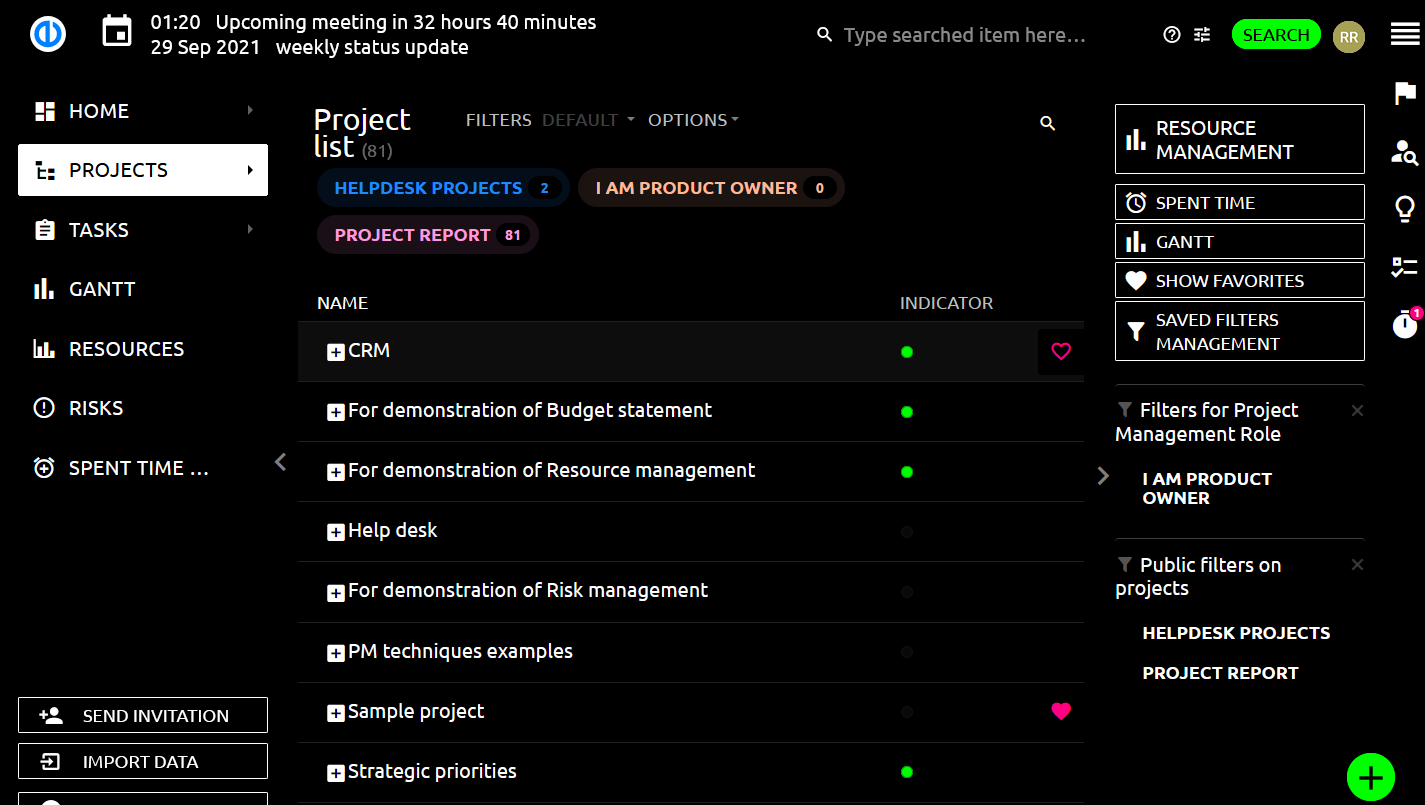
RSS and API key management changes
Changes in management of RSS and API key on user profile.
- Removed options to enter “custom” key
- Rewritten UI
- inputs are “readonly”
- button to copy value appended after input
- reset button appended as well - with explanation & confirm dialogue - Asynchronous actions which re-generate tokens (when refresh button is submitted)
- Reset requires permission “able to change password”
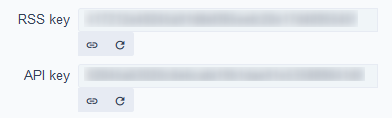
Tags and "Private" in tracker settings
Ability to add tags on tasks will be defined per tracker. Same for the option to set tasks as private (it still has to be allowed in global settings, and user still has to have permission for private tasks).
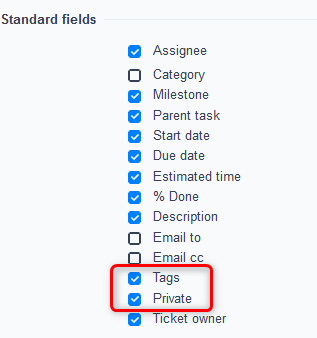
Such changes will come with more task options in the future.
Removed protocol setting
Admin >> Settings >> General - Protocol has been removed.
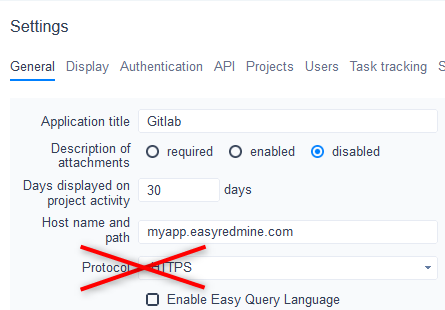
HTTPS is always forced.
Cloud users
Nothing changes, there always was HTTPS.
Server users
Please verify your server configuration.
Upload holidays into working calendar via ICS
Admin >> Working time - templates >> Edit calendar
New option to upload ICS holidays from file (in addition to URL).